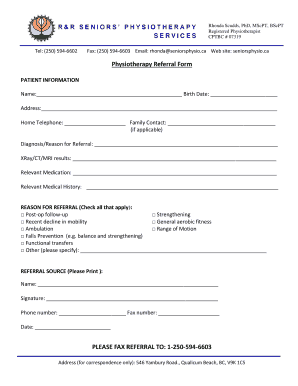
Physio Referral Form


What is the physiotherapy referral form?
The physiotherapy referral form is a document used by healthcare providers to refer patients to physiotherapists for assessment and treatment. This form typically includes essential patient information, the referring physician's details, and the reasons for the referral. It serves as a formal request for physiotherapy services, ensuring that the physiotherapist has the necessary background to provide appropriate care.
How to use the physiotherapy referral form
Using the physiotherapy referral form involves several straightforward steps. First, the referring physician fills out the patient's personal information, including name, date of birth, and contact details. Next, the physician provides relevant medical history and the specific reasons for the referral, such as diagnosis or symptoms. Finally, the form is signed and dated by the referring physician, ensuring it is ready for submission to the physiotherapy clinic.
Steps to complete the physiotherapy referral form
Completing the physiotherapy referral form requires careful attention to detail. Follow these steps:
- Gather patient information: Collect the patient's full name, contact details, and insurance information.
- Provide medical history: Include any relevant medical conditions, previous treatments, and current medications.
- Specify the referral reason: Clearly state the diagnosis or symptoms that necessitate physiotherapy.
- Sign and date the form: Ensure the referring physician's signature is present, along with the date of referral.
Legal use of the physiotherapy referral form
The legal use of the physiotherapy referral form is crucial for ensuring compliance with healthcare regulations. The form must be completed accurately to protect patient confidentiality and comply with HIPAA regulations. Additionally, the referring physician should maintain a copy of the form for their records, as it may be required for insurance claims or legal purposes.
Key elements of the physiotherapy referral form
Understanding the key elements of the physiotherapy referral form can enhance its effectiveness. The essential components include:
- Patient Information: Full name, date of birth, and contact details.
- Referring Physician Information: Name, contact details, and signature.
- Medical History: Relevant conditions, treatments, and medications.
- Reason for Referral: Clear explanation of the patient's diagnosis or symptoms.
Examples of using the physiotherapy referral form
Examples of using the physiotherapy referral form can illustrate its practical application. For instance, a primary care physician may refer a patient with chronic back pain to a physiotherapist for specialized treatment. The referral form would detail the patient's history and the specific treatment goals, enabling the physiotherapist to tailor their approach to the patient's needs. Another example could involve a post-surgery referral, where the form outlines the rehabilitation required following a knee operation.
Quick guide on how to complete physio referral form
Complete Physio Referral Form seamlessly on any device
Web-based document management has gained traction among companies and individuals. It serves as an ideal environmentally friendly alternative to traditional printed and signed documents, allowing you to obtain the necessary form and securely archive it online. airSlate SignNow provides you with all the resources required to create, modify, and electronically sign your documents swiftly without delays. Handle Physio Referral Form on any device using airSlate SignNow Android or iOS applications and enhance any document-related task today.
The easiest method to edit and eSign Physio Referral Form effortlessly
- Find Physio Referral Form and click Get Form to begin.
- Use the tools we provide to complete your document.
- Emphasize important sections of the documents or obscure sensitive information with tools that airSlate SignNow provides specifically for that purpose.
- Create your eSignature using the Sign tool, which takes seconds and holds the same legal validity as a conventional wet ink signature.
- Review the information and click on the Done button to secure your changes.
- Select your preferred method for sending your form, whether by email, text message (SMS), invite link, or download it to your computer.
Say goodbye to lost or misplaced documents, tedious form searching, or errors that necessitate printing out new copies. airSlate SignNow fulfills all your document management needs in just a few clicks from any device of your choice. Modify and eSign Physio Referral Form and ensure excellent communication at every stage of the form preparation process with airSlate SignNow.
Create this form in 5 minutes or less
Create this form in 5 minutes!
How to create an eSignature for the physio referral form
How to create an electronic signature for a PDF online
How to create an electronic signature for a PDF in Google Chrome
How to create an e-signature for signing PDFs in Gmail
How to create an e-signature right from your smartphone
How to create an e-signature for a PDF on iOS
How to create an e-signature for a PDF on Android
People also ask
-
What is a physiotherapy referral form template?
A physiotherapy referral form template is a structured document that healthcare providers use to refer patients to physiotherapy services. This template streamlines the referral process by ensuring essential information is captured efficiently. airSlate SignNow offers customizable templates to meet specific clinic needs.
-
How can the physiotherapy referral form template improve my clinic's workflow?
Using a physiotherapy referral form template can signNowly enhance your clinic's workflow by reducing paperwork and minimizing errors. With airSlate SignNow, you can create, send, and eSign the template easily, allowing faster patient referrals and improved communication between healthcare providers.
-
Is there a cost associated with using the physiotherapy referral form template in airSlate SignNow?
Yes, while airSlate SignNow offers a variety of pricing plans, the cost-effective solutions allow clinics to utilize the physiotherapy referral form template without breaking the bank. Various plans cater to different clinic sizes and needs, ensuring you can find a suitable option.
-
Can I customize the physiotherapy referral form template?
Absolutely! The physiotherapy referral form template in airSlate SignNow is fully customizable. You can modify fields, include your clinic’s branding, and add specific requirements to ensure it meets your unique referral needs.
-
What features does the physiotherapy referral form template include?
The physiotherapy referral form template comes with several features, including editable fields, eSigning capabilities, and automated reminders. These features help to streamline the referral process, making it easier for practitioners and patients alike.
-
Does airSlate SignNow integrate with other healthcare software?
Yes, airSlate SignNow seamlessly integrates with various healthcare software systems. This means your physiotherapy referral form template can be used alongside your existing tools, enhancing overall efficiency and data management in your clinic.
-
How can I ensure the security of the physiotherapy referral form template?
Security is a top priority with airSlate SignNow. The physiotherapy referral form template is protected with encryption, secure access controls, and audit trails, ensuring patient information remains confidential and compliant with healthcare regulations.
Get more for Physio Referral Form
- Ways of the world chapter 16 pdf form
- Mi 1040 v form
- Affidavit of repossession arkansas form
- Coordinators report oxford house oxfordhouse form
- Pdf msa 1680b form
- San bernardino county recorder clerk application certified copy form
- Farm business tenancy agreement template form
- Farm cash rent agreement template form
Find out other Physio Referral Form
- Can I Sign Idaho Affidavit of No Lien
- Sign New York Affidavit of No Lien Online
- How To Sign Delaware Trademark License Agreement
- How To Sign Nevada Retainer for Attorney
- How To Sign Georgia Assignment of License
- Sign Arizona Assignment of Lien Simple
- How To Sign Kentucky Assignment of Lien
- How To Sign Arkansas Lease Renewal
- Sign Georgia Forbearance Agreement Now
- Sign Arkansas Lease Termination Letter Mobile
- Sign Oregon Lease Termination Letter Easy
- How To Sign Missouri Lease Renewal
- Sign Colorado Notice of Intent to Vacate Online
- How Can I Sign Florida Notice of Intent to Vacate
- How Do I Sign Michigan Notice of Intent to Vacate
- Sign Arizona Pet Addendum to Lease Agreement Later
- How To Sign Pennsylvania Notice to Quit
- Sign Connecticut Pet Addendum to Lease Agreement Now
- Sign Florida Pet Addendum to Lease Agreement Simple
- Can I Sign Hawaii Pet Addendum to Lease Agreement