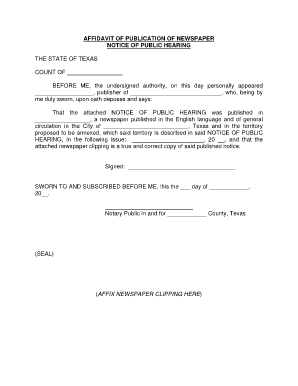
Publishers Affidavit Texas Form


What is the Publishers Affidavit Texas
The Publishers Affidavit in Texas serves as a legal document that verifies the publication of a notice in a newspaper. This affidavit is crucial for various legal processes, including court proceedings and business registrations. It confirms that a specific notice was published in a designated newspaper, fulfilling statutory requirements. The affidavit must be completed accurately to ensure its validity in legal contexts.
How to use the Publishers Affidavit Texas
To use the Publishers Affidavit in Texas, you first need to ensure that the notice has been published in a newspaper that meets state requirements. After publication, the publisher will provide you with the affidavit, which you must complete with relevant details such as the date of publication and the title of the notice. This document should then be filed with the appropriate legal authority or court to demonstrate compliance with publication requirements.
Steps to complete the Publishers Affidavit Texas
Completing the Publishers Affidavit involves several key steps:
- Confirm that the notice has been published in a qualified newspaper.
- Obtain the affidavit form from the newspaper publisher.
- Fill in necessary information, including the date of publication and the nature of the notice.
- Sign the affidavit in the presence of a notary public, if required.
- Submit the completed affidavit to the relevant authority or court.
Legal use of the Publishers Affidavit Texas
The legal use of the Publishers Affidavit in Texas is essential for ensuring compliance with state laws regarding public notices. This affidavit acts as proof that the required notice was published, which can be critical in legal disputes or administrative processes. Failure to properly use the affidavit can result in delays or complications in legal proceedings.
Key elements of the Publishers Affidavit Texas
Key elements of the Publishers Affidavit include:
- The name and address of the publisher.
- The date(s) of publication.
- A description of the notice published.
- The signature of the publisher or an authorized representative.
- Any additional information required by state law.
Examples of using the Publishers Affidavit Texas
Examples of using the Publishers Affidavit include:
- Submitting a notice of a business formation to the Secretary of State.
- Providing proof of publication for a court order or legal notice.
- Documenting compliance with local government requirements for public hearings.
Quick guide on how to complete publishers affidavit texas
Effortlessly Prepare Publishers Affidavit Texas on Any Device
Managing documents online has become increasingly popular among businesses and individuals. It serves as an excellent eco-friendly alternative to conventional printed and signed documents, allowing you to find the right template and securely store it online. airSlate SignNow provides all the necessary tools to create, modify, and electronically sign your documents quickly and without interruptions. Process Publishers Affidavit Texas on any platform using the airSlate SignNow Android or iOS applications and enhance your document-based workflows today.
The Easiest Method to Edit and Electronically Sign Publishers Affidavit Texas
- Find Publishers Affidavit Texas and click on Get Form to begin.
- Utilize the available tools to fill out your document.
- Highlight important sections of the documents or redact sensitive information using tools that airSlate SignNow specifically provides for this purpose.
- Create your signature using the Sign tool, which takes moments and carries the same legal validity as a traditional ink signature.
- Review the information and click on the Done button to save your changes.
- Select your preferred method for delivering your form, via email, SMS, or an invitation link, or download it to your computer.
Eliminate the hassle of lost or misplaced files, tedious document searches, or errors that require printing new copies. airSlate SignNow meets your document management needs in just a few clicks from any device of your choosing. Modify and electronically sign Publishers Affidavit Texas while ensuring exceptional communication throughout the document preparation process with airSlate SignNow.
Create this form in 5 minutes or less
Create this form in 5 minutes!
How to create an eSignature for the publishers affidavit texas
How to create an electronic signature for a PDF online
How to create an electronic signature for a PDF in Google Chrome
How to create an e-signature for signing PDFs in Gmail
How to create an e-signature right from your smartphone
How to create an e-signature for a PDF on iOS
How to create an e-signature for a PDF on Android
People also ask
-
What is a TABC publisher's affidavit?
A TABC publisher's affidavit is a legal document required in Texas, affirming that a publisher has complied with all laws regarding the advertisement of alcoholic beverages. This affidavit is often necessary for businesses seeking TABC permits. Using airSlate SignNow can simplify the process of creating and signing your TABC publisher's affidavit.
-
How can airSlate SignNow help with TABC publisher's affidavits?
AirSlate SignNow streamlines the eSigning process for TABC publisher's affidavits, allowing you to send, sign, and manage documents efficiently. The platform offers features like customizable templates and secure storage, ensuring that your affidavits are always up-to-date and compliant. Plus, it reduces the turnaround time for obtaining necessary signatures.
-
Is airSlate SignNow affordable for businesses needing TABC publisher's affidavits?
Yes, airSlate SignNow provides a cost-effective solution for businesses of all sizes needing to manage TABC publisher's affidavits. With various pricing plans available, you can choose one that suits your needs without compromising on quality. The investment saves time and resources in document management.
-
What are the benefits of using airSlate SignNow for TABC publisher's affidavits?
Using airSlate SignNow offers several benefits for TABC publisher's affidavits, such as enhanced security, efficiency, and collaboration. You can track document status in real-time and send reminders for pending signatures. This efficiency ensures that you stay compliant without unnecessary delays.
-
Can I integrate airSlate SignNow with other software for managing TABC publisher's affidavits?
Absolutely! AirSlate SignNow offers seamless integrations with various business tools, making it easy to incorporate into your existing workflow. This means you can handle TABC publisher's affidavits alongside other document management processes without disruptions, enhancing overall productivity.
-
How secure is airSlate SignNow when handling TABC publisher's affidavits?
AirSlate SignNow prioritizes security, employing robust encryption and compliance with industry standards to protect your TABC publisher's affidavits. Your documents are securely stored, and access can be controlled to ensure that only authorized personnel can view or modify them. This commitment to security helps you maintain trust and integrity.
-
How quickly can I complete a TABC publisher's affidavit with airSlate SignNow?
With airSlate SignNow, completing a TABC publisher's affidavit can be done in just a few clicks. The platform's user-friendly design allows for quick document creation, sending, and signing. This speed ensures that you can expedite the application process for TABC permits efficiently.
Get more for Publishers Affidavit Texas
- Mconline form
- Blank fillable da form 1687
- Public facility use certification form humana military
- Mls policy information ampamp updates utah real estate
- Inheritance tax pronouncements form
- Pptc 153 e adult general passport application for canadians 16 years of age or over applying in canada or the usa 780422799 form
- Family member family loan agreement template form
- Crowdfund contract template form
Find out other Publishers Affidavit Texas
- eSignature Arizona Contract of employment Online
- eSignature Texas Contract of employment Online
- eSignature Florida Email Contracts Free
- eSignature Hawaii Managed services contract template Online
- How Can I eSignature Colorado Real estate purchase contract template
- How To eSignature Mississippi Real estate purchase contract template
- eSignature California Renter's contract Safe
- eSignature Florida Renter's contract Myself
- eSignature Florida Renter's contract Free
- eSignature Florida Renter's contract Fast
- eSignature Vermont Real estate sales contract template Later
- Can I eSignature Texas New hire forms
- How Can I eSignature California New hire packet
- How To eSignature South Carolina Real estate document
- eSignature Florida Real estate investment proposal template Free
- How To eSignature Utah Real estate forms
- How Do I eSignature Washington Real estate investment proposal template
- Can I eSignature Kentucky Performance Contract
- eSignature Nevada Performance Contract Safe
- eSignature California Franchise Contract Secure