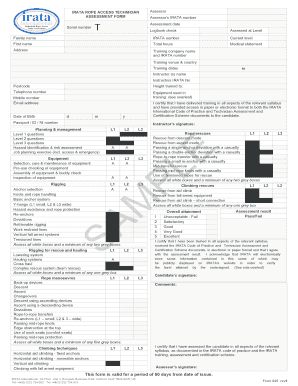
Irata Assessment Form


What is the Irata Assessment Form
The Irata Assessment Form is a specialized document used to evaluate the qualifications and competencies of individuals in the field of industrial rope access. This form is essential for ensuring that workers meet the necessary safety and operational standards set by the International Rope Access Trade Association (IRATA). It typically includes sections for personal information, training history, and assessments of practical skills and knowledge relevant to rope access work.
How to use the Irata Assessment Form
To effectively use the Irata Assessment Form, individuals must first gather all required information, including personal identification details and records of previous training. The form should be filled out accurately, ensuring that all sections are completed. Once filled, it is often submitted to a certified assessor or training organization for evaluation. The assessor will review the information provided and may conduct practical assessments to verify the individual's skills.
Steps to complete the Irata Assessment Form
Completing the Irata Assessment Form involves several key steps:
- Gather necessary documents, including identification and training certificates.
- Fill out personal information, ensuring accuracy in all entries.
- Provide details of previous work experience and relevant training.
- Complete the assessment sections, which may include practical skill evaluations.
- Review the form for completeness and accuracy before submission.
Legal use of the Irata Assessment Form
The legal use of the Irata Assessment Form is crucial for compliance with safety regulations in the rope access industry. The form serves as a record of an individual's qualifications and is often required by employers to demonstrate adherence to industry standards. When properly completed and submitted, it can protect both the individual and the employer by ensuring that all safety protocols are followed and that workers are adequately trained for their roles.
Key elements of the Irata Assessment Form
Key elements of the Irata Assessment Form include:
- Personal Information: Name, contact details, and identification numbers.
- Training History: Records of completed training courses and certifications.
- Assessment Results: Outcomes of practical and theoretical evaluations.
- Signatures: Required signatures from the individual and the assessor to validate the form.
Who Issues the Form
The Irata Assessment Form is typically issued by accredited training organizations and assessors recognized by the International Rope Access Trade Association (IRATA). These organizations are responsible for ensuring that the form complies with industry standards and that the assessments conducted are valid and reliable. It is important to use forms from recognized sources to ensure legitimacy and acceptance in the industry.
Quick guide on how to complete irata assessment form 457322700
Complete Irata Assessment Form effortlessly on any device
Online document management has gained traction among both organizations and individuals. It serves as an ideal environmentally friendly substitute for traditional printed and signed documents, allowing you to obtain the necessary form and securely store it online. airSlate SignNow provides all the tools you require to create, modify, and electronically sign your documents quickly and without delays. Manage Irata Assessment Form on any device using airSlate SignNow's Android or iOS applications and streamline any document-related tasks today.
The easiest way to modify and electronically sign Irata Assessment Form with ease
- Locate Irata Assessment Form and click Get Form to begin.
- Utilize the tools we offer to submit your document.
- Emphasize pertinent sections of the documents or redact sensitive information using tools specifically provided by airSlate SignNow for this purpose.
- Create your electronic signature with the Sign tool, which takes mere seconds and holds the same legal validity as a conventional wet ink signature.
- Review all the details and click on the Done button to save your modifications.
- Choose how you wish to send your form: via email, text message (SMS), invite link, or download it to your PC.
Forget about lost or misplaced documents, tedious form searching, or mistakes that necessitate printing new copies. airSlate SignNow addresses all your document management requirements in just a few clicks from any device you prefer. Modify and electronically sign Irata Assessment Form and ensure outstanding communication at every step of your form preparation process with airSlate SignNow.
Create this form in 5 minutes or less
Create this form in 5 minutes!
How to create an eSignature for the irata assessment form 457322700
How to create an electronic signature for a PDF online
How to create an electronic signature for a PDF in Google Chrome
How to create an e-signature for signing PDFs in Gmail
How to create an e-signature right from your smartphone
How to create an e-signature for a PDF on iOS
How to create an e-signature for a PDF on Android
People also ask
-
What is the irata assessment form?
The irata assessment form is a specialized document used to evaluate candidates for Industrial Rope Access Trade Association (IRATA) certification. This form ensures that all necessary competencies are assessed, promoting safety and compliance in rope access work. Using the airSlate SignNow platform, you can streamline the process of filling out and signing the irata assessment form.
-
How does airSlate SignNow facilitate the completion of the irata assessment form?
airSlate SignNow provides an intuitive platform that allows users to easily create, fill out, and sign the irata assessment form electronically. Our eSigning features ensure that all signatures are legally binding and securely stored. By using SignNow, you can eliminate paper clutter and speed up the overall submission process.
-
Is there a cost associated with using the irata assessment form in airSlate SignNow?
Yes, there is a cost to subscribe to airSlate SignNow, which varies based on the chosen plan. However, utilizing the irata assessment form within our platform can signNowly reduce overhead and administrative costs associated with traditional paperwork. We offer a free trial so you can explore the benefits before committing.
-
Can I integrate the irata assessment form with other tools?
Absolutely! airSlate SignNow offers seamless integrations with various applications, such as Google Drive, Salesforce, and more. This capability allows you to enhance your workflow by connecting the irata assessment form to your existing business tools, making the documentation process even more efficient.
-
What are the benefits of using airSlate SignNow for the irata assessment form?
Using airSlate SignNow for the irata assessment form enhances efficiency, saves time, and improves accessibility. Our digital platform allows multiple users to collaborate in real-time, ensuring that assessments are completed quickly and accurately. Additionally, the automatic storage and organization of forms helps you maintain compliance and eases audits.
-
Is the irata assessment form secure on airSlate SignNow?
Yes, security is a top priority at airSlate SignNow. The irata assessment form is protected with advanced encryption and complies with industry standards to ensure your data remains confidential. With features like two-factor authentication and secure cloud storage, you can trust that your sensitive information is safe.
-
Can I customize the irata assessment form with airSlate SignNow?
Certainly! airSlate SignNow allows you to customize the irata assessment form according to your specific requirements. You can add fields, modify questions, and adjust formatting to create a personalized document that aligns with your organization’s needs.
Get more for Irata Assessment Form
- St tammany parish la sales use tax report form
- Dbpr 0090 duplicate license request state of florida form
- Gold silver bronze sponsorship packages template form
- Pd1 form
- Application and order to proceed as poor person new york state nycourts form
- Nipt test form
- Objection claim that an elector should not be enrolled 453389647 form
- Job ready program change of details form section 1 personal
Find out other Irata Assessment Form
- eSign Maryland High Tech Claim Fast
- eSign Maine High Tech Affidavit Of Heirship Now
- eSign Michigan Government LLC Operating Agreement Online
- eSign Minnesota High Tech Rental Lease Agreement Myself
- eSign Minnesota High Tech Rental Lease Agreement Free
- eSign Michigan Healthcare / Medical Permission Slip Now
- eSign Montana High Tech Lease Agreement Online
- eSign Mississippi Government LLC Operating Agreement Easy
- eSign Ohio High Tech Letter Of Intent Later
- eSign North Dakota High Tech Quitclaim Deed Secure
- eSign Nebraska Healthcare / Medical LLC Operating Agreement Simple
- eSign Nebraska Healthcare / Medical Limited Power Of Attorney Mobile
- eSign Rhode Island High Tech Promissory Note Template Simple
- How Do I eSign South Carolina High Tech Work Order
- eSign Texas High Tech Moving Checklist Myself
- eSign Texas High Tech Moving Checklist Secure
- Help Me With eSign New Hampshire Government Job Offer
- eSign Utah High Tech Warranty Deed Simple
- eSign Wisconsin High Tech Cease And Desist Letter Fast
- eSign New York Government Emergency Contact Form Online