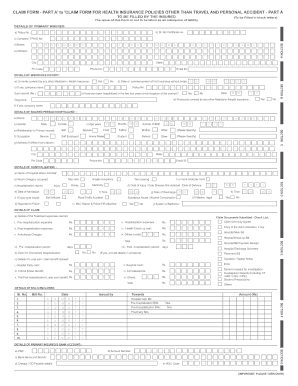
Irda Complaint Form


What is the IRDA Complaint Form
The IRDA Complaint Form is a formal document used to lodge complaints regarding insurance services in India. It is designed for policyholders who wish to express grievances related to their insurance policies or services provided by insurers. This form is essential for ensuring that complaints are documented and addressed appropriately by the insurance regulatory authority.
How to use the IRDA Complaint Form
Using the IRDA Complaint Form involves a few straightforward steps. First, download the form from the official IRDA website or obtain a physical copy from your insurance provider. Next, fill out the form with accurate details about your complaint, including your personal information, policy number, and a description of the issue. Once completed, submit the form as instructed, either online or via mail, to ensure it reaches the appropriate department for review.
Steps to complete the IRDA Complaint Form
Completing the IRDA Complaint Form requires careful attention to detail. Follow these steps:
- Download the form from the official IRDA website.
- Provide your personal information, including your name, address, and contact details.
- Enter your policy number and the name of your insurance provider.
- Clearly describe the nature of your complaint, including relevant dates and events.
- Attach any supporting documents that may help in resolving your complaint.
- Review the completed form for accuracy and completeness.
- Submit the form as directed, either online or by mailing it to the designated address.
Key elements of the IRDA Complaint Form
The IRDA Complaint Form contains several key elements that are crucial for processing your complaint effectively. These include:
- Personal Information: Name, address, and contact details of the complainant.
- Policy Details: Policy number and the name of the insurance company.
- Complaint Description: A detailed account of the issue, including dates and specific grievances.
- Supporting Documents: Any additional documentation that substantiates the complaint.
Form Submission Methods
The IRDA Complaint Form can be submitted through various methods, ensuring convenience for the complainant. You can choose to submit the form online via the IRDA's official website or send it via traditional mail to the designated address provided on the form. Some insurance companies may also allow in-person submissions at their local offices, which can facilitate immediate assistance.
Legal use of the IRDA Complaint Form
The IRDA Complaint Form serves a legal purpose in the context of consumer protection within the insurance sector. By submitting this form, policyholders formally document their grievances, which can be crucial in cases of disputes. The form initiates a process that obligates the insurance provider to respond and resolve the issue according to regulatory guidelines, thereby protecting the rights of consumers.
Quick guide on how to complete irda complaint form
Effortlessly Prepare Irda Complaint Form on Any Device
Digital document management has gained popularity among organizations and individuals alike. It serves as an ideal environmentally-friendly alternative to traditional printed and signed documents, allowing you to find the right form and store it securely online. airSlate SignNow provides all the necessary tools to create, modify, and electronically sign your documents swiftly without any hold-ups. Manage Irda Complaint Form on any device using airSlate SignNow apps for Android or iOS and enhance any document-based task today.
Edit and eSign Irda Complaint Form with Ease
- Find Irda Complaint Form and click on Get Form to begin.
- Utilize the tools available to complete your form.
- Mark important sections of your documents or obscure confidential information with tools that airSlate SignNow provides specifically for this purpose.
- Generate your electronic signature with the Sign feature, which takes mere seconds and carries the same legal significance as a conventional wet ink signature.
- Review the details and click on the Done button to save your modifications.
- Select your preferred method for submitting the form, whether by email, text message (SMS), invite link, or download it to your computer.
Say goodbye to lost or disorganized files, tedious form searches, or mistakes that necessitate reprinting document copies. airSlate SignNow caters to all your document management requirements with just a few clicks from any device you choose. Edit and eSign Irda Complaint Form to ensure excellent communication at every stage of your form preparation process with airSlate SignNow.
Create this form in 5 minutes or less
Create this form in 5 minutes!
How to create an eSignature for the irda complaint form
How to create an electronic signature for a PDF online
How to create an electronic signature for a PDF in Google Chrome
How to create an e-signature for signing PDFs in Gmail
How to create an e-signature right from your smartphone
How to create an e-signature for a PDF on iOS
How to create an e-signature for a PDF on Android
People also ask
-
What is an IRDA form and how can airSlate SignNow help?
An IRDA form is a document required for insurance regulatory compliance in India. airSlate SignNow simplifies the process of filling and signing IRDA forms electronically, ensuring that your documents are completed quickly and securely.
-
Is airSlate SignNow suitable for managing IRDA forms?
Yes, airSlate SignNow is specifically designed to handle various types of documents, including IRDA forms. Its user-friendly interface allows you to easily create, send, and eSign IRDA forms, streamlining your workflow.
-
What are the pricing options for using airSlate SignNow for IRDA forms?
airSlate SignNow offers flexible pricing plans that cater to different business needs. You can choose a plan that best fits your requirements for managing IRDA forms, ensuring you get the best value for your investment.
-
Can I integrate airSlate SignNow with other tools for IRDA form management?
Absolutely! airSlate SignNow integrates seamlessly with various applications, allowing you to manage IRDA forms alongside your existing tools. This integration enhances productivity and ensures a smooth workflow.
-
What features does airSlate SignNow offer for IRDA forms?
airSlate SignNow provides features such as customizable templates, secure eSigning, and document tracking specifically for IRDA forms. These features help ensure compliance and improve the efficiency of your document management process.
-
How does airSlate SignNow ensure the security of my IRDA forms?
Security is a top priority for airSlate SignNow. The platform uses advanced encryption and authentication methods to protect your IRDA forms, ensuring that your sensitive information remains confidential and secure.
-
Can I access my IRDA forms from mobile devices using airSlate SignNow?
Yes, airSlate SignNow is mobile-friendly, allowing you to access and manage your IRDA forms from any device. This flexibility ensures that you can work on your documents anytime, anywhere.
Get more for Irda Complaint Form
Find out other Irda Complaint Form
- Sign Arkansas Doctors LLC Operating Agreement Free
- Sign California Doctors Lease Termination Letter Online
- Sign Iowa Doctors LLC Operating Agreement Online
- Sign Illinois Doctors Affidavit Of Heirship Secure
- Sign Maryland Doctors Quitclaim Deed Later
- How Can I Sign Maryland Doctors Quitclaim Deed
- Can I Sign Missouri Doctors Last Will And Testament
- Sign New Mexico Doctors Living Will Free
- Sign New York Doctors Executive Summary Template Mobile
- Sign New York Doctors Residential Lease Agreement Safe
- Sign New York Doctors Executive Summary Template Fast
- How Can I Sign New York Doctors Residential Lease Agreement
- Sign New York Doctors Purchase Order Template Online
- Can I Sign Oklahoma Doctors LLC Operating Agreement
- Sign South Dakota Doctors LLC Operating Agreement Safe
- Sign Texas Doctors Moving Checklist Now
- Sign Texas Doctors Residential Lease Agreement Fast
- Sign Texas Doctors Emergency Contact Form Free
- Sign Utah Doctors Lease Agreement Form Mobile
- Sign Virginia Doctors Contract Safe