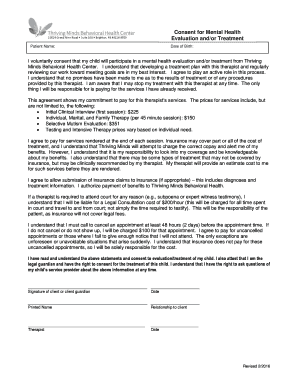
Consent for Mental Health Evaluation Andor Treatment Patient Name Date of Birth I Voluntarily Consent that My Child Will Partici Form


Understanding the Consent for Mental Health Evaluation and Treatment
The Consent for Mental Health Evaluation and Treatment form is a crucial document that allows parents or guardians to authorize mental health services for their child at Thriving Minds Behavioral Health Center. This form ensures that the child receives necessary evaluations and treatments while adhering to legal and ethical standards. By signing this document, parents affirm their understanding of the evaluation process and the potential treatments involved, as well as their child's right to confidentiality and informed consent.
Steps to Complete the Consent for Mental Health Evaluation and Treatment
Completing the Consent for Mental Health Evaluation and Treatment form involves several straightforward steps:
- Provide the child's full name and date of birth to ensure accurate identification.
- Read through the consent details carefully to understand what the evaluation and treatment entail.
- Sign the form to indicate your voluntary consent for your child's participation.
- Date the form to validate the timing of your consent.
Ensure that all information is accurate and complete to avoid any delays in the evaluation process.
Legal Use of the Consent for Mental Health Evaluation and Treatment
The Consent for Mental Health Evaluation and Treatment form is legally binding when completed correctly. It complies with relevant laws governing mental health services, including the Health Insurance Portability and Accountability Act (HIPAA), which protects patient privacy. By signing this form, parents grant permission for healthcare providers to share necessary information related to the child's treatment with other professionals involved in their care, ensuring a coordinated approach to mental health services.
Key Elements of the Consent for Mental Health Evaluation and Treatment
Several key elements must be included in the Consent for Mental Health Evaluation and Treatment form to ensure its validity:
- Identification of the Child: Full name and date of birth.
- Parent or Guardian Information: Name and relationship to the child.
- Details of the Evaluation and Treatment: A clear explanation of the services being consented to.
- Signature Line: A space for the parent or guardian's signature and date.
These elements help clarify the scope of consent and protect both the child and the healthcare providers involved.
How to Use the Consent for Mental Health Evaluation and Treatment
Using the Consent for Mental Health Evaluation and Treatment form is straightforward. Once you have completed and signed the form, it should be submitted to Thriving Minds Behavioral Health Center. This can often be done electronically, ensuring a swift process. If you are filling out the form online, ensure you have a secure method for submitting your information to protect your child's privacy.
State-Specific Rules for the Consent for Mental Health Evaluation and Treatment
It is essential to be aware of state-specific regulations regarding mental health consent. Each state may have different requirements for consent forms, including age of consent, necessary signatures, and additional documentation needed. Familiarizing yourself with these rules can help ensure that the Consent for Mental Health Evaluation and Treatment form is compliant and effective in your state.
Quick guide on how to complete consent for mental health evaluation andor treatment patient name date of birth i voluntarily consent that my child will
Effortlessly Prepare [SKS] on Any Device
Digital document management has become increasingly favored by organizations and individuals alike. It serves as an ideal environmentally-friendly substitute for traditional printed and signed documents, allowing you to find the appropriate form and securely store it online. airSlate SignNow provides all the necessary tools to create, edit, and eSign your documents promptly without delays. Manage [SKS] on any device using the airSlate SignNow Android or iOS applications and enhance any document-based process today.
The Easiest Way to Modify and eSign [SKS] Effortlessly
- Obtain [SKS] and click Get Form to initiate.
- Utilize the tools provided to complete your document.
- Highlight important sections of your documents or conceal sensitive information with tools that airSlate SignNow specifically offers for this purpose.
- Create your eSignature with the Sign tool, which takes mere seconds and carries the same legal validity as a conventional ink signature.
- Review the details and click the Done button to save your modifications.
- Choose your preferred method to send your form – via email, SMS, invite link, or download it to your computer.
Eliminate the hassle of lost or misplaced documents, tedious form searches, or errors that necessitate printing new copies. airSlate SignNow addresses your document management needs in just a few clicks from any device you choose. Edit and eSign [SKS] to ensure exceptional communication at every stage of the document preparation process with airSlate SignNow.
Create this form in 5 minutes or less
Related searches to Consent For Mental Health Evaluation Andor Treatment Patient Name Date Of Birth I Voluntarily Consent That My Child Will Partici
Create this form in 5 minutes!
How to create an eSignature for the consent for mental health evaluation andor treatment patient name date of birth i voluntarily consent that my child will
How to create an electronic signature for a PDF online
How to create an electronic signature for a PDF in Google Chrome
How to create an e-signature for signing PDFs in Gmail
How to create an e-signature right from your smartphone
How to create an e-signature for a PDF on iOS
How to create an e-signature for a PDF on Android
People also ask
-
What is the purpose of the 'Consent For Mental Health Evaluation Andor Treatment' form?
The 'Consent For Mental Health Evaluation Andor Treatment Patient Name Date Of Birth I Voluntarily Consent That My Child Will Participate In A Mental Health Evaluation Andor Treatment From Thriving Minds Behavioral Health Center' form is essential for obtaining permission from parents or guardians. It ensures that your child can receive necessary mental health services while complying with legal requirements.
-
How can I fill out the consent form for my child's mental health evaluation?
You can fill out the 'Consent For Mental Health Evaluation Andor Treatment Patient Name Date Of Birth I Voluntarily Consent That My Child Will Participate In A Mental Health Evaluation Andor Treatment From Thriving Minds Behavioral Health Center' form easily using airSlate SignNow. Our platform allows you to input the required information, sign electronically, and submit it securely in just a few clicks.
-
Is there a cost associated with using airSlate SignNow for consent forms?
Yes, while airSlate SignNow is a cost-effective solution for handling consent forms, the pricing may vary based on your usage and subscription plan. You can explore different pricing options for features like the 'Consent For Mental Health Evaluation Andor Treatment Patient Name Date Of Birth I Voluntarily Consent That My Child Will Participate In A Mental Health Evaluation Andor Treatment From Thriving Minds Behavioral Health Center' form and choose the one that fits your needs.
-
What are the key features of airSlate SignNow for mental health consent forms?
AirSlate SignNow offers a variety of features to streamline the process of handling 'Consent For Mental Health Evaluation Andor Treatment Patient Name Date Of Birth I Voluntarily Consent That My Child Will Participate In A Mental Health Evaluation Andor Treatment From Thriving Minds Behavioral Health Center' forms. These include easy document sharing, customizable templates, electronic signatures, and secure cloud storage to ensure compliance and accessibility.
-
How does airSlate SignNow enhance the consent process for mental health treatment?
With airSlate SignNow, the consent process for mental health treatment is simplified. The method of electronically signing the 'Consent For Mental Health Evaluation Andor Treatment Patient Name Date Of Birth I Voluntarily Consent That My Child Will Participate In A Mental Health Evaluation Andor Treatment From Thriving Minds Behavioral Health Center' form improves efficiency, reduces paperwork, and provides a clear record of consent, all while maintaining security and privacy.
-
Can I integrate airSlate SignNow with other software tools?
Yes, airSlate SignNow offers integrations with various software tools to enhance your workflow. This means you can seamlessly link your procedures while using the 'Consent For Mental Health Evaluation Andor Treatment Patient Name Date Of Birth I Voluntarily Consent That My Child Will Participate In A Mental Health Evaluation Andor Treatment From Thriving Minds Behavioral Health Center' form, allowing for better management of client data and processes.
-
What benefits can I expect from using airSlate SignNow for consent forms?
Using airSlate SignNow for your consent forms, particularly the 'Consent For Mental Health Evaluation Andor Treatment Patient Name Date Of Birth I Voluntarily Consent That My Child Will Participate In A Mental Health Evaluation Andor Treatment From Thriving Minds Behavioral Health Center,' provides numerous benefits, including improved efficiency, reduced errors, and enhanced security. It also saves time by automating reminders and notifications.
Get more for Consent For Mental Health Evaluation Andor Treatment Patient Name Date Of Birth I Voluntarily Consent That My Child Will Partici
Find out other Consent For Mental Health Evaluation Andor Treatment Patient Name Date Of Birth I Voluntarily Consent That My Child Will Partici
- Sign South Dakota Charity Residential Lease Agreement Simple
- Sign Vermont Charity Business Plan Template Later
- Sign Arkansas Construction Executive Summary Template Secure
- How To Sign Arkansas Construction Work Order
- Sign Colorado Construction Rental Lease Agreement Mobile
- Sign Maine Construction Business Letter Template Secure
- Can I Sign Louisiana Construction Letter Of Intent
- How Can I Sign Maryland Construction Business Plan Template
- Can I Sign Maryland Construction Quitclaim Deed
- Sign Minnesota Construction Business Plan Template Mobile
- Sign Construction PPT Mississippi Myself
- Sign North Carolina Construction Affidavit Of Heirship Later
- Sign Oregon Construction Emergency Contact Form Easy
- Sign Rhode Island Construction Business Plan Template Myself
- Sign Vermont Construction Rental Lease Agreement Safe
- Sign Utah Construction Cease And Desist Letter Computer
- Help Me With Sign Utah Construction Cease And Desist Letter
- Sign Wisconsin Construction Purchase Order Template Simple
- Sign Arkansas Doctors LLC Operating Agreement Free
- Sign California Doctors Lease Termination Letter Online