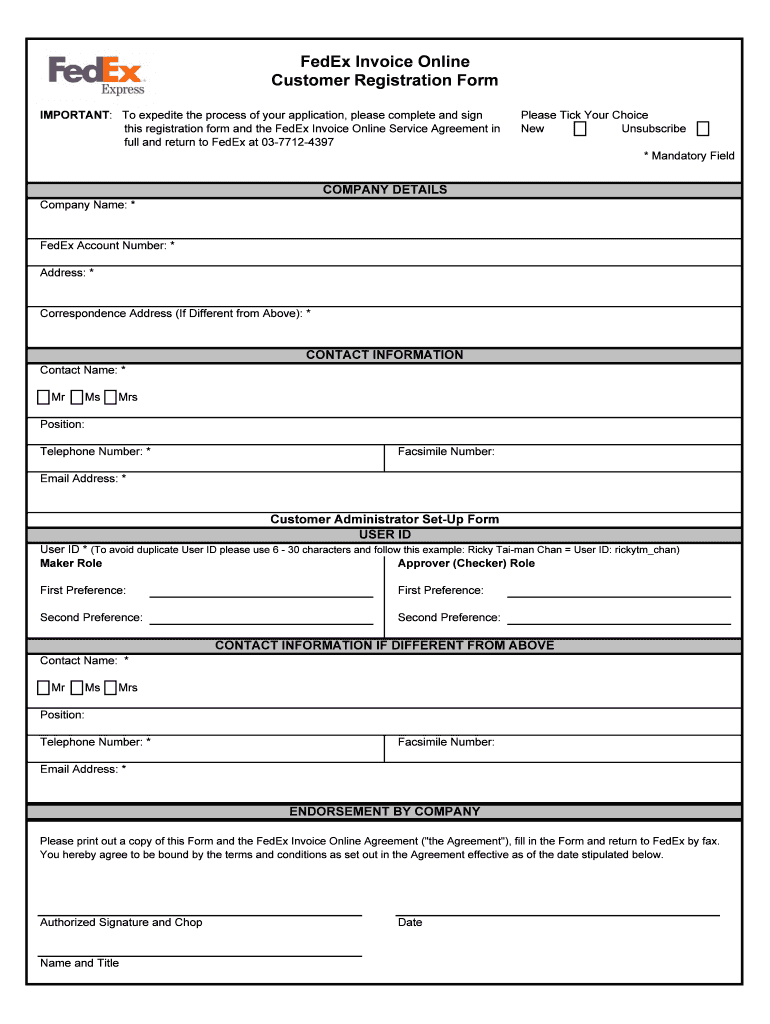
Fedex Registration Form


What is the FedEx Registration Form
The FedEx registration form is a document used by individuals and businesses to create an account with FedEx. This form allows users to access various shipping services, manage their shipments, and utilize FedEx's online tools. Completing the registration form is essential for anyone looking to streamline their shipping processes and take advantage of FedEx's extensive logistics network.
How to use the FedEx Registration Form
Using the FedEx registration form is straightforward. Users can fill out the form online or in paper format. The online version is typically more efficient, allowing for immediate submission and confirmation. When completing the form, users must provide personal or business information, including name, address, and contact details. After submission, users will receive a confirmation email with instructions on how to access their new FedEx account.
Steps to complete the FedEx Registration Form
Completing the FedEx registration form involves several key steps:
- Visit the FedEx website or obtain a paper form from a FedEx location.
- Provide your personal or business information, including name, address, and contact details.
- Select the type of account you wish to create, whether personal or business.
- Review the information for accuracy before submitting the form.
- Submit the form online or return the paper form to a FedEx location.
Legal use of the FedEx Registration Form
The FedEx registration form is legally binding once submitted, as it establishes a contractual agreement between the user and FedEx. To ensure compliance, users must provide accurate information and adhere to FedEx's terms and conditions. This form is essential for accessing shipping services and must be completed truthfully to avoid any legal issues.
Key elements of the FedEx Registration Form
Several key elements are essential to the FedEx registration form:
- Name: The full name of the individual or business registering.
- Address: The physical address where services will be utilized.
- Contact Information: A valid email address and phone number for communication.
- Account Type: Specification of whether the account is personal or business.
- Payment Information: Details regarding billing and payment methods, if applicable.
Form Submission Methods
The FedEx registration form can be submitted through various methods. Users can complete the form online via the FedEx website, which is the most efficient option. Alternatively, paper forms can be filled out and submitted at any FedEx location. It is important to choose the method that best suits your needs for convenience and speed.
Quick guide on how to complete fedex registration form 34295176
Effortlessly Prepare Fedex Registration Form on Any Device
Digital document management has gained traction among businesses and individuals. It serves as an ideal eco-friendly alternative to conventional printed and signed documents, enabling you to locate the appropriate form and safely store it online. airSlate SignNow provides you with all the tools required to create, modify, and electronically sign your documents swiftly without any holdups. Manage Fedex Registration Form across any platform using the airSlate SignNow Android or iOS applications, and enhance any document-centric process today.
The Easiest Way to Alter and Electronically Sign Fedex Registration Form Effortlessly
- Find Fedex Registration Form and click Obtain Form to begin.
- Utilize the tools we offer to fill out your document.
- Accentuate pertinent sections of the documents or obscure sensitive information with tools specifically designed for that purpose by airSlate SignNow.
- Create your electronic signature using the Sign feature, which takes mere seconds and holds the same legal validity as a conventional handwritten signature.
- Verify the details and click the Finish button to save your changes.
- Choose how you wish to send your form: via email, text message (SMS), or invitation link, or download it to your computer.
Eliminate concerns about lost or misplaced documents, tedious form searching, or errors requiring reprints of new document copies. airSlate SignNow addresses all your document management needs in just a few clicks from any device you prefer. Modify and electronically sign Fedex Registration Form, ensuring clear communication at every stage of your form preparation journey with airSlate SignNow.
Create this form in 5 minutes or less
Create this form in 5 minutes!
How to create an eSignature for the fedex registration form 34295176
How to create an electronic signature for a PDF online
How to create an electronic signature for a PDF in Google Chrome
How to create an e-signature for signing PDFs in Gmail
How to create an e-signature right from your smartphone
How to create an e-signature for a PDF on iOS
How to create an e-signature for a PDF on Android
People also ask
-
What is a FedEx form and how can airSlate SignNow help?
A FedEx form is a document used to create shipping labels and manage shipments with FedEx. With airSlate SignNow, you can easily fill out and eSign FedEx forms online, streamlining your shipping process and reducing paperwork.
-
How can I integrate FedEx forms with airSlate SignNow?
Integrating FedEx forms with airSlate SignNow is simple and efficient. You can easily upload your FedEx forms into the platform, allowing for quick editing and eSigning, ensuring your shipping needs are met seamlessly.
-
Are there any costs associated with using FedEx forms on airSlate SignNow?
Using FedEx forms on airSlate SignNow comes with flexible pricing options to fit your business needs. Our cost-effective solutions allow you to utilize FedEx forms without undue financial strain, ensuring excellent value for your document management.
-
What features does airSlate SignNow offer for managing FedEx forms?
airSlate SignNow provides features such as eSignature capabilities, cloud storage, and workflow automation to manage FedEx forms effectively. These features enable you to send, track, and sign FedEx forms effortlessly, improving productivity.
-
Can I customize my FedEx forms using airSlate SignNow?
Yes, you can customize your FedEx forms with airSlate SignNow to include your branding, specific fields, and instructions. This customization ensures that your forms meet your unique shipping requirements while maintaining a professional appearance.
-
Is there mobile access for FedEx forms on airSlate SignNow?
Absolutely! airSlate SignNow offers mobile access, allowing you to manage FedEx forms from your smartphone or tablet. With our app, you can fill out, eSign, and send FedEx forms on the go.
-
How secure are my FedEx forms when using airSlate SignNow?
Your FedEx forms are secured with advanced encryption and compliance with industry standards when using airSlate SignNow. We prioritize the safety of your documents, ensuring that they remain confidential and protected.
Get more for Fedex Registration Form
- Verizon wireless w9 form
- Statement of understanding form
- Bdeclaration formb for non norwegian medical certificates nav
- Mechanics lien forms mechanics lien form for georgia this forms should be filed with the county recorder to make a mechanics
- 00 0093 doc form
- 00 2695 doc dol form
- 00 2555 doc form
- Standard service level nhs agreement template form
Find out other Fedex Registration Form
- How Can I Sign Alabama Charity Form
- How Can I Sign Idaho Charity Presentation
- How Do I Sign Nebraska Charity Form
- Help Me With Sign Nevada Charity PDF
- How To Sign North Carolina Charity PPT
- Help Me With Sign Ohio Charity Document
- How To Sign Alabama Construction PDF
- How To Sign Connecticut Construction Document
- How To Sign Iowa Construction Presentation
- How To Sign Arkansas Doctors Document
- How Do I Sign Florida Doctors Word
- Can I Sign Florida Doctors Word
- How Can I Sign Illinois Doctors PPT
- How To Sign Texas Doctors PDF
- Help Me With Sign Arizona Education PDF
- How To Sign Georgia Education Form
- How To Sign Iowa Education PDF
- Help Me With Sign Michigan Education Document
- How Can I Sign Michigan Education Document
- How Do I Sign South Carolina Education Form