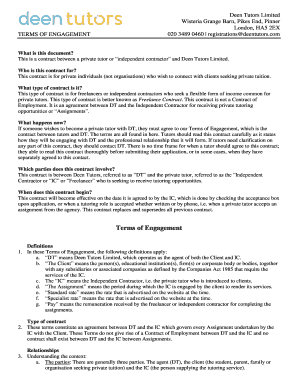
INDEPENDENT CONTRACTOR AGREEMENT This DriveCMS Form


What is the Independent Contractor Agreement This DriveCMS
The Independent Contractor Agreement This DriveCMS is a legal document that outlines the terms and conditions between a business and an independent contractor. This agreement specifies the nature of the work to be performed, payment terms, and the responsibilities of both parties. It serves to clarify the relationship, ensuring that both the contractor and the hiring entity understand their rights and obligations. This form is particularly important in the United States, where the classification of workers can significantly affect tax liabilities and legal responsibilities.
How to Use the Independent Contractor Agreement This DriveCMS
Using the Independent Contractor Agreement This DriveCMS involves several straightforward steps. First, access the form through a reliable digital platform. Next, fill in the required information, including the names of both parties, the scope of work, payment details, and any specific terms relevant to the engagement. After completing the form, both parties should review the document for accuracy. Finally, both the contractor and the business should sign the agreement electronically, ensuring compliance with eSignature laws.
Steps to Complete the Independent Contractor Agreement This DriveCMS
Completing the Independent Contractor Agreement This DriveCMS can be done efficiently by following these steps:
- Access the form through a secure electronic platform.
- Input the names and contact details of both the contractor and the hiring entity.
- Clearly define the services to be provided, including deliverables and deadlines.
- Specify payment terms, including rates and payment schedules.
- Include any additional clauses that may be necessary, such as confidentiality or termination conditions.
- Review the completed agreement for accuracy and completeness.
- Sign the document electronically to finalize the agreement.
Key Elements of the Independent Contractor Agreement This DriveCMS
Several key elements must be included in the Independent Contractor Agreement This DriveCMS to ensure its effectiveness and legality:
- Parties Involved: Clearly identify the contractor and the business.
- Scope of Work: Define the specific tasks and responsibilities of the contractor.
- Payment Terms: Outline how and when the contractor will be compensated.
- Duration of Agreement: Specify the start and end dates of the contract.
- Confidentiality Clauses: Include terms to protect sensitive information.
- Termination Conditions: State the conditions under which either party may terminate the agreement.
Legal Use of the Independent Contractor Agreement This DriveCMS
The Independent Contractor Agreement This DriveCMS is legally binding when executed properly. To ensure its legal enforceability, both parties must sign the document using a compliant electronic signature method. Additionally, the agreement should adhere to relevant laws and regulations, including those governing independent contractor relationships in the United States. It is advisable for both parties to keep a copy of the signed agreement for their records.
State-Specific Rules for the Independent Contractor Agreement This DriveCMS
Each state in the U.S. may have specific rules and regulations governing independent contractor agreements. It is essential to understand these state-specific requirements to ensure compliance. Factors such as tax implications, worker classification, and local labor laws can vary significantly. Consulting with a legal professional familiar with state laws can help both parties navigate these complexities and create an agreement that meets all legal standards.
Quick guide on how to complete independent contractor agreement this drivecms
Complete INDEPENDENT CONTRACTOR AGREEMENT This DriveCMS effortlessly on any device
Online document administration has become increasingly popular with businesses and individuals alike. It offers an ideal environmentally friendly substitute to traditional printed and signed paperwork, allowing you to locate the appropriate form and securely store it online. airSlate SignNow provides all the tools necessary to create, modify, and electronically sign your documents quickly without delays. Manage INDEPENDENT CONTRACTOR AGREEMENT This DriveCMS on any platform with airSlate SignNow's Android or iOS applications and enhance any document-based process today.
How to alter and electronically sign INDEPENDENT CONTRACTOR AGREEMENT This DriveCMS effortlessly
- Locate INDEPENDENT CONTRACTOR AGREEMENT This DriveCMS and then click Get Form to begin.
- Utilize the tools we offer to complete your document.
- Highlight important sections of the documents or redact sensitive information with tools that airSlate SignNow provides specifically for that purpose.
- Create your signature using the Sign feature, which takes seconds and carries the same legal validity as a traditional handwritten signature.
- Review all the details and then click on the Done button to save your modifications.
- Choose how you wish to share your form, whether by email, SMS, or invitation link, or download it to your computer.
Eliminate concerns about lost or misplaced files, tedious form searching, or mistakes that necessitate printing new document copies. airSlate SignNow addresses all your document management needs in just a few clicks from any device of your choice. Modify and electronically sign INDEPENDENT CONTRACTOR AGREEMENT This DriveCMS and ensure effective communication at every stage of your form preparation process with airSlate SignNow.
Create this form in 5 minutes or less
Create this form in 5 minutes!
How to create an eSignature for the independent contractor agreement this drivecms
How to create an electronic signature for a PDF online
How to create an electronic signature for a PDF in Google Chrome
How to create an e-signature for signing PDFs in Gmail
How to create an e-signature right from your smartphone
How to create an e-signature for a PDF on iOS
How to create an e-signature for a PDF on Android
People also ask
-
What is an INDEPENDENT CONTRACTOR AGREEMENT This DriveCMS?
An INDEPENDENT CONTRACTOR AGREEMENT This DriveCMS is a legal document that outlines the terms of the working relationship between a business and an independent contractor. It specifies the scope of work, payment terms, and responsibilities, ensuring both parties are clear on their obligations. Using airSlate SignNow, you can easily create, send, and eSign this agreement digitally.
-
How does airSlate SignNow help with INDEPENDENT CONTRACTOR AGREEMENTS?
airSlate SignNow simplifies the process of drafting and signing INDEPENDENT CONTRACTOR AGREEMENTS. With its user-friendly interface, you can quickly customize templates, add signatures, and send documents for eSigning. This ensures a fast turnaround and helps maintain compliance with legal requirements.
-
What features does airSlate SignNow offer for managing INDEPENDENT CONTRACTOR AGREEMENTS?
airSlate SignNow offers features such as customizable templates, secure storage, and automated reminders for INDEPENDENT CONTRACTOR AGREEMENTS. You can track the signing process in real-time and receive notifications when documents are signed. This enhances workflow efficiency and keeps all agreements organized.
-
Is airSlate SignNow cost-effective for small businesses needing INDEPENDENT CONTRACTOR AGREEMENTS?
Yes, airSlate SignNow is a cost-effective solution for small businesses that require INDEPENDENT CONTRACTOR AGREEMENTS. The platform provides flexible pricing plans that cater to various business sizes and budgets, ensuring that you can manage contracts without overspending. Plus, the efficiency gained can lead to signNow time and cost savings.
-
Can I integrate airSlate SignNow with other tools for managing INDEPENDENT CONTRACTOR AGREEMENTS?
Absolutely! airSlate SignNow offers integrations with various business tools and applications, allowing you to streamline your workflow when managing INDEPENDENT CONTRACTOR AGREEMENTS. Whether you're using CRM systems, project management tools, or accounting software, SignNow's integrations help maintain seamless operations.
-
How does eSigning an INDEPENDENT CONTRACTOR AGREEMENT with airSlate SignNow work?
With airSlate SignNow, eSigning an INDEPENDENT CONTRACTOR AGREEMENT is quick and easy. Once the document is prepared and sent, recipients receive an email prompt to review and sign. The eSigning process is secure and legally binding, ensuring that your agreements are handled professionally.
-
What are the benefits of using airSlate SignNow for INDEPENDENT CONTRACTOR AGREEMENTS?
Using airSlate SignNow for INDEPENDENT CONTRACTOR AGREEMENTS brings numerous benefits, including faster turnaround times, reduced paperwork, and enhanced security. The digital signing process eliminates the need for physical copies and allows you to manage all agreements from anywhere. Additionally, the platform's compliance with legal standards ensures that your documents are valid and enforceable.
Get more for INDEPENDENT CONTRACTOR AGREEMENT This DriveCMS
Find out other INDEPENDENT CONTRACTOR AGREEMENT This DriveCMS
- Can I Sign Idaho Affidavit of No Lien
- Sign New York Affidavit of No Lien Online
- How To Sign Delaware Trademark License Agreement
- How To Sign Nevada Retainer for Attorney
- How To Sign Georgia Assignment of License
- Sign Arizona Assignment of Lien Simple
- How To Sign Kentucky Assignment of Lien
- How To Sign Arkansas Lease Renewal
- Sign Georgia Forbearance Agreement Now
- Sign Arkansas Lease Termination Letter Mobile
- Sign Oregon Lease Termination Letter Easy
- How To Sign Missouri Lease Renewal
- Sign Colorado Notice of Intent to Vacate Online
- How Can I Sign Florida Notice of Intent to Vacate
- How Do I Sign Michigan Notice of Intent to Vacate
- Sign Arizona Pet Addendum to Lease Agreement Later
- How To Sign Pennsylvania Notice to Quit
- Sign Connecticut Pet Addendum to Lease Agreement Now
- Sign Florida Pet Addendum to Lease Agreement Simple
- Can I Sign Hawaii Pet Addendum to Lease Agreement