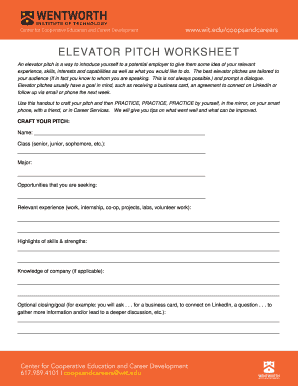
Nonprofit Elevator Pitch Worksheet Form


What is the nonprofit elevator pitch worksheet
The nonprofit elevator pitch worksheet is a structured tool designed to help organizations succinctly communicate their mission, goals, and impact. This worksheet guides users through the essential components of an effective elevator pitch, ensuring that they can convey their message clearly and compellingly. It typically includes sections for defining the organization's purpose, identifying the target audience, and outlining the key benefits of the nonprofit's work. By completing this worksheet, nonprofits can create a polished and persuasive pitch that resonates with potential donors, volunteers, and stakeholders.
How to use the nonprofit elevator pitch worksheet
Using the nonprofit elevator pitch worksheet involves several straightforward steps. Start by gathering information about your organization, including its mission, vision, and core values. Next, fill out the sections of the worksheet, focusing on clarity and brevity. Each part should address specific questions, such as what problem your nonprofit addresses and how it makes a difference in the community. After completing the worksheet, practice delivering your pitch aloud to ensure it flows naturally and fits within a brief time frame, typically around thirty seconds to one minute.
Key elements of the nonprofit elevator pitch worksheet
The nonprofit elevator pitch worksheet contains several key elements that contribute to a compelling pitch. These include:
- Mission Statement: A clear and concise statement that defines the organization's purpose.
- Target Audience: Identification of the specific group or community the nonprofit serves.
- Problem Statement: A description of the issue or challenge the organization aims to address.
- Solution Overview: An explanation of how the nonprofit's programs or services effectively tackle the identified problem.
- Call to Action: A brief invitation for the listener to engage further, whether through donations, volunteering, or spreading the word.
Steps to complete the nonprofit elevator pitch worksheet
Completing the nonprofit elevator pitch worksheet involves a series of methodical steps. Begin by brainstorming ideas related to your mission and impact. Next, write down your thoughts in the designated sections of the worksheet. Focus on being concise and impactful, using simple language that resonates with your audience. After drafting your pitch, review and revise it to enhance clarity and effectiveness. Finally, practice delivering your pitch to ensure you can present it confidently and authentically.
Legal use of the nonprofit elevator pitch worksheet
While the nonprofit elevator pitch worksheet is primarily a communication tool, understanding its legal implications is essential. When using this worksheet, ensure that all statements made in your pitch are truthful and can be substantiated. Misleading claims can lead to reputational damage or legal issues. Additionally, when sharing your pitch in written form, consider the implications of copyright and intellectual property rights, ensuring that any proprietary information is protected. Using a secure platform for sharing your elevator pitch can also help maintain confidentiality and compliance with relevant regulations.
Examples of using the nonprofit elevator pitch worksheet
Examples of effectively using the nonprofit elevator pitch worksheet can provide valuable insights. For instance, a local animal shelter might use the worksheet to articulate its mission of rescuing and rehoming abandoned pets. Their pitch could highlight the urgent need for community support and outline specific programs that facilitate animal care and adoption. Another example could be a nonprofit focused on education, which might use the worksheet to emphasize its goal of providing resources to underprivileged schools, detailing its successful initiatives and inviting community involvement. These examples demonstrate how the worksheet can help organizations tailor their messages to resonate with their unique audiences.
Quick guide on how to complete nonprofit elevator pitch worksheet
Effortlessly Prepare Nonprofit Elevator Pitch Worksheet on Any Device
The management of online documents has gained signNow traction among businesses and individuals alike. It serves as an ideal environmentally friendly alternative to traditional printed and signed documents, allowing users to locate the correct form and securely store it online. airSlate SignNow equips you with all the tools necessary to swiftly create, edit, and eSign your documents without delays. Manage Nonprofit Elevator Pitch Worksheet on any device using the airSlate SignNow apps for Android or iOS, and enhance your document-related tasks today.
How to Edit and eSign Nonprofit Elevator Pitch Worksheet with Ease
- Obtain Nonprofit Elevator Pitch Worksheet and then click Get Form to begin.
- Utilize the tools we offer to complete your document.
- Emphasize key sections of the documents or conceal sensitive information with tools specifically provided by airSlate SignNow for that purpose.
- Generate your eSignature using the Sign tool, which takes seconds and carries the same legal validity as a conventional wet ink signature.
- Review the information and then click the Done button to save your modifications.
- Choose your preferred method to deliver your form, via email, text message (SMS), invitation link, or download it to your computer.
Eliminate concerns over lost or misplaced files, tiresome form searches, or errors that require reprinting new document copies. airSlate SignNow meets your document management needs with just a few clicks from any device of your selection. Edit and eSign Nonprofit Elevator Pitch Worksheet to ensure efficient communication at every step of your form preparation process with airSlate SignNow.
Create this form in 5 minutes or less
Create this form in 5 minutes!
How to create an eSignature for the nonprofit elevator pitch worksheet
How to create an electronic signature for a PDF online
How to create an electronic signature for a PDF in Google Chrome
How to create an e-signature for signing PDFs in Gmail
How to create an e-signature right from your smartphone
How to create an e-signature for a PDF on iOS
How to create an e-signature for a PDF on Android
People also ask
-
What is a nonprofit elevator pitch worksheet?
A nonprofit elevator pitch worksheet is a strategic tool designed to assist nonprofits in crafting brief and compelling presentations about their mission and goals. It helps organizations clearly define their value proposition, target audience, and unique aspects, ensuring that their message is impactful in a short amount of time.
-
How can the nonprofit elevator pitch worksheet benefit my organization?
Using a nonprofit elevator pitch worksheet can signNowly enhance your organization's ability to communicate your mission effectively. It helps streamline your messaging, ensuring that your team members present a consistent narrative, which can lead to increased engagement and support from potential donors and partners.
-
Is there a cost associated with the nonprofit elevator pitch worksheet?
The nonprofit elevator pitch worksheet itself typically comes at no cost, making it an accessible resource for all organizations. In conjunction with airSlate SignNow's services, nonprofits can also manage documents and eSignatures efficiently at a competitive price, further reducing administrative overhead.
-
What features are included in the nonprofit elevator pitch worksheet?
The nonprofit elevator pitch worksheet includes sections for outlining your mission statement, target audience, key achievements, and future goals. It is designed to be user-friendly, ensuring that anyone in your organization can easily craft a cohesive and persuasive pitch.
-
Can I integrate the nonprofit elevator pitch worksheet with other tools?
Yes, the nonprofit elevator pitch worksheet can be easily integrated with various tools and platforms that assist in managing nonprofit operations. This includes CRM systems and project management software, allowing for seamless communication and collaboration within your team.
-
How do I get started with the nonprofit elevator pitch worksheet?
Getting started with the nonprofit elevator pitch worksheet is simple; you can download a template online or utilize resources offered by airSlate SignNow. Begin by gathering your team to discuss your mission and key points, and then fill out the worksheet to solidify your pitch structure.
-
Can the nonprofit elevator pitch worksheet help in fundraising efforts?
Absolutely! A well-crafted message, created using the nonprofit elevator pitch worksheet, can articulate your organization's needs and impact compellingly to potential donors. This clarity can enhance your fundraising efforts signNowly, making it easier to convey the importance of their contributions.
Get more for Nonprofit Elevator Pitch Worksheet
- Stonington harbor waiting list application form town of stonington stonington ct
- Name address dear sir affin bank berhad form
- Amendments in nic amp asicc2000 form
- Faqs unc charlotte admissionshow to request your une online transcript from the une what are college transcripts synonymhow can form
- Open university registration form fillable pdf
- Medical history and examination form
- Veterans preference claim form
- Dietetic internship certificate program form
Find out other Nonprofit Elevator Pitch Worksheet
- Can I eSign Arkansas Life Sciences PDF
- How Can I eSign Arkansas Life Sciences PDF
- Can I eSign Connecticut Legal Form
- How Do I eSign Connecticut Legal Form
- How Do I eSign Hawaii Life Sciences Word
- Can I eSign Hawaii Life Sciences Word
- How Do I eSign Hawaii Life Sciences Document
- How Do I eSign North Carolina Insurance Document
- How Can I eSign Hawaii Legal Word
- Help Me With eSign Hawaii Legal Document
- How To eSign Hawaii Legal Form
- Help Me With eSign Hawaii Legal Form
- Can I eSign Hawaii Legal Document
- How To eSign Hawaii Legal Document
- Help Me With eSign Hawaii Legal Document
- How To eSign Illinois Legal Form
- How Do I eSign Nebraska Life Sciences Word
- How Can I eSign Nebraska Life Sciences Word
- Help Me With eSign North Carolina Life Sciences PDF
- How Can I eSign North Carolina Life Sciences PDF