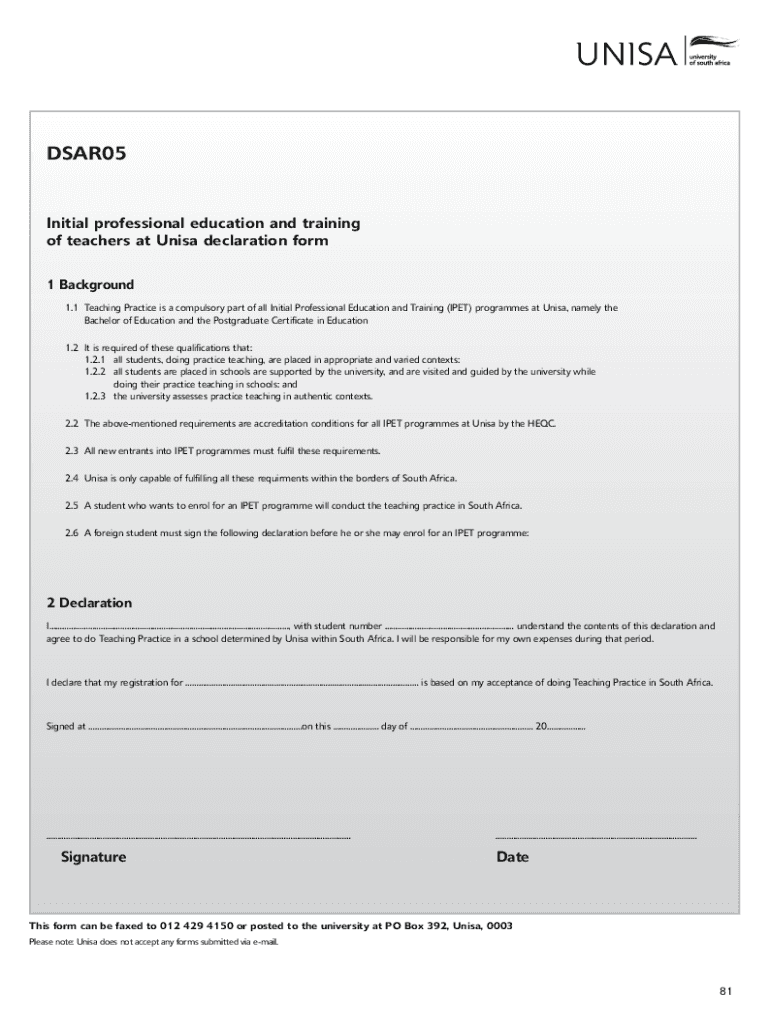
10008262 MyRegistration Brochure Singles B 2013-2026


Understanding the UNISA Declaration Form
The UNISA declaration form is a crucial document for students enrolled in the University of South Africa (UNISA). It serves as an official statement affirming the authenticity of a student's work, particularly in relation to assignments and assessments. This form is essential for maintaining academic integrity and ensuring that students adhere to the university's policies regarding plagiarism and honesty.
Key Elements of the UNISA Declaration Form
The UNISA declaration form typically includes several important components:
- Student Information: This section requires personal details such as the student's name, student number, and course information.
- Declaration Statement: A clear statement affirming that the work submitted is original and has not been plagiarized.
- Signature: The student must sign the form to validate their declaration, confirming their understanding of the implications of dishonesty.
- Date: The date of submission is also included to establish a timeline for the declaration.
Steps to Complete the UNISA Declaration Form
Completing the UNISA declaration form involves a straightforward process:
- Download the Form: Obtain the latest version of the UNISA declaration form in PDF format from the university's official website.
- Fill in Your Details: Carefully enter your personal information and course details in the designated fields.
- Read the Declaration Statement: Ensure you understand the statement regarding academic integrity and plagiarism.
- Sign the Form: Provide your signature to confirm your agreement with the declaration.
- Submit the Form: Follow the submission guidelines provided by UNISA, which may include online submission or physical delivery.
Legal Use of the UNISA Declaration Form
The UNISA declaration form is legally binding, meaning that students who sign it are held accountable for their declarations. Misrepresentation or failure to adhere to the declaration can result in severe academic penalties, including expulsion. It is crucial to understand the legal implications of submitting this form and to ensure that all work submitted is genuinely the student's own.
Examples of Using the UNISA Declaration Form
Students may encounter various scenarios where the UNISA declaration form is applicable, such as:
- Submitting assignments for courses that require a declaration of originality.
- Completing assessments that involve collaborative work, where individual contributions must be clarified.
- Applying for academic honors or scholarships that require proof of academic integrity.
Obtaining the UNISA Declaration Form
The UNISA declaration form can be easily obtained online. Students should visit the official UNISA website, navigate to the relevant section for forms, and download the declaration form in PDF format. It is advisable to ensure that the most current version of the form is used to avoid any issues with submission.
Quick guide on how to complete 10008262 myregistration brochure singles b
Complete 10008262 MyRegistration Brochure Singles B effortlessly on any device
Online document management has become increasingly popular among organizations and individuals. It offers a perfect eco-friendly substitute for traditional printed and signed documents, as you can find the correct form and securely store it online. airSlate SignNow provides you with all the tools necessary to create, modify, and eSign your documents promptly without delays. Manage 10008262 MyRegistration Brochure Singles B on any platform with airSlate SignNow Android or iOS applications and simplify any document-centered operation today.
How to modify and eSign 10008262 MyRegistration Brochure Singles B effortlessly
- Obtain 10008262 MyRegistration Brochure Singles B and click Get Form to begin.
- Make use of the tools we provide to complete your form.
- Highlight relevant sections of the documents or obscure sensitive information with tools that airSlate SignNow offers specifically for that purpose.
- Create your eSignature using the Sign tool, which takes mere seconds and holds the same legal authority as a conventional wet ink signature.
- Review the information and click on the Done button to save your changes.
- Select your preferred method to share your form, whether by email, text message (SMS), or invite link, or download it to your computer.
Forget about lost or misplaced documents, tedious form searching, or errors that necessitate printing new document copies. airSlate SignNow fulfills your document management needs in just a few clicks from any device you choose. Modify and eSign 10008262 MyRegistration Brochure Singles B and ensure efficient communication at every stage of your form preparation process with airSlate SignNow.
Create this form in 5 minutes or less
Find and fill out the correct 10008262 myregistration brochure singles b
Create this form in 5 minutes!
How to create an eSignature for the 10008262 myregistration brochure singles b
How to create an electronic signature for a PDF online
How to create an electronic signature for a PDF in Google Chrome
How to create an e-signature for signing PDFs in Gmail
How to create an e-signature right from your smartphone
How to create an e-signature for a PDF on iOS
How to create an e-signature for a PDF on Android
People also ask
-
What is the unisa declaration form?
The unisa declaration form is a document required by the University of South Africa for various administrative processes. It serves to verify the identity and eligibility of students applying for admission or other services. Completing this form accurately is essential for a smooth application process.
-
How can I fill out the unisa declaration form using airSlate SignNow?
With airSlate SignNow, you can easily fill out the unisa declaration form online. Our platform allows you to upload the form, add necessary information, and eSign it securely. This streamlines the process, making it faster and more efficient.
-
Is there a cost associated with using airSlate SignNow for the unisa declaration form?
airSlate SignNow offers a cost-effective solution for managing documents, including the unisa declaration form. Pricing plans are available to suit different needs, and you can choose a plan that fits your budget while enjoying all the features we offer.
-
What features does airSlate SignNow provide for the unisa declaration form?
airSlate SignNow provides a range of features for the unisa declaration form, including customizable templates, secure eSigning, and document tracking. These features enhance the user experience and ensure that your documents are handled efficiently and securely.
-
Can I integrate airSlate SignNow with other applications for the unisa declaration form?
Yes, airSlate SignNow offers integrations with various applications, allowing you to streamline your workflow when handling the unisa declaration form. You can connect with tools like Google Drive, Dropbox, and more to manage your documents seamlessly.
-
What are the benefits of using airSlate SignNow for the unisa declaration form?
Using airSlate SignNow for the unisa declaration form provides numerous benefits, including time savings, enhanced security, and improved accuracy. Our platform simplifies the signing process, ensuring that you can focus on your studies rather than paperwork.
-
How secure is the airSlate SignNow platform for the unisa declaration form?
The airSlate SignNow platform prioritizes security, ensuring that your unisa declaration form and other documents are protected. We use advanced encryption and comply with industry standards to safeguard your information throughout the signing process.
Get more for 10008262 MyRegistration Brochure Singles B
Find out other 10008262 MyRegistration Brochure Singles B
- How Can I eSign Maine Construction Quitclaim Deed
- eSign Colorado Education Promissory Note Template Easy
- eSign North Dakota Doctors Affidavit Of Heirship Now
- eSign Oklahoma Doctors Arbitration Agreement Online
- eSign Oklahoma Doctors Forbearance Agreement Online
- eSign Oregon Doctors LLC Operating Agreement Mobile
- eSign Hawaii Education Claim Myself
- eSign Hawaii Education Claim Simple
- eSign Hawaii Education Contract Simple
- eSign Hawaii Education NDA Later
- How To eSign Hawaii Education NDA
- How Do I eSign Hawaii Education NDA
- eSign Hawaii Education Arbitration Agreement Fast
- eSign Minnesota Construction Purchase Order Template Safe
- Can I eSign South Dakota Doctors Contract
- eSign Mississippi Construction Rental Application Mobile
- How To eSign Missouri Construction Contract
- eSign Missouri Construction Rental Lease Agreement Easy
- How To eSign Washington Doctors Confidentiality Agreement
- Help Me With eSign Kansas Education LLC Operating Agreement