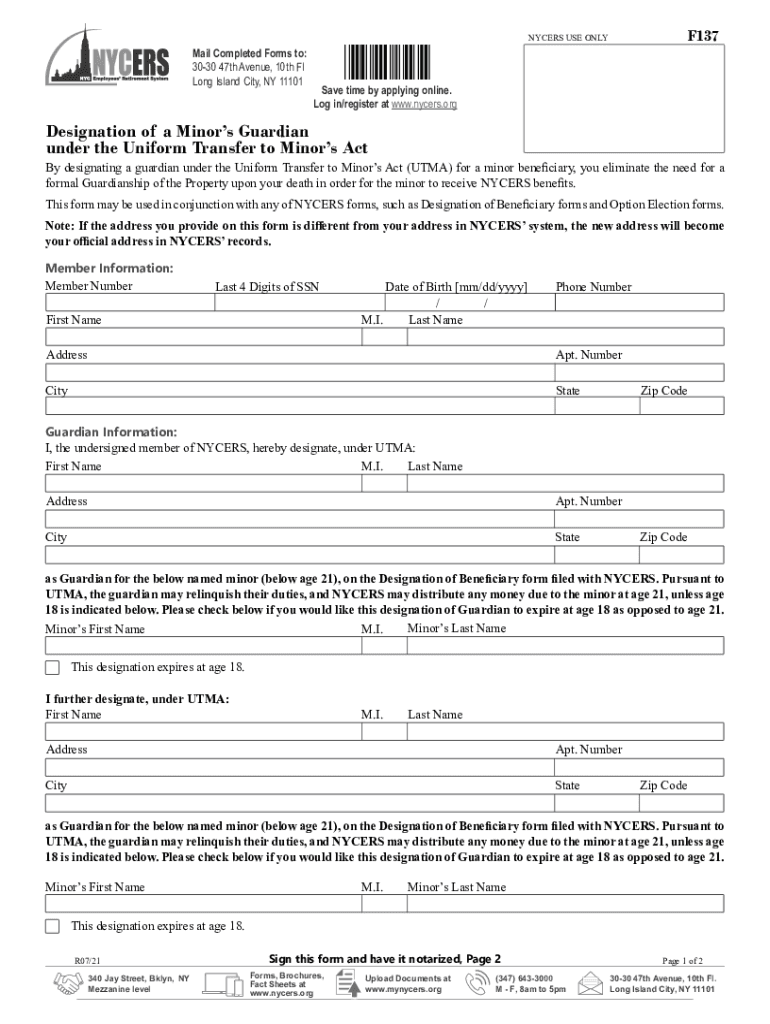
F204Power of Attorney Sample Onlydo Not Submit UFT Form


What is the F204Power Of Attorney Sample Onlydo Not Submit UFT
The F204Power Of Attorney Sample Onlydo Not Submit UFT is a legal document that allows an individual to designate another person to act on their behalf in specific matters. This form is often used in situations where the principal is unable to manage their affairs due to various reasons, such as being out of the country or incapacitated. It is essential to understand that this is a sample form and should not be submitted as an official document. Instead, it serves as a guideline for creating a valid power of attorney that meets legal requirements.
How to use the F204Power Of Attorney Sample Onlydo Not Submit UFT
Using the F204Power Of Attorney Sample Onlydo Not Submit UFT involves several steps. First, review the sample to understand the structure and required information. Next, gather the necessary details about the principal and the agent, including names, addresses, and the scope of authority granted. It is crucial to customize the document to reflect the specific needs and preferences of the principal. Once the form is tailored, it must be signed and notarized to ensure its legal validity.
Steps to complete the F204Power Of Attorney Sample Onlydo Not Submit UFT
Completing the F204Power Of Attorney Sample Onlydo Not Submit UFT involves a systematic approach:
- Review the sample form to understand its components.
- Fill in the principal's details, including their full name and address.
- Provide the agent's information, specifying their authority and responsibilities.
- Include any specific limitations or conditions regarding the agent's powers.
- Sign the document in the presence of a notary public to validate it.
Legal use of the F204Power Of Attorney Sample Onlydo Not Submit UFT
The legal use of the F204Power Of Attorney Sample Onlydo Not Submit UFT hinges on its proper execution and adherence to state laws. Once completed, this power of attorney grants the agent the authority to act on behalf of the principal in specified matters. It is vital to ensure that the form complies with the legal requirements in the relevant jurisdiction, as laws governing powers of attorney can vary significantly across states.
Key elements of the F204Power Of Attorney Sample Onlydo Not Submit UFT
Several key elements must be included in the F204Power Of Attorney Sample Onlydo Not Submit UFT to ensure its effectiveness:
- The full names and addresses of both the principal and the agent.
- A clear description of the powers granted to the agent.
- Any limitations or conditions on the agent's authority.
- Signatures of the principal and a notary public to authenticate the document.
State-specific rules for the F204Power Of Attorney Sample Onlydo Not Submit UFT
Each state in the U.S. has its own regulations regarding powers of attorney. It is essential to consult state-specific laws to ensure compliance when using the F204Power Of Attorney Sample Onlydo Not Submit UFT. Some states may require additional provisions or specific language to be included in the document. Understanding these nuances can help prevent legal issues and ensure that the power of attorney is enforceable.
Quick guide on how to complete f204power of attorney sample onlydo not submit uft
Effortlessly Prepare F204Power Of Attorney Sample Onlydo Not Submit UFT on Any Device
Digital document management has gained traction among companies and individuals alike. It offers an ideal environmentally-friendly substitute for traditional printed and signed paperwork, allowing you to acquire the necessary form and securely save it online. airSlate SignNow equips you with all the resources needed to create, adjust, and electronically sign your documents promptly without any holdups. Manage F204Power Of Attorney Sample Onlydo Not Submit UFT across any platform using airSlate SignNow's Android or iOS applications and enhance any document-related workflow today.
How to Adjust and Electronically Sign F204Power Of Attorney Sample Onlydo Not Submit UFT with Ease
- Locate F204Power Of Attorney Sample Onlydo Not Submit UFT and select Get Form to begin.
- Employ the tools we offer to complete your form.
- Emphasize pertinent sections of the documents or obscure sensitive details with tools specifically designed for that purpose by airSlate SignNow.
- Create your electronic signature using the Sign feature, which takes mere seconds and carries the same legal validity as a conventional wet ink signature.
- Review all the information and click the Done button to save your alterations.
- Choose your preferred method to submit your form: via email, SMS, invite link, or download it to your computer.
Say goodbye to lost or misplaced documents, frustrating form searches, or errors that necessitate printing new copies. airSlate SignNow meets your document management requirements in just a few clicks from any device you prefer. Modify and electronically sign F204Power Of Attorney Sample Onlydo Not Submit UFT to ensure effective communication throughout the document preparation process with airSlate SignNow.
Create this form in 5 minutes or less
Create this form in 5 minutes!
How to create an eSignature for the f204power of attorney sample onlydo not submit uft
How to create an electronic signature for a PDF online
How to create an electronic signature for a PDF in Google Chrome
How to create an e-signature for signing PDFs in Gmail
How to create an e-signature right from your smartphone
How to create an e-signature for a PDF on iOS
How to create an e-signature for a PDF on Android
People also ask
-
What is the F204 Power Of Attorney Sample Onlydo Not Submit UFT?
The F204 Power Of Attorney Sample Onlydo Not Submit UFT is a template designed to help individuals understand the structure and requirements of a Power of Attorney document. This sample provides a clear outline for those seeking to create a legal authority for someone to act on their behalf. Remember, it is crucial to customize any template to meet your specific needs.
-
How can I use the F204 Power Of Attorney Sample Onlydo Not Submit UFT with airSlate SignNow?
airSlate SignNow allows you to upload the F204 Power Of Attorney Sample Onlydo Not Submit UFT directly into our platform. Once uploaded, you can customize the template, add necessary fields, and send it for eSignature with ease. This streamlines the process of obtaining signatures, making it efficient and compliant.
-
Is there a cost associated with using the F204 Power Of Attorney Sample Onlydo Not Submit UFT on airSlate SignNow?
Yes, using the F204 Power Of Attorney Sample Onlydo Not Submit UFT on airSlate SignNow does come with pricing based on your selected plan. Our pricing is competitive and designed for businesses of all sizes, ensuring you receive great value for an easy-to-use, cost-effective eSigning solution. You can check our pricing page for detailed information.
-
What features does airSlate SignNow offer for the F204 Power Of Attorney Sample Onlydo Not Submit UFT?
airSlate SignNow offers various features for the F204 Power Of Attorney Sample Onlydo Not Submit UFT, such as customizable templates, secure document storage, real-time tracking, and eSignature options. These features enhance the document signing experience, allowing for efficient management and compliance. SignNow's interface is user-friendly, enabling quick navigation and seamless use.
-
What benefits do I gain from using the F204 Power Of Attorney Sample Onlydo Not Submit UFT?
Using the F204 Power Of Attorney Sample Onlydo Not Submit UFT can signNowly simplify the process of creating a valid Power of Attorney document. With airSlate SignNow, you can save time and reduce errors by utilizing a standardized template that is legally sound. Additionally, the eSigning capability enhances convenience and efficiency in finalizing important documents.
-
Can I integrate airSlate SignNow with other software when using the F204 Power Of Attorney Sample Onlydo Not Submit UFT?
Absolutely! airSlate SignNow offers seamless integrations with a variety of software applications, allowing you to work with the F204 Power Of Attorney Sample Onlydo Not Submit UFT within your existing workflows. Whether you're using CRM systems, cloud storage solutions, or project management tools, integration improves efficiency and document handling.
-
What types of businesses can benefit from the F204 Power Of Attorney Sample Onlydo Not Submit UFT?
The F204 Power Of Attorney Sample Onlydo Not Submit UFT can benefit a wide range of businesses, from legal firms to real estate agencies. Any organization that requires the delegation of authority or wishes to simplify the signing of important documents will find value in this sample. airSlate SignNow provides a tailored solution to fit the needs of any business sector.
Get more for F204Power Of Attorney Sample Onlydo Not Submit UFT
- Dvla form h1
- Passenger list template 218569244 form
- Eah section 214 declaration form
- Lesson 1 homework practice solve equations with rational coefficients answer key form
- Claims ecpinc net form
- Trustee or issuer of your individual retirement arrangement ira to report form
- Rental apartment contract template form
- Rental arbitrage contract template form
Find out other F204Power Of Attorney Sample Onlydo Not Submit UFT
- How Can I Electronic signature Wyoming Real Estate Quitclaim Deed
- Electronic signature Virginia Police Quitclaim Deed Secure
- How Can I Electronic signature West Virginia Police Letter Of Intent
- How Do I Electronic signature Washington Police Promissory Note Template
- Electronic signature Wisconsin Police Permission Slip Free
- Electronic signature Minnesota Sports Limited Power Of Attorney Fast
- Electronic signature Alabama Courts Quitclaim Deed Safe
- How To Electronic signature Alabama Courts Stock Certificate
- Can I Electronic signature Arkansas Courts Operating Agreement
- How Do I Electronic signature Georgia Courts Agreement
- Electronic signature Georgia Courts Rental Application Fast
- How Can I Electronic signature Hawaii Courts Purchase Order Template
- How To Electronic signature Indiana Courts Cease And Desist Letter
- How Can I Electronic signature New Jersey Sports Purchase Order Template
- How Can I Electronic signature Louisiana Courts LLC Operating Agreement
- How To Electronic signature Massachusetts Courts Stock Certificate
- Electronic signature Mississippi Courts Promissory Note Template Online
- Electronic signature Montana Courts Promissory Note Template Now
- Electronic signature Montana Courts Limited Power Of Attorney Safe
- Electronic signature Oklahoma Sports Contract Safe