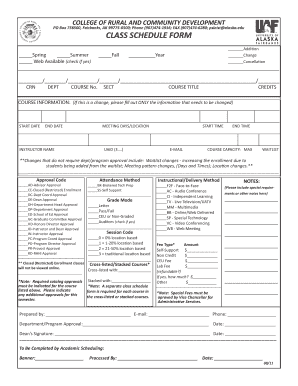
Csf Form PDF


What is the CSF Form PDF?
The CSF Form PDF is a specific document used for reporting and compliance purposes within various sectors, particularly in the context of financial transactions and regulatory requirements. This form is essential for individuals and businesses to ensure they meet legal obligations and accurately report necessary information. It serves as a standardized format that simplifies the submission process, making it easier for both the filer and the receiving agency to manage and process the data effectively.
How to Obtain the CSF Form PDF
Obtaining the CSF Form PDF is a straightforward process. Individuals can typically download the form directly from official government or regulatory websites. It is important to ensure that the version downloaded is the most current, as forms may be updated periodically to reflect changes in laws or regulations. Additionally, some organizations may provide physical copies of the form upon request, ensuring accessibility for those who prefer paper formats.
Steps to Complete the CSF Form PDF
Completing the CSF Form PDF involves several key steps to ensure accuracy and compliance. First, gather all necessary information, including personal or business details, financial data, and any supporting documentation required. Next, carefully fill out each section of the form, ensuring that all information is accurate and complete. After completing the form, review it for any errors or omissions. Finally, sign and date the form as required before submission.
Legal Use of the CSF Form PDF
The CSF Form PDF has specific legal implications, making its proper use crucial for compliance with federal and state regulations. Failing to use the form correctly can result in penalties or legal issues. It is important for users to understand the legal context in which the form is used, including any relevant laws that govern its submission and the consequences of non-compliance. Consulting with a legal professional may be advisable for those unsure about the requirements.
Required Documents for the CSF Form PDF
When filling out the CSF Form PDF, certain documents may be required to support the information provided. Commonly required documents include identification proofs, financial statements, and any previous correspondence related to the matter at hand. Having these documents ready can streamline the process and help ensure that the form is completed accurately, reducing the likelihood of delays or issues during processing.
Form Submission Methods
The CSF Form PDF can typically be submitted through various methods, including online submission, mailing a physical copy, or delivering it in person to the appropriate agency. Each submission method may have different requirements and processing times. It is essential to choose the method that best suits the individual's or business's needs while ensuring compliance with any deadlines associated with the form.
Quick guide on how to complete csf form pdf 13427877
Complete Csf Form Pdf effortlessly on any device
Online document management has gained popularity with businesses and individuals alike. It offers an ideal eco-friendly substitute to conventional printed and signed documents, as you can locate the appropriate form and securely store it online. airSlate SignNow provides all the tools necessary to create, modify, and eSign your documents quickly and without delays. Handle Csf Form Pdf on any platform using airSlate SignNow’s Android or iOS applications and enhance any document-driven process today.
The easiest way to alter and eSign Csf Form Pdf without difficulty
- Locate Csf Form Pdf and click on Get Form to begin.
- Employ the tools we offer to finalize your document.
- Emphasize pertinent sections of the documents or redact sensitive information with tools that airSlate SignNow provides specifically for that purpose.
- Create your eSignature using the Sign feature, which takes moments and has the same legal standing as a traditional wet ink signature.
- Review all the information and click on the Done button to save your modifications.
- Select how you want to share your form, via email, text message (SMS), or invitation link, or download it to your computer.
Eliminate the worry of misplaced documents, tedious form hunting, or errors that necessitate printing new copies. airSlate SignNow addresses your requirements in document management with just a few clicks from any device you choose. Alter and eSign Csf Form Pdf and guarantee outstanding communication at every step of the form preparation process with airSlate SignNow.
Create this form in 5 minutes or less
Create this form in 5 minutes!
How to create an eSignature for the csf form pdf 13427877
How to create an electronic signature for a PDF online
How to create an electronic signature for a PDF in Google Chrome
How to create an e-signature for signing PDFs in Gmail
How to create an e-signature right from your smartphone
How to create an e-signature for a PDF on iOS
How to create an e-signature for a PDF on Android
People also ask
-
What is a CSF form PDF?
A CSF form PDF is a specific document format used for collecting and submitting information related to customer service feedback. It allows users to fill out the form digitally and submit it easily. With airSlate SignNow, you can create, send, and eSign CSF form PDFs efficiently.
-
How can I create a CSF form PDF using airSlate SignNow?
Creating a CSF form PDF with airSlate SignNow is simple. You can start by uploading your existing form or using our template library to customize a new one. Once your CSF form PDF is ready, you can easily share it for eSignature.
-
Is there a cost associated with using airSlate SignNow for CSF form PDFs?
Yes, airSlate SignNow offers various pricing plans that cater to different business needs. Each plan includes features for creating and managing CSF form PDFs, along with eSigning capabilities. You can choose a plan that fits your budget and requirements.
-
What features does airSlate SignNow offer for CSF form PDFs?
airSlate SignNow provides a range of features for CSF form PDFs, including customizable templates, automated workflows, and secure eSigning. These features streamline the process of collecting feedback and ensure that your documents are handled efficiently.
-
Can I integrate airSlate SignNow with other applications for CSF form PDFs?
Absolutely! airSlate SignNow offers integrations with various applications, allowing you to enhance your workflow when handling CSF form PDFs. You can connect with tools like Google Drive, Salesforce, and more to manage your documents seamlessly.
-
What are the benefits of using airSlate SignNow for CSF form PDFs?
Using airSlate SignNow for CSF form PDFs offers numerous benefits, including increased efficiency, reduced paperwork, and improved accuracy. The platform simplifies the process of collecting and managing customer feedback, making it easier for businesses to respond to their clients.
-
How secure is the information in my CSF form PDF?
Security is a top priority at airSlate SignNow. All CSF form PDFs are encrypted, and we comply with industry standards to protect your data. You can trust that your information is safe while using our platform for eSigning and document management.
Get more for Csf Form Pdf
Find out other Csf Form Pdf
- How Can I Sign Illinois Doctors PPT
- How To Sign Texas Doctors PDF
- Help Me With Sign Arizona Education PDF
- How To Sign Georgia Education Form
- How To Sign Iowa Education PDF
- Help Me With Sign Michigan Education Document
- How Can I Sign Michigan Education Document
- How Do I Sign South Carolina Education Form
- Can I Sign South Carolina Education Presentation
- How Do I Sign Texas Education Form
- How Do I Sign Utah Education Presentation
- How Can I Sign New York Finance & Tax Accounting Document
- How Can I Sign Ohio Finance & Tax Accounting Word
- Can I Sign Oklahoma Finance & Tax Accounting PPT
- How To Sign Ohio Government Form
- Help Me With Sign Washington Government Presentation
- How To Sign Maine Healthcare / Medical PPT
- How Do I Sign Nebraska Healthcare / Medical Word
- How Do I Sign Washington Healthcare / Medical Word
- How Can I Sign Indiana High Tech PDF