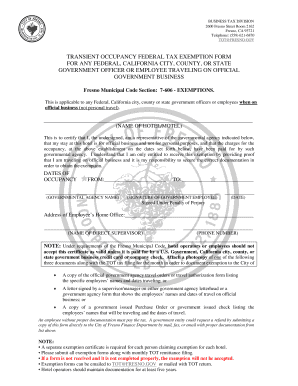
California Federal Tax Exemption Form


What is the California Federal Tax Exemption
The California Federal Tax Exemption is a provision that allows eligible individuals and businesses to reduce their taxable income, thereby lowering their overall tax liability. This exemption is particularly relevant for those who meet specific criteria set forth by the Internal Revenue Service (IRS). Understanding the nuances of this exemption can help taxpayers navigate their financial obligations more effectively.
How to use the California Federal Tax Exemption
Utilizing the California Federal Tax Exemption involves several steps. First, taxpayers must determine their eligibility based on income levels and other criteria. Once eligibility is confirmed, the appropriate exemption form must be filled out accurately. This form can be submitted electronically or via traditional mail. It's important to retain copies of all submitted documents for future reference and compliance.
Steps to complete the California Federal Tax Exemption
Completing the California Federal Tax Exemption involves a systematic approach:
- Gather necessary financial documents, including income statements and previous tax returns.
- Review the eligibility criteria to ensure compliance with IRS regulations.
- Fill out the exemption form carefully, ensuring all information is accurate and complete.
- Submit the form electronically through a secure platform or mail it to the appropriate IRS address.
- Keep a record of the submission confirmation and any correspondence with the IRS.
Key elements of the California Federal Tax Exemption
Several key elements define the California Federal Tax Exemption:
- Eligibility Criteria: Specific income thresholds and filing statuses that determine qualification.
- Documentation: Required paperwork that must be submitted alongside the exemption form.
- Submission Methods: Options for submitting the exemption form, including online and mail.
- Compliance: Adherence to IRS guidelines and state regulations to ensure the exemption is valid.
Required Documents
To successfully apply for the California Federal Tax Exemption, certain documents are necessary. These typically include:
- Proof of income, such as pay stubs or tax returns.
- Identification documents, including Social Security numbers.
- Any previous correspondence with the IRS regarding tax matters.
Eligibility Criteria
Eligibility for the California Federal Tax Exemption is based on several factors, including:
- Income level, which must fall below a specified threshold.
- Filing status, such as single, married, or head of household.
- Residency requirements, ensuring that applicants are residents of California.
Quick guide on how to complete california federal tax exemption
Effortlessly prepare California Federal Tax Exemption on any device
Digital document management has become increasingly popular among companies and individuals alike. It presents an ideal eco-friendly substitute for conventional printed and signed paperwork, allowing you to access the necessary forms and securely save them online. airSlate SignNow equips you with all the tools required to create, modify, and electronically sign your documents promptly without delays. Manage California Federal Tax Exemption across any system with airSlate SignNow Android or iOS applications and enhance any document-driven process today.
How to modify and electronically sign California Federal Tax Exemption with ease
- Obtain California Federal Tax Exemption and click Get Form to initiate.
- Make use of the tools we offer to fill out your form.
- Highlight pertinent sections of the documents or redact sensitive data with tools that airSlate SignNow specifically supplies for that purpose.
- Generate your signature using the Sign feature, which takes mere seconds and holds the same legal validity as a traditional ink signature.
- Review the information and then click the Done button to save your changes.
- Choose your preferred method to send your form, via email, text message (SMS), or invite link, or download it to your computer.
Say goodbye to lost or mislaid files, tedious form searches, or errors that necessitate printing new document copies. airSlate SignNow addresses all your document management needs in just a few clicks from your preferred device. Alter and electronically sign California Federal Tax Exemption and ensure outstanding communication at every phase of your form preparation process with airSlate SignNow.
Create this form in 5 minutes or less
Create this form in 5 minutes!
How to create an eSignature for the california federal tax exemption
How to create an electronic signature for a PDF online
How to create an electronic signature for a PDF in Google Chrome
How to create an e-signature for signing PDFs in Gmail
How to create an e-signature right from your smartphone
How to create an e-signature for a PDF on iOS
How to create an e-signature for a PDF on Android
People also ask
-
What is the exemption ca and how does it relate to airSlate SignNow?
Exemption ca refers to various tax exemptions available in California that can be efficiently managed with airSlate SignNow. Our eSignature solution simplifies the documentation process for obtaining and managing these exemptions, allowing businesses to stay compliant while saving time and resources.
-
How can airSlate SignNow help with tax exemption ca documentation?
With airSlate SignNow, businesses can easily create, send, and eSign tax exemption ca documents online. This streamlines the approval process, reduces paperwork, and ensures that all necessary signatures are collected promptly, ensuring compliance and efficiency for your tax-related documents.
-
Is airSlate SignNow cost-effective for managing exemption ca forms?
Yes, airSlate SignNow is designed to be a cost-effective solution for managing exemption ca forms. By reducing the time spent on paperwork and enabling faster processing, businesses can see signNow savings while improving their operational efficiency.
-
What features does airSlate SignNow offer for managing exemption ca?
airSlate SignNow offers key features such as customizable templates, real-time tracking, and secure storage for managing exemption ca documents. These features help ensure that the necessary criteria are met and that the documentation process is streamlined for your convenience.
-
Can airSlate SignNow integrate with other applications for exemption ca management?
Absolutely! airSlate SignNow integrates seamlessly with a variety of applications, including CRM systems, accounting software, and cloud storage solutions. This allows users to incorporate exemption ca management into their existing workflows for a more cohesive operational experience.
-
What are the benefits of using airSlate SignNow for exemption ca processes?
Using airSlate SignNow for exemption ca processes enhances workflow efficiency, reduces administrative burdens, and ensures that documents are securely handled. Additionally, electronic signatures speed up the approval process, making it easier for businesses to manage their tax exemption documentation.
-
Is it easy to get started with airSlate SignNow for exemption ca?
Yes, getting started with airSlate SignNow for exemption ca is simple and user-friendly. Our intuitive platform guides you through the setup process, allowing you to create and manage your exemption-related documents in no time.
Get more for California Federal Tax Exemption
Find out other California Federal Tax Exemption
- Sign Minnesota Insurance Residential Lease Agreement Fast
- How Do I Sign Ohio Lawers LLC Operating Agreement
- Sign Oregon Lawers Limited Power Of Attorney Simple
- Sign Oregon Lawers POA Online
- Sign Mississippi Insurance POA Fast
- How Do I Sign South Carolina Lawers Limited Power Of Attorney
- Sign South Dakota Lawers Quitclaim Deed Fast
- Sign South Dakota Lawers Memorandum Of Understanding Free
- Sign South Dakota Lawers Limited Power Of Attorney Now
- Sign Texas Lawers Limited Power Of Attorney Safe
- Sign Tennessee Lawers Affidavit Of Heirship Free
- Sign Vermont Lawers Quitclaim Deed Simple
- Sign Vermont Lawers Cease And Desist Letter Free
- Sign Nevada Insurance Lease Agreement Mobile
- Can I Sign Washington Lawers Quitclaim Deed
- Sign West Virginia Lawers Arbitration Agreement Secure
- Sign Wyoming Lawers Lease Agreement Now
- How To Sign Alabama Legal LLC Operating Agreement
- Sign Alabama Legal Cease And Desist Letter Now
- Sign Alabama Legal Cease And Desist Letter Later