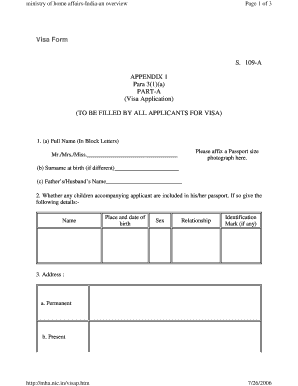
Appendix Form PDF


What is the Appendix A Form PDF
The Appendix A form is a specific document used in various legal and administrative processes, often serving as an attachment to a primary application or submission. This form is typically required to provide additional information or details that support the main document. The Appendix A form PDF format allows users to easily fill out and submit the document electronically, ensuring that it meets the necessary legal standards for electronic submissions. This format is designed to be user-friendly, allowing for clear and concise information entry.
How to Use the Appendix A Form PDF
Using the Appendix A form PDF involves several straightforward steps. First, download the form from a reliable source. Once downloaded, open the PDF in a compatible viewer that allows for form filling. Users can then enter the required information directly into the fields provided. After completing the form, it is essential to review all entries for accuracy before saving the document. Finally, the completed Appendix A form can be submitted electronically or printed for physical submission, depending on the requirements of the institution requesting it.
Steps to Complete the Appendix A Form PDF
Completing the Appendix A form PDF requires careful attention to detail. Here are the steps to follow:
- Download the Appendix A form PDF from a trusted source.
- Open the form using a PDF reader that supports form filling.
- Carefully read the instructions provided on the form.
- Fill in each section with accurate and relevant information.
- Double-check all entries for completeness and correctness.
- Save the filled-out form to ensure no data is lost.
- Submit the form according to the guidelines specified by the requesting organization.
Legal Use of the Appendix A Form PDF
The legal validity of the Appendix A form PDF hinges on compliance with specific regulations governing electronic documents. To be considered legally binding, the form must be completed and signed using a platform that adheres to the ESIGN Act and UETA guidelines. This ensures that the electronic signatures are recognized as valid in a court of law. It is crucial to use a secure and compliant eSignature solution to protect the integrity of the document and the information contained within it.
Key Elements of the Appendix A Form PDF
The Appendix A form PDF contains several key elements that are essential for its proper completion. These typically include:
- Identification Information: Personal details of the individual or entity submitting the form.
- Purpose of Submission: A clear statement explaining why the form is being submitted.
- Supporting Documentation: Any additional documents that may be required to substantiate the information provided.
- Signature Section: A designated area for the signer to authenticate the document, often requiring an electronic signature.
Who Issues the Appendix A Form
The Appendix A form is typically issued by governmental agencies or organizations that require additional information for processing applications or requests. Depending on the context, this may include tax authorities, regulatory bodies, or other entities involved in legal and administrative processes. It is important to verify the issuing authority to ensure that the correct version of the form is being used for the intended purpose.
Quick guide on how to complete appendix form pdf
Effortlessly Prepare Appendix Form Pdf on Any Device
Digital document management has become increasingly popular among businesses and individuals. It offers an ideal environmentally friendly alternative to traditional printed and signed paperwork, as you can access the correct template and securely store it online. airSlate SignNow equips you with all the necessary tools to swiftly create, modify, and eSign your documents without delays. Manage Appendix Form Pdf on any platform using airSlate SignNow's Android or iOS applications and simplify any document-related tasks today.
The easiest way to modify and eSign Appendix Form Pdf with ease
- Locate Appendix Form Pdf and click on Get Form to begin.
- Utilize the tools we provide to complete your document.
- Emphasize crucial sections of your documents or redact sensitive information using tools specifically designed for that purpose by airSlate SignNow.
- Generate your signature with the Sign tool, which takes mere seconds and holds the same legal validity as a conventional wet ink signature.
- Review all the details and then click the Done button to save your changes.
- Choose your preferred method for sending your form, whether by email, SMS, or invitation link, or download it to your computer.
Eliminate the worry of lost or misplaced documents, tedious form searching, or mistakes that necessitate printing new copies. airSlate SignNow addresses all your document management needs in just a few clicks from any device. Modify and eSign Appendix Form Pdf and ensure excellent communication throughout your form preparation process with airSlate SignNow.
Create this form in 5 minutes or less
Create this form in 5 minutes!
How to create an eSignature for the appendix form pdf
How to create an electronic signature for a PDF online
How to create an electronic signature for a PDF in Google Chrome
How to create an e-signature for signing PDFs in Gmail
How to create an e-signature right from your smartphone
How to create an e-signature for a PDF on iOS
How to create an e-signature for a PDF on Android
People also ask
-
What is an appendix A form PDF?
The appendix A form PDF is a specific document used for various administrative and compliance purposes in different industries. It typically contains supplementary information or data that supports the main document. Understanding the structure and content of an appendix A form PDF is crucial for effective document management.
-
How can airSlate SignNow help with managing appendix A form PDFs?
airSlate SignNow provides a user-friendly platform to upload, edit, and eSign appendix A form PDFs easily. With its intuitive interface, you can ensure that your forms are completed accurately and efficiently. This functionality helps streamline your document workflows and supports timely compliance with regulations.
-
Is there a cost associated with using airSlate SignNow for appendix A form PDFs?
Yes, airSlate SignNow offers various pricing plans tailored to fit different business needs when managing appendix A form PDFs. The costs depend on the features you require, such as team collaboration or advanced document management. To find a suitable plan, visit the pricing page on our website for detailed information.
-
What features does airSlate SignNow offer for eSigning appendix A form PDFs?
airSlate SignNow offers multiple features designed to enhance the eSigning experience for appendix A form PDFs. Users can add signature fields, set signing orders, and include custom text fields as needed. These features ensure that your documents are completed accurately and in compliance with legal regulations.
-
Can I store my appendix A form PDFs securely using airSlate SignNow?
Absolutely! airSlate SignNow provides secure storage for your appendix A form PDFs, ensuring that all your documents are protected with encryption and secure access controls. This level of security gives you peace of mind when managing sensitive information through your documents.
-
Are there integrations available for handling appendix A form PDFs with airSlate SignNow?
Yes, airSlate SignNow offers integration with various business applications to facilitate handling appendix A form PDFs. You can connect it with tools like Google Drive, Salesforce, and others to streamline your workflow. These integrations help keep your document management system efficient and cohesive.
-
How can I track the status of my appendix A form PDFs in airSlate SignNow?
Using airSlate SignNow, you can easily track the status of your appendix A form PDFs through the dashboard. The system provides real-time updates on document views, signatures, and completion status. This feature allows you to manage your documents effectively and ensures timely follow-ups.
Get more for Appendix Form Pdf
Find out other Appendix Form Pdf
- How Can I Sign Ohio Real Estate LLC Operating Agreement
- Sign Ohio Real Estate Quitclaim Deed Later
- How Do I Sign Wisconsin Sports Forbearance Agreement
- How To Sign Oregon Real Estate Resignation Letter
- Can I Sign Oregon Real Estate Forbearance Agreement
- Sign Pennsylvania Real Estate Quitclaim Deed Computer
- How Do I Sign Pennsylvania Real Estate Quitclaim Deed
- How Can I Sign South Dakota Orthodontists Agreement
- Sign Police PPT Alaska Online
- How To Sign Rhode Island Real Estate LLC Operating Agreement
- How Do I Sign Arizona Police Resignation Letter
- Sign Texas Orthodontists Business Plan Template Later
- How Do I Sign Tennessee Real Estate Warranty Deed
- Sign Tennessee Real Estate Last Will And Testament Free
- Sign Colorado Police Memorandum Of Understanding Online
- How To Sign Connecticut Police Arbitration Agreement
- Sign Utah Real Estate Quitclaim Deed Safe
- Sign Utah Real Estate Notice To Quit Now
- Sign Hawaii Police LLC Operating Agreement Online
- How Do I Sign Hawaii Police LLC Operating Agreement