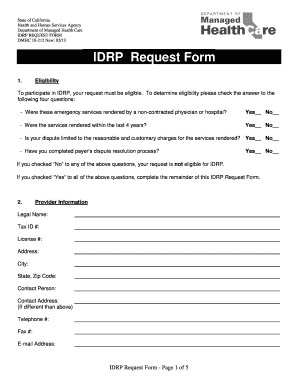
IDRP Request Form Department of Managed Health Care State Dmhc Ca


Understanding the IDRP Request Form Department Of Managed Health Care State Dmhc Ca
The IDRP Request Form from the Department of Managed Health Care (DMHC) in California is a critical document used by consumers to initiate an Independent Dispute Resolution Process (IDRP) regarding health care service disputes. This form serves as a formal request for an independent review when a consumer disagrees with a health plan’s decision about coverage or payment for health care services. Understanding its purpose is essential for navigating disputes effectively.
Steps to Complete the IDRP Request Form Department Of Managed Health Care State Dmhc Ca
Completing the IDRP Request Form requires careful attention to detail to ensure all necessary information is provided. Here are the steps involved:
- Begin by downloading the form from the DMHC website or obtaining a physical copy.
- Fill in your personal information, including your name, contact details, and health plan information.
- Clearly describe the dispute, including relevant dates, services in question, and any prior communications with the health plan.
- Attach any supporting documents that might help clarify your case, such as bills, denial letters, or correspondence.
- Review the completed form for accuracy and completeness before submission.
Legal Use of the IDRP Request Form Department Of Managed Health Care State Dmhc Ca
The IDRP Request Form is legally recognized under California law as a means for consumers to seek resolution for disputes with their health plans. To ensure its legal validity, it must be completed accurately and submitted within the specified time frames. The form initiates a formal process that obligates the health plan to respond and participate in the dispute resolution.
Key Elements of the IDRP Request Form Department Of Managed Health Care State Dmhc Ca
Several key elements must be included in the IDRP Request Form to facilitate the review process:
- Consumer Information: Full name, address, and contact details.
- Health Plan Information: Name of the health plan and policy number.
- Details of the Dispute: A comprehensive description of the issue, including dates and services involved.
- Supporting Documentation: Any relevant documents that support your claim.
How to Obtain the IDRP Request Form Department Of Managed Health Care State Dmhc Ca
The IDRP Request Form can be obtained through multiple channels. Consumers can download the form directly from the DMHC website or request a physical copy from their health plan. It is advisable to ensure that you are using the most current version of the form to avoid any issues during submission.
State-Specific Rules for the IDRP Request Form Department Of Managed Health Care State Dmhc Ca
California has specific regulations governing the use of the IDRP Request Form. These rules dictate the timeframe within which a request must be submitted following a health plan's denial and outline the requirements for documentation. Familiarity with these state-specific rules is crucial for ensuring that your request is processed without delays.
Quick guide on how to complete idrp request form department of managed health care state dmhc ca
Effortlessly Prepare IDRP Request Form Department Of Managed Health Care State Dmhc Ca on Any Device
Digital document management has become increasingly popular among organizations and individuals. It offers an ideal eco-friendly substitute for traditional printed and signed papers, allowing you to retrieve the appropriate form and securely store it online. airSlate SignNow provides all the necessary tools to create, modify, and electronically sign your documents swiftly without delays. Manage IDRP Request Form Department Of Managed Health Care State Dmhc Ca on any device using airSlate SignNow's Android or iOS applications and streamline any document-related process today.
How to Modify and eSign IDRP Request Form Department Of Managed Health Care State Dmhc Ca with Ease
- Find IDRP Request Form Department Of Managed Health Care State Dmhc Ca and click on Get Form to begin.
- Utilize the tools we offer to complete your document.
- Select important sections of the documents or redact sensitive information with tools that airSlate SignNow provides specifically for that purpose.
- Create your signature using the Sign feature, which takes seconds and carries the same legal validity as a conventional wet ink signature.
- Verify all details and click on the Done button to save your changes.
- Decide how you would like to send your form, via email, SMS, invitation link, or download it to your computer.
Put an end to missing or lost files, cumbersome form searches, or errors that necessitate printing new document copies. airSlate SignNow meets all your document management needs with just a few clicks from any device you select. Edit and eSign IDRP Request Form Department Of Managed Health Care State Dmhc Ca and ensure outstanding communication at every stage of the document preparation process with airSlate SignNow.
Create this form in 5 minutes or less
Create this form in 5 minutes!
How to create an eSignature for the idrp request form department of managed health care state dmhc ca
How to create an electronic signature for a PDF online
How to create an electronic signature for a PDF in Google Chrome
How to create an e-signature for signing PDFs in Gmail
How to create an e-signature right from your smartphone
How to create an e-signature for a PDF on iOS
How to create an e-signature for a PDF on Android
People also ask
-
What is the IDRP Request Form for the Department Of Managed Health Care in California?
The IDRP Request Form for the Department Of Managed Health Care State Dmhc Ca is a document used to request an independent review of health care service decisions. This form ensures that consumers have a fair process to dispute and appeal decisions made by their health care providers.
-
How can I complete the IDRP Request Form for the Department Of Managed Health Care?
You can complete the IDRP Request Form for the Department Of Managed Health Care State Dmhc Ca online using airSlate SignNow. Our platform allows for easy access to the form, enabling you to fill it out securely and electronically sign it for submission.
-
Is there a fee associated with filing the IDRP Request Form?
There is no fee to submit the IDRP Request Form for the Department Of Managed Health Care State Dmhc Ca. By using airSlate SignNow, you can ensure a cost-effective solution for managing this process, eliminating unnecessary charges.
-
What are the benefits of using airSlate SignNow for the IDRP Request Form?
Using airSlate SignNow for the IDRP Request Form for the Department Of Managed Health Care State Dmhc Ca streamlines the process with user-friendly features. Our platform offers secure eSigning, document tracking, and cloud storage to make your experience efficient and stress-free.
-
Can I track the status of my IDRP Request Form submission?
Yes, airSlate SignNow allows you to track your IDRP Request Form for the Department Of Managed Health Care State Dmhc Ca submission. You will receive notifications on its status, ensuring you are always informed about the progress of your request.
-
What integrations does airSlate SignNow offer for the IDRP Request process?
airSlate SignNow integrates seamlessly with various applications to enhance your workflow while managing the IDRP Request Form for the Department Of Managed Health Care State Dmhc Ca. This enables you to connect with tools like Google Drive, Dropbox, and others for better document management.
-
Is the IDRP Request Form compliant with California regulations?
Yes, the IDRP Request Form for the Department Of Managed Health Care State Dmhc Ca is designed to comply with all relevant California regulations. airSlate SignNow's adherence to legal standards ensures that your submissions meet necessary compliance requirements without hassle.
Get more for IDRP Request Form Department Of Managed Health Care State Dmhc Ca
Find out other IDRP Request Form Department Of Managed Health Care State Dmhc Ca
- eSign New Hampshire Sports IOU Safe
- eSign Delaware Courts Operating Agreement Easy
- eSign Georgia Courts Bill Of Lading Online
- eSign Hawaii Courts Contract Mobile
- eSign Hawaii Courts RFP Online
- How To eSign Hawaii Courts RFP
- eSign Hawaii Courts Letter Of Intent Later
- eSign Hawaii Courts IOU Myself
- eSign Hawaii Courts IOU Safe
- Help Me With eSign Hawaii Courts Cease And Desist Letter
- How To eSign Massachusetts Police Letter Of Intent
- eSign Police Document Michigan Secure
- eSign Iowa Courts Emergency Contact Form Online
- eSign Kentucky Courts Quitclaim Deed Easy
- How To eSign Maryland Courts Medical History
- eSign Michigan Courts Lease Agreement Template Online
- eSign Minnesota Courts Cease And Desist Letter Free
- Can I eSign Montana Courts NDA
- eSign Montana Courts LLC Operating Agreement Mobile
- eSign Oklahoma Sports Rental Application Simple