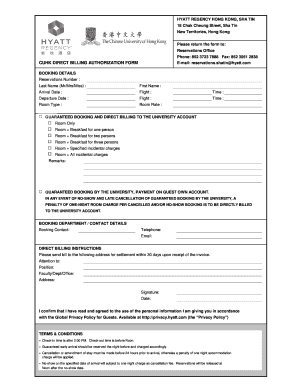
Direct Bill Form


What is the Direct Bill Form
The direct bill form is a document used primarily in the insurance industry to authorize direct billing for premiums. It allows policyholders to request that their insurance premiums be billed directly to them, rather than through an intermediary. This form is essential for ensuring that payments are processed efficiently and accurately, providing a clear record of the billing arrangement between the insurer and the policyholder.
How to Use the Direct Bill Form
Using the direct bill form involves several straightforward steps. First, the policyholder must complete the form with accurate personal and policy information. This includes details such as the policy number, the insured's name, and contact information. After filling out the necessary fields, the policyholder should review the information for accuracy before submitting the form to their insurance provider. Once submitted, the insurer will process the request and set up the direct billing arrangement.
Steps to Complete the Direct Bill Form
Completing the direct bill form requires attention to detail. Here are the steps to follow:
- Gather necessary information, including personal details and policy specifics.
- Fill in the form, ensuring all required fields are completed.
- Double-check the information for accuracy.
- Sign and date the form to validate the request.
- Submit the form to your insurance provider via the specified method.
Legal Use of the Direct Bill Form
The direct bill form must comply with various legal requirements to be considered valid. It should include the necessary signatures and be submitted in accordance with the insurer's guidelines. Additionally, the form must adhere to state regulations regarding insurance billing practices. Ensuring compliance with these legal standards is crucial for the enforceability of the billing arrangement.
Key Elements of the Direct Bill Form
Several key elements are essential for a complete and effective direct bill form:
- Policyholder Information: Name, address, and contact details.
- Policy Details: Policy number and coverage type.
- Billing Preferences: Preferred payment method and frequency.
- Signatures: Required signatures from the policyholder and, if applicable, the insurer.
Examples of Using the Direct Bill Form
Examples of scenarios where the direct bill form is utilized include:
- A homeowner requesting direct billing for their homeowner's insurance premiums.
- A business owner setting up direct billing for commercial property insurance.
- An individual obtaining direct billing for their auto insurance policy.
Quick guide on how to complete direct bill form 52331146
Effortlessly Prepare Direct Bill Form on Any Device
Managing documents online has become increasingly popular among businesses and individuals. It offers an excellent eco-friendly substitute to traditional printed and signed documents, allowing you to easily find the necessary form and securely store it online. airSlate SignNow equips you with all the tools required to create, modify, and electronically sign your documents quickly and without delays. Handle Direct Bill Form on any device using airSlate SignNow's Android or iOS applications and simplify any document-related tasks today.
The Easiest Way to Modify and Electronically Sign Direct Bill Form
- Obtain Direct Bill Form and click Get Form to begin.
- Utilize the tools we provide to complete your document.
- Emphasize important sections of the documents or conceal sensitive information with tools specifically offered by airSlate SignNow for that purpose.
- Generate your signature using the Sign feature, which takes only seconds and carries the same legal validity as a conventional handwritten signature.
- Review the details and click the Done button to save your modifications.
- Select your preferred method of sending your form, via email, text message (SMS), or an invitation link, or download it to your computer.
Say goodbye to lost or misplaced documents, tedious form searching, or errors that necessitate printing new copies. airSlate SignNow fulfills all your document management requirements in just a few clicks from any device you choose. Modify and electronically sign Direct Bill Form to ensure excellent communication throughout your form preparation journey with airSlate SignNow.
Create this form in 5 minutes or less
Create this form in 5 minutes!
How to create an eSignature for the direct bill form 52331146
How to create an electronic signature for a PDF online
How to create an electronic signature for a PDF in Google Chrome
How to create an e-signature for signing PDFs in Gmail
How to create an e-signature right from your smartphone
How to create an e-signature for a PDF on iOS
How to create an e-signature for a PDF on Android
People also ask
-
What is a direct bill form and how does it work?
A direct bill form is a document that allows businesses to automatically bill clients for services rendered. This form streamlines billing processes, making it easier for companies to manage their invoicing. By using airSlate SignNow, you can easily create and send direct bill forms for electronic signatures.
-
How can I create a direct bill form using airSlate SignNow?
Creating a direct bill form with airSlate SignNow is simple and intuitive. You can start with a pre-built template or design your own form from scratch. Once your direct bill form is complete, you can send it for eSignature directly through the platform.
-
What are the benefits of using a direct bill form?
Using a direct bill form minimizes errors and speeds up the billing process, allowing you to receive payments faster. It also enhances professionalism and client satisfaction by providing a clear, documented agreement. airSlate SignNow provides a secure, user-friendly way to manage your direct bill forms.
-
Are there any costs associated with using direct bill forms on airSlate SignNow?
While airSlate SignNow offers a variety of pricing plans, creating and sending direct bill forms is included in these plans. You can choose a plan that fits your business needs, ensuring you efficiently manage your direct bill forms without incurring unexpected costs.
-
Can I integrate direct bill forms with other software?
Yes, airSlate SignNow seamlessly integrates with many popular business applications, allowing you to use your direct bill forms alongside your existing workflows. This integration helps you automate tasks and ensures that your billing process remains efficient. Check our integration options to find out more!
-
Is it secure to send direct bill forms through airSlate SignNow?
Absolutely! airSlate SignNow provides top-tier security measures to protect your information. All direct bill forms sent through the platform are encrypted and managed according to industry standards to ensure your data remains confidential and secure.
-
How can I track the status of my direct bill forms?
With airSlate SignNow, you can easily track the status of your direct bill forms in real-time. You’ll receive notifications when your forms are viewed, signed, or completed, so you can stay updated on the billing process. This feature enhances your control and management over direct bill transactions.
Get more for Direct Bill Form
- Nlist registration form
- Swim lesson enrollment form read only ymca central florida
- Commonwealth of virginia department of taxation w 9 form
- Section 1936 of the social security act the act form
- Medicare data for the geographic variation public use file form
- Earn your medicare form
- Study certificate jawahar navodaya vidyalaya form
- Software development service agreement template form
Find out other Direct Bill Form
- eSignature South Dakota Education Confidentiality Agreement Later
- eSignature South Carolina Education Executive Summary Template Easy
- eSignature Michigan Doctors Living Will Simple
- How Do I eSignature Michigan Doctors LLC Operating Agreement
- How To eSignature Vermont Education Residential Lease Agreement
- eSignature Alabama Finance & Tax Accounting Quitclaim Deed Easy
- eSignature West Virginia Education Quitclaim Deed Fast
- eSignature Washington Education Lease Agreement Form Later
- eSignature Missouri Doctors Residential Lease Agreement Fast
- eSignature Wyoming Education Quitclaim Deed Easy
- eSignature Alaska Government Agreement Fast
- How Can I eSignature Arizona Government POA
- How Do I eSignature Nevada Doctors Lease Agreement Template
- Help Me With eSignature Nevada Doctors Lease Agreement Template
- How Can I eSignature Nevada Doctors Lease Agreement Template
- eSignature Finance & Tax Accounting Presentation Arkansas Secure
- eSignature Arkansas Government Affidavit Of Heirship Online
- eSignature New Jersey Doctors Permission Slip Mobile
- eSignature Colorado Government Residential Lease Agreement Free
- Help Me With eSignature Colorado Government Medical History