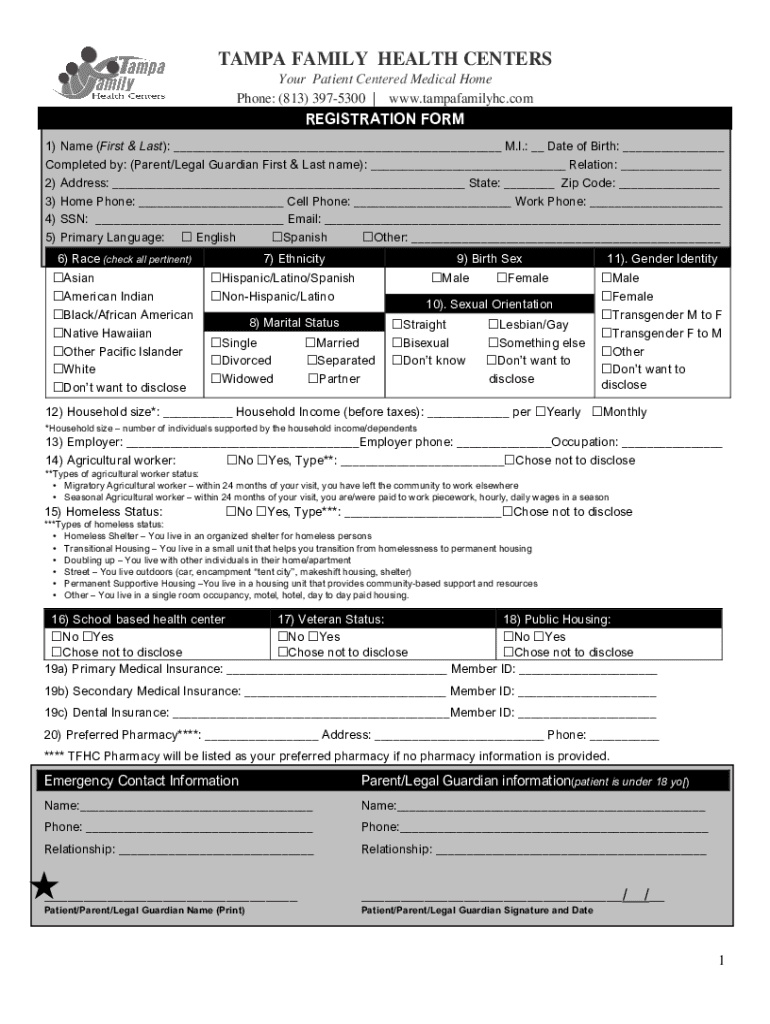
TFHC Pediatric Registration Form English


What is the TFHC Pediatric Registration Form English
The TFHC Pediatric Registration Form English is a vital document used for registering pediatric patients within the TFHC (Texas Family Health Center) system. This form collects essential information about the child, including personal details, medical history, and insurance information. It ensures that healthcare providers have the necessary data to deliver appropriate care tailored to each child's needs. The form is designed to streamline the registration process while adhering to legal and privacy standards.
How to use the TFHC Pediatric Registration Form English
Using the TFHC Pediatric Registration Form English involves several straightforward steps. First, access the form through a reliable source, such as the official TFHC website or a healthcare provider's office. Next, fill out the form with accurate information, ensuring all required fields are completed. After completing the form, review the information for accuracy before submitting it. The form can typically be submitted online, via mail, or in person at a designated location, depending on the specific instructions provided by TFHC.
Steps to complete the TFHC Pediatric Registration Form English
Completing the TFHC Pediatric Registration Form English requires careful attention to detail. Follow these steps for a smooth process:
- Gather necessary documents, such as the child's birth certificate and insurance card.
- Access the form and begin filling it out, starting with the child's personal information.
- Provide details about the child's medical history, including allergies and previous conditions.
- Complete the insurance information section, if applicable.
- Review the entire form for accuracy and completeness.
- Submit the form according to the specified method, whether online, by mail, or in person.
Legal use of the TFHC Pediatric Registration Form English
The legal use of the TFHC Pediatric Registration Form English is governed by various regulations that ensure the protection of patient information. The form must comply with federal and state privacy laws, including HIPAA (Health Insurance Portability and Accountability Act), which safeguards personal health information. Additionally, the form should be completed with accurate data to avoid legal complications related to misinformation. Ensuring that the form is filled out correctly and submitted through secure channels is essential for maintaining compliance.
Key elements of the TFHC Pediatric Registration Form English
The TFHC Pediatric Registration Form English includes several key elements that are crucial for effective registration. These elements typically encompass:
- Child's full name and date of birth.
- Parent or guardian contact information.
- Medical history and current medications.
- Insurance details, if applicable.
- Emergency contact information.
Each of these components plays a significant role in ensuring that healthcare providers can deliver the best possible care to pediatric patients.
Form Submission Methods
The TFHC Pediatric Registration Form English can be submitted through various methods to accommodate different preferences. Common submission methods include:
- Online submission via the TFHC website, which offers a secure platform for digital forms.
- Mailing the completed form to the designated TFHC office address.
- In-person submission at a local TFHC facility, allowing for immediate processing.
Choosing the appropriate submission method ensures that the form is received and processed efficiently.
Quick guide on how to complete tfhc pediatric registration form english
Complete TFHC Pediatric Registration Form English effortlessly on any device
Online document handling has become increasingly favored by businesses and individuals. It offers a perfect eco-friendly substitute for conventional printed and signed documents, as you can easily find the necessary form and securely save it online. airSlate SignNow equips you with all the tools required to create, modify, and electronically sign your documents swiftly without delays. Manage TFHC Pediatric Registration Form English on any platform using the airSlate SignNow Android or iOS applications and simplify any document-related tasks today.
The easiest way to alter and eSign TFHC Pediatric Registration Form English smoothly
- Find TFHC Pediatric Registration Form English and click Get Form to begin.
- Utilize the tools we provide to complete your form.
- Emphasize pertinent sections of the documents or redact sensitive information with tools that airSlate SignNow offers specifically for this purpose.
- Create your eSignature using the Sign tool, which only takes seconds and has the same legal validity as a traditional handwritten signature.
- Review the details and click on the Done button to save your changes.
- Choose how you wish to deliver your form, either via email, SMS, or invitation link, or download it to your computer.
Eliminate the hassle of lost or misplaced documents, tedious form searches, or errors that necessitate printing new document copies. airSlate SignNow meets your document management needs in just a few clicks from any device of your preference. Alter and eSign TFHC Pediatric Registration Form English and guarantee outstanding communication at any point in the form preparation process with airSlate SignNow.
Create this form in 5 minutes or less
Create this form in 5 minutes!
How to create an eSignature for the tfhc pediatric registration form english
How to create an electronic signature for a PDF online
How to create an electronic signature for a PDF in Google Chrome
How to create an e-signature for signing PDFs in Gmail
How to create an e-signature right from your smartphone
How to create an e-signature for a PDF on iOS
How to create an e-signature for a PDF on Android
People also ask
-
What is the TFHC Pediatric Registration Form English?
The TFHC Pediatric Registration Form English is a digital document designed for healthcare providers to efficiently register pediatric patients. This form streamlines the registration process, making it easier for parents and guardians to provide necessary information in a convenient manner.
-
How can I access the TFHC Pediatric Registration Form English?
You can access the TFHC Pediatric Registration Form English easily through the airSlate SignNow platform. Simply sign up for an account and navigate to the templates section to find and customize the form to suit your practice's needs.
-
Is the TFHC Pediatric Registration Form English customizable?
Yes, the TFHC Pediatric Registration Form English is fully customizable. You can modify fields, add your logo, and tailor the form to include specific questions relevant to your practice, ensuring it fits your requirements perfectly.
-
What are the benefits of using the TFHC Pediatric Registration Form English?
Using the TFHC Pediatric Registration Form English offers several benefits, including a faster registration process, reduced paperwork, and enhanced patient experience. Digital forms can be completed anywhere, making it more convenient for parents and improving the efficiency of your practice.
-
Does the TFHC Pediatric Registration Form English integrate with other software?
Yes, the TFHC Pediatric Registration Form English can seamlessly integrate with various healthcare management and EHR systems. This integration helps streamline data entry and ensures that patient information is easily accessible across your software platforms.
-
What are the pricing options for the TFHC Pediatric Registration Form English?
The pricing for the TFHC Pediatric Registration Form English is competitive and varies based on the plan you choose. airSlate SignNow offers flexible subscription tiers to accommodate the needs of different practices, ensuring you get the best value for your investment.
-
Can I track submissions of the TFHC Pediatric Registration Form English?
Absolutely! The airSlate SignNow platform allows you to track all submissions of the TFHC Pediatric Registration Form English in real-time. This feature enables you to monitor incoming forms, ensuring you never miss important patient information.
Get more for TFHC Pediatric Registration Form English
Find out other TFHC Pediatric Registration Form English
- eSign Education Word Oregon Secure
- How Do I eSign Hawaii Finance & Tax Accounting NDA
- eSign Georgia Finance & Tax Accounting POA Fast
- eSign Georgia Finance & Tax Accounting POA Simple
- How To eSign Oregon Education LLC Operating Agreement
- eSign Illinois Finance & Tax Accounting Resignation Letter Now
- eSign Texas Construction POA Mobile
- eSign Kansas Finance & Tax Accounting Stock Certificate Now
- eSign Tennessee Education Warranty Deed Online
- eSign Tennessee Education Warranty Deed Now
- eSign Texas Education LLC Operating Agreement Fast
- eSign Utah Education Warranty Deed Online
- eSign Utah Education Warranty Deed Later
- eSign West Virginia Construction Lease Agreement Online
- How To eSign West Virginia Construction Job Offer
- eSign West Virginia Construction Letter Of Intent Online
- eSign West Virginia Construction Arbitration Agreement Myself
- eSign West Virginia Education Resignation Letter Secure
- eSign Education PDF Wyoming Mobile
- Can I eSign Nebraska Finance & Tax Accounting Business Plan Template