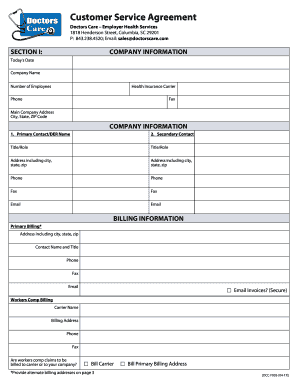
Doctors Care Employer Health Services Form


What is the Doctors Care Employer Health Services
The Doctors Care Employer Health Services is a program designed to provide essential health services to employees through their employers. This initiative aims to enhance workplace wellness by offering a range of medical services, including preventive care, health screenings, and treatment options. By integrating health services into the workplace, employers can promote employee well-being and potentially reduce healthcare costs in the long run.
How to use the Doctors Care Employer Health Services
Utilizing the Doctors Care Employer Health Services involves several straightforward steps. First, employees should check with their human resources department to confirm eligibility and understand the specific services offered. Next, employees can schedule appointments through the designated platform or contact the health services provider directly. It is essential to have any necessary documentation ready, such as insurance information or identification, to streamline the process. Finally, employees should attend their appointments and follow any prescribed health plans or recommendations provided by healthcare professionals.
Steps to complete the Doctors Care Employer Health Services
Completing the Doctors Care Employer Health Services typically follows a structured process:
- Confirm eligibility through your employer’s human resources department.
- Gather necessary documentation, including insurance details and identification.
- Schedule an appointment with the healthcare provider associated with the program.
- Attend the appointment and engage with healthcare professionals regarding your health concerns.
- Follow any recommended health plans or treatments as advised by the provider.
Legal use of the Doctors Care Employer Health Services
The legal use of the Doctors Care Employer Health Services is governed by various regulations that ensure compliance and protect employee rights. It is crucial for employers to adhere to federal and state laws regarding healthcare services and employee privacy. This includes maintaining confidentiality of health information as mandated by laws such as HIPAA. Additionally, employers must ensure that the services provided meet the standards set by relevant health authorities to ensure legal compliance and protect the well-being of their employees.
Key elements of the Doctors Care Employer Health Services
Several key elements define the Doctors Care Employer Health Services, making it a valuable resource for employees:
- Accessibility: Services are often provided on-site or through easily reachable locations, ensuring convenience for employees.
- Comprehensive Care: The program typically includes a variety of services, from routine check-ups to specialized care.
- Preventive Services: Emphasis on preventive care helps in early detection and management of health issues.
- Employee Support: Programs often include resources for mental health, nutrition, and wellness initiatives.
Examples of using the Doctors Care Employer Health Services
Examples of utilizing the Doctors Care Employer Health Services can vary based on the specific offerings of the program. For instance, an employee may participate in a health screening event held at their workplace, where they receive vital health assessments. Alternatively, an employee might access telehealth services for consultations with healthcare providers without needing to visit a physical location. These examples illustrate the flexibility and accessibility of health services provided through this program, catering to diverse employee needs.
Quick guide on how to complete doctors care employer health services
Complete Doctors Care Employer Health Services effortlessly on any device
Online document management has become increasingly popular among businesses and individuals alike. It serves as an ideal environmentally-friendly alternative to traditional printed and signed documents, allowing you to locate the right form and securely store it online. airSlate SignNow provides all the necessary tools to swiftly create, modify, and electronically sign your documents without delays. Handle Doctors Care Employer Health Services on any device with the airSlate SignNow Android or iOS applications and streamline any document-related process today.
How to adjust and electronically sign Doctors Care Employer Health Services with ease
- Obtain Doctors Care Employer Health Services and click Get Form to begin.
- Utilize the tools at your disposal to complete your form.
- Emphasize signNow sections of your documents or redact sensitive information with the tools that airSlate SignNow specifically provides for this purpose.
- Generate your eSignature using the Sign tool, which takes only seconds and holds the same legal validity as a conventional wet ink signature.
- Review the details and click on the Done button to save your modifications.
- Select your preferred method of sharing your form, whether by email, text message (SMS), invitation link, or downloading it to your computer.
Eliminate worries about lost or misplaced documents, tedious form searching, or mistakes that necessitate reprinting new copies. airSlate SignNow caters to all your document management needs in just a few clicks from any device of your choice. Edit and electronically sign Doctors Care Employer Health Services to ensure excellent communication throughout the form preparation process with airSlate SignNow.
Create this form in 5 minutes or less
Create this form in 5 minutes!
How to create an eSignature for the doctors care employer health services
How to create an electronic signature for a PDF online
How to create an electronic signature for a PDF in Google Chrome
How to create an e-signature for signing PDFs in Gmail
How to create an e-signature right from your smartphone
How to create an e-signature for a PDF on iOS
How to create an e-signature for a PDF on Android
People also ask
-
What are Doctors Care Employer Health Services?
Doctors Care Employer Health Services offer comprehensive health solutions tailored for businesses. These services include on-site medical care, telehealth options, and health management resources to support employee well-being and productivity.
-
How can Doctors Care Employer Health Services benefit my business?
Implementing Doctors Care Employer Health Services can lead to increased employee satisfaction and reduced absenteeism. By providing accessible healthcare options, employers can enhance productivity and foster a healthier workplace environment.
-
What features are included in Doctors Care Employer Health Services?
Doctors Care Employer Health Services include features like personalized health assessments, wellness programs, and access to telemedicine consultations. These elements are designed to cater to the diverse health needs of employees effectively.
-
Are Doctors Care Employer Health Services cost-effective?
Yes, Doctors Care Employer Health Services are designed to be a cost-effective solution for businesses. By investing in employees' health, companies can save on long-term healthcare costs and improve overall workplace productivity.
-
What integrations are available with Doctors Care Employer Health Services?
Doctors Care Employer Health Services seamlessly integrate with various HR platforms and payroll systems, ensuring a smooth implementation process. This integration helps streamline employee health management and recordkeeping for employers.
-
Can Doctors Care Employer Health Services accommodate small businesses?
Absolutely, Doctors Care Employer Health Services can be tailored to meet the needs of small businesses. Our flexible plans ensure that smaller organizations receive the same level of healthcare support as larger companies.
-
How do I get started with Doctors Care Employer Health Services?
Getting started with Doctors Care Employer Health Services is easy. Simply contact our sales team to discuss your business's specific needs, and we will work with you to develop a customized health services plan.
Get more for Doctors Care Employer Health Services
- Contractor certificate of compliance sfn 61040 north dakota dot nd form
- Dcf enrollment form
- Pc 8 2 adult adoption petition and change of name sos ri form
- 3q573 as form
- Parq questionnaire examples form
- Dear mr blueberry pdf form
- Legal employment contract template form
- Manag director employment contract template form
Find out other Doctors Care Employer Health Services
- eSignature Idaho Education Lease Termination Letter Secure
- eSignature Colorado Doctors Business Letter Template Now
- eSignature Iowa Education Last Will And Testament Computer
- How To eSignature Iowa Doctors Business Letter Template
- Help Me With eSignature Indiana Doctors Notice To Quit
- eSignature Ohio Education Purchase Order Template Easy
- eSignature South Dakota Education Confidentiality Agreement Later
- eSignature South Carolina Education Executive Summary Template Easy
- eSignature Michigan Doctors Living Will Simple
- How Do I eSignature Michigan Doctors LLC Operating Agreement
- How To eSignature Vermont Education Residential Lease Agreement
- eSignature Alabama Finance & Tax Accounting Quitclaim Deed Easy
- eSignature West Virginia Education Quitclaim Deed Fast
- eSignature Washington Education Lease Agreement Form Later
- eSignature Missouri Doctors Residential Lease Agreement Fast
- eSignature Wyoming Education Quitclaim Deed Easy
- eSignature Alaska Government Agreement Fast
- How Can I eSignature Arizona Government POA
- How Do I eSignature Nevada Doctors Lease Agreement Template
- Help Me With eSignature Nevada Doctors Lease Agreement Template