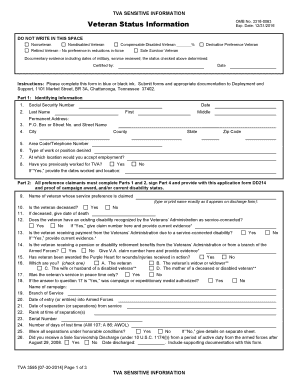
Tva Form 3595


What is the TVA Form 3595
The TVA Form 3595, also known as the veteran status information form, is a document used to verify the veteran status of individuals applying for certain benefits or services. This form is essential for organizations and agencies that need to confirm an applicant's eligibility for programs specifically designed for veterans. It includes sections that require personal information, military service details, and declarations regarding the applicant's veteran status.
How to Use the TVA Form 3595
Using the TVA Form 3595 involves several straightforward steps. First, ensure you have the correct version of the form, which can be obtained from official sources. Next, fill in your personal details accurately, including your name, contact information, and military service history. After completing the form, review it for any errors before submitting it to the appropriate agency or organization. The form can be submitted electronically or via traditional mail, depending on the requirements of the receiving entity.
Steps to Complete the TVA Form 3595
Completing the TVA Form 3595 requires careful attention to detail. Follow these steps:
- Obtain the form from an official source.
- Fill in your personal information, including your full name and address.
- Provide details about your military service, such as branch, dates of service, and discharge status.
- Sign and date the form to certify the information provided is accurate.
- Submit the completed form according to the instructions provided by the requesting organization.
Legal Use of the TVA Form 3595
The TVA Form 3595 is legally recognized as a valid document for verifying veteran status when completed accurately and submitted to authorized entities. It is important to ensure that all information is truthful, as providing false information can lead to legal consequences. The form is compliant with relevant regulations governing veteran services and benefits, making it a reliable tool for both applicants and agencies.
Key Elements of the TVA Form 3595
Several key elements are essential to the TVA Form 3595. These include:
- Personal Information: Name, address, and contact details.
- Military Service Details: Branch of service, dates of service, and discharge status.
- Signature: An affirmation of the accuracy of the provided information.
- Submission Instructions: Guidelines on how and where to submit the form.
Eligibility Criteria
To complete the TVA Form 3595, applicants must meet specific eligibility criteria. These typically include being a veteran or a member of the military with a valid discharge status. Some programs may have additional requirements based on the type of benefits being applied for, so it is important to review the specific guidelines associated with the form before submission.
Quick guide on how to complete tva form 3595
Prepare Tva Form 3595 effortlessly on any device
Digital document management has gained traction among businesses and individuals. It offers an excellent eco-conscious substitute to traditional printed and signed paperwork, allowing you to obtain the correct form and securely store it online. airSlate SignNow provides all the tools necessary to create, modify, and eSign your documents swiftly without any hold-ups. Manage Tva Form 3595 on any platform with airSlate SignNow's Android or iOS applications and streamline any document-related task today.
How to modify and eSign Tva Form 3595 effortlessly
- Obtain Tva Form 3595 and then click Get Form to begin.
- Use the tools available to finalize your document.
- Emphasize key sections of your documents or redact sensitive information with tools that airSlate SignNow provides specifically for that purpose.
- Create your signature using the Sign tool, which only takes a few seconds and carries the same legal validity as a conventional wet ink signature.
- Review all the details and click on the Done button to save your changes.
- Select your preferred delivery method for your form, be it via email, SMS, or invitation link, or download it to your computer.
Eliminate concerns about lost or misplaced documents, tedious form searches, or mistakes that necessitate printing new document copies. airSlate SignNow meets all your document management needs in just a few clicks from any device of your choice. Modify and eSign Tva Form 3595 and ensure exceptional communication at every phase of the form preparation process with airSlate SignNow.
Create this form in 5 minutes or less
Create this form in 5 minutes!
How to create an eSignature for the tva form 3595
How to create an electronic signature for a PDF online
How to create an electronic signature for a PDF in Google Chrome
How to create an e-signature for signing PDFs in Gmail
How to create an e-signature right from your smartphone
How to create an e-signature for a PDF on iOS
How to create an e-signature for a PDF on Android
People also ask
-
What is the tva form 3595?
The tva form 3595 is a specific document used for declaring VAT exemptions in certain transactions. It allows businesses to manage their tax obligations efficiently. Understanding the tva form 3595 is crucial for compliance with local tax regulations.
-
How can airSlate SignNow help with the tva form 3595?
airSlate SignNow simplifies the process of completing and eSigning the tva form 3595. Our platform enables users to upload, fill, and securely send this form in just a few clicks. This streamlines your document workflow and ensures compliance.
-
Is there a cost to use airSlate SignNow for handling the tva form 3595?
Yes, airSlate SignNow offers a variety of pricing plans depending on your business needs. Each plan includes features that help manage documents like the tva form 3595 efficiently. We provide a cost-effective solution that scales with your business.
-
What features does airSlate SignNow offer for managing tva form 3595?
airSlate SignNow provides features such as customizable templates, secure eSigning, and automated reminders to help manage the tva form 3595. These tools enhance user experience and ensure that forms are processed promptly.
-
Can I integrate airSlate SignNow with other software to manage the tva form 3595?
Absolutely! airSlate SignNow integrates seamlessly with various platforms, making it easier to manage the tva form 3595 alongside other tools you use. This integration can enhance efficiency and streamline your overall workflow.
-
What are the benefits of using airSlate SignNow for the tva form 3595?
Using airSlate SignNow for the tva form 3595 offers numerous benefits, including increased efficiency, reduced paper waste, and enhanced security. Our platform ensures your documents are handled safely while maintaining compliance with legal requirements.
-
How does airSlate SignNow ensure the security of the tva form 3595?
airSlate SignNow employs advanced encryption and secure cloud storage to protect all documents, including the tva form 3595. With robust security measures in place, you can confidently manage your sensitive tax documents without worry.
Get more for Tva Form 3595
- Ca 24 04 annual inspection notification for non certified aircraft 230910 caa co form
- Inventory of radioactive sealed sources amp devices form
- Dllr unpaid wages form
- Form 541 illinois 58286
- Printable medical power of attorney virginia form
- Axis gold loan application form
- Individual characteristics form
- Classification of trading strategies in adaptive cs umass form
Find out other Tva Form 3595
- How Do I Sign New Jersey Legal Word
- Help Me With Sign New York Legal Document
- How Do I Sign Texas Insurance Document
- How Do I Sign Oregon Legal PDF
- How To Sign Pennsylvania Legal Word
- How Do I Sign Wisconsin Legal Form
- Help Me With Sign Massachusetts Life Sciences Presentation
- How To Sign Georgia Non-Profit Presentation
- Can I Sign Nevada Life Sciences PPT
- Help Me With Sign New Hampshire Non-Profit Presentation
- How To Sign Alaska Orthodontists Presentation
- Can I Sign South Dakota Non-Profit Word
- Can I Sign South Dakota Non-Profit Form
- How To Sign Delaware Orthodontists PPT
- How Can I Sign Massachusetts Plumbing Document
- How To Sign New Hampshire Plumbing PPT
- Can I Sign New Mexico Plumbing PDF
- How To Sign New Mexico Plumbing Document
- How To Sign New Mexico Plumbing Form
- Can I Sign New Mexico Plumbing Presentation