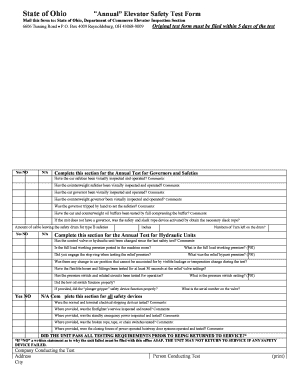
Ohio Elevator Forms


What is the Ohio Elevator Form?
The Ohio Elevator Form is a crucial document used to ensure compliance with safety regulations for elevators within the state. This form is part of the broader framework that governs elevator inspections and maintenance, aimed at promoting safety for users. It typically includes information about the elevator's specifications, maintenance history, and details of the last safety inspection. Understanding this form is essential for building owners, property managers, and maintenance personnel to ensure that all elevators meet state safety standards.
How to Use the Ohio Elevator Form
Using the Ohio Elevator Form involves several key steps. First, gather all necessary information regarding the elevator, including its model, installation date, and maintenance records. Next, fill out the form accurately, ensuring all sections are completed. It is vital to provide precise details to avoid delays in processing. After completing the form, submit it to the appropriate state authority, which is responsible for elevator safety compliance. This process helps maintain a safe environment for all elevator users.
Steps to Complete the Ohio Elevator Form
Completing the Ohio Elevator Form requires careful attention to detail. Follow these steps for effective completion:
- Collect all relevant information about the elevator, including its location and operational history.
- Fill in the form with accurate data, ensuring all required fields are completed.
- Review the form for any errors or omissions before submission.
- Submit the form to the designated state agency, either online or via mail, depending on the submission guidelines.
Legal Use of the Ohio Elevator Form
The legal use of the Ohio Elevator Form is governed by state regulations that outline the requirements for elevator safety and compliance. This document serves as evidence that the elevator has been inspected and meets all safety standards. Failure to use this form correctly can result in penalties, including fines or legal action. It is essential for property owners and managers to understand their obligations under Ohio law to ensure compliance and avoid potential liabilities.
Key Elements of the Ohio Elevator Form
Several key elements must be included in the Ohio Elevator Form to ensure its validity. These elements typically consist of:
- Identification of the elevator, including its serial number and location.
- Details of the last inspection, including the date and findings.
- Maintenance history, documenting any repairs or upgrades.
- Signature of the inspector or maintenance personnel, confirming the accuracy of the information provided.
State-Specific Rules for the Ohio Elevator Form
Ohio has specific regulations governing the use of the Elevator Form, which include compliance with state safety codes and inspection schedules. These rules dictate how often elevators must be inspected and the qualifications required for inspectors. Familiarity with these state-specific rules is essential for anyone responsible for elevator maintenance or management to ensure compliance and promote safety in their facilities.
Quick guide on how to complete ohio elevator forms
Complete Ohio Elevator Forms effortlessly on any device
Online document management has become increasingly favored by businesses and individuals. It offers an ideal eco-friendly substitute to traditional printed and signed documents, as you can obtain the correct form and securely store it online. airSlate SignNow equips you with all the tools necessary to create, modify, and eSign your papers swiftly without delays. Handle Ohio Elevator Forms on any device with the airSlate SignNow apps for Android or iOS and streamline any document-related process today.
How to adjust and eSign Ohio Elevator Forms with ease
- Find Ohio Elevator Forms and click on Get Form to begin.
- Utilize the tools we provide to complete your document.
- Emphasize relevant sections of the documents or obscure sensitive details using tools specifically designed for that function by airSlate SignNow.
- Create your eSignature with the Sign feature, which only takes seconds and carries the same legal validity as a standard wet ink signature.
- Review the information and click on the Done button to save your changes.
- Choose how you wish to send your form, whether by email, SMS, or invitation link, or download it to your computer.
Eliminate concerns about lost or misfiled documents, tedious form navigation, or mistakes that require reprinting new copies. airSlate SignNow addresses your document management needs in just a few clicks from any device you prefer. Modify and eSign Ohio Elevator Forms and ensure superb communication at every stage of the form preparation process with airSlate SignNow.
Create this form in 5 minutes or less
Create this form in 5 minutes!
How to create an eSignature for the ohio elevator forms
How to create an electronic signature for a PDF online
How to create an electronic signature for a PDF in Google Chrome
How to create an e-signature for signing PDFs in Gmail
How to create an e-signature right from your smartphone
How to create an e-signature for a PDF on iOS
How to create an e-signature for a PDF on Android
People also ask
-
What is an elevator form a form fill and how does it work?
An elevator form a form fill is a digital tool that allows users to create and manage forms seamlessly. With airSlate SignNow, you can design elevator forms that simplify data collection and eSigning processes, enabling efficient workflow integration for your business.
-
How can elevator form a form fill benefit my business?
Utilizing an elevator form a form fill helps streamline document workflows, saving time and reducing errors associated with manual data entry. By automating the signing and form-filling process, your team can focus on core tasks, ultimately enhancing productivity and efficiency.
-
Is there a free trial for using elevator form a form fill?
Yes, airSlate SignNow offers a free trial that allows you to explore the features of the elevator form a form fill. This trial period helps you evaluate its functionality and determine how it can meet your organization's specific needs before committing to a subscription.
-
What integrations does airSlate SignNow offer for elevator form a form fill?
airSlate SignNow provides extensive integrations with popular apps like Google Drive, Salesforce, and Slack, among others. This allows you to seamlessly incorporate the elevator form a form fill into your existing workflows, enhancing overall productivity without added complexity.
-
How much does it cost to use the elevator form a form fill feature?
Pricing for the elevator form a form fill feature in airSlate SignNow varies based on the plan you choose. We offer flexible pricing options tailored to different business sizes and needs, ensuring you find a plan that aligns with your budget without compromising on functionality.
-
Can I customize the elevator form a form fill to match my brand?
Absolutely! airSlate SignNow allows you to fully customize your elevator form a form fill with your brand's logo, colors, and styles. This personalization not only enhances your brand identity but also improves the user experience for those completing your forms.
-
Is the elevator form a form fill feature secure for sensitive information?
Yes, security is a top priority at airSlate SignNow. The elevator form a form fill feature is designed with encryption and advanced security protocols to ensure that sensitive information remains protected throughout the signing and data collection process.
Get more for Ohio Elevator Forms
- Divorce papers ohio 17141106 form
- Pdfedit dar de baja 102083424 form
- Immigration assistance service contract nyc gov nyc form
- Dell manufacturer authorization letter form
- Apsp 15 worksheet rev1xlsx apsp form
- Blm el centro vendor updatechange form blm
- Working interview agreement template form
- Working relationship agreement template form
Find out other Ohio Elevator Forms
- Can I eSign Alaska Equipment Rental Agreement Template
- eSign Michigan Equipment Rental Agreement Template Later
- Help Me With eSignature Washington IOU
- eSign Indiana Home Improvement Contract Myself
- eSign North Dakota Architectural Proposal Template Online
- How To eSignature Alabama Mechanic's Lien
- Can I eSign Alabama Car Insurance Quotation Form
- eSign Florida Car Insurance Quotation Form Mobile
- eSign Louisiana Car Insurance Quotation Form Online
- Can I eSign Massachusetts Car Insurance Quotation Form
- eSign Michigan Car Insurance Quotation Form Online
- eSign Michigan Car Insurance Quotation Form Mobile
- eSignature Massachusetts Mechanic's Lien Online
- eSignature Massachusetts Mechanic's Lien Free
- eSign Ohio Car Insurance Quotation Form Mobile
- eSign North Dakota Car Insurance Quotation Form Online
- eSign Pennsylvania Car Insurance Quotation Form Mobile
- eSignature Nevada Mechanic's Lien Myself
- eSign California Life-Insurance Quote Form Online
- How To eSignature Ohio Mechanic's Lien