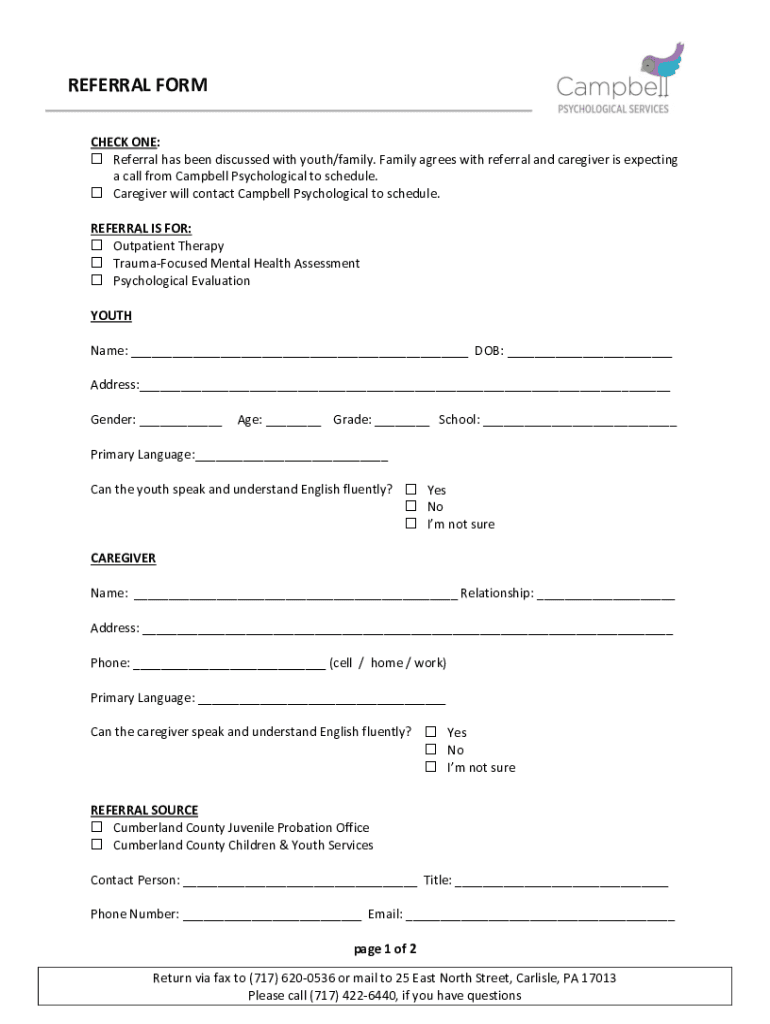
Special Education the Referral and Evaluation ProcessBabies Can't WaitGeorgia Department of Public HealthSpecial Education Form


Understanding the Special Education Referral and Evaluation Process
The Special Education Referral and Evaluation Process is a critical pathway for identifying and supporting children with disabilities. This process ensures that eligible children receive the necessary services to thrive in educational settings. It involves several key steps, including referral, evaluation, and eligibility determination, all designed to assess the child's needs comprehensively. The Babies Can't Wait program, managed by the Georgia Department of Public Health, plays a vital role in facilitating early intervention services for infants and toddlers with developmental delays or disabilities.
Steps to Complete the Special Education Referral and Evaluation Process
Completing the Special Education Referral and Evaluation Process involves a series of structured steps:
- Referral: A referral can be made by parents, teachers, or healthcare providers who suspect a child may need special education services.
- Initial Evaluation: After a referral is made, an initial evaluation is conducted to determine the child's eligibility for special education services.
- Eligibility Determination: A team, including parents and professionals, reviews evaluation results to decide if the child qualifies for services.
- Individualized Education Program (IEP): If eligible, an IEP is developed to outline specific educational goals and services tailored to the child's needs.
Key Elements of the Special Education Referral and Evaluation Process
Several key elements are essential to the Special Education Referral and Evaluation Process:
- Parental Involvement: Parents are integral to the process, providing valuable insights about their child's development and needs.
- Comprehensive Evaluation: Evaluations must be thorough, utilizing various assessment tools to gather information about the child's strengths and challenges.
- Timeliness: The process should be conducted promptly to ensure that children receive services as early as possible, minimizing developmental delays.
- Confidentiality: All information collected during the evaluation process is confidential and protected under applicable laws.
Legal Use of the Special Education Referral and Evaluation Process
The Special Education Referral and Evaluation Process is governed by federal and state laws, including the Individuals with Disabilities Education Act (IDEA). These regulations ensure that children with disabilities are provided with free appropriate public education (FAPE). Compliance with these laws is crucial for schools and service providers, as they outline the rights of children and their families, as well as the responsibilities of educational institutions.
Eligibility Criteria for Special Education Services
To qualify for special education services, a child must meet specific eligibility criteria, which generally include:
- Demonstrating a disability that adversely affects educational performance.
- Meeting the criteria outlined in state regulations, which may include categories such as autism, intellectual disability, or specific learning disabilities.
- Undergoing a comprehensive evaluation that confirms the presence of a disability.
Application Process and Approval Time
The application process for the Special Education Referral and Evaluation typically involves submitting a referral to the appropriate educational agency. Once a referral is received, the evaluation process should commence within a specified timeframe, usually within a few weeks. The total time from referral to eligibility determination can vary, but it is designed to be completed as efficiently as possible to ensure timely support for the child.
Quick guide on how to complete special education the referral and evaluation processbabies cant waitgeorgia department of public healthspecial education the
Complete Special Education The Referral And Evaluation ProcessBabies Can't WaitGeorgia Department Of Public HealthSpecial Education seamlessly on any device
Digital document management has gained signNow traction among businesses and individuals. It serves as an ideal environmentally friendly alternative to traditional printed and signed documents, as you can access the necessary form and securely save it online. airSlate SignNow provides you with all the tools you require to create, edit, and electronically sign your documents quickly without any delays. Manage Special Education The Referral And Evaluation ProcessBabies Can't WaitGeorgia Department Of Public HealthSpecial Education on any device with airSlate SignNow's Android or iOS applications and enhance any document-centric process today.
The simplest way to edit and eSign Special Education The Referral And Evaluation ProcessBabies Can't WaitGeorgia Department Of Public HealthSpecial Education without hassle
- Find Special Education The Referral And Evaluation ProcessBabies Can't WaitGeorgia Department Of Public HealthSpecial Education and click on Get Form to begin.
- Utilize the tools we provide to complete your form.
- Emphasize relevant sections of your documents or obscure sensitive information using tools that airSlate SignNow specifically provides for this purpose.
- New signature using the Sign tool, which takes seconds and holds the same legal validity as a conventional wet ink signature.
- Review all the details and click on the Done button to save your changes.
- Choose your preferred delivery method for your form, whether by email, text message (SMS), invite link, or downloading it to your computer.
Say goodbye to lost or mislaid documents, tedious form searching, or mistakes that necessitate printing new document copies. airSlate SignNow meets all your document management needs in just a few clicks from any device of your choosing. Edit and eSign Special Education The Referral And Evaluation ProcessBabies Can't WaitGeorgia Department Of Public HealthSpecial Education to ensure excellent communication at every step of the form preparation process with airSlate SignNow.
Create this form in 5 minutes or less
Create this form in 5 minutes!
How to create an eSignature for the special education the referral and evaluation processbabies cant waitgeorgia department of public healthspecial education the
How to create an electronic signature for a PDF online
How to create an electronic signature for a PDF in Google Chrome
How to create an e-signature for signing PDFs in Gmail
How to create an e-signature right from your smartphone
How to create an e-signature for a PDF on iOS
How to create an e-signature for a PDF on Android
People also ask
-
What is the Special Education Referral and Evaluation Process?
The Special Education Referral and Evaluation Process is a systematic approach designed to identify children with disabilities who may require special education services. This process involves collaboration between families and professionals to ensure timely assessments and interventions. Understanding this process, especially under the Babies Can't Wait program from the Georgia Department of Public Health, is crucial for parents seeking support for their children.
-
How can airSlate SignNow assist in the Special Education Referral and Evaluation Process?
airSlate SignNow enhances the Special Education Referral and Evaluation Process by streamlining document workflows involved in submitting referrals and evaluations. With its user-friendly eSigning features, families can easily complete necessary paperwork, ensuring that nothing delays the evaluation. This efficiency greatly supports the goals of the Babies Can't Wait initiative in Georgia, promoting prompt access to services.
-
Is there a cost associated with using airSlate SignNow for managing Special Education documents?
Yes, airSlate SignNow offers flexible pricing plans tailored to fit different needs, making it a cost-effective solution for managing Special Education documentation. The investment in this platform ensures that users have access to professional-grade tools that facilitate the Special Education Referral and Evaluation Process. Costs may vary based on the features selected, but the benefits greatly outweigh the expense.
-
What features does airSlate SignNow include that are beneficial for the Special Education process?
airSlate SignNow includes several features beneficial for the Special Education Referral and Evaluation Process, such as customizable templates, secure document storage, and real-time tracking of document status. These features allow schools and service providers to manage complex documentation with ease, fostering a more organized approach to serving families involved in the Babies Can't Wait program.
-
Can airSlate SignNow integrate with other tools used in Special Education?
Absolutely! airSlate SignNow offers integrations with several popular tools and platforms commonly used in Special Education settings. These integrations help create a seamless workflow, ensuring that all stakeholders involved in the Special Education Referral and Evaluation Process can collaborate effectively and efficiently under the guidelines of the Georgia Department of Public Health.
-
How does airSlate SignNow ensure the security of sensitive Special Education documents?
AirSlate SignNow prioritizes the security of all documents, including those related to the Special Education Referral and Evaluation Process. Advanced encryption and secure access controls protect sensitive information and comply with legal standards, ensuring that users can confidently handle documents in accordance with the Georgia Department of Public Health regulations.
-
What benefits can families expect when using airSlate SignNow for Special Education processes?
Families can expect several benefits when using airSlate SignNow for the Special Education Referral and Evaluation Process, including increased efficiency, easier communication with educators, and faster access to necessary services. By utilizing this platform, families engaged in the Babies Can't Wait program can navigate the complexities of documentation more smoothly, leading to a more positive experience.
Get more for Special Education The Referral And Evaluation ProcessBabies Can't WaitGeorgia Department Of Public HealthSpecial Education
- Workability report mn form
- Repatriation form
- Consent letter for child participation form
- Public records filing for new business entity form
- Hud emergency contact form
- Tu clausthal application form
- Bof 053 form send cover letter with additional information
- Apprentice employment contract template form
Find out other Special Education The Referral And Evaluation ProcessBabies Can't WaitGeorgia Department Of Public HealthSpecial Education
- eSign Maryland Affidavit of Service Now
- How To eSign Hawaii Affidavit of Title
- How Do I eSign New Mexico Affidavit of Service
- How To eSign Texas Affidavit of Title
- How Do I eSign Texas Affidavit of Service
- eSign California Cease and Desist Letter Online
- eSign Colorado Cease and Desist Letter Free
- How Do I eSign Alabama Hold Harmless (Indemnity) Agreement
- eSign Connecticut Hold Harmless (Indemnity) Agreement Mobile
- eSign Hawaii Hold Harmless (Indemnity) Agreement Mobile
- Help Me With eSign Hawaii Hold Harmless (Indemnity) Agreement
- How To eSign Louisiana Hold Harmless (Indemnity) Agreement
- eSign Nevada Hold Harmless (Indemnity) Agreement Easy
- eSign Utah Hold Harmless (Indemnity) Agreement Myself
- eSign Wyoming Toll Manufacturing Agreement Later
- eSign Texas Photo Licensing Agreement Online
- How To eSign Connecticut Quitclaim Deed
- How To eSign Florida Quitclaim Deed
- Can I eSign Kentucky Quitclaim Deed
- eSign Maine Quitclaim Deed Free