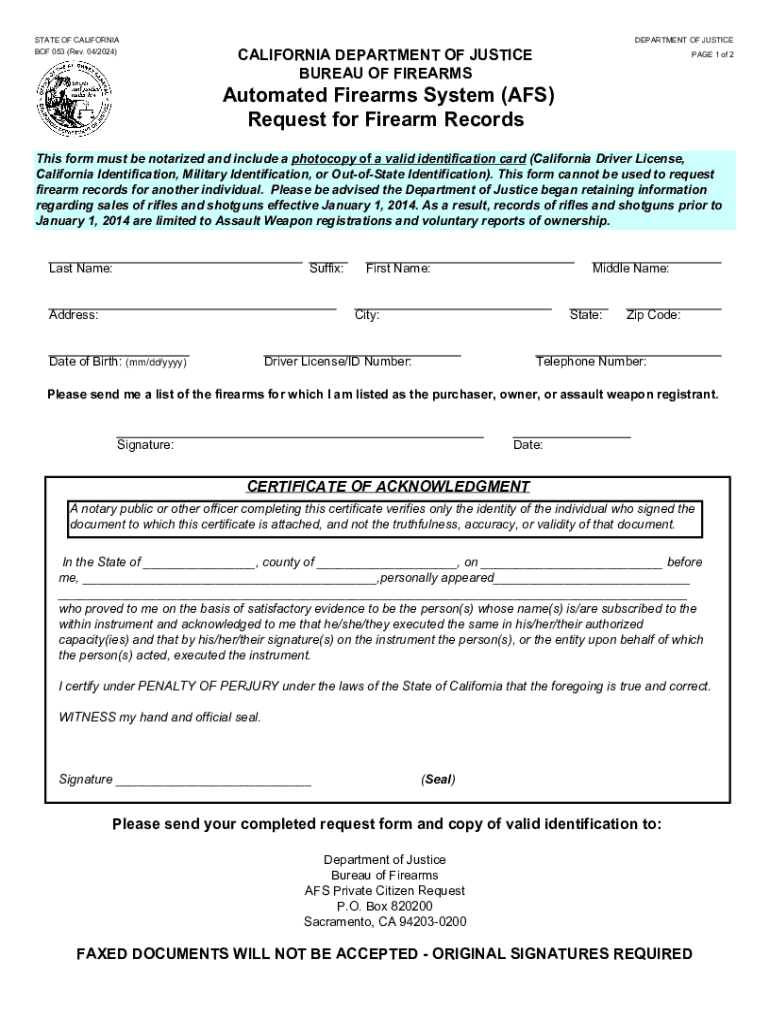
BOF 053 Form Send Cover Letter with Additional Information? 2024-2026


Understanding the BOF 053 Form
The BOF 053 form, also known as the Automated Firearms System Records Request, is a document used in California to request records related to firearms. This form is essential for individuals or entities seeking information from the California Automated Firearms System (AFS). The AFS is a database that tracks firearm transactions and ownership, aiding law enforcement and regulatory agencies in maintaining public safety.
Steps to Complete the BOF 053 Form
Completing the BOF 053 form involves several key steps:
- Begin by downloading the form from the California Department of Justice website.
- Fill in your personal information, including your name, address, and contact details.
- Specify the type of records you are requesting, such as ownership history or transaction details.
- Include any additional information that may assist in processing your request.
- Sign and date the form to certify the accuracy of the information provided.
Legal Use of the BOF 053 Form
The BOF 053 form is legally recognized for requesting firearm records in California. It is crucial for individuals to understand that misuse of this form can lead to legal consequences. The information obtained through this request can be used for various purposes, including personal record-keeping, legal matters, or compliance with state regulations.
Required Documents for Submission
When submitting the BOF 053 form, certain documents may be required to support your request. These can include:
- A valid government-issued identification, such as a driver's license or passport.
- Any previous correspondence related to your request, if applicable.
- Proof of residency, if your request pertains to a specific location.
Form Submission Methods
The BOF 053 form can be submitted through various methods, ensuring convenience for users. Options include:
- Mailing the completed form to the designated address provided on the form.
- Submitting the form in person at a local California Department of Justice office.
- In some cases, online submissions may be available, depending on the specific request.
Examples of Using the BOF 053 Form
Individuals may utilize the BOF 053 form for several reasons, including:
- Requesting a copy of their own firearm transaction history for personal records.
- Obtaining information for legal proceedings, such as divorce or estate settlements.
- Verifying ownership details when purchasing a firearm from a private seller.
Quick guide on how to complete bof 053 form send cover letter with additional information
Effortlessly Complete BOF 053 Form Send Cover Letter With Additional Information? on Any Device
Managing documents online has gained popularity among organizations and individuals alike. It serves as an ideal eco-friendly substitute for conventional printed and signed paperwork, allowing you to locate the necessary form and securely keep it online. airSlate SignNow equips you with all the necessary tools to create, modify, and electronically sign your documents quickly without any delays. Handle BOF 053 Form Send Cover Letter With Additional Information? on any platform with the airSlate SignNow apps for Android or iOS and enhance your document-centric processes today.
How to Alter and Electronically Sign BOF 053 Form Send Cover Letter With Additional Information? with Ease
- Find BOF 053 Form Send Cover Letter With Additional Information? and click Get Form to begin.
- Utilize the tools we provide to complete your form.
- Emphasize important sections of the documents or conceal sensitive information with the tools offered by airSlate SignNow specifically for that purpose.
- Create your electronic signature using the Sign tool, which takes only seconds and carries the same legal standing as a traditional handwritten signature.
- Verify all the information and then click on the Done button to save your modifications.
- Choose how you wish to deliver your form, via email, text message (SMS), invitation link, or download it to your computer.
Say goodbye to lost or misplaced files, tedious form searching, or errors that necessitate printing new document copies. airSlate SignNow addresses all your document management requirements in just a few clicks from any device of your choice. Modify and electronically sign BOF 053 Form Send Cover Letter With Additional Information? and ensure excellent communication at every stage of the form preparation process with airSlate SignNow.
Create this form in 5 minutes or less
Find and fill out the correct bof 053 form send cover letter with additional information
Create this form in 5 minutes!
How to create an eSignature for the bof 053 form send cover letter with additional information
How to create an electronic signature for a PDF online
How to create an electronic signature for a PDF in Google Chrome
How to create an e-signature for signing PDFs in Gmail
How to create an e-signature right from your smartphone
How to create an e-signature for a PDF on iOS
How to create an e-signature for a PDF on Android
People also ask
-
What is bof 053 and how does it relate to airSlate SignNow?
Bof 053 is a specific document format that can be easily managed using airSlate SignNow. This platform allows users to send, sign, and store bof 053 documents securely and efficiently. By utilizing airSlate SignNow, businesses can streamline their document workflows involving bof 053.
-
What features does airSlate SignNow offer for managing bof 053 documents?
airSlate SignNow provides a range of features for managing bof 053 documents, including electronic signatures, document templates, and real-time collaboration. These features ensure that users can handle bof 053 documents quickly and effectively, enhancing productivity. Additionally, the platform offers robust security measures to protect sensitive information.
-
How much does it cost to use airSlate SignNow for bof 053 document management?
The pricing for airSlate SignNow varies based on the plan selected, but it is designed to be cost-effective for businesses of all sizes. Users can choose from different subscription tiers that cater to their specific needs for managing bof 053 documents. This flexibility allows businesses to find a plan that fits their budget while still accessing essential features.
-
Can I integrate airSlate SignNow with other tools for handling bof 053 documents?
Yes, airSlate SignNow offers integrations with various third-party applications, making it easy to manage bof 053 documents alongside your existing tools. Popular integrations include CRM systems, cloud storage services, and project management software. This connectivity enhances workflow efficiency and ensures seamless document handling.
-
What are the benefits of using airSlate SignNow for bof 053 documents?
Using airSlate SignNow for bof 053 documents provides numerous benefits, including increased efficiency, reduced turnaround times, and improved accuracy. The platform's user-friendly interface simplifies the signing process, allowing users to focus on their core business activities. Additionally, the ability to track document status in real-time enhances accountability.
-
Is airSlate SignNow secure for managing sensitive bof 053 documents?
Absolutely, airSlate SignNow prioritizes security, employing advanced encryption and compliance with industry standards to protect bof 053 documents. Users can trust that their sensitive information is safeguarded throughout the signing process. Regular security audits and updates further enhance the platform's reliability.
-
How can I get started with airSlate SignNow for bof 053 document management?
Getting started with airSlate SignNow for managing bof 053 documents is simple. You can sign up for a free trial to explore the platform's features and capabilities. Once you're ready, you can choose a subscription plan that suits your needs and begin sending and signing bof 053 documents effortlessly.
Get more for BOF 053 Form Send Cover Letter With Additional Information?
- Campampe 1076 transfer of residence application and declaration for exemption from import charges and vehicle form
- Backflow prevention assembly test data and maintenance report form
- Comments suggestions andor complaints de 8123 rev 8 10 21 form
- Uses form 3177 rev 12 omb control no 1018
- Nys health insurance transaction form for retirees
- Form 5423 bill of sale metal operators vehicles ten years or older without title
- Foodshare wisconsin registration form
- Water well drilling or construction form
Find out other BOF 053 Form Send Cover Letter With Additional Information?
- Sign Texas House rental lease Now
- How Can I Sign Arizona Lease agreement contract
- Help Me With Sign New Hampshire lease agreement
- How To Sign Kentucky Lease agreement form
- Can I Sign Michigan Lease agreement sample
- How Do I Sign Oregon Lease agreement sample
- How Can I Sign Oregon Lease agreement sample
- Can I Sign Oregon Lease agreement sample
- How To Sign West Virginia Lease agreement contract
- How Do I Sign Colorado Lease agreement template
- Sign Iowa Lease agreement template Free
- Sign Missouri Lease agreement template Later
- Sign West Virginia Lease agreement template Computer
- Sign Nevada Lease template Myself
- Sign North Carolina Loan agreement Simple
- Sign Maryland Month to month lease agreement Fast
- Help Me With Sign Colorado Mutual non-disclosure agreement
- Sign Arizona Non disclosure agreement sample Online
- Sign New Mexico Mutual non-disclosure agreement Simple
- Sign Oklahoma Mutual non-disclosure agreement Simple