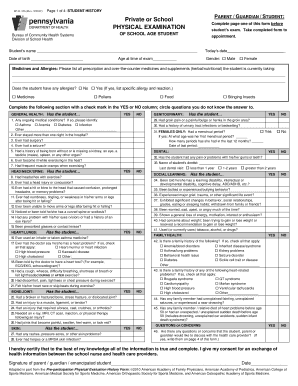
Page 1 of 4 STUDENT HISTORY 2012-2026


Understanding the Pennsylvania Physical Examination Form
The Pennsylvania physical examination form is a crucial document required for students to participate in school sports or activities. This form, often referred to as the H511 336 form, collects essential health information about the student, ensuring they are fit to engage in physical activities. It includes sections for medical history, physical assessments, and any necessary immunization records. Understanding its components helps parents and guardians provide accurate information, which is vital for the student's health and safety.
Steps to Complete the Pennsylvania Physical Examination Form
Completing the Pennsylvania physical examination form involves several important steps:
- Gather necessary information, including the student's medical history and immunization records.
- Fill out the personal details section, ensuring accuracy in the student's name, date of birth, and school information.
- Complete the medical history section, detailing any past illnesses, surgeries, or ongoing health issues.
- Have a licensed healthcare provider perform the physical examination and fill out their findings on the form.
- Review the completed form for accuracy before submission to the school.
Legal Use of the Pennsylvania Physical Examination Form
The Pennsylvania physical examination form serves as a legal document that verifies a student's health status. It is essential for compliance with state regulations regarding student health and safety. Schools require this form to ensure that students are medically cleared for participation in sports and other physical activities. The form must be signed by a healthcare provider, which adds to its legal validity. Parents should keep a copy for their records, as it may be needed for future reference.
Obtaining the Pennsylvania Physical Examination Form
The Pennsylvania physical examination form can be obtained from various sources. Schools often provide the form directly to students or parents upon request. Additionally, the form is available on school district websites or health department portals. It is important to ensure you are using the most current version of the form, as updates may occur periodically. If you have difficulty locating the form, contacting your child's school nurse or health office can provide assistance.
Key Elements of the Pennsylvania Physical Examination Form
Several key elements are essential to the Pennsylvania physical examination form:
- Student Information: Basic details such as name, date of birth, and school.
- Medical History: A comprehensive overview of the student's past health issues and surgeries.
- Physical Examination Results: Findings from the healthcare provider, including height, weight, and any physical limitations.
- Immunization Records: Documentation of required vaccinations that must be current.
- Healthcare Provider Signature: Confirmation from a licensed professional that the examination has been completed.
Digital vs. Paper Version of the Pennsylvania Physical Examination Form
Both digital and paper versions of the Pennsylvania physical examination form are acceptable for submission. The digital version allows for easier completion and submission, reducing the risk of lost paperwork. However, some schools may still prefer or require a paper copy for their records. When using the digital format, ensure that the form is filled out completely and accurately, and consider saving a copy for your records. Regardless of the format, the information provided must be the same to ensure compliance with school requirements.
Quick guide on how to complete page 1 of 4 student history
Accomplish Page 1 Of 4 STUDENT HISTORY effortlessly on any device
Digital document management has become prevalent among companies and individuals. It offers an excellent eco-friendly substitute to conventional printed and signed documents, as you can access the correct form and securely save it online. airSlate SignNow equips you with all the tools necessary to create, edit, and eSign your documents rapidly without delays. Handle Page 1 Of 4 STUDENT HISTORY on any device using airSlate SignNow's Android or iOS applications and enhance any document-based process today.
The simplest method to modify and eSign Page 1 Of 4 STUDENT HISTORY without any hassle
- Locate Page 1 Of 4 STUDENT HISTORY and click Get Form to begin.
- Utilize the tools we provide to fill out your document.
- Highlight important sections of the documents or obscure sensitive information with tools specifically designed for that purpose by airSlate SignNow.
- Create your signature using the Sign tool, which takes seconds and carries the same legal validity as a traditional wet ink signature.
- Review all the details and click on the Done button to preserve your changes.
- Choose how you want to send your form: via email, text message (SMS), invite link, or download it to your computer.
Eliminate the worry of lost or mislaid documents, tedious form searching, or errors that necessitate printing new document copies. airSlate SignNow addresses all your document management needs in just a few clicks from any device you prefer. Modify and eSign Page 1 Of 4 STUDENT HISTORY and guarantee exceptional communication at any phase of your form preparation process with airSlate SignNow.
Create this form in 5 minutes or less
Find and fill out the correct page 1 of 4 student history
Create this form in 5 minutes!
How to create an eSignature for the page 1 of 4 student history
How to create an electronic signature for a PDF online
How to create an electronic signature for a PDF in Google Chrome
How to create an e-signature for signing PDFs in Gmail
How to create an e-signature right from your smartphone
How to create an e-signature for a PDF on iOS
How to create an e-signature for a PDF on Android
People also ask
-
What are examinations physical, and how does airSlate SignNow facilitate them?
Examinations physical refer to the assessments conducted to evaluate the physical health of individuals. airSlate SignNow simplifies the process by allowing healthcare providers to send, sign, and manage examination-related documents electronically, ensuring efficiency and compliance.
-
How can airSlate SignNow improve the efficiency of handling examinations physical?
By using airSlate SignNow, healthcare organizations can streamline the workflow for examinations physical, reducing paperwork and administrative delays. The platform enables users to create templates, automate reminders, and securely store documents, allowing for faster patient processing.
-
Is airSlate SignNow cost-effective for managing examinations physical documents?
Yes, airSlate SignNow provides a cost-effective solution for managing examinations physical documents. It eliminates the need for printing, mailing, and physical storage, signNowly lowering operational costs while providing an easy-to-use interface for all users.
-
What features does airSlate SignNow offer for examinations physical processing?
airSlate SignNow offers various features for examinations physical, including electronic signatures, customizable templates, and automated workflows. These features ensure that all documents related to physical examinations are handled efficiently and securely.
-
Can airSlate SignNow integrate with existing healthcare systems for examinations physical?
Absolutely! airSlate SignNow offers seamless integrations with popular healthcare systems and software. This compatibility helps streamline the documentation process for examinations physical, ensuring that data flows smoothly between platforms.
-
How secure is the airSlate SignNow platform for examinations physical?
Security is a top priority for airSlate SignNow. The platform employs advanced encryption and complies with industry standards, ensuring that all documents related to examinations physical are protected from unauthorized access and data bsignNowes.
-
What benefits do users gain from using airSlate SignNow for examinations physical?
Users benefit from increased productivity, reduced paper usage, and enhanced compliance when using airSlate SignNow for examinations physical. The platform's intuitive design allows for quick adoption, ensuring that all staff can effectively manage documents.
Get more for Page 1 Of 4 STUDENT HISTORY
Find out other Page 1 Of 4 STUDENT HISTORY
- How Can I eSignature Oregon Government PDF
- How Can I eSignature Oklahoma Government Document
- How To eSignature Texas Government Document
- Can I eSignature Vermont Government Form
- How Do I eSignature West Virginia Government PPT
- How Do I eSignature Maryland Healthcare / Medical PDF
- Help Me With eSignature New Mexico Healthcare / Medical Form
- How Do I eSignature New York Healthcare / Medical Presentation
- How To eSignature Oklahoma Finance & Tax Accounting PPT
- Help Me With eSignature Connecticut High Tech Presentation
- How To eSignature Georgia High Tech Document
- How Can I eSignature Rhode Island Finance & Tax Accounting Word
- How Can I eSignature Colorado Insurance Presentation
- Help Me With eSignature Georgia Insurance Form
- How Do I eSignature Kansas Insurance Word
- How Do I eSignature Washington Insurance Form
- How Do I eSignature Alaska Life Sciences Presentation
- Help Me With eSignature Iowa Life Sciences Presentation
- How Can I eSignature Michigan Life Sciences Word
- Can I eSignature New Jersey Life Sciences Presentation