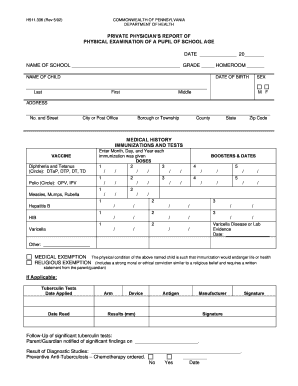
Pa School Physical Form PDF 2002


What is the PA School Physical Form PDF?
The PA school physical form, designated as H511 336, is a crucial document required for students participating in school sports and other physical activities in Pennsylvania. This form serves to ensure that students have undergone a comprehensive physical examination, confirming their fitness for participation. It includes sections for medical history, physical examination results, and signatures from both the examining physician and the parent or guardian. The form is designed to protect the health and safety of students by ensuring they meet the necessary health standards.
How to Use the PA School Physical Form PDF
Using the PA school physical form PDF is straightforward. First, download the form from a reliable source, ensuring it is the most recent version. After downloading, print the form or fill it out digitally if your device supports PDF editing. Complete all required sections, including personal information, medical history, and examination results. Once filled, the form must be signed by a licensed physician and a parent or guardian. Finally, submit the completed form to your school’s athletic department or health office as per their submission guidelines.
Steps to Complete the PA School Physical Form PDF
Completing the PA school physical form involves several key steps:
- Download the latest version of the form from a trusted source.
- Fill in the student’s personal information, including name, date of birth, and school.
- Provide a detailed medical history, including any allergies, medications, and past medical conditions.
- Schedule a physical examination with a licensed healthcare provider.
- Have the physician complete the examination section, noting any findings and fitness for participation.
- Secure signatures from both the physician and a parent or guardian.
- Submit the completed form to the appropriate school office.
Legal Use of the PA School Physical Form PDF
The PA school physical form PDF is legally binding when completed and signed according to Pennsylvania state regulations. It must be filled out accurately to ensure compliance with school health policies. The form serves as a legal document that verifies a student's health status and fitness for physical activities. Schools rely on this documentation to make informed decisions regarding student participation in sports and other physical programs, thereby protecting both the students and the institution from potential liability.
Key Elements of the PA School Physical Form PDF
Several key elements are essential in the PA school physical form PDF:
- Student Information: Basic details such as name, date of birth, and school.
- Medical History: A comprehensive account of past illnesses, surgeries, and allergies.
- Physical Examination Results: Findings from the healthcare provider, including height, weight, and any health concerns.
- Signatures: Required signatures from both the examining physician and a parent or guardian to validate the form.
- Date of Examination: The date when the physical examination was conducted, ensuring it is within the required timeframe.
State-Specific Rules for the PA School Physical Form PDF
In Pennsylvania, specific rules govern the use of the school physical form. The state mandates that students participating in interscholastic sports must submit a completed physical form annually. The examination must be conducted by a licensed healthcare professional, and the form must be submitted before the student can participate in any athletic activities. Additionally, schools may have their own deadlines for submission, so it is important for parents and guardians to be aware of these timelines to ensure compliance.
Quick guide on how to complete pa school physical form pdf
Prepare Pa School Physical Form Pdf effortlessly on any device
Managing documents online has become increasingly popular among companies and individuals. It offers an ideal eco-friendly substitute for conventional printed and signed paperwork, as you can easily find the correct form and securely store it online. airSlate SignNow equips you with all the necessary tools to create, edit, and electronically sign your documents swiftly and without delays. Handle Pa School Physical Form Pdf on any device using the airSlate SignNow Android or iOS applications and streamline any document-based procedure today.
The simplest way to edit and electronically sign Pa School Physical Form Pdf without any hassle
- Find Pa School Physical Form Pdf and click Get Form to begin.
- Utilize the tools we provide to fill out your document.
- Mark important sections of the documents or obscure sensitive information with tools that airSlate SignNow provides specifically for that purpose.
- Create your electronic signature using the Sign feature, which only takes seconds and carries the same legal validity as a conventional wet ink signature.
- Review all the details and click on the Done button to save your changes.
- Select your preferred method to submit your form, whether by email, SMS, or invitation link, or download it to your computer.
Forget about lost or misfiled documents, tedious form searches, or mistakes that require printing new copies. airSlate SignNow addresses your document management needs in just a few clicks from any device you choose. Edit and electronically sign Pa School Physical Form Pdf to guarantee excellent communication at any stage of your form preparation journey with airSlate SignNow.
Create this form in 5 minutes or less
Find and fill out the correct pa school physical form pdf
Create this form in 5 minutes!
How to create an eSignature for the pa school physical form pdf
How to create an electronic signature for a PDF online
How to create an electronic signature for a PDF in Google Chrome
How to create an e-signature for signing PDFs in Gmail
How to create an e-signature right from your smartphone
How to create an e-signature for a PDF on iOS
How to create an e-signature for a PDF on Android
People also ask
-
What is the PA school physical form H511 336, and why is it important?
The PA school physical form H511 336 is a required document for students participating in sports and other extracurricular activities in Pennsylvania schools. It ensures that students are medically fit to engage in physical activities, promoting safety and well-being.
-
How can I fill out the PA school physical form H511 336 using airSlate SignNow?
With airSlate SignNow, filling out the PA school physical form H511 336 is straightforward. Simply upload the form, add fields for signatures and information, and send it for eSignature. The platform allows for easy collaboration and ensures that documents are securely stored.
-
Is airSlate SignNow a cost-effective solution for handling the PA school physical form H511 336?
Yes, airSlate SignNow is a cost-effective solution for managing the PA school physical form H511 336. With competitive pricing plans, businesses can easily streamline their document workflows while saving on printing and mailing costs.
-
Can airSlate SignNow integrate with other tools for managing the PA school physical form H511 336?
Absolutely! airSlate SignNow can seamlessly integrate with various productivity and management tools. This integration allows you to manage the PA school physical form H511 336 alongside other essential documents, simplifying your workflow.
-
What features does airSlate SignNow offer for the PA school physical form H511 336?
airSlate SignNow offers features such as eSigning capabilities, customizable templates, and automated workflows for the PA school physical form H511 336. These features enhance document management efficiency and ensure timely completion.
-
How secure is airSlate SignNow when handling the PA school physical form H511 336?
Security is a top priority for airSlate SignNow. When handling the PA school physical form H511 336, your documents are protected with SSL encryption and secure cloud storage, ensuring that sensitive information remains safe and confidential.
-
Can I track the status of the PA school physical form H511 336 once sent for signing?
Yes, airSlate SignNow provides real-time tracking for the status of the PA school physical form H511 336 once it’s sent for signing. You'll receive notifications for every step, allowing you to stay updated on the document's progress.
Get more for Pa School Physical Form Pdf
- Louisiana department of education school behavior report form
- Penndot approved contractors list form
- Meijer ein form
- Pet information form
- Arbonne product return form
- Tclock motorcycle 26837627 form
- The islamic legal system in singapore form
- Fillable online riverside courts ca superior court of california form
Find out other Pa School Physical Form Pdf
- How To Sign Missouri Banking Form
- Help Me With Sign New Jersey Banking PDF
- How Can I Sign New Jersey Banking Document
- Help Me With Sign New Mexico Banking Word
- Help Me With Sign New Mexico Banking Document
- How Do I Sign New Mexico Banking Form
- How To Sign New Mexico Banking Presentation
- How Do I Sign New York Banking PPT
- Help Me With Sign Ohio Banking Document
- How To Sign Oregon Banking PDF
- Help Me With Sign Oregon Banking Presentation
- Can I Sign Pennsylvania Banking Form
- How To Sign Arizona Business Operations PDF
- Help Me With Sign Nebraska Business Operations Presentation
- How To Sign Arizona Car Dealer Form
- How To Sign Arkansas Car Dealer Document
- How Do I Sign Colorado Car Dealer PPT
- Can I Sign Florida Car Dealer PPT
- Help Me With Sign Illinois Car Dealer Presentation
- How Can I Sign Alabama Charity Form