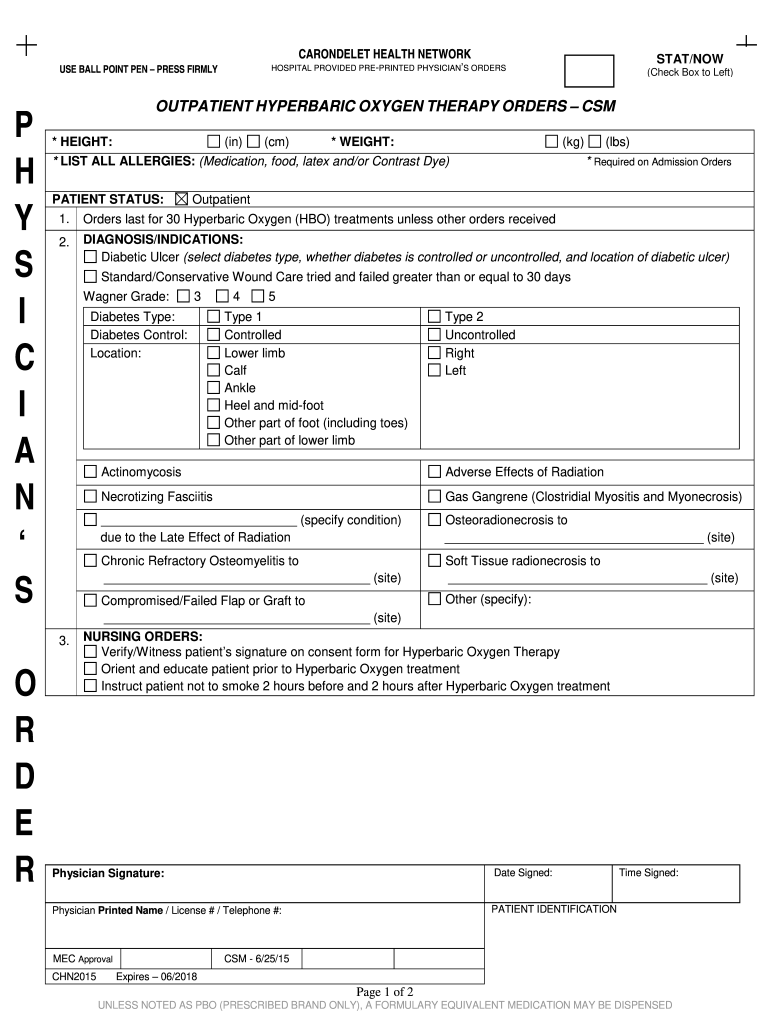
P OUTPATIENT HYPERBARIC OXYGEN THERAPY ORDERS Dr Carondelet Form


Understanding the oxygen medication template
The oxygen medication template is a crucial document used in various healthcare settings to ensure the safe and effective administration of oxygen therapy. This template outlines the specific requirements for oxygen delivery, including dosage, duration, and monitoring parameters. It is essential for healthcare providers to use this template to maintain compliance with medical guidelines and to provide clear instructions for patient care.
Steps to complete the oxygen medication template
Completing the oxygen medication template involves several key steps to ensure accuracy and compliance. First, gather all necessary patient information, including medical history and current medications. Next, specify the prescribed oxygen flow rate and duration of therapy. It is also important to include any relevant monitoring instructions, such as pulse oximetry checks. Finally, ensure that the template is signed by the prescribing physician to validate the order.
Legal use of the oxygen medication template
The legal use of the oxygen medication template is governed by healthcare regulations and standards. To be considered legally binding, the template must be completed accurately and signed by an authorized healthcare provider. Compliance with regulations such as HIPAA is essential to protect patient privacy and ensure that the information is handled securely. Additionally, healthcare facilities should have protocols in place to manage and store these documents properly.
Key elements of the oxygen medication template
Several key elements must be included in the oxygen medication template to ensure its effectiveness. These elements typically include:
- Patient Information: Full name, date of birth, and medical record number.
- Oxygen Flow Rate: The prescribed rate of oxygen delivery.
- Duration of Therapy: The length of time the patient will require oxygen.
- Monitoring Instructions: Guidelines for monitoring the patient's response to therapy.
- Prescriber Information: Name and signature of the healthcare provider.
How to use the oxygen medication template
Using the oxygen medication template effectively requires understanding its purpose and the information it contains. Healthcare providers should fill out the template accurately and ensure that all necessary details are included. Once completed, the template should be reviewed for clarity and correctness. It can then be shared with nursing staff or other relevant personnel to facilitate the administration of oxygen therapy. Regular updates may be necessary based on changes in the patient's condition or treatment plan.
Examples of using the oxygen medication template
There are various scenarios in which the oxygen medication template can be utilized. For instance, it is commonly used in emergency situations where immediate oxygen therapy is required for patients experiencing respiratory distress. Additionally, the template may be employed in outpatient settings for patients with chronic respiratory conditions who need ongoing oxygen therapy. Each use case highlights the importance of clear documentation to ensure patient safety and adherence to treatment protocols.
Quick guide on how to complete p outpatient hyperbaric oxygen therapy orders dr carondelet
Complete P OUTPATIENT HYPERBARIC OXYGEN THERAPY ORDERS Dr Carondelet effortlessly on any device
Digital document management has become increasingly popular among businesses and individuals. It offers an ideal eco-friendly substitute for traditional printed and signed documents, allowing you to obtain the necessary form and securely store it online. airSlate SignNow equips you with all the resources needed to create, modify, and eSign your documents swiftly without delays. Manage P OUTPATIENT HYPERBARIC OXYGEN THERAPY ORDERS Dr Carondelet on any device using the airSlate SignNow Android or iOS applications and streamline any document-related process today.
The easiest way to alter and eSign P OUTPATIENT HYPERBARIC OXYGEN THERAPY ORDERS Dr Carondelet without hassle
- Obtain P OUTPATIENT HYPERBARIC OXYGEN THERAPY ORDERS Dr Carondelet and click Get Form to begin.
- Utilize the tools we offer to fill out your form.
- Emphasize important sections of your documents or conceal sensitive data with tools that airSlate SignNow specifically provides for that purpose.
- Create your signature using the Sign tool, which only takes seconds and holds the same legal authority as a conventional wet ink signature.
- Verify the information and click the Done button to save your modifications.
- Choose how you wish to share your form, via email, SMS, or invitation link, or download it to your computer.
Eliminate worries about lost or misplaced documents, tedious form searches, or mistakes that require printing new document copies. airSlate SignNow addresses your document management needs in just a few clicks from any device of your choice. Modify and eSign P OUTPATIENT HYPERBARIC OXYGEN THERAPY ORDERS Dr Carondelet and maintain exceptional communication throughout the form preparation process with airSlate SignNow.
Create this form in 5 minutes or less
Create this form in 5 minutes!
How to create an eSignature for the p outpatient hyperbaric oxygen therapy orders dr carondelet
How to create an electronic signature for a PDF online
How to create an electronic signature for a PDF in Google Chrome
How to create an e-signature for signing PDFs in Gmail
How to create an e-signature right from your smartphone
How to create an e-signature for a PDF on iOS
How to create an e-signature for a PDF on Android
People also ask
-
What is an oxygen medication template?
An oxygen medication template is a pre-formatted document designed for healthcare providers to manage and record patient oxygen prescriptions efficiently. This template helps streamline the process of prescribing oxygen therapy, ensuring accuracy and compliance with medical guidelines.
-
How can the oxygen medication template improve my workflow?
Using the oxygen medication template can signNowly enhance your workflow by automating the process of filling out and managing documents. This reduces administrative burdens, allowing healthcare professionals to focus more on patient care rather than paperwork.
-
Is there a cost associated with using the oxygen medication template?
Yes, there may be costs involved depending on the plan you choose with airSlate SignNow. However, the pricing is competitive and offers great value, especially considering the efficiency gains achieved through using the oxygen medication template.
-
Can I customize the oxygen medication template for my specific needs?
Absolutely! The oxygen medication template is fully customizable. You can modify fields, adjust layouts, and include specific instructions or disclaimers to tailor the template to your particular practice requirements.
-
What features does the airSlate SignNow platform offer for the oxygen medication template?
The airSlate SignNow platform offers features such as e-signature integration, document sharing, and real-time collaboration when utilizing the oxygen medication template. These features enhance productivity and help ensure that all documentation is handled securely and efficiently.
-
Is the oxygen medication template compliant with healthcare regulations?
Yes, the oxygen medication template is designed to comply with all relevant healthcare regulations, including HIPAA. Using airSlate SignNow ensures that sensitive patient information is protected while still facilitating the necessary documentation.
-
What integrations are available with the oxygen medication template?
airSlate SignNow provides various integrations with popular healthcare software solutions like EMRs and practice management systems. These integrations allow for seamless data transfer, making it easy to incorporate the oxygen medication template into your existing workflows.
Get more for P OUTPATIENT HYPERBARIC OXYGEN THERAPY ORDERS Dr Carondelet
Find out other P OUTPATIENT HYPERBARIC OXYGEN THERAPY ORDERS Dr Carondelet
- eSignature Mississippi Lawers Residential Lease Agreement Later
- How To eSignature Mississippi Lawers Residential Lease Agreement
- Can I eSignature Indiana Life Sciences Rental Application
- eSignature Indiana Life Sciences LLC Operating Agreement Fast
- eSignature Kentucky Life Sciences Quitclaim Deed Fast
- Help Me With eSignature Georgia Non-Profit NDA
- How Can I eSignature Idaho Non-Profit Business Plan Template
- eSignature Mississippi Life Sciences Lease Agreement Myself
- How Can I eSignature Mississippi Life Sciences Last Will And Testament
- How To eSignature Illinois Non-Profit Contract
- eSignature Louisiana Non-Profit Business Plan Template Now
- How Do I eSignature North Dakota Life Sciences Operating Agreement
- eSignature Oregon Life Sciences Job Offer Myself
- eSignature Oregon Life Sciences Job Offer Fast
- eSignature Oregon Life Sciences Warranty Deed Myself
- eSignature Maryland Non-Profit Cease And Desist Letter Fast
- eSignature Pennsylvania Life Sciences Rental Lease Agreement Easy
- eSignature Washington Life Sciences Permission Slip Now
- eSignature West Virginia Life Sciences Quitclaim Deed Free
- Can I eSignature West Virginia Life Sciences Residential Lease Agreement