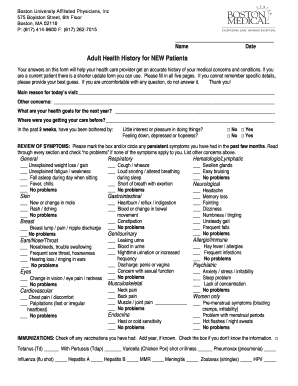
Adult Health History Form for NEW Patients Boston Medical Center Bmc


Purpose of the Adult Health History Form for New Patients at Boston Medical Center
The Adult Health History Form for new patients at Boston Medical Center (BMC) is designed to gather essential information regarding a patient's medical background. This form helps healthcare providers understand the patient's past and present health conditions, medications, allergies, and family medical history. By collecting this information, BMC can tailor healthcare services to meet individual patient needs, ensuring a comprehensive approach to treatment and care.
Steps to Complete the Adult Health History Form for New Patients at Boston Medical Center
Completing the Adult Health History Form is a straightforward process. Here are the steps to follow:
- Begin by entering your personal information, including your full name, date of birth, and contact details.
- Provide a detailed account of your medical history, including any chronic conditions, surgeries, or hospitalizations.
- List all current medications, including dosages and frequency, as well as any supplements or over-the-counter drugs.
- Indicate any known allergies to medications, foods, or environmental factors.
- Complete the family medical history section, noting any hereditary conditions that may affect your health.
- Review the form for accuracy and completeness before submission.
Obtaining the Adult Health History Form for New Patients at Boston Medical Center
The Adult Health History Form can be obtained directly from Boston Medical Center’s website or by visiting the facility. Patients may also request a copy by calling the BMC patient registration office at. It is advisable to fill out the form prior to your first appointment to expedite the registration process.
Legal Use of the Adult Health History Form for New Patients at Boston Medical Center
The Adult Health History Form is a legally recognized document that ensures compliance with healthcare regulations. It serves as a formal record of your medical history, which can be crucial for treatment decisions. The information provided is protected under HIPAA regulations, ensuring confidentiality and security of your personal health information. It is important to provide accurate and truthful information, as discrepancies can affect your care and legal standing.
Key Elements of the Adult Health History Form for New Patients at Boston Medical Center
Several key elements are essential in the Adult Health History Form:
- Personal Information: Basic details such as name, address, and contact information.
- Medical History: A comprehensive overview of past illnesses, surgeries, and treatments.
- Current Medications: A list of all medications you are currently taking.
- Allergies: Any known allergies to medications, foods, or other substances.
- Family History: Information regarding health conditions in your family that may impact your health.
Digital vs. Paper Version of the Adult Health History Form for New Patients at Boston Medical Center
Patients have the option to complete the Adult Health History Form either digitally or on paper. The digital version allows for easier access, quick submission, and the ability to save and edit information as needed. Conversely, the paper version may be preferred by those who are more comfortable with traditional methods. Regardless of the format chosen, it is important to ensure that all information is accurately reported to facilitate effective healthcare delivery.
Quick guide on how to complete adult health history form for new patients boston medical center bmc
Prepare Adult Health History Form For NEW Patients Boston Medical Center Bmc effortlessly on any device
Digital document management has gained popularity among businesses and individuals alike. It offers an ideal eco-friendly substitute for traditional printed and signed documents, allowing you to locate the appropriate form and securely keep it online. airSlate SignNow provides you with all the tools you need to craft, modify, and eSign your documents promptly without any holdups. Manage Adult Health History Form For NEW Patients Boston Medical Center Bmc on any device using the airSlate SignNow Android or iOS applications and simplify any document-based procedure today.
How to alter and eSign Adult Health History Form For NEW Patients Boston Medical Center Bmc with ease
- Find Adult Health History Form For NEW Patients Boston Medical Center Bmc and click Get Form to begin.
- Utilize the tools we offer to complete your document.
- Emphasize important sections of the forms or redact sensitive information with tools that airSlate SignNow provides specifically for that purpose.
- Create your signature using the Sign feature, which takes seconds and holds the same legal validity as a traditional wet ink signature.
- Review all the details and click on the Done button to save your changes.
- Choose how you want to send your form, via email, SMS, or an invitation link, or download it to your computer.
Wave goodbye to lost or misfiled documents, tedious form searches, or mistakes that require printing new document copies. airSlate SignNow meets all your document management needs in just a few clicks from a device of your choice. Alter and eSign Adult Health History Form For NEW Patients Boston Medical Center Bmc while ensuring excellent communication at every stage of your form preparation process with airSlate SignNow.
Create this form in 5 minutes or less
Create this form in 5 minutes!
How to create an eSignature for the adult health history form for new patients boston medical center bmc
How to create an electronic signature for a PDF online
How to create an electronic signature for a PDF in Google Chrome
How to create an e-signature for signing PDFs in Gmail
How to create an e-signature right from your smartphone
How to create an e-signature for a PDF on iOS
How to create an e-signature for a PDF on Android
People also ask
-
How can I access my Boston Medical Center medical records using airSlate SignNow?
You can easily access your Boston Medical Center medical records through airSlate SignNow by securely logging into your account. Once logged in, you can request and manage your medical records directly through our platform. This process is streamlined for user convenience, ensuring that you have quick and easy access to your important documents.
-
What features does airSlate SignNow offer for handling Boston Medical Center medical records?
airSlate SignNow offers a range of features for managing Boston Medical Center medical records, including electronic signature capabilities, document storage, and secure sharing. Our user-friendly interface allows you to effortlessly send, sign, and store your medical records. Additionally, you can track the status of documents in real-time for enhanced transparency.
-
Is there a cost associated with using airSlate SignNow for Boston Medical Center medical records?
Yes, airSlate SignNow offers various pricing plans that cater to different needs, including options for individuals and businesses. We provide a cost-effective solution for accessing and managing Boston Medical Center medical records, ensuring that you only pay for the features you utilize. A free trial is also available to test our services before committing.
-
How does airSlate SignNow ensure the security of Boston Medical Center medical records?
airSlate SignNow employs robust security measures to protect your Boston Medical Center medical records, including encryption, secure cloud storage, and compliance with industry standards. We prioritize the confidentiality of your data, ensuring that your medical records remain safe and accessible only to you. Regular security audits further enhance our commitment to data protection.
-
Can I integrate airSlate SignNow with other applications for managing Boston Medical Center medical records?
Yes, airSlate SignNow supports integration with various applications to enhance your workflow for managing Boston Medical Center medical records. This allows you to streamline processes and connect with tools you already use. Our platform offers seamless integrations with popular software solutions to facilitate better data management and communication.
-
What benefits does airSlate SignNow provide for managing Boston Medical Center medical records?
Using airSlate SignNow for managing Boston Medical Center medical records offers several benefits, including increased efficiency, reduced paperwork, and easier collaboration. The ability to eSign documents saves time and minimizes the hassle of physical signatures. Additionally, our platform ensures that you can access your records anytime, anywhere, enhancing the overall user experience.
-
Are there any limitations to using airSlate SignNow for Boston Medical Center medical records?
While airSlate SignNow is designed to effectively manage Boston Medical Center medical records, certain limitations may exist based on the plan you choose. For instance, some features may be restricted to higher-tier plans, which could affect document storage or the number of users. It’s best to review our pricing plans to find the right fit for your needs.
Get more for Adult Health History Form For NEW Patients Boston Medical Center Bmc
Find out other Adult Health History Form For NEW Patients Boston Medical Center Bmc
- Electronic signature California Medical Services Proposal Mobile
- How To Electronic signature West Virginia Pharmacy Services Agreement
- How Can I eSignature Kentucky Co-Branding Agreement
- How Can I Electronic signature Alabama Declaration of Trust Template
- How Do I Electronic signature Illinois Declaration of Trust Template
- Electronic signature Maryland Declaration of Trust Template Later
- How Can I Electronic signature Oklahoma Declaration of Trust Template
- Electronic signature Nevada Shareholder Agreement Template Easy
- Electronic signature Texas Shareholder Agreement Template Free
- Electronic signature Mississippi Redemption Agreement Online
- eSignature West Virginia Distribution Agreement Safe
- Electronic signature Nevada Equipment Rental Agreement Template Myself
- Can I Electronic signature Louisiana Construction Contract Template
- Can I eSignature Washington Engineering Proposal Template
- eSignature California Proforma Invoice Template Simple
- eSignature Georgia Proforma Invoice Template Myself
- eSignature Mississippi Proforma Invoice Template Safe
- eSignature Missouri Proforma Invoice Template Free
- Can I eSignature Mississippi Proforma Invoice Template
- eSignature Missouri Proforma Invoice Template Simple