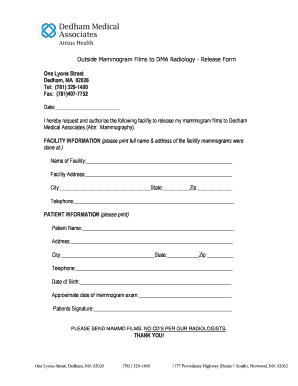
Outside Mammogram Films to DMA Radiology Release Form


What is the Outside Mammogram Films To DMA Radiology Release Form
The Outside Mammogram Films To DMA Radiology Release Form is a legal document that authorizes the transfer of mammogram films from one medical facility to another, specifically to DMA Radiology. This form is essential for patients who require their previous mammogram images for ongoing care or second opinions. By completing this form, patients ensure that their medical history and imaging are available to healthcare providers, facilitating better diagnosis and treatment options.
How to use the Outside Mammogram Films To DMA Radiology Release Form
Using the Outside Mammogram Films To DMA Radiology Release Form involves several straightforward steps. First, obtain the form from the appropriate medical facility or download it from a trusted source. Next, fill in the required personal information, including your name, date of birth, and contact details. Specify the medical facility from which the films are being requested and the recipient, DMA Radiology. After completing the form, sign and date it to validate the request. Ensure that you provide any additional information that may be required by the institutions involved.
Steps to complete the Outside Mammogram Films To DMA Radiology Release Form
Completing the Outside Mammogram Films To DMA Radiology Release Form is a process that requires attention to detail. Follow these steps:
- Obtain the form from your healthcare provider or an online resource.
- Fill in your personal information accurately, including your full name and contact information.
- Clearly indicate the name and address of the facility holding your mammogram films.
- Provide the name and address of DMA Radiology as the recipient of the films.
- Sign and date the form to authorize the release of your medical records.
- Submit the completed form to the appropriate medical facility.
Legal use of the Outside Mammogram Films To DMA Radiology Release Form
The legal use of the Outside Mammogram Films To DMA Radiology Release Form is governed by regulations surrounding patient privacy and medical record sharing. Under laws such as HIPAA, patients have the right to access their medical records and authorize their release. The form must be completed accurately and signed by the patient or their legal representative to ensure compliance with these regulations. This legal framework protects patient information and ensures that medical facilities handle the transfer of records appropriately.
Key elements of the Outside Mammogram Films To DMA Radiology Release Form
Key elements of the Outside Mammogram Films To DMA Radiology Release Form include:
- Patient Information: Full name, date of birth, and contact details.
- Facility Information: Name and address of the facility holding the mammogram films.
- Recipient Information: Name and address of DMA Radiology.
- Authorization Statement: A declaration that the patient authorizes the release of their medical records.
- Signature: The patient’s signature and date to validate the request.
Examples of using the Outside Mammogram Films To DMA Radiology Release Form
Examples of using the Outside Mammogram Films To DMA Radiology Release Form can vary based on individual circumstances. For instance, a patient may need to transfer their mammogram films to DMA Radiology for a second opinion on a diagnosis. Another example is when a patient changes healthcare providers and requires their previous imaging for continuity of care. In both cases, completing the form ensures that medical professionals have access to pertinent imaging history, which is crucial for informed decision-making.
Quick guide on how to complete outside mammogram films to dma radiology release form
Complete Outside Mammogram Films To DMA Radiology Release Form effortlessly on any device
Managing documents online has gained popularity among businesses and individuals. It serves as an ideal eco-friendly alternative to traditional printed and signed documents, allowing you to find the appropriate form and securely store it online. airSlate SignNow provides all the tools necessary to create, modify, and electronically sign your documents swiftly without any delays. Handle Outside Mammogram Films To DMA Radiology Release Form on any device using airSlate SignNow's Android or iOS applications and simplify any document-related task today.
Effortlessly edit and eSign Outside Mammogram Films To DMA Radiology Release Form
- Find Outside Mammogram Films To DMA Radiology Release Form and click Get Form to begin.
- Utilize the tools available to complete your document.
- Highlight important sections of the documents or obscure sensitive information with tools specifically offered by airSlate SignNow for that purpose.
- Create your electronic signature using the Sign feature, which takes mere seconds and holds the same legal validity as a conventional wet ink signature.
- Review the information and click the Done button to save your changes.
- Decide how you want to submit your form, whether by email, text message (SMS), invite link, or download it to your computer.
Eliminate concerns about lost or misplaced documents, tedious form searching, or mistakes that require reprinting new document copies. airSlate SignNow meets all your document management needs in just a few clicks from your preferred device. Modify and eSign Outside Mammogram Films To DMA Radiology Release Form to ensure exceptional communication at every stage of the form preparation process with airSlate SignNow.
Create this form in 5 minutes or less
Create this form in 5 minutes!
How to create an eSignature for the outside mammogram films to dma radiology release form
How to create an electronic signature for a PDF online
How to create an electronic signature for a PDF in Google Chrome
How to create an e-signature for signing PDFs in Gmail
How to create an e-signature right from your smartphone
How to create an e-signature for a PDF on iOS
How to create an e-signature for a PDF on Android
People also ask
-
What is the Outside Mammogram Films To DMA Radiology Release Form?
The Outside Mammogram Films To DMA Radiology Release Form is a document used to authorize the release of mammogram films from external medical facilities to DMA Radiology. This form ensures that patient information is handled securely and in compliance with health regulations.
-
How can airSlate SignNow help with the Outside Mammogram Films To DMA Radiology Release Form?
airSlate SignNow simplifies the process of completing and signing the Outside Mammogram Films To DMA Radiology Release Form. Our platform allows users to fill out the form electronically, ensuring quick submission and secure storage of sensitive patient data.
-
Is airSlate SignNow compatible with different devices for signing the Outside Mammogram Films To DMA Radiology Release Form?
Yes, airSlate SignNow is fully compatible with various devices including smartphones, tablets, and desktops. This flexibility allows users to access and sign the Outside Mammogram Films To DMA Radiology Release Form anytime, anywhere, making the process convenient and efficient.
-
What are the pricing options for using airSlate SignNow for the Outside Mammogram Films To DMA Radiology Release Form?
airSlate SignNow offers several pricing plans tailored to fit different needs. Users can choose a plan based on their usage level, with options available for individuals and businesses looking to streamline their document signing processes, including the Outside Mammogram Films To DMA Radiology Release Form.
-
What features does airSlate SignNow offer for managing the Outside Mammogram Films To DMA Radiology Release Form?
Our platform includes features such as template creation, customizable workflows, and real-time tracking, all designed to manage the Outside Mammogram Films To DMA Radiology Release Form efficiently. These tools help eliminate paperwork hassles and enhance productivity.
-
Can airSlate SignNow integrate with other software for the Outside Mammogram Films To DMA Radiology Release Form?
Yes, airSlate SignNow integrates seamlessly with various software applications, including CRM systems and cloud storage solutions. This integration facilitates the efficient handling of the Outside Mammogram Films To DMA Radiology Release Form within existing workflows.
-
What benefits does airSlate SignNow provide when using the Outside Mammogram Films To DMA Radiology Release Form?
Using airSlate SignNow for the Outside Mammogram Films To DMA Radiology Release Form streamlines document completion, enhances security, and reduces turnaround time. These benefits contribute to improved patient care and administrative efficiency.
Get more for Outside Mammogram Films To DMA Radiology Release Form
- Swimming permission form re advised 1 columbianacountyjfs
- Renew or replacing your dl or id while you are out of state form
- Zip codet form
- Petition for temporary letters of guardianship of a minor form
- This form must be returned to the head of medical kenya
- State of maine maine probate court form
- Data subject request formuw privacy office
- Certificate of origin the sheikhupura chamber of commerce form
Find out other Outside Mammogram Films To DMA Radiology Release Form
- How To Integrate Sign in Banking
- How To Use Sign in Banking
- Help Me With Use Sign in Banking
- Can I Use Sign in Banking
- How Do I Install Sign in Banking
- How To Add Sign in Banking
- How Do I Add Sign in Banking
- How Can I Add Sign in Banking
- Can I Add Sign in Banking
- Help Me With Set Up Sign in Government
- How To Integrate eSign in Banking
- How To Use eSign in Banking
- How To Install eSign in Banking
- How To Add eSign in Banking
- How To Set Up eSign in Banking
- How To Save eSign in Banking
- How To Implement eSign in Banking
- How To Set Up eSign in Construction
- How To Integrate eSign in Doctors
- How To Use eSign in Doctors