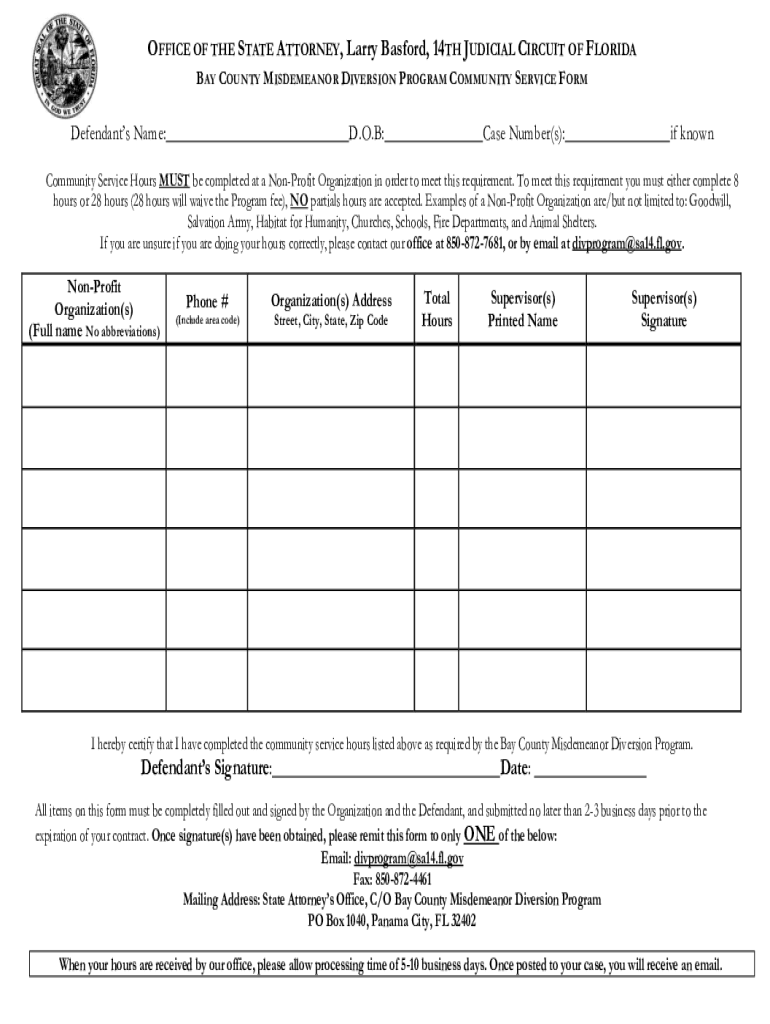
OFFICE of the STATE ATTORNEY, Larry Basford, 14TH JUDICIAL CIRCUIT of FLORIDA Form


Understanding the Office of the State Attorney, Larry Basford, 14th Judicial Circuit of Florida
The Office of the State Attorney, led by Larry Basford in the 14th Judicial Circuit of Florida, is responsible for prosecuting criminal cases on behalf of the state. This office plays a vital role in the legal system by ensuring that justice is served and that community safety is prioritized. The State Attorney's office handles various cases, including felonies, misdemeanors, and juvenile offenses, and works closely with law enforcement agencies to gather evidence and build cases. Understanding the functions and responsibilities of this office is essential for individuals involved in community service paperwork, especially those completing court-ordered community service.
Steps to Complete Community Service Paperwork
Completing community service paperwork requires careful attention to detail to ensure compliance with court requirements. Here are the steps to follow:
- Obtain the correct form, such as the community service form for court or the printable court-ordered community service form.
- Fill out personal information accurately, including your name, address, and case number.
- Document the details of the community service completed, including the organization name, dates of service, and hours worked.
- Have the supervising organization sign the form to verify completion of the required hours.
- Review the form for completeness and accuracy before submitting it to the court.
Legal Use of Community Service Paperwork
Community service paperwork serves as a formal record of the service completed as part of a court order. It is legally binding when filled out correctly and submitted to the appropriate judicial authority. To ensure its legal standing, the paperwork must include necessary signatures and comply with specific regulations set forth by the court. Additionally, keeping copies of all submitted documents is advisable for personal records and future reference.
State-Specific Rules for Community Service Paperwork
Each state may have unique requirements regarding community service paperwork. In Florida, for example, the community service form must adhere to guidelines established by the local judicial circuit. It is important to familiarize yourself with these state-specific rules to avoid any issues with compliance. This may include specific formatting, required signatures, or additional documentation that needs to accompany the form.
Examples of Community Service Paperwork in Use
Various situations may require the use of community service paperwork. For instance, individuals sentenced for DUI offenses often must complete a DUI community service form to document their service hours. Similarly, those on probation may need to submit a community service log sheet for probation to verify compliance with their probation terms. These examples illustrate the importance of accurately completing and submitting community service paperwork to fulfill legal obligations.
Form Submission Methods
Community service paperwork can typically be submitted through several methods, depending on the court's requirements. Common submission methods include:
- Online submission through the court's designated portal.
- Mailing the completed form to the appropriate court address.
- In-person delivery at the courthouse during business hours.
It is essential to check with the local court for specific submission methods and any associated deadlines to ensure timely processing of the paperwork.
Quick guide on how to complete office of the state attorney larry basford 14th judicial circuit of florida
Complete OFFICE OF THE STATE ATTORNEY, Larry Basford, 14TH JUDICIAL CIRCUIT OF FLORIDA effortlessly on any gadget
Digital document management has become increasingly favored by businesses and individuals alike. It offers an ideal eco-friendly substitute for traditional printed and signed documents, as you can easily locate the necessary form and securely save it online. airSlate SignNow offers you all the tools you need to create, modify, and electronically sign your documents swiftly without delays. Manage OFFICE OF THE STATE ATTORNEY, Larry Basford, 14TH JUDICIAL CIRCUIT OF FLORIDA on any gadget with airSlate SignNow Android or iOS applications and simplify any document-related task today.
How to modify and electronically sign OFFICE OF THE STATE ATTORNEY, Larry Basford, 14TH JUDICIAL CIRCUIT OF FLORIDA with ease
- Find OFFICE OF THE STATE ATTORNEY, Larry Basford, 14TH JUDICIAL CIRCUIT OF FLORIDA and click Get Form to begin.
- Utilize the tools we offer to fill out your form.
- Select important sections of your documents or conceal sensitive information with tools that airSlate SignNow provides specifically for that purpose.
- Create your electronic signature with the Sign tool, which takes mere seconds and carries the same legal validity as a conventional wet ink signature.
- Review the details and click on the Done button to save your changes.
- Choose your preferred method to send your form, whether by email, text message (SMS), or invite link, or download it to your computer.
Eliminate the worry of lost or misplaced documents, tedious form searching, or errors that necessitate printing new document copies. airSlate SignNow meets your document management needs in just a few clicks from any device you choose. Edit and electronically sign OFFICE OF THE STATE ATTORNEY, Larry Basford, 14TH JUDICIAL CIRCUIT OF FLORIDA and ensure excellent communication at every phase of your form preparation process with airSlate SignNow.
Create this form in 5 minutes or less
Create this form in 5 minutes!
How to create an eSignature for the office of the state attorney larry basford 14th judicial circuit of florida
How to create an electronic signature for a PDF online
How to create an electronic signature for a PDF in Google Chrome
How to create an e-signature for signing PDFs in Gmail
How to create an e-signature right from your smartphone
How to create an e-signature for a PDF on iOS
How to create an e-signature for a PDF on Android
People also ask
-
What is community service paperwork?
Community service paperwork refers to the documents necessary for tracking and verifying completed community service hours. These forms often include participant consent, service agreements, and completion certificates. Utilizing airSlate SignNow can streamline the process of managing and signing these essential documents.
-
How can airSlate SignNow help with managing community service paperwork?
airSlate SignNow offers an efficient platform for creating, sending, and electronically signing community service paperwork. Its user-friendly interface allows organizations to customize forms and collect signatures quickly. This saves time and ensures compliance with documentation requirements.
-
Is there a cost associated with using airSlate SignNow for community service paperwork?
Yes, airSlate SignNow provides various pricing plans tailored to different needs and budgets. Each plan includes features for managing community service paperwork, so you can choose one that fits your organization's size and volume of documents. Sign up today for a free trial to explore the platform’s capabilities.
-
What features does airSlate SignNow offer for community service documentation?
airSlate SignNow offers features such as customizable templates for community service paperwork, the ability to collect signatures online, and automated reminders for participants. Additionally, it provides secure storage and access to documents anytime, ensuring streamlined management of community service activities.
-
Can airSlate SignNow integrate with other tools for community service paperwork management?
Yes, airSlate SignNow integrates seamlessly with a range of popular applications, enhancing your community service paperwork management. Tools such as Google Drive, Salesforce, and Microsoft Office can be connected to streamline your workflow. This ensures that all necessary documents are easily accessible and organized.
-
How does airSlate SignNow ensure the security of my community service paperwork?
airSlate SignNow emphasizes security with data encryption and secure cloud storage for all your community service paperwork. Your documents are protected from unauthorized access and data bsignNowes, allowing you to focus on your community service initiatives with peace of mind.
-
Can I track the status of my community service paperwork with airSlate SignNow?
Absolutely! airSlate SignNow allows you to track the status of your community service paperwork in real-time. You can see when documents are sent, viewed, and signed, providing full transparency and ensuring timely completion of required paperwork.
Get more for OFFICE OF THE STATE ATTORNEY, Larry Basford, 14TH JUDICIAL CIRCUIT OF FLORIDA
- Forum schedule with presentation links digital library diglib form
- Consulate general of india san francisco o affix p form
- Equipment lease to own agreement template form
- Equipment rental lease agreement template form
- Equipment trailer lease lease rental agreement template form
- Equipment operating lease agreement template form
- Executed lease agreement template form
- Fake lease agreement template form
Find out other OFFICE OF THE STATE ATTORNEY, Larry Basford, 14TH JUDICIAL CIRCUIT OF FLORIDA
- eSign Utah Education Warranty Deed Online
- eSign Utah Education Warranty Deed Later
- eSign West Virginia Construction Lease Agreement Online
- How To eSign West Virginia Construction Job Offer
- eSign West Virginia Construction Letter Of Intent Online
- eSign West Virginia Construction Arbitration Agreement Myself
- eSign West Virginia Education Resignation Letter Secure
- eSign Education PDF Wyoming Mobile
- Can I eSign Nebraska Finance & Tax Accounting Business Plan Template
- eSign Nebraska Finance & Tax Accounting Business Letter Template Online
- eSign Nevada Finance & Tax Accounting Resignation Letter Simple
- eSign Arkansas Government Affidavit Of Heirship Easy
- eSign California Government LLC Operating Agreement Computer
- eSign Oklahoma Finance & Tax Accounting Executive Summary Template Computer
- eSign Tennessee Finance & Tax Accounting Cease And Desist Letter Myself
- eSign Finance & Tax Accounting Form Texas Now
- eSign Vermont Finance & Tax Accounting Emergency Contact Form Simple
- eSign Delaware Government Stock Certificate Secure
- Can I eSign Vermont Finance & Tax Accounting Emergency Contact Form
- eSign Washington Finance & Tax Accounting Emergency Contact Form Safe