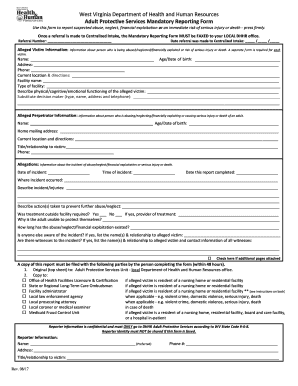
Use This Form to Report Suspected Abuse, Neglect, Financial Exploitation or an Immediate Risk of Serious Injury or Death Press F


Understanding the WV APS Reporting Form
The WV APS reporting form is a crucial document designed for individuals to report suspected cases of abuse, neglect, financial exploitation, or immediate risks of serious injury or death. This form is utilized by the West Virginia Adult Protective Services (APS) to ensure the safety and well-being of vulnerable adults. It serves as a formal mechanism to alert authorities regarding potential harm and initiate necessary investigations. Understanding how to properly complete this form is essential for effective reporting and intervention.
Steps to Complete the WV APS Reporting Form
Completing the WV APS reporting form involves several key steps to ensure accuracy and thoroughness. Begin by gathering all relevant information about the individual you are reporting on, including their name, address, and any known details about the suspected abuse or neglect. Next, fill out the form with clear and concise information, detailing the nature of the concern, any evidence you may have, and your contact information. After completing the form, review it for completeness before submitting it to the appropriate APS office.
Legal Use of the WV APS Reporting Form
The legal validity of the WV APS reporting form hinges on compliance with various regulations governing electronic signatures and document submissions. When submitted electronically, the form must meet the standards set by the ESIGN Act and UETA, which recognize electronic signatures as legally binding. Utilizing a reliable eSignature platform ensures that your submission is secure and compliant with these legal frameworks, safeguarding both the reporter's and the subject's rights.
Key Elements of the WV APS Reporting Form
Several key elements must be included in the WV APS reporting form to ensure it serves its purpose effectively. These elements include the reporter's contact information, the details of the individual being reported, a description of the suspected abuse or neglect, and any relevant dates or incidents. Providing comprehensive and accurate information helps APS assess the situation promptly and take appropriate action.
Submission Methods for the WV APS Reporting Form
The WV APS reporting form can be submitted through various methods, accommodating different preferences and circumstances. Individuals can complete the form online for quick and efficient processing. Alternatively, it can be printed and mailed to the local APS office or delivered in person. Each submission method has its own advantages, and choosing the right one can facilitate a timely response from the authorities.
Examples of Using the WV APS Reporting Form
Examples of situations warranting the use of the WV APS reporting form include cases where an elderly individual shows signs of physical abuse, such as unexplained bruises, or when a vulnerable adult is being financially exploited by a caregiver. Other scenarios may involve neglect, where basic needs like food, shelter, or medical care are not being met. These examples highlight the importance of vigilance and prompt reporting to protect those who may be unable to advocate for themselves.
Quick guide on how to complete use this form to report suspected abuse neglect financial exploitation or an immediate risk of serious injury or death press
Complete Use This Form To Report Suspected Abuse, Neglect, Financial Exploitation Or An Immediate Risk Of Serious Injury Or Death Press F effortlessly on any device
Digital document management has become popular among businesses and individuals. It offers an ideal environmentally friendly substitute for conventional printed and signed papers, allowing you to obtain the right form and securely store it online. airSlate SignNow provides you with all the tools necessary to create, modify, and eSign your documents quickly without interruptions. Manage Use This Form To Report Suspected Abuse, Neglect, Financial Exploitation Or An Immediate Risk Of Serious Injury Or Death Press F on any platform using airSlate SignNow's Android or iOS applications and simplify any document-related process today.
The easiest way to modify and eSign Use This Form To Report Suspected Abuse, Neglect, Financial Exploitation Or An Immediate Risk Of Serious Injury Or Death Press F smoothly
- Locate Use This Form To Report Suspected Abuse, Neglect, Financial Exploitation Or An Immediate Risk Of Serious Injury Or Death Press F and then click Get Form to begin.
- Utilize the tools we provide to finalize your document.
- Emphasize important sections of the documents or obscure sensitive information with tools that airSlate SignNow specifically provides for this purpose.
- Generate your signature with the Sign feature, which takes seconds and carries the same legal validity as a conventional ink signature.
- Review the information and then click on the Done button to save your modifications.
- Select how you wish to send your form, via email, text message (SMS), or invite link, or download it to your computer.
Eliminate concerns about lost or misfiled documents, tedious form searching, or mistakes that necessitate printing new document copies. airSlate SignNow addresses all your document management needs in a few clicks from any device of your choosing. Edit and eSign Use This Form To Report Suspected Abuse, Neglect, Financial Exploitation Or An Immediate Risk Of Serious Injury Or Death Press F and ensure excellent communication at any stage of the form preparation process with airSlate SignNow.
Create this form in 5 minutes or less
Create this form in 5 minutes!
How to create an eSignature for the use this form to report suspected abuse neglect financial exploitation or an immediate risk of serious injury or death press
How to create an electronic signature for a PDF online
How to create an electronic signature for a PDF in Google Chrome
How to create an e-signature for signing PDFs in Gmail
How to create an e-signature right from your smartphone
How to create an e-signature for a PDF on iOS
How to create an e-signature for a PDF on Android
People also ask
-
What is the wv aps reporting form?
The wv aps reporting form is a specific document used for reporting in West Virginia. It is essential for businesses to comply with local regulations and is part of managing various operational processes efficiently. Using airSlate SignNow, you can easily create, send, and eSign your wv aps reporting form.
-
How does airSlate SignNow enhance the wv aps reporting form process?
airSlate SignNow simplifies the process of handling the wv aps reporting form by providing a user-friendly interface for creating and modifying documents. It allows for real-time collaboration, ensuring that all stakeholders can contribute and review the form as needed. This increases efficiency and reduces errors in your reporting process.
-
Is the wv aps reporting form customizable with airSlate SignNow?
Yes, the wv aps reporting form is fully customizable using airSlate SignNow. You can add fields, adjust formatting, and incorporate specific information required for your reporting. This flexibility allows businesses to tailor the form to meet their unique needs and compliance requirements.
-
What are the pricing options for using airSlate SignNow for the wv aps reporting form?
airSlate SignNow offers a range of pricing plans that cater to different business needs. Pricing is competitive and designed to provide value, making it affordable for organizations looking to streamline their wv aps reporting form management. You can visit our pricing page for detailed information on plans that suit your budget.
-
Can I integrate airSlate SignNow with other apps when using the wv aps reporting form?
Absolutely! airSlate SignNow supports integrations with various popular applications, which can enhance your workflow when dealing with the wv aps reporting form. This means you can connect your existing tools for a seamless experience and improve overall efficiency in document handling.
-
What are the benefits of using airSlate SignNow for the wv aps reporting form?
Using airSlate SignNow for the wv aps reporting form brings numerous benefits, including enhanced security, quicker turnaround times, and improved collaboration. The electronic signature feature ensures legal compliance, while the ease of use helps teams complete forms faster, freeing up time for other critical tasks.
-
How secure is my data when handling the wv aps reporting form with airSlate SignNow?
Security is a top priority for airSlate SignNow. When handling the wv aps reporting form, your data is protected with high-grade encryption and secure cloud storage. This ensures that your sensitive information remains confidential and compliant with relevant regulations.
Get more for Use This Form To Report Suspected Abuse, Neglect, Financial Exploitation Or An Immediate Risk Of Serious Injury Or Death Press F
Find out other Use This Form To Report Suspected Abuse, Neglect, Financial Exploitation Or An Immediate Risk Of Serious Injury Or Death Press F
- How To Integrate Sign in Banking
- How To Use Sign in Banking
- Help Me With Use Sign in Banking
- Can I Use Sign in Banking
- How Do I Install Sign in Banking
- How To Add Sign in Banking
- How Do I Add Sign in Banking
- How Can I Add Sign in Banking
- Can I Add Sign in Banking
- Help Me With Set Up Sign in Government
- How To Integrate eSign in Banking
- How To Use eSign in Banking
- How To Install eSign in Banking
- How To Add eSign in Banking
- How To Set Up eSign in Banking
- How To Save eSign in Banking
- How To Implement eSign in Banking
- How To Set Up eSign in Construction
- How To Integrate eSign in Doctors
- How To Use eSign in Doctors