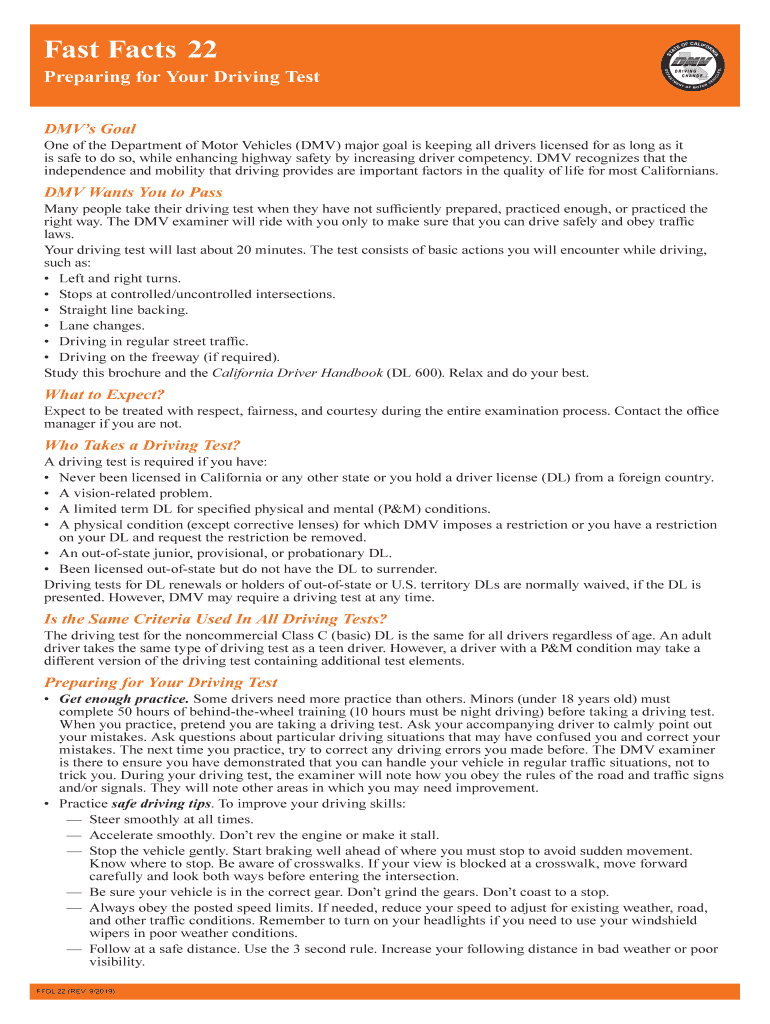
Ffdl 22 Form


What is the Ffdl 22?
The Ffdl 22 is a specific form used primarily in the context of preparing for a driving test in the United States. This form is essential for individuals looking to obtain their driver's license or learner's permit. It serves as a declaration of the applicant's readiness to take the driving test, ensuring they meet the necessary requirements set by the Department of Motor Vehicles (DMV) in their state.
How to use the Ffdl 22
Using the Ffdl 22 involves filling out the form accurately and completely. Applicants must provide personal information, including their name, address, date of birth, and any relevant identification numbers. After completing the form, it should be submitted to the appropriate DMV office or online portal, depending on the state’s regulations. It is crucial to review the form for any errors before submission to avoid delays in processing.
Steps to complete the Ffdl 22
Completing the Ffdl 22 requires several key steps:
- Gather necessary personal information, including identification and residency proof.
- Access the form through the DMV website or obtain a physical copy at a local office.
- Fill out the form with accurate details, ensuring all sections are completed.
- Review the form for accuracy and completeness.
- Submit the form either online or in person at the designated DMV office.
Legal use of the Ffdl 22
The Ffdl 22 is legally recognized in the context of driving tests within the United States. To ensure its legal validity, it must be completed in accordance with state laws and regulations. This includes providing accurate information and submitting the form within the required time frames. Compliance with these legal requirements helps to facilitate a smooth process for obtaining a driver's license.
Key elements of the Ffdl 22
Several key elements are essential to the Ffdl 22 form:
- Personal Information: Full name, address, and date of birth.
- Identification: Driver's license number or state ID number.
- Test Readiness: A declaration of the applicant's preparedness for the driving test.
- Signature: The applicant's signature, confirming the accuracy of the information provided.
State-specific rules for the Ffdl 22
Each state may have specific rules and regulations governing the use of the Ffdl 22. It is important for applicants to familiarize themselves with their state's requirements, as these can vary significantly. This may include differences in submission methods, deadlines, and additional documentation that may be required. Checking with the local DMV or its website can provide the most accurate and up-to-date information.
Quick guide on how to complete ffdl 22
Effortlessly Prepare Ffdl 22 on Any Device
Digital document management has gained traction among organizations and individuals alike. It serves as an excellent eco-friendly substitute for traditional printed and signed documents, allowing you to find the suitable form and securely keep it online. airSlate SignNow provides all the tools required to create, edit, and electronically sign your documents swiftly and without issues. Manage Ffdl 22 on any platform using airSlate SignNow's Android or iOS applications and streamline any document-related process today.
The Easiest Way to Modify and Electronically Sign Ffdl 22 with Ease
- Find Ffdl 22 and click Get Form to begin.
- Utilize the tools we offer to complete your form.
- Highlight important parts of your documents or conceal sensitive information with tools specifically designed by airSlate SignNow for this purpose.
- Generate your signature using the Sign feature, which only takes seconds and carries the same legal validity as a conventional wet ink signature.
- Review the details and click the Done button to retain your changes.
- Select how you want to share your form, whether by email, SMS, invite link, or download it to your computer.
Forget about lost or misplaced files, tedious form searches, or errors that necessitate printing new document copies. airSlate SignNow addresses all your document management needs in just a few clicks from any device of your choice. Edit and electronically sign Ffdl 22 and ensure exceptional communication at any stage of your form preparation process with airSlate SignNow.
Create this form in 5 minutes or less
Create this form in 5 minutes!
How to create an eSignature for the ffdl 22
How to create an electronic signature for a PDF online
How to create an electronic signature for a PDF in Google Chrome
How to create an e-signature for signing PDFs in Gmail
How to create an e-signature right from your smartphone
How to create an e-signature for a PDF on iOS
How to create an e-signature for a PDF on Android
People also ask
-
What is ffdl22 and how does it relate to airSlate SignNow?
ffdl22 refers to a unique feature set offered by airSlate SignNow that enables businesses to streamline their document signing process. By utilizing ffdl22, companies can improve efficiency and reduce turnaround time for important documents.
-
How much does airSlate SignNow cost for using ffdl22 features?
AirSlate SignNow offers flexible pricing plans that include access to ffdl22 features. Depending on your team's size and needs, you can select a plan that suits your budget while ensuring you can efficiently manage document signing.
-
What key features does ffdl22 offer in airSlate SignNow?
ffdl22 enhances airSlate SignNow with features such as customizable templates, real-time tracking, and robust security measures. These functionalities enable users to easily create, send, and manage their documents safely and effectively.
-
How can ffdl22 benefit my business?
By leveraging ffdl22, businesses can signNowly reduce the time spent on document management and increase overall productivity. This efficiency translates into faster decision-making and enhanced customer satisfaction.
-
Are there any integrations available with ffdl22 on airSlate SignNow?
Yes, ffdl22 on airSlate SignNow integrates seamlessly with various applications such as Google Workspace, Salesforce, and Microsoft Office. These integrations allow for a cohesive workflow that enhances document handling capabilities.
-
Is customer support available when using ffdl22?
Absolutely! airSlate SignNow provides dedicated customer support for users of ffdl22, ensuring that any issues are quickly resolved. You can access resources such as live chat, email support, and a knowledge base for assistance.
-
Can I use ffdl22 on mobile devices?
Yes, airSlate SignNow, including the ffdl22 features, is fully optimized for mobile devices. This means you can access, sign, and send documents on the go, making it easier to work remotely or in the field.
Get more for Ffdl 22
- Philippine board of ophthalmology form
- 12 step prayer book pdf form
- Waitlist form lily pads child care lilypadschildcare
- 1382 form california pdf
- Fattura proforma online
- Saudi arabia visa application form sample 356511851
- Navy special request chit 42398962 form
- Sample of ghana police clearance certificate form
Find out other Ffdl 22
- Sign Hawaii Lawers Cease And Desist Letter Easy
- Sign Kansas Insurance Rental Lease Agreement Mobile
- Sign Kansas Insurance Rental Lease Agreement Free
- Sign Kansas Insurance Rental Lease Agreement Fast
- Sign Kansas Insurance Rental Lease Agreement Safe
- How To Sign Kansas Insurance Rental Lease Agreement
- How Can I Sign Kansas Lawers Promissory Note Template
- Sign Kentucky Lawers Living Will Free
- Sign Kentucky Lawers LLC Operating Agreement Mobile
- Sign Louisiana Lawers Quitclaim Deed Now
- Sign Massachusetts Lawers Quitclaim Deed Later
- Sign Michigan Lawers Rental Application Easy
- Sign Maine Insurance Quitclaim Deed Free
- Sign Montana Lawers LLC Operating Agreement Free
- Sign Montana Lawers LLC Operating Agreement Fast
- Can I Sign Nevada Lawers Letter Of Intent
- Sign Minnesota Insurance Residential Lease Agreement Fast
- How Do I Sign Ohio Lawers LLC Operating Agreement
- Sign Oregon Lawers Limited Power Of Attorney Simple
- Sign Oregon Lawers POA Online