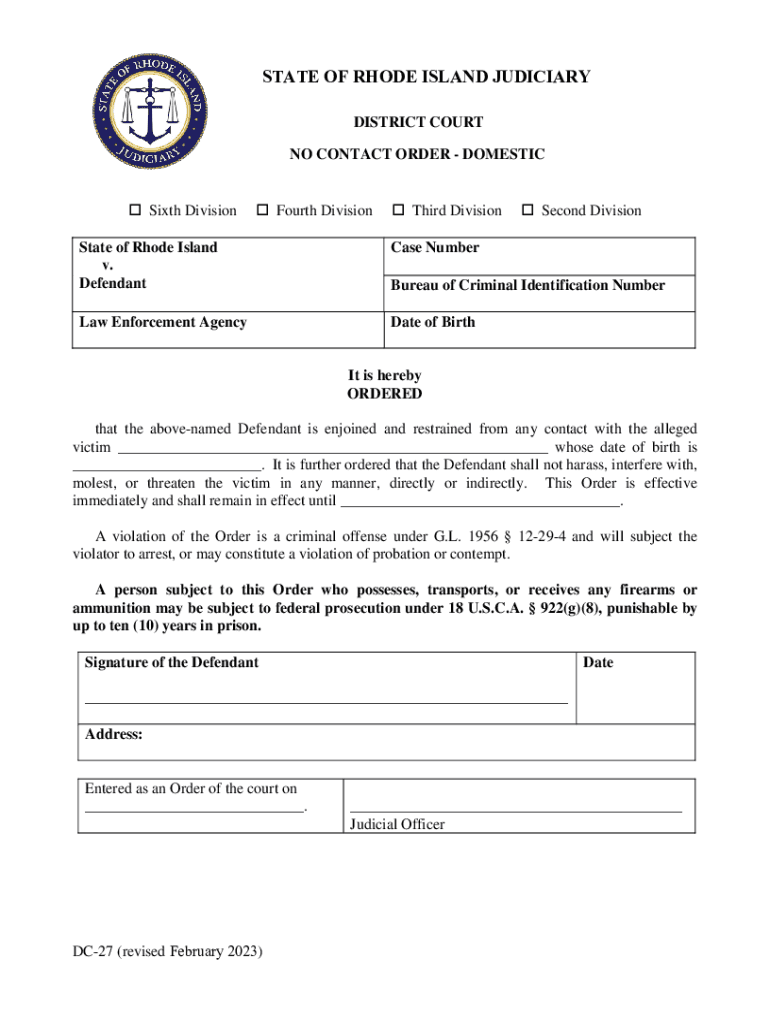
Overview of State of Rhode Island Court System Form


Overview of the Rhode Island Court System
The Rhode Island court system consists of several levels designed to address various legal matters. At the top is the Rhode Island Supreme Court, which serves as the highest appellate court. Below it are the Superior Court, Family Court, District Court, and Municipal Courts. Each court has specific jurisdiction, handling cases ranging from civil disputes to family law and criminal matters. Understanding the structure is essential for navigating legal processes, including those involving a Rhode Island no contact order.
Steps to Complete a Rhode Island No Contact Order
To complete a Rhode Island no contact order, individuals must follow a series of steps. First, they should gather necessary information, including details about the parties involved and the nature of the incidents leading to the request. Next, they can obtain the appropriate form, typically the RI DC27 form, from the court or online resources. After filling out the form accurately, it must be submitted to the appropriate court, often accompanied by supporting documentation. Finally, a hearing may be scheduled where the petitioner can present their case.
Legal Use of the Rhode Island No Contact Order
A Rhode Island no contact order is a legal document issued by the court to protect individuals from harassment or threats. It prohibits the respondent from contacting the petitioner in any form, including direct communication or indirect contact through third parties. The order is particularly important in cases involving domestic violence or stalking. Violating this order can lead to serious legal consequences, including arrest and criminal charges.
Required Documents for a Rhode Island No Contact Order
When applying for a Rhode Island no contact order, specific documents are required to support the application. These typically include the completed RI DC27 form, any police reports related to the incidents, photographs of injuries or property damage, and witness statements if available. Providing comprehensive documentation strengthens the case and helps the court understand the situation better.
Form Submission Methods for a Rhode Island No Contact Order
Individuals can submit a Rhode Island no contact order form through various methods. The most common approach is to file the RI DC27 form in person at the local district court. Some courts may also allow submissions via mail, but it is essential to verify this option with the specific court. In certain cases, online submission may be available, facilitating a more efficient process for those who prefer digital methods.
Eligibility Criteria for a Rhode Island No Contact Order
To be eligible for a Rhode Island no contact order, the petitioner must demonstrate a legitimate need for protection. This typically involves showing evidence of harassment, threats, or violence from the respondent. The relationship between the parties can also affect eligibility; for instance, orders are often sought in domestic situations but can apply to other relationships as well. Understanding these criteria helps individuals assess their situation before proceeding with the application.
Quick guide on how to complete overview of state of rhode island court system
Complete Overview Of State Of Rhode Island Court System effortlessly on any device
Online document management has become increasingly popular with businesses and individuals. It offers an ideal environmentally friendly alternative to conventional printed and signed documents, allowing you to locate the necessary form and securely store it online. airSlate SignNow provides all the tools you require to create, modify, and electronically sign your documents swiftly without delays. Handle Overview Of State Of Rhode Island Court System on any platform using the airSlate SignNow Android or iOS applications and enhance any document-based procedure today.
The easiest way to modify and electronically sign Overview Of State Of Rhode Island Court System with ease
- Locate Overview Of State Of Rhode Island Court System and click Get Form to commence.
- Utilize the tools we provide to complete your form.
- Emphasize relevant sections of the documents or obscure sensitive information with tools that airSlate SignNow provides specifically for that purpose.
- Create your electronic signature using the Sign tool, which takes moments and holds the same legal validity as a traditional ink signature.
- Review the details and click on the Done button to save your changes.
- Select how you wish to submit your form, via email, text message (SMS), invitation link, or download it to your computer.
Eliminate the worry of lost or misplaced documents, tedious form searching, or mistakes that necessitate printing new document copies. airSlate SignNow fulfills all your requirements in document management in just a few clicks from a device of your choice. Modify and electronically sign Overview Of State Of Rhode Island Court System and ensure excellent communication at every stage of your form preparation process with airSlate SignNow.
Create this form in 5 minutes or less
Create this form in 5 minutes!
How to create an eSignature for the overview of state of rhode island court system
How to create an electronic signature for a PDF online
How to create an electronic signature for a PDF in Google Chrome
How to create an e-signature for signing PDFs in Gmail
How to create an e-signature right from your smartphone
How to create an e-signature for a PDF on iOS
How to create an e-signature for a PDF on Android
People also ask
-
What is the ri dc 27 feature in airSlate SignNow?
The ri dc 27 feature in airSlate SignNow allows users to streamline their document signing process with customizable templates. This functionality is designed to enhance efficiency and ensure that businesses can manage eSignatures in a way that aligns with their specific needs.
-
How does pricing work for the ri dc 27 option?
The pricing for the ri dc 27 feature within airSlate SignNow is structured to provide affordable access to all users. You can choose from various plans that scale according to your business requirements, ensuring that both small teams and large enterprises can find a suitable pricing plan.
-
Can I integrate ri dc 27 with other software?
Yes, the ri dc 27 functionality in airSlate SignNow supports integration with various popular applications. This feature ensures that users can connect their document signing processes with existing workflows, improving operational efficiency across different platforms.
-
What are the main benefits of using ri dc 27 in airSlate SignNow?
The primary benefits of using ri dc 27 include enhanced document security, improved turnaround times for signing, and a user-friendly interface. By leveraging these advantages, businesses can foster better communication and collaboration while ensuring compliance with legal standards.
-
Is there a free trial available for ri dc 27 in airSlate SignNow?
Yes, airSlate SignNow offers a free trial that includes access to the ri dc 27 features. This allows prospective customers to experience the benefits of eSigning and document management firsthand before committing to a paid plan.
-
What types of documents can I sign using ri dc 27?
The ri dc 27 feature supports a wide range of document types, including contracts, agreements, and forms. This versatility makes it an invaluable tool for businesses in various industries looking to streamline their signing processes.
-
How can I get support while using the ri dc 27 feature?
airSlate SignNow provides comprehensive customer support for users utilizing the ri dc 27 feature. You can access resources such as tutorials, FAQs, and live chat assistance to ensure you have the help you need at any time.
Get more for Overview Of State Of Rhode Island Court System
Find out other Overview Of State Of Rhode Island Court System
- How Do I Sign Tennessee Real Estate Warranty Deed
- Sign Tennessee Real Estate Last Will And Testament Free
- Sign Colorado Police Memorandum Of Understanding Online
- How To Sign Connecticut Police Arbitration Agreement
- Sign Utah Real Estate Quitclaim Deed Safe
- Sign Utah Real Estate Notice To Quit Now
- Sign Hawaii Police LLC Operating Agreement Online
- How Do I Sign Hawaii Police LLC Operating Agreement
- Sign Hawaii Police Purchase Order Template Computer
- Sign West Virginia Real Estate Living Will Online
- How Can I Sign West Virginia Real Estate Confidentiality Agreement
- Sign West Virginia Real Estate Quitclaim Deed Computer
- Can I Sign West Virginia Real Estate Affidavit Of Heirship
- Sign West Virginia Real Estate Lease Agreement Template Online
- How To Sign Louisiana Police Lease Agreement
- Sign West Virginia Orthodontists Business Associate Agreement Simple
- How To Sign Wyoming Real Estate Operating Agreement
- Sign Massachusetts Police Quitclaim Deed Online
- Sign Police Word Missouri Computer
- Sign Missouri Police Resignation Letter Fast