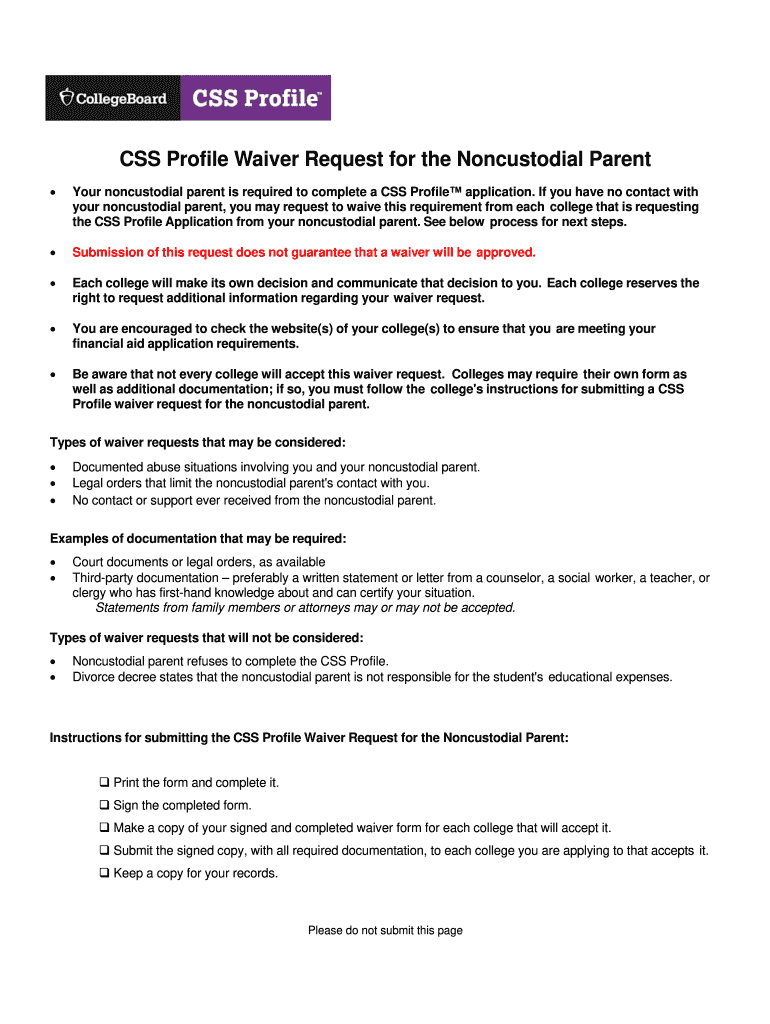
Noncustodial PDF Form


What is the non custodial parent waiver letter?
The non custodial parent waiver letter is a formal document that allows a non custodial parent to waive certain rights or responsibilities, typically in the context of financial aid applications or legal matters. This letter may be necessary when a non custodial parent is not available to provide information or sign documents required by institutions such as colleges or universities. The letter serves to clarify the non custodial parent's status and intentions regarding their obligations.
Key elements of the non custodial parent waiver letter
A well-structured non custodial parent waiver letter should include several key elements to ensure its effectiveness and legal validity:
- Identification of parties: Clearly state the names and contact information of both the custodial and non custodial parents.
- Purpose of the letter: Specify the reason for the waiver, such as financial aid applications or legal proceedings.
- Details of the waiver: Outline what rights or responsibilities are being waived and any conditions that apply.
- Signature and date: Include a line for the non custodial parent to sign and date the letter, affirming their consent.
Steps to complete the non custodial parent waiver letter
Completing a non custodial parent waiver letter involves several straightforward steps:
- Gather necessary information: Collect details about both parents, including names, addresses, and contact information.
- Draft the letter: Use a clear and concise format to outline the purpose and terms of the waiver.
- Review legal requirements: Ensure that the letter complies with any relevant state or institutional guidelines.
- Obtain signatures: Have the non custodial parent sign the letter to validate the waiver.
- Submit the letter: Send the completed letter to the appropriate institution or legal entity as required.
Legal use of the non custodial parent waiver letter
The legal use of a non custodial parent waiver letter is crucial in various contexts, especially in financial aid scenarios. Institutions often require documentation that verifies a non custodial parent's willingness to waive their rights. This letter must be crafted carefully to ensure it meets legal standards and effectively communicates the non custodial parent's intentions. Additionally, it is advisable to consult with a legal professional to ensure compliance with state laws and institutional requirements.
Examples of using the non custodial parent waiver letter
There are several scenarios in which a non custodial parent waiver letter may be utilized:
- Financial aid applications: Colleges may require a waiver from the non custodial parent to process financial aid without their information.
- Child custody agreements: In custody disputes, a waiver may clarify the non custodial parent's rights regarding decision-making for the child.
- Legal proceedings: Courts may accept a waiver letter as evidence of a non custodial parent's consent or agreement to specific terms.
Required documents for the non custodial parent waiver
When preparing a non custodial parent waiver letter, certain documents may be required to support the waiver:
- Identification: Copies of identification for both parents may be necessary to verify identities.
- Financial documents: Some institutions may request financial information to assess the non custodial parent's financial situation.
- Legal agreements: Any existing custody or support agreements should be referenced to clarify obligations.
Quick guide on how to complete css profile waiver request for the noncustodial parent
The simplest method to obtain and sign Noncustodial Pdf
Across the entirety of your organization, ineffective procedures related to document authorization can take up a signNow amount of working hours. Signing documents like Noncustodial Pdf is an inherent part of operations in every sector, which is why the effectiveness of each agreement’s lifecycle has a substantial impact on the overall performance of the company. With airSlate SignNow, signing your Noncustodial Pdf is as straightforward and quick as possible. This platform provides you with the latest version of nearly any form. Even better, you can sign it immediately without the need for downloading additional software on your computer or printing anything as physical copies.
Steps to obtain and sign your Noncustodial Pdf
- Browse our collection by category or utilize the search function to find the document you require.
- Check the form preview by selecting Learn more to ensure it’s the correct one.
- Select Get form to begin editing right away.
- Fill out your form and include any necessary information using the toolbar.
- When finished, click the Sign tool to sign your Noncustodial Pdf.
- Select the signature method that suits you best: Draw, Create initials, or upload a photo of your handwritten signature.
- Press Done to finalize editing and proceed to document-sharing options as necessary.
With airSlate SignNow, you have everything you need to manage your documents effectively. You can locate, complete, edit, and even share your Noncustodial Pdf within a single tab effortlessly. Optimize your workflows with a single, intelligent eSignature solution.
Create this form in 5 minutes or less
FAQs
-
My noncustodial parent doesn't want to pay for my tuition (isn't signNowable) but has already filled out a CSS Profile. I was told to contact the financial aid office. How should I appeal for more financial aid and explain my circumstances?
My understanding is that unless there is another extenuating circumstance, your noncustodial parent is expected to provide their part of the expected family contribution. If refusal was an option many parents would simply refuse to pay. If they aren’t signNowable then how do you know they don’t want to pay for your tuition? You must have been in contact when they filled out the Profile, so they have not been out of your life for an extended time. Generally in these cases you will have to find another way to pay the EFC, including your custodial parent’s current income, assets, or parent loans, or more student loans. Or you will need to go to a college that is more affordable. Your custodial parent can try to take your other parent to court to get an order for them to pay, or to enforce an existing custody agreement clause about college payment.I can imagine an extenuating circumstance that would have to be considered. For example, if your parent’s assets were frozen after filling out the Profile (they are under indictment), your parent has been hospitalized in a coma or severe mental health issue (though in that case you might be directed to work with whoever becomes their guardian), or if your parent has become a missing person (not just doesn’t answer the phone when you call) there could be some consideration from the financial aid office. You would need to be able to document the circumstance (police reports, court orders, medical affidavit and so on).You are not the first student to have this problem. Contact the financial aid office and ask for their help. Don’t “appeal for more financial aid” but rather ask their advice in dealing with the situation. They will ask questions to flesh out the details and then if you are lucky advise you on what next steps to take given your circumstances and your parent’s circumstances. Depending on the situation they might refer you to another office for support (for example Student Services or legal aid).
-
Do I have to fill out both the FAFSA (since I'm a US citizen living abroad) and a CSS profile form to get financial aid for colleges?
There’s nothing about the FAFSA that is exclusive or required for US citizens living abroad. The FAFSA is simply the most commonly used application form for student aid applications GENERALLY, and almost every college and university asks for it rather than go to the trouble of inventing their own - even though, in fact, many of them DO have their own application, and STILL want to see a FAFSA.What you actually should do, is go to the website OF THE COLLEGES you are interested in, and check the parts where financial aid is discussed, and see what they want to see.Probably 90% or more will want a FAFSA, maybe 10% will want their own form IN ADDITION to the FAFSA, and a certain number will also want to see the CSS profile.So fill out the FAFSA online. There is part of it which asks for the codes (every college has one) for the colleges you want to have them send the form to. You can send a FAFSA to TEN colleges when you fill out the FAFSA in the first place - AND, you can go back later, and add more colleges.Fill out the FAFSA. The one for fall semester 2018- spring 2019 is available to be filled out beginning, I believe, around October 2017. Most colleges want to have that in their possession by January 2018.Unless, of course, you are independently wealthy, and can afford to pay for college by yourself.Other notes:you fill out the FAFSA every year for the next college year.you can link to the IRS website to pre-fill in a lot of the information the FAFSA asks for (this saves time).you need your own tax return data (if you have such a thing yet) and your parents’ information also.It looks intimidating, but it really isn’t terribly difficult - I would suggest going through the FAFSA website and reading most of the information there before you start, because there are various documents and numbers you will need to have to fill out the form, and it is easier if you have collected all that stuff before you sit down to fill the form out.By the way - I see this idea often and it is wrong - ‘FAFSA’ does NOT give anybody any money. It is an APPLICATION FOR AID. The college you apply to and get accepted at will look at your application, your FAFSA form, all the other required forms you supply to them, and THEN the Financial Aid office will decide a) whether to offer you an aid package and b) what that aid package will contain.It could be a mix of scholarships (great!), grants (wonderful!), student loans of various kinds (read the fine print) and perhaps an offer of work-study. You can accept or refuse any of those, individually.Good luck!
-
How do I respond to a request for a restraining order? Do I need to fill out a form?
As asked of me specifically;The others are right, you will likely need a lawyer. But to answer your question, there is a response form to respond to a restraining order or order of protection. Worst case the form is available at the courthouse where your hearing is set to be heard in, typically at the appropriate clerk's window, which may vary, so ask any of the clerk's when you get there.You only have so many days to respond, and it will specify in the paperwork.You will also have to appear in court on the date your hearing is scheduled.Most courts have a department that will help you respond to forms at no cost. I figure you are asking because you can't afford an attorney which is completely understandable.The problem is that if you aren't represented and the other person is successful in getting a temporary restraining order made permanent in the hearing you will not be allowed at any of the places the petitioner goes, without risking arrest.I hope this helps.Not given as legal advice-
-
I made an excellent contact form. How do I make it (using HTML and CSS), that when someone hits "submit", the filled out form gets emailed to me?
As the others explained, you can’t do it with just HTML and CSS. You need some sort of script to collect the message contents and submit the email.The language you use depends on what you know and the type of server you use for hosting. PHP would be a common option on a Linux server. If you use PHP you would want to obtain a script from a trusted source. It is easy to create security vulnerabilities on your site if there are problems with the script. You also need to make sure you set it up in such a way that you don’t accidentally create an Open mail relay.If you aren’t familiar with PHP (or an alternative language) I would recommend using an external service that will let you embed the form on your site. The Online Form Builder is one such service.Alternatively if you use a CMS such as WordPress there are many plugins available to provide this sort of functionality. I use Formidable Forms
-
How do I get CSS width and 100% for full screen width to work? I.e. when the parent element is <body> , how do you get <body> to fill up the full screen width?
You should be using reset values to override the defaults set by the browser.Both the and tag need margin:0; padding:0another gotcha can be defaults applied to other block elements, so initializing with a reset in the first stylesheet loaded by a page is good practice.
-
How can I add my business location on instagram"s suggested locations?
Making a custom location on Instagram is actually quite easy and gives you an advantage to other businesses because it allows you to drive traffic via location.First off, Facebook owns Instagram; therefore, any location listed on Facebook also appears on Instagram. So you are going to need to create a business location on Facebook.So let’s dive into how to create a business location on Instagram.Make sure that you have enabled location services through the Facebook App or in your phone settings. If you are using an iPhone, select “Settings” → “Account Settings” → “Location” → “While Using The App”You need to create a Facebook check-in status. You do this by making a status and type the name of what you want your location to be called. For example “Growth Hustlers HQ”. Scroll to the bottom of the options and select “Add Custom Location” then tap on it!Now that you’ve created a custom location you need to describe it. It will ask you to choose which category describes your location, which you will answer “Business”.After choosing a category Facebook will ask you to choose a location. You can either choose “I’m currently here” or you can search for a location that you want to create for your business.Finally, publish your status. Congratulations! You have just created a custom location to be used on Facebook and Instagram.Now you are able to tag your business or a custom location on Instagram.If you have any questions about Social Media Marketing for businesses feel free to check out GrowthHustlers.com where you can find tons of resources about growing your Instagram following.
Create this form in 5 minutes!
How to create an eSignature for the css profile waiver request for the noncustodial parent
How to generate an electronic signature for the Css Profile Waiver Request For The Noncustodial Parent online
How to generate an eSignature for your Css Profile Waiver Request For The Noncustodial Parent in Chrome
How to create an electronic signature for putting it on the Css Profile Waiver Request For The Noncustodial Parent in Gmail
How to make an eSignature for the Css Profile Waiver Request For The Noncustodial Parent from your mobile device
How to create an eSignature for the Css Profile Waiver Request For The Noncustodial Parent on iOS
How to make an electronic signature for the Css Profile Waiver Request For The Noncustodial Parent on Android
People also ask
-
What is a non custodial parent waiver letter sample?
A non custodial parent waiver letter sample is a template document that allows a non custodial parent to waive their rights, usually for purposes such as child custody arrangements. This sample can guide you in creating your own waiver letter to ensure it meets legal standards.
-
How can airSlate SignNow help me create a non custodial parent waiver letter?
airSlate SignNow provides an easy-to-use interface that allows you to draft, edit, and sign a non custodial parent waiver letter using customizable templates. With its features, you can create a professional document in minutes, while ensuring compliance with necessary legal formats.
-
What are the benefits of using a non custodial parent waiver letter?
Using a non custodial parent waiver letter helps clarify custody arrangements and can prevent misunderstandings between parents. It assures that all parties are on the same page, making it easier for both parents to manage their responsibilities effectively.
-
Is there a cost associated with obtaining a non custodial parent waiver letter sample on airSlate SignNow?
airSlate SignNow offers various pricing plans that include access to multiple document templates, including a non custodial parent waiver letter sample. You can choose a plan that best suits your needs, with options for individual or business use.
-
Can I customize the non custodial parent waiver letter sample?
Yes, airSlate SignNow allows you to customize the non custodial parent waiver letter sample according to your specific needs. You can easily edit the content, add necessary details, and tailor the letter to fit your situation perfectly.
-
Are there any integrations available with airSlate SignNow?
airSlate SignNow integrates seamlessly with various applications, allowing for a streamlined process when preparing a non custodial parent waiver letter sample. You can connect it with cloud storage services and other business tools, enhancing your workflow.
-
How secure is it to eSign a non custodial parent waiver letter on airSlate SignNow?
airSlate SignNow takes security seriously, employing advanced encryption to protect your documents, including non custodial parent waiver letters. You can eSign documents confidently, knowing your data is secure and compliant with legal standards.
Get more for Noncustodial Pdf
- Nys fire academy registration form
- Reinforcer inventory moodle2manateeschoolsnet form
- Peds form
- Receipt of house rent filled sample india form
- Standard dental claim form saskatchewan blue cross
- Form hr p 310 resignation
- Housing assessment template 424833474 form
- Disaster planning what employees need to know quiz 2 10doc form
Find out other Noncustodial Pdf
- How Can I eSign Texas Standstill Agreement
- How To eSign Hawaii Lease Renewal
- How Can I eSign Florida Lease Amendment
- eSign Georgia Lease Amendment Free
- eSign Arizona Notice of Intent to Vacate Easy
- eSign Louisiana Notice of Rent Increase Mobile
- eSign Washington Notice of Rent Increase Computer
- How To eSign Florida Notice to Quit
- How To eSign Hawaii Notice to Quit
- eSign Montana Pet Addendum to Lease Agreement Online
- How To eSign Florida Tenant Removal
- How To eSign Hawaii Tenant Removal
- eSign Hawaii Tenant Removal Simple
- eSign Arkansas Vacation Rental Short Term Lease Agreement Easy
- Can I eSign North Carolina Vacation Rental Short Term Lease Agreement
- eSign Michigan Escrow Agreement Now
- eSign Hawaii Sales Receipt Template Online
- eSign Utah Sales Receipt Template Free
- eSign Alabama Sales Invoice Template Online
- eSign Vermont Escrow Agreement Easy