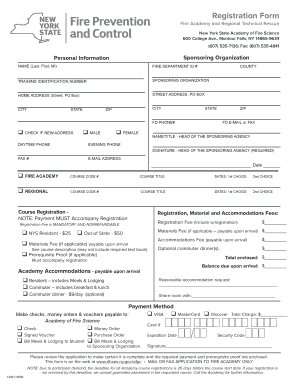
Nys Fire Academy Registration Form


What is the Nys Fire Academy Registration Form
The Nys Fire Academy Registration Form is an essential document for individuals seeking to enroll in training programs offered by the New York State Fire Academy. This form collects vital information about the applicant, including personal details, contact information, and relevant qualifications. It serves as a formal request for participation in various fire training courses designed to enhance the skills and knowledge of firefighters across New York State.
How to use the Nys Fire Academy Registration Form
Using the Nys Fire Academy Registration Form involves several straightforward steps. First, ensure you have access to the most recent version of the form, which can typically be found on the official New York State Fire Academy website. Next, fill out the required fields accurately, providing all necessary personal and professional information. Once completed, you can submit the form electronically or print it for submission via mail or in person, depending on the guidelines provided by the academy.
Steps to complete the Nys Fire Academy Registration Form
Completing the Nys Fire Academy Registration Form requires careful attention to detail. Follow these steps for a successful submission:
- Download the form from the official website or access it through the provided digital platform.
- Fill in your full name, address, phone number, and email address in the designated fields.
- Provide information about your current employment status and any relevant certifications.
- Review all entries for accuracy to avoid delays in processing.
- Sign and date the form, ensuring you comply with any electronic signature requirements if submitting online.
- Submit the form according to the instructions—either electronically, by mail, or in person.
Legal use of the Nys Fire Academy Registration Form
The Nys Fire Academy Registration Form is legally binding once it is completed and submitted according to the specified guidelines. To ensure its validity, it must include accurate information and the appropriate signatures. The form complies with relevant eSignature laws, meaning that electronic submissions are recognized as legally acceptable, provided that the signer uses a certified eSignature tool. This compliance is crucial for maintaining the integrity of the registration process and ensuring that all applicants are treated fairly.
Key elements of the Nys Fire Academy Registration Form
Several key elements must be included in the Nys Fire Academy Registration Form to ensure it is complete and valid. These elements typically include:
- Personal Information: Full name, address, and contact details.
- Employment Information: Current employer, job title, and relevant experience.
- Course Selection: Specific training programs or courses you wish to enroll in.
- Signature: A signature or electronic signature confirming the accuracy of the information provided.
Form Submission Methods
The Nys Fire Academy Registration Form can be submitted through various methods, ensuring flexibility for applicants. The available submission methods typically include:
- Online Submission: Fill out and submit the form electronically through the designated online portal.
- Mail: Print the completed form and send it via postal service to the specified address.
- In-Person: Deliver the form directly to the New York State Fire Academy during business hours.
Quick guide on how to complete nys fire academy registration form
Easily Prepare Nys Fire Academy Registration Form on Any Device
Managing documents online has become increasingly popular among businesses and individuals. It offers an excellent eco-friendly option to conventional printed and signed documents, enabling you to access the necessary form and securely store it online. airSlate SignNow equips you with all the resources required to create, edit, and electronically sign your documents promptly and without delays. Handle Nys Fire Academy Registration Form on any device using the airSlate SignNow apps for Android or iOS and streamline any document-related task today.
How to Edit and Electronically Sign Nys Fire Academy Registration Form Effortlessly
- Find Nys Fire Academy Registration Form and click Get Form to begin.
- Utilize the tools available to complete your form.
- Emphasize important sections of your documents or obscure sensitive information using tools specifically provided by airSlate SignNow for this purpose.
- Generate your signature with the Sign feature, which takes seconds and holds the same legal validity as a traditional ink signature.
- Review the information and click on the Done button to save your updates.
- Select how you wish to send your form, whether by email, SMS, or an invite link, or download it to your computer.
Eliminate concerns about lost or misplaced files, tedious document searching, or mistakes that necessitate printing new copies. airSlate SignNow addresses your document management needs in just a few clicks from any device you prefer. Edit and electronically sign Nys Fire Academy Registration Form and ensure effective communication throughout your form preparation process with airSlate SignNow.
Create this form in 5 minutes or less
Create this form in 5 minutes!
How to create an eSignature for the nys fire academy registration form
How to create an electronic signature for a PDF online
How to create an electronic signature for a PDF in Google Chrome
How to create an e-signature for signing PDFs in Gmail
How to create an e-signature right from your smartphone
How to create an e-signature for a PDF on iOS
How to create an e-signature for a PDF on Android
People also ask
-
What is the NYS Fire Academy registration form used for?
The NYS Fire Academy registration form is essential for enrolling in various fire training programs offered by the academy. It ensures that all necessary information is captured for efficient processing of applicants. Completing this form accurately helps streamline the admission process into vital fire safety training.
-
How can I access the NYS Fire Academy registration form?
You can access the NYS Fire Academy registration form directly through the official academy website or by contacting their administration office. The form is often available as a downloadable PDF or an online submission option to facilitate easy registration.
-
What are the costs associated with the NYS Fire Academy registration form?
Costs related to the NYS Fire Academy registration form may vary depending on the specific training program you are registering for. Some courses may have a registration fee, while others might be offered at no cost. It's advisable to check the program details on the academy's website for the most accurate pricing information.
-
What information is required on the NYS Fire Academy registration form?
The NYS Fire Academy registration form typically requires personal information, including your name, contact details, and affiliation with a fire department or organization. Additional details such as prior training experience and the specific course you wish to enroll in will also be necessary to process your application effectively.
-
Are there benefits to using the NYS Fire Academy registration form?
Using the NYS Fire Academy registration form allows for a streamlined admission process, ensuring you receive timely updates about your application status. This form also helps ensure you're considered for all available training programs that enhance your firefighting skills and knowledge directly.
-
Can I submit the NYS Fire Academy registration form online?
Yes, many programs associated with the NYS Fire Academy offer the convenience of submitting the registration form online. This online submission option simplifies the process, allowing applicants to easily complete and submit their information without needing to mail a physical copy.
-
How does the NYS Fire Academy registration form impact my training eligibility?
The NYS Fire Academy registration form is crucial in determining your eligibility for specific training programs. Properly completing the form ensures that you meet all prerequisites and can participate in courses that enhance your firefighting capabilities and career development.
Get more for Nys Fire Academy Registration Form
- Sample letter for lost wages due to car accident from employer form
- Limited liability company articles of organization form
- Taltz enrollment form
- Pension form 7 in word format
- Da185 4a1 form
- How to return herbalife products in india form
- How to check rental references for a ucsc student housing housing ucsc form
- Soccer camp registration form template jotform
Find out other Nys Fire Academy Registration Form
- eSignature Illinois Postnuptial Agreement Template Easy
- eSignature Kentucky Postnuptial Agreement Template Computer
- How To eSign California Home Loan Application
- How To eSign Florida Home Loan Application
- eSign Hawaii Home Loan Application Free
- How To eSign Hawaii Home Loan Application
- How To eSign New York Home Loan Application
- How To eSign Texas Home Loan Application
- eSignature Indiana Prenuptial Agreement Template Now
- eSignature Indiana Prenuptial Agreement Template Simple
- eSignature Ohio Prenuptial Agreement Template Safe
- eSignature Oklahoma Prenuptial Agreement Template Safe
- eSignature Kentucky Child Custody Agreement Template Free
- eSignature Wyoming Child Custody Agreement Template Free
- eSign Florida Mortgage Quote Request Online
- eSign Mississippi Mortgage Quote Request Online
- How To eSign Colorado Freelance Contract
- eSign Ohio Mortgage Quote Request Mobile
- eSign Utah Mortgage Quote Request Online
- eSign Wisconsin Mortgage Quote Request Online