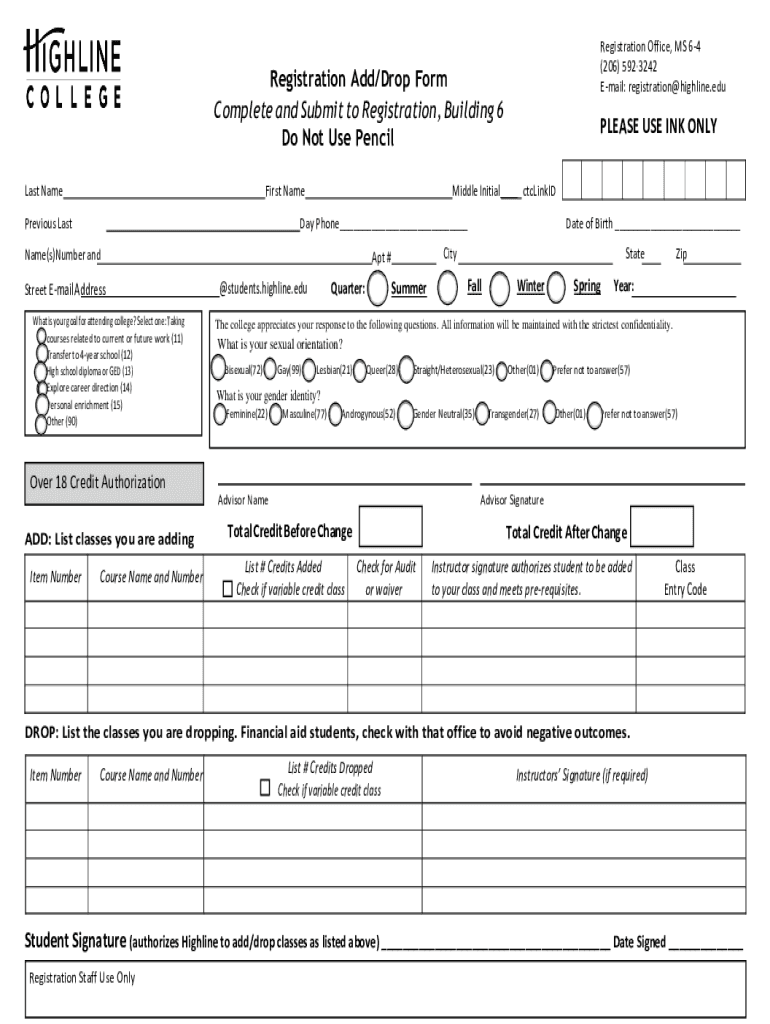
Registration AddDrop Form Complete and Submit to


What is the college add registration drop form?
The college add registration drop form is a crucial document used by students to officially request changes to their course enrollment status at an educational institution. This form allows students to add new courses or drop existing ones within a specified timeframe, ensuring that their academic records accurately reflect their current course load. The completion and submission of this form are essential for maintaining compliance with the college's registration policies and deadlines.
How to use the college add registration drop form
Using the college add registration drop form involves several steps. First, students should obtain the form from their college's registrar or academic services office, or download it from the institution's website. Once in possession of the form, students need to fill in their personal information, including their student ID, course details, and the specific changes they wish to make. After completing the form, students must submit it according to their college's guidelines, which may include online submission, mailing, or in-person delivery to the registrar's office.
Steps to complete the college add registration drop form
Completing the college add registration drop form requires careful attention to detail. Here are the steps to follow:
- Obtain the form from the college's website or office.
- Fill in your personal information, including your name, student ID, and contact details.
- Clearly indicate the courses you wish to add or drop, including course codes and titles.
- Review the college's deadlines for adding or dropping courses to ensure timely submission.
- Sign and date the form to verify your request.
- Submit the completed form as per your college's submission guidelines.
Legal use of the college add registration drop form
The college add registration drop form is legally binding once submitted according to the institution's policies. It is important for students to understand that submitting this form signifies their intention to modify their enrollment status, which may have academic and financial implications. Institutions typically require that forms be submitted within specific deadlines to ensure compliance with academic regulations and to avoid penalties.
Required documents for the college add registration drop form
When filling out the college add registration drop form, students may need to provide additional documentation depending on their institution's requirements. Commonly required documents include:
- A copy of the current course schedule.
- Proof of prerequisites for any new courses being added.
- Any necessary approvals from academic advisors or department heads.
Form submission methods
The college add registration drop form can typically be submitted through various methods, depending on the institution's policies. Common submission methods include:
- Online submission through the college's student portal.
- Mailing the form to the registrar's office.
- In-person delivery at the registrar's office or academic services.
State-specific rules for the college add registration drop form
Each state may have specific regulations regarding the college add registration drop form, influenced by local education laws and institutional policies. Students should familiarize themselves with their college's guidelines and any state-specific requirements that may affect their ability to add or drop courses. This ensures compliance with both institutional and state regulations, which can vary significantly across different educational jurisdictions.
Quick guide on how to complete registration adddrop form complete and submit to
Complete Registration AddDrop Form Complete And Submit To effortlessly on any device
Managing documents online has gained signNow popularity among businesses and individuals. It offers an ideal eco-friendly alternative to conventional printed and signed paperwork, as you can easily find the right form and securely store it online. airSlate SignNow provides you with all the necessary tools to create, modify, and electronically sign your documents swiftly without any delays. Manage Registration AddDrop Form Complete And Submit To on any device using airSlate SignNow's Android or iOS applications and simplify any document-centric process today.
The easiest way to modify and electronically sign Registration AddDrop Form Complete And Submit To with ease
- Find Registration AddDrop Form Complete And Submit To and then click Get Form to begin.
- Utilize the tools we offer to fill out your form.
- Emphasize key parts of your documents or obscure sensitive information with tools specifically designed for that purpose by airSlate SignNow.
- Create your signature using the Sign tool, which takes mere seconds and carries the same legal validity as a traditional handwritten signature.
- Review the details and click the Done button to save your modifications.
- Choose how you wish to send your form, via email, SMS, invitation link, or download it to your computer.
Eliminate concerns about lost or misfiled documents, exhausting form searches, or mistakes that require printing new document copies. airSlate SignNow fulfills all your document management needs with just a few clicks from your chosen device. Modify and electronically sign Registration AddDrop Form Complete And Submit To and ensure excellent communication at any stage of your form preparation process with airSlate SignNow.
Create this form in 5 minutes or less
Create this form in 5 minutes!
How to create an eSignature for the registration adddrop form complete and submit to
How to create an electronic signature for a PDF online
How to create an electronic signature for a PDF in Google Chrome
How to create an e-signature for signing PDFs in Gmail
How to create an e-signature right from your smartphone
How to create an e-signature for a PDF on iOS
How to create an e-signature for a PDF on Android
People also ask
-
What is the college add registration drop form?
The college add registration drop form is an essential document that allows students to manage their course registrations effectively. With airSlate SignNow, you can easily create, share, and electronically sign this form, streamlining the enrollment process.
-
How can airSlate SignNow help with the college add registration drop form?
airSlate SignNow simplifies the process of filling out and submitting the college add registration drop form. Our platform enables users to access templates, add fields for signatures, and send documents securely, all from a user-friendly interface.
-
Is airSlate SignNow cost-effective for managing college add registration drop forms?
Yes, airSlate SignNow offers competitive pricing plans designed for educational institutions. By using our service, you can save on paper costs, reduce administrative time, and streamline the management of college add registration drop forms.
-
Can I integrate airSlate SignNow with other tools for processing college add registration drop forms?
Absolutely! airSlate SignNow offers integrations with popular tools such as Google Drive, Dropbox, and Microsoft Office. This means you can connect these platforms to streamline the process of managing your college add registration drop forms.
-
What features does airSlate SignNow offer for college add registration drop forms?
Our platform includes features like customizable templates, automated reminders, and secure e-signature capabilities for college add registration drop forms. These tools enhance efficiency and ensure compliance in handling important educational documents.
-
How secure is airSlate SignNow for handling college add registration drop forms?
Security is a top priority at airSlate SignNow. We use advanced encryption protocols to protect your data while processing college add registration drop forms, ensuring that all sensitive information remains confidential.
-
Can I track the status of my college add registration drop form using airSlate SignNow?
Yes, airSlate SignNow allows you to track the status of your college add registration drop form in real-time. You will receive updates regarding the document's progress, whether it has been viewed, signed, or completed.
Get more for Registration AddDrop Form Complete And Submit To
- Form a3 for renewal of arms licence
- Odometer disclosure statement form
- Do not hospitalize order form pdf 378044925
- Fs fuel form 1 docx ai state wy
- Vial of life form
- How to reactivate your cosmetology license in georgia form
- In the chancery court of county mississippi 2nd chancery 2ndchancerycourtdistrictms form
- Telemarketing interim application mississippi attorney general form
Find out other Registration AddDrop Form Complete And Submit To
- Sign Kentucky Sports Stock Certificate Later
- How Can I Sign Maine Real Estate Separation Agreement
- How Do I Sign Massachusetts Real Estate LLC Operating Agreement
- Can I Sign Massachusetts Real Estate LLC Operating Agreement
- Sign Massachusetts Real Estate Quitclaim Deed Simple
- Sign Massachusetts Sports NDA Mobile
- Sign Minnesota Real Estate Rental Lease Agreement Now
- How To Sign Minnesota Real Estate Residential Lease Agreement
- Sign Mississippi Sports Confidentiality Agreement Computer
- Help Me With Sign Montana Sports Month To Month Lease
- Sign Mississippi Real Estate Warranty Deed Later
- How Can I Sign Mississippi Real Estate Affidavit Of Heirship
- How To Sign Missouri Real Estate Warranty Deed
- Sign Nebraska Real Estate Letter Of Intent Online
- Sign Nebraska Real Estate Limited Power Of Attorney Mobile
- How Do I Sign New Mexico Sports Limited Power Of Attorney
- Sign Ohio Sports LLC Operating Agreement Easy
- Sign New Jersey Real Estate Limited Power Of Attorney Computer
- Sign New Mexico Real Estate Contract Safe
- How To Sign South Carolina Sports Lease Termination Letter