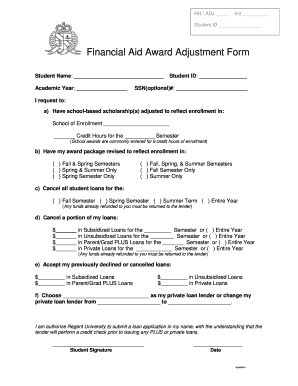
Financial Aid Award Adjustment Form Regent University Regent


What is the Financial Aid Award Adjustment Form Regent University Regent
The Financial Aid Award Adjustment Form at Regent University is a crucial document used by students to request modifications to their financial aid packages. This form allows students to report changes in their financial situation, academic status, or other relevant factors that may affect their eligibility for financial aid. By submitting this form, students can ensure that their financial aid reflects their current circumstances, helping them manage their educational expenses more effectively.
How to use the Financial Aid Award Adjustment Form Regent University Regent
Using the Financial Aid Award Adjustment Form is a straightforward process. First, students should gather all necessary information regarding their financial situation, including income, expenses, and any changes in enrollment status. Next, they can access the form through the Regent University financial aid office or their student portal. After completing the form, students should review it for accuracy before submitting it electronically or in person. This ensures that all information is correct and that the request can be processed without delays.
Steps to complete the Financial Aid Award Adjustment Form Regent University Regent
Completing the Financial Aid Award Adjustment Form involves several key steps:
- Gather necessary documentation, such as tax returns, pay stubs, or other financial records.
- Access the form via the Regent University website or financial aid office.
- Fill out the form with accurate and detailed information regarding your financial situation.
- Review the completed form for any errors or omissions.
- Submit the form through the designated method, either online or in person.
Key elements of the Financial Aid Award Adjustment Form Regent University Regent
The Financial Aid Award Adjustment Form includes several important elements that students must complete:
- Personal Information: This section requires the student's name, student ID, and contact details.
- Financial Information: Students must provide details about their current financial situation, including income and expenses.
- Reason for Adjustment: A clear explanation of why the adjustment is being requested is necessary.
- Supporting Documentation: Any required documents must be attached to substantiate the request.
Legal use of the Financial Aid Award Adjustment Form Regent University Regent
The Financial Aid Award Adjustment Form is legally binding once submitted. It is essential that students provide truthful and accurate information, as any discrepancies could lead to penalties or loss of financial aid eligibility. Compliance with federal and state regulations regarding financial aid is crucial, and students should be aware of the implications of submitting false information. The form must be completed in accordance with the guidelines set forth by Regent University and relevant legal frameworks.
Form Submission Methods (Online / Mail / In-Person)
Students have multiple options for submitting the Financial Aid Award Adjustment Form. The preferred method is typically online submission through the student portal, which allows for quick processing. Alternatively, students may choose to mail the completed form to the financial aid office or deliver it in person. Each submission method has its own timeline for processing, so students should consider their urgency when deciding how to submit the form.
Quick guide on how to complete financial aid award adjustment form regent university regent
Effortlessly Prepare Financial Aid Award Adjustment Form Regent University Regent on Any Device
Managing documents online has gained signNow traction among businesses and individuals. It offers an ideal environmentally friendly substitute for traditional printed and signed papers, allowing you to access the correct form and securely store it digitally. airSlate SignNow provides all the necessary tools to swiftly create, amend, and electronically sign your documents without any holdups. Handle Financial Aid Award Adjustment Form Regent University Regent on any operating system with airSlate SignNow's apps for Android or iOS, streamlining any document-related process today.
How to Alter and eSign Financial Aid Award Adjustment Form Regent University Regent with Ease
- Locate Financial Aid Award Adjustment Form Regent University Regent and then click Get Form to begin.
- Utilize the features we offer to complete your document.
- Emphasize important sections of your documents or obscure sensitive information with tools specifically designed for that purpose by airSlate SignNow.
- Create your eSignature using the Sign tool, which takes just seconds and carries the same legal validity as a conventional wet ink signature.
- Review the details and then click on the Done button to save your changes.
- Select your preferred method for sharing your form, whether by email, SMS, invitation link, or download it to your computer.
Eliminate concerns about lost or misfiled documents, cumbersome form navigation, or mistakes requiring new copies to be printed. airSlate SignNow fulfills all your document management needs in just a few clicks from any device you choose. Alter and eSign Financial Aid Award Adjustment Form Regent University Regent and ensure outstanding communication at every stage of the form preparation process with airSlate SignNow.
Create this form in 5 minutes or less
Create this form in 5 minutes!
How to create an eSignature for the financial aid award adjustment form regent university regent
How to create an electronic signature for a PDF online
How to create an electronic signature for a PDF in Google Chrome
How to create an e-signature for signing PDFs in Gmail
How to create an e-signature right from your smartphone
How to create an e-signature for a PDF on iOS
How to create an e-signature for a PDF on Android
People also ask
-
What is the Financial Aid Award Adjustment Form Regent University Regent?
The Financial Aid Award Adjustment Form Regent University Regent is a document designed to help students request changes to their financial aid package. This form allows students to provide necessary information and justifications for why their financial aid needs to be adjusted. Completing this form accurately is crucial to ensure that students receive the funds they need for their education.
-
How can I access the Financial Aid Award Adjustment Form Regent University Regent?
You can easily access the Financial Aid Award Adjustment Form Regent University Regent through the Regent University financial aid office website. Additionally, airSlate SignNow provides a streamlined way to manage and eSign this form, so you can submit your request digitally and conveniently.
-
What information is required on the Financial Aid Award Adjustment Form Regent University Regent?
When filling out the Financial Aid Award Adjustment Form Regent University Regent, you'll need to provide personal details such as your student ID, financial information, and specific reasons for requesting the adjustment. It's important to submit complete and accurate information to avoid delays in processing your request.
-
Is there a fee for submitting the Financial Aid Award Adjustment Form Regent University Regent?
No, there is no fee associated with submitting the Financial Aid Award Adjustment Form Regent University Regent. However, utilizing airSlate SignNow to digitize and eSign your form offers a cost-effective way to streamline the submission process and ensures that your documents are securely handled.
-
How long does it take to process the Financial Aid Award Adjustment Form Regent University Regent?
The processing time for the Financial Aid Award Adjustment Form Regent University Regent typically varies depending on the volume of requests. Generally, you can expect a response within a few weeks. To expedite the process, ensure your form is complete and submitted through platforms like airSlate SignNow for quick handling.
-
Can I track the status of my Financial Aid Award Adjustment Form Regent University Regent?
Yes, once you submit your Financial Aid Award Adjustment Form Regent University Regent, you should receive a confirmation. You can track the status of your request by contacting the financial aid office or using airSlate SignNow's tracking features. This will keep you updated on the progress of your adjustment.
-
What benefits does using airSlate SignNow provide for managing the Financial Aid Award Adjustment Form Regent University Regent?
Using airSlate SignNow to manage your Financial Aid Award Adjustment Form Regent University Regent offers numerous benefits, including a user-friendly interface for eSigning and sharing documents. It enhances security and compliance, making it easier to manage your financial aid adjustments without the hassle of physical paperwork.
Get more for Financial Aid Award Adjustment Form Regent University Regent
Find out other Financial Aid Award Adjustment Form Regent University Regent
- How Do I eSign New Mexico Healthcare / Medical Word
- How To eSign Washington High Tech Presentation
- Help Me With eSign Vermont Healthcare / Medical PPT
- How To eSign Arizona Lawers PDF
- How To eSign Utah Government Word
- How Can I eSign Connecticut Lawers Presentation
- Help Me With eSign Hawaii Lawers Word
- How Can I eSign Hawaii Lawers Document
- How To eSign Hawaii Lawers PPT
- Help Me With eSign Hawaii Insurance PPT
- Help Me With eSign Idaho Insurance Presentation
- Can I eSign Indiana Insurance Form
- How To eSign Maryland Insurance PPT
- Can I eSign Arkansas Life Sciences PDF
- How Can I eSign Arkansas Life Sciences PDF
- Can I eSign Connecticut Legal Form
- How Do I eSign Connecticut Legal Form
- How Do I eSign Hawaii Life Sciences Word
- Can I eSign Hawaii Life Sciences Word
- How Do I eSign Hawaii Life Sciences Document