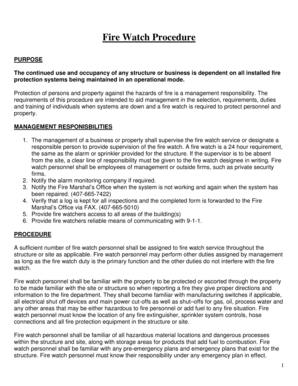
Fire Watch Procedure Wlog Seminole County Florida Form


What is the Fire Watch Procedure Wlog Seminole County Florida
The Fire Watch Procedure Wlog in Seminole County, Florida, is a critical document designed to ensure safety during fire watch operations. This procedure outlines the responsibilities and actions required when a fire alarm system is out of service or when there are other fire hazards present. The Wlog serves as a record of fire watch activities, detailing the times, observations, and any incidents that occur during the watch period. It is essential for compliance with local fire codes and regulations, ensuring that all safety measures are documented and can be reviewed by fire safety officials.
How to use the Fire Watch Procedure Wlog Seminole County Florida
Using the Fire Watch Procedure Wlog involves several key steps to ensure effective documentation and compliance. First, the designated fire watch personnel must familiarize themselves with the Wlog format and requirements. During the fire watch, personnel should accurately record the start and end times of the watch, along with any observations related to fire safety. This includes noting any unusual activities, potential hazards, or incidents. After the watch is complete, the Wlog should be submitted to the appropriate authority for review and record-keeping.
Steps to complete the Fire Watch Procedure Wlog Seminole County Florida
Completing the Fire Watch Procedure Wlog involves a systematic approach:
- Designate a qualified individual to oversee the fire watch.
- Obtain the official Fire Watch Procedure Wlog form from the local fire department or relevant authority.
- Record the date, start time, and end time of the fire watch period.
- Document any observations, including the presence of people, equipment, or any signs of fire hazards.
- Sign and date the Wlog to confirm the accuracy of the information provided.
- Submit the completed Wlog to the appropriate fire safety authority for review.
Key elements of the Fire Watch Procedure Wlog Seminole County Florida
The key elements of the Fire Watch Procedure Wlog include:
- Date and Time: Accurate recording of when the fire watch begins and ends.
- Personnel Information: Names and contact details of the individuals conducting the fire watch.
- Observations: Detailed notes on any incidents, hazards, or unusual activities observed during the watch.
- Signatures: Signatures of the fire watch personnel to verify the information recorded.
- Review and Submission: The process for submitting the Wlog to the appropriate authority for compliance verification.
Legal use of the Fire Watch Procedure Wlog Seminole County Florida
The legal use of the Fire Watch Procedure Wlog is governed by local fire safety regulations. It is imperative that the Wlog is filled out accurately and submitted as required to avoid potential penalties. Failure to comply with fire watch requirements can lead to legal repercussions, including fines or increased liability in the event of a fire incident. Maintaining thorough records not only supports compliance but also enhances safety protocols within the facility.
State-specific rules for the Fire Watch Procedure Wlog Seminole County Florida
In Seminole County, Florida, specific rules apply to the Fire Watch Procedure Wlog. These regulations may include requirements for the frequency of fire watch checks, the qualifications of personnel conducting the watch, and the necessary documentation processes. It is essential for businesses and organizations to stay informed about local fire codes and updates to ensure compliance and maintain safety standards. Regular communication with local fire authorities can provide guidance on any changes to these regulations.
Quick guide on how to complete fire watch procedure wlog seminole county florida
Complete Fire Watch Procedure Wlog Seminole County Florida effortlessly across any device
Online document management has surged in popularity among organizations and individuals alike. It offers an ideal eco-friendly substitute for traditional printed and signed documents, enabling you to access the necessary form and securely store it online. airSlate SignNow equips you with all the resources needed to create, modify, and electronically sign your documents quickly, eliminating delays. Manage Fire Watch Procedure Wlog Seminole County Florida on any device using airSlate SignNow's Android or iOS applications and enhance your document-centered processes today.
How to edit and electronically sign Fire Watch Procedure Wlog Seminole County Florida with ease
- Locate Fire Watch Procedure Wlog Seminole County Florida and click Get Form to begin.
- Utilize the tools we provide to complete your document.
- Select important sections of your documents or obscure sensitive information with features offered by airSlate SignNow designed for that purpose.
- Create your electronic signature using the Sign tool, which takes mere seconds and carries the same legal validity as a conventional ink signature.
- Review the details and click on the Done button to save your modifications.
- Decide how you would like to share your form: via email, text message (SMS), invitation link, or download it to your computer.
Say goodbye to lost or misfiled documents, cumbersome form navigation, and errors that necessitate printing new copies. airSlate SignNow fulfills all your document management needs in just a few clicks from any device you choose. Modify and electronically sign Fire Watch Procedure Wlog Seminole County Florida, ensuring seamless communication at any stage of your form preparation process with airSlate SignNow.
Create this form in 5 minutes or less
Create this form in 5 minutes!
How to create an eSignature for the fire watch procedure wlog seminole county florida
How to create an electronic signature for a PDF online
How to create an electronic signature for a PDF in Google Chrome
How to create an e-signature for signing PDFs in Gmail
How to create an e-signature right from your smartphone
How to create an e-signature for a PDF on iOS
How to create an e-signature for a PDF on Android
People also ask
-
What is the Fire Watch Procedure Wlog in Seminole County, Florida?
The Fire Watch Procedure Wlog in Seminole County, Florida, is a documented process that outlines the steps to be taken during a fire watch. It ensures that safety measures are in place when fire hazards are present, helping to protect lives and property. Understanding this procedure is crucial for compliance with local regulations.
-
How can airSlate SignNow help with the Fire Watch Procedure Wlog in Seminole County, Florida?
airSlate SignNow provides an efficient platform for creating, sending, and eSigning documents related to the Fire Watch Procedure Wlog in Seminole County, Florida. With its user-friendly interface, businesses can streamline their documentation process, ensuring that all necessary forms are completed accurately and promptly.
-
What features does airSlate SignNow offer for managing fire watch logs?
airSlate SignNow offers features such as customizable templates, real-time collaboration, and secure eSigning, which are essential for managing fire watch logs. These features ensure that your Fire Watch Procedure Wlog in Seminole County, Florida, is not only compliant but also easily accessible to all stakeholders involved.
-
Is airSlate SignNow cost-effective for small businesses needing fire watch documentation?
Yes, airSlate SignNow is a cost-effective solution for small businesses that require documentation for the Fire Watch Procedure Wlog in Seminole County, Florida. With flexible pricing plans, businesses can choose a package that fits their budget while still benefiting from robust features that enhance their operational efficiency.
-
Can I integrate airSlate SignNow with other software for fire watch procedures?
Absolutely! airSlate SignNow offers integrations with various software applications, making it easy to incorporate the Fire Watch Procedure Wlog in Seminole County, Florida, into your existing workflows. This seamless integration helps ensure that all your documentation processes are interconnected and efficient.
-
What are the benefits of using airSlate SignNow for fire watch logs?
Using airSlate SignNow for fire watch logs provides numerous benefits, including improved accuracy, faster processing times, and enhanced security. By digitizing the Fire Watch Procedure Wlog in Seminole County, Florida, businesses can reduce the risk of errors and ensure that their documentation is always up-to-date and compliant.
-
How secure is airSlate SignNow for handling fire watch documentation?
airSlate SignNow prioritizes security, employing advanced encryption and authentication measures to protect your fire watch documentation. When managing the Fire Watch Procedure Wlog in Seminole County, Florida, you can trust that your sensitive information is safeguarded against unauthorized access.
Get more for Fire Watch Procedure Wlog Seminole County Florida
- Choot pdf form
- Virginia form r 5e instructions 2000
- Official printable tb screening sheet 2011 form
- Consent to exchange information form virginia
- Form 7530
- Va ecc payment schedule form
- Virginia request for review and adjustment form
- Form reg 1e application for st 5 exempt organization certificate for nonprofit exemption from sales tax application for st 5
Find out other Fire Watch Procedure Wlog Seminole County Florida
- eSign New York Government Emergency Contact Form Online
- eSign North Carolina Government Notice To Quit Now
- eSign Oregon Government Business Plan Template Easy
- How Do I eSign Oklahoma Government Separation Agreement
- How Do I eSign Tennessee Healthcare / Medical Living Will
- eSign West Virginia Healthcare / Medical Forbearance Agreement Online
- eSign Alabama Insurance LLC Operating Agreement Easy
- How Can I eSign Alabama Insurance LLC Operating Agreement
- eSign Virginia Government POA Simple
- eSign Hawaii Lawers Rental Application Fast
- eSign Hawaii Lawers Cease And Desist Letter Later
- How To eSign Hawaii Lawers Cease And Desist Letter
- How Can I eSign Hawaii Lawers Cease And Desist Letter
- eSign Hawaii Lawers Cease And Desist Letter Free
- eSign Maine Lawers Resignation Letter Easy
- eSign Louisiana Lawers Last Will And Testament Mobile
- eSign Louisiana Lawers Limited Power Of Attorney Online
- eSign Delaware Insurance Work Order Later
- eSign Delaware Insurance Credit Memo Mobile
- eSign Insurance PPT Georgia Computer