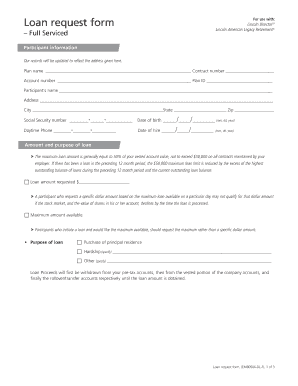
Lincoln Financial Loan Request Form


What is the Lincoln Financial Loan Request Form
The Lincoln Financial Loan Request Form is a document used by individuals seeking financial assistance from Lincoln Financial Group. This form allows borrowers to formally request a loan, providing essential information such as personal details, loan amount, and purpose of the loan. It serves as a crucial step in the application process, ensuring that all necessary information is collected for review and approval.
How to use the Lincoln Financial Loan Request Form
Using the Lincoln Financial Loan Request Form involves several key steps. First, download the form from the official Lincoln Financial website or obtain it through customer service. Next, fill out the form with accurate and complete information, including your contact details, financial information, and the specifics of the loan you are requesting. After completing the form, review it carefully to ensure all information is correct before submitting it through the designated method, whether online, by mail, or in person.
Steps to complete the Lincoln Financial Loan Request Form
Completing the Lincoln Financial Loan Request Form requires attention to detail. Follow these steps for a successful submission:
- Download the form from Lincoln Financial's official website.
- Provide your personal information, including your name, address, and contact details.
- Specify the loan amount you are requesting and the purpose of the loan.
- Include any required financial information, such as income and expenses.
- Review the completed form for accuracy.
- Submit the form through the preferred method: online, by mail, or in person.
Legal use of the Lincoln Financial Loan Request Form
The Lincoln Financial Loan Request Form is legally binding once it is completed and submitted. To ensure its validity, it must comply with relevant laws governing loan applications and electronic signatures. Using a reliable platform for eSigning, like signNow, can help maintain the legal integrity of the document. It is important to ensure that all information provided is truthful and complete, as any discrepancies may lead to legal repercussions.
Required Documents
When submitting the Lincoln Financial Loan Request Form, certain documents may be required to support your application. These typically include:
- Proof of identity, such as a driver's license or passport.
- Income verification, which may include pay stubs or tax returns.
- Details of any existing debts or financial obligations.
- Documentation related to the purpose of the loan, if applicable.
Form Submission Methods
The Lincoln Financial Loan Request Form can be submitted through various methods to accommodate different preferences. These methods include:
- Online submission via the Lincoln Financial website, which often allows for faster processing.
- Mailing the completed form to the appropriate address provided on the form.
- In-person submission at a local Lincoln Financial office, which may provide immediate assistance.
Quick guide on how to complete lincoln financial loan request form
Effortlessly Prepare Lincoln Financial Loan Request Form on Any Device
The management of documents online has gained traction among businesses and individuals alike. It offers an ideal eco-friendly substitute for conventional printed and signed paperwork, allowing you to obtain the necessary form and securely store it online. airSlate SignNow equips you with all the necessary tools to create, modify, and electronically sign your documents quickly and efficiently. Handle Lincoln Financial Loan Request Form on any device with the airSlate SignNow applications for Android or iOS and simplify any document-related task today.
The Simplest Way to Modify and eSign Lincoln Financial Loan Request Form Without Hassle
- Find Lincoln Financial Loan Request Form and click Get Form to initiate the process.
- Utilize the features we provide to complete your form.
- Emphasize important sections of the documents or redact sensitive information with tools specifically designed for this purpose by airSlate SignNow.
- Create your electronic signature using the Sign tool, which takes mere moments and holds the same legal validity as a traditional wet ink signature.
- Review the information and click on the Done button to secure your updates.
- Select your preferred method of sharing your form, whether by email, SMS, invitation link, or download it to your computer.
Eliminate concerns about lost or misplaced documents, tiresome form searching, or mistakes that necessitate printing new copies. airSlate SignNow addresses all your document management needs in just a few clicks from any device you prefer. Modify and eSign Lincoln Financial Loan Request Form and guarantee outstanding communication throughout the document preparation process with airSlate SignNow.
Create this form in 5 minutes or less
Create this form in 5 minutes!
How to create an eSignature for the lincoln financial loan request form
How to create an electronic signature for a PDF online
How to create an electronic signature for a PDF in Google Chrome
How to create an e-signature for signing PDFs in Gmail
How to create an e-signature right from your smartphone
How to create an e-signature for a PDF on iOS
How to create an e-signature for a PDF on Android
People also ask
-
What is a Lincoln Financial loan request?
A Lincoln Financial loan request is a formal process through which individuals or businesses can apply for financial assistance from Lincoln Financial Group. This process typically involves providing necessary documentation and information regarding the borrower’s financial status and loan purpose.
-
How can airSlate SignNow help with my Lincoln Financial loan request?
AirSlate SignNow simplifies the process of submitting your Lincoln Financial loan request by allowing you to electronically sign and send all necessary documents securely. Our platform ensures that your application is completed quickly and efficiently, reducing the time required for approvals.
-
What are the costs associated with processing a Lincoln Financial loan request?
The costs associated with processing a Lincoln Financial loan request may vary depending on the type of loan and specific terms outlined by Lincoln Financial Group. With airSlate SignNow, you can reduce ancillary costs associated with paper handling and expedite the loan submission process.
-
What features does airSlate SignNow offer for Lincoln Financial loan requests?
AirSlate SignNow offers various features to assist with your Lincoln Financial loan request, including customizable templates, secure document storage, and electronic signature capabilities. These features help streamline your loan application process and enhance overall efficiency.
-
Are there any benefits to using airSlate SignNow for loan requests?
Using airSlate SignNow for your Lincoln Financial loan request provides numerous benefits, such as increased speed, enhanced security, and improved tracking capabilities. Our platform also promotes collaboration among team members, ensuring everyone involved is aligned and informed.
-
Can I integrate airSlate SignNow with other applications for my Lincoln Financial loan request?
Yes, airSlate SignNow integrates seamlessly with numerous applications, which can enhance your Lincoln Financial loan request process. Popular integrations include CRM systems and document management tools, allowing you to centralize your workflows and further streamline your financial applications.
-
How secure is my information when submitting a Lincoln Financial loan request through airSlate SignNow?
AirSlate SignNow prioritizes your security when submitting a Lincoln Financial loan request. Our platform employs robust encryption protocols and compliance with industry standards like GDPR and HIPAA, ensuring that your sensitive information remains protected throughout the entire process.
Get more for Lincoln Financial Loan Request Form
- Washington rev 84 0001b 2012 form
- Wa dol hearing dui indigent 2012 form
- Wslcb form liq 871
- Personalcriminal history statement form
- Form af
- Cvs caremark compound prescription form template
- Washington state child abuse and neglect findings request form
- Property tax credit application and wounded warrior form
Find out other Lincoln Financial Loan Request Form
- How To eSignature Iowa Doctors Business Letter Template
- Help Me With eSignature Indiana Doctors Notice To Quit
- eSignature Ohio Education Purchase Order Template Easy
- eSignature South Dakota Education Confidentiality Agreement Later
- eSignature South Carolina Education Executive Summary Template Easy
- eSignature Michigan Doctors Living Will Simple
- How Do I eSignature Michigan Doctors LLC Operating Agreement
- How To eSignature Vermont Education Residential Lease Agreement
- eSignature Alabama Finance & Tax Accounting Quitclaim Deed Easy
- eSignature West Virginia Education Quitclaim Deed Fast
- eSignature Washington Education Lease Agreement Form Later
- eSignature Missouri Doctors Residential Lease Agreement Fast
- eSignature Wyoming Education Quitclaim Deed Easy
- eSignature Alaska Government Agreement Fast
- How Can I eSignature Arizona Government POA
- How Do I eSignature Nevada Doctors Lease Agreement Template
- Help Me With eSignature Nevada Doctors Lease Agreement Template
- How Can I eSignature Nevada Doctors Lease Agreement Template
- eSignature Finance & Tax Accounting Presentation Arkansas Secure
- eSignature Arkansas Government Affidavit Of Heirship Online