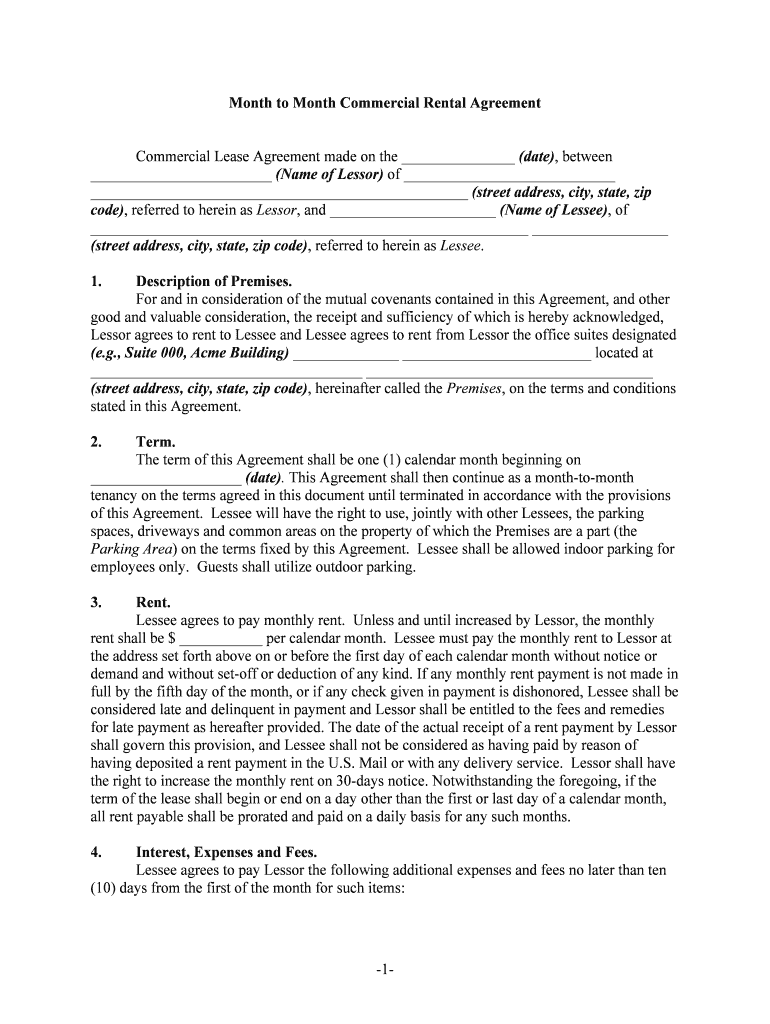
Month Agreement Form


What is the Month Agreement
The month agreement is a formal document that outlines the terms and conditions of a temporary arrangement between parties for a specified period, typically lasting one month. This type of agreement can be used in various contexts, including rental agreements, service contracts, or employment arrangements. It serves to clarify expectations, responsibilities, and obligations, ensuring that all parties are on the same page throughout the duration of the agreement.
How to Use the Month Agreement
Using the month agreement involves several key steps. First, identify the specific terms you wish to include, such as the duration, payment details, and any conditions that must be met during the agreement. Next, ensure that all parties involved review and understand these terms. Once finalized, the document should be signed by all parties to establish its legality. Utilizing a digital platform like signNow can simplify this process, allowing for easy eSigning and secure document storage.
Steps to Complete the Month Agreement
Completing the month agreement involves a systematic approach. Start by drafting the agreement, incorporating all necessary details such as names, dates, and specific obligations. After drafting, share the document with all involved parties for their review. Once everyone agrees on the terms, proceed to sign the document electronically. This can be done through a reliable eSigning solution, ensuring that signatures are legally binding and secure. Finally, store the signed agreement in a safe location for future reference.
Legal Use of the Month Agreement
The month agreement is legally binding when executed properly. To ensure its legality, it must meet specific requirements, such as clarity in terms and conditions, mutual consent from all parties, and proper signatures. In the United States, compliance with eSignature laws, such as the ESIGN Act and UETA, is essential when signing electronically. This legal framework validates the agreement and protects the rights of all parties involved.
Key Elements of the Month Agreement
Several key elements are essential for a month agreement to be effective. These include:
- Parties Involved: Clearly identify all parties entering the agreement.
- Duration: Specify the start and end dates of the agreement.
- Terms and Conditions: Outline the responsibilities and expectations of each party.
- Payment Details: Include information on payment amounts, due dates, and methods.
- Termination Clause: Define the conditions under which the agreement can be terminated early.
Examples of Using the Month Agreement
Month agreements can be utilized in various scenarios. Common examples include:
- Rental agreements for short-term leases.
- Service contracts for freelance or temporary work.
- Employment contracts for seasonal or project-based positions.
These examples illustrate the versatility of the month agreement in accommodating different needs and situations.
Quick guide on how to complete month agreement
Complete Month Agreement seamlessly on any device
Web-based document management has become increasingly favored by businesses and individuals alike. It offers a superb eco-friendly substitute for traditional printed and signed documents, as you can obtain the necessary form and securely store it online. airSlate SignNow provides you with all the resources you need to create, edit, and electronically sign your documents quickly and efficiently. Manage Month Agreement on any platform with airSlate SignNow's Android or iOS applications and simplify any document-related task today.
How to edit and electronically sign Month Agreement effortlessly
- Locate Month Agreement and then click Get Form to begin.
- Utilize the tools available to complete your document.
- Emphasize signNow sections of your documents or obscure sensitive information with tools that airSlate SignNow provides specifically for that purpose.
- Generate your signature with the Sign feature, which takes mere moments and carries the same legal validity as a conventional wet ink signature.
- Review all the details and then click on the Done button to save your modifications.
- Select how you wish to send your form, via email, SMS, or invite link, or download it to your computer.
Eliminate concerns about lost or misplaced documents, tedious form navigation, or mistakes that require printing new document copies. airSlate SignNow meets all your document management needs in just a few clicks from any device you prefer. Edit and electronically sign Month Agreement and ensure excellent communication at any stage of your form preparation process with airSlate SignNow.
Create this form in 5 minutes or less
Create this form in 5 minutes!
How to create an eSignature for the month agreement
How to create an electronic signature for a PDF online
How to create an electronic signature for a PDF in Google Chrome
How to create an e-signature for signing PDFs in Gmail
How to create an e-signature right from your smartphone
How to create an e-signature for a PDF on iOS
How to create an e-signature for a PDF on Android
People also ask
-
What is a month agreement with airSlate SignNow?
A month agreement with airSlate SignNow allows you to utilize our eSigning features for a full month, providing flexibility for short-term projects. This agreement is ideal for businesses that require document signing services without a long-term commitment, allowing you to assess our platform's capabilities.
-
How does airSlate SignNow's month agreement pricing work?
The pricing for a month agreement with airSlate SignNow is designed to be cost-effective, offering competitive rates for monthly usage. You can choose from various plans based on the number of users and features you need, ensuring that you only pay for what you use.
-
What features are included in the month agreement?
The month agreement with airSlate SignNow includes robust features such as unlimited eSignatures, document templates, and real-time tracking. You also gain access to our advanced security measures and integration capabilities, which enhance the overall signing experience.
-
Can I upgrade my month agreement plan?
Yes, you can easily upgrade your month agreement at any time to access additional features or increased document limits. This flexibility allows you to adapt to your business needs without being locked into a long-term contract.
-
Are there any limitations with the month agreement?
While the month agreement is designed for flexibility, it may have certain limitations based on the plan you choose, such as the number of documents you can send or sign. However, these limits are usually sufficient for small to medium-sized businesses and can be expanded with premium plans.
-
How does airSlate SignNow ensure the security of documents in a month agreement?
AirSlate SignNow prioritizes the security of your documents under the month agreement by implementing industry-standard encryption and compliance measures. This ensures that all electronic signatures and sensitive information are protected throughout the signing process.
-
Can I integrate airSlate SignNow with other software under a month agreement?
Absolutely! The month agreement allows for seamless integration with various third-party applications, such as Google Drive, Salesforce, and Microsoft 365. This capability enhances your workflow, facilitating easier document management and collaboration.
Get more for Month Agreement
- Escalator maintenance checklist 227986865 form
- Sq3r pdf form
- Form pa 003 fill in
- High risk pregnancy notification form miami dade county health department perinatal please send confidential fax to 305 470
- Ncysa medical waiver form
- Microscope parts and functions pdf form
- Cspire lifeline form
- North carolina individual estimated income tax instructions form
Find out other Month Agreement
- eSignature Wisconsin Debt Settlement Agreement Template Safe
- Can I eSignature Missouri Share Transfer Agreement Template
- eSignature Michigan Stock Purchase Agreement Template Computer
- eSignature California Indemnity Agreement Template Online
- eSignature New Mexico Promissory Note Template Now
- eSignature Pennsylvania Promissory Note Template Later
- Help Me With eSignature North Carolina Bookkeeping Contract
- eSignature Georgia Gym Membership Agreement Mobile
- eSignature Michigan Internship Contract Computer
- Can I eSignature Nebraska Student Data Sheet
- How To eSignature Michigan Application for University
- eSignature North Carolina Weekly Class Evaluation Now
- eSignature Colorado Medical Power of Attorney Template Fast
- Help Me With eSignature Florida Medical Power of Attorney Template
- eSignature Iowa Medical Power of Attorney Template Safe
- eSignature Nevada Medical Power of Attorney Template Secure
- eSignature Arkansas Nanny Contract Template Secure
- eSignature Wyoming New Patient Registration Mobile
- eSignature Hawaii Memorandum of Agreement Template Online
- eSignature Hawaii Memorandum of Agreement Template Mobile