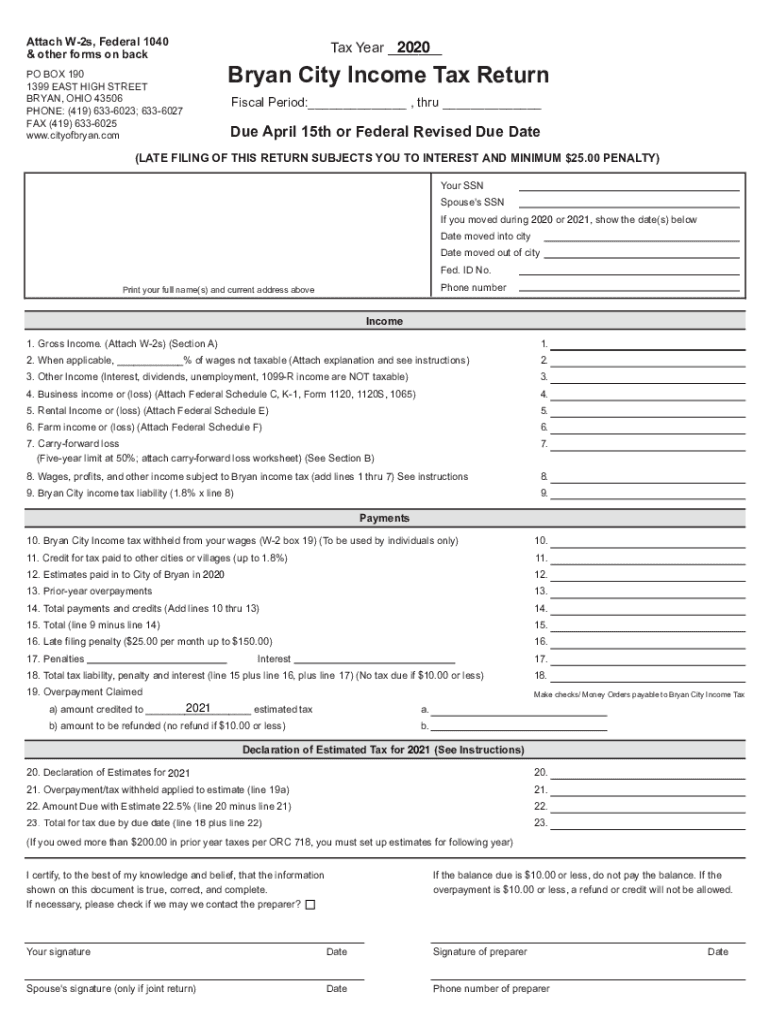
Income Tax Return Form


What is the Income Tax Return
The 2018 income tax return is a crucial document that individuals and businesses in the United States must file with the Internal Revenue Service (IRS) to report their annual income, calculate tax liability, and determine eligibility for tax credits and deductions. This form serves as a comprehensive summary of your financial activities over the tax year, providing the IRS with essential information about your earnings, expenses, and any taxes owed or refunded. Understanding the components of this form is vital for accurate filing and compliance with federal tax laws.
Steps to Complete the Income Tax Return
Completing the 2018 income tax return involves several key steps to ensure accuracy and compliance. Begin by gathering all necessary documents, including W-2s, 1099s, and any relevant receipts for deductions. Next, choose the appropriate form, such as the 1040, and fill it out carefully, reporting all income sources and applicable deductions. After completing the form, review it for any errors or omissions, then submit it either electronically or by mail. Utilizing a reliable eSignature solution can facilitate the signing process, ensuring that your submission is legally valid.
Legal Use of the Income Tax Return
The legal use of the 2018 income tax return is essential for ensuring that your filing is recognized by the IRS and other legal entities. To be considered legally binding, the return must be signed, either physically or electronically, in compliance with the Electronic Signatures in Global and National Commerce Act (ESIGN) and the Uniform Electronic Transactions Act (UETA). These regulations confirm that electronic signatures hold the same legal weight as traditional handwritten signatures, provided that the signing process meets specific criteria.
Filing Deadlines / Important Dates
Awareness of filing deadlines is crucial for avoiding penalties and ensuring timely submission of your 2018 income tax return. Typically, the deadline for filing individual tax returns is April 15 of the following year. If this date falls on a weekend or holiday, the deadline may be extended. Additionally, taxpayers may request an extension, allowing for more time to file, but any taxes owed must still be paid by the original deadline to avoid interest and penalties.
Required Documents
To accurately complete the 2018 income tax return, specific documents are required. These typically include:
- W-2 forms from employers
- 1099 forms for freelance or contract work
- Records of any other income sources
- Receipts for deductible expenses
- Statements for any tax credits claimed
Having these documents organized and readily available will streamline the filing process and help ensure that all income and deductions are reported accurately.
Form Submission Methods (Online / Mail / In-Person)
There are multiple methods available for submitting the 2018 income tax return. Taxpayers can choose to file online using IRS-approved software, which often simplifies the process and allows for electronic signatures. Alternatively, returns can be mailed to the appropriate IRS address, ensuring that all forms are sent with sufficient postage and appropriate tracking. In-person submission is also an option at designated IRS offices, providing assistance for those who may have questions or require additional support during the filing process.
Quick guide on how to complete income tax return 609975446
Effortlessly Prepare Income Tax Return on Any Device
Managing documents online has gained signNow traction among businesses and individuals alike. It offers an ideal environmentally friendly substitute for conventional printed and signed paperwork, allowing you to find the right form and securely store it online. airSlate SignNow equips you with all the necessary tools to efficiently create, modify, and eSign your documents swiftly without any delays. Handle Income Tax Return on any device using the airSlate SignNow apps for Android or iOS and enhance any document-centric process today.
How to edit and eSign Income Tax Return with ease
- Find Income Tax Return and click on Get Form to begin.
- Utilize the tools we provide to complete your form.
- Select important sections of the documents or obscure sensitive information with tools specifically designed for that purpose by airSlate SignNow.
- Create your signature using the Sign feature, which takes just seconds and carries the same legal validity as a traditional handwritten signature.
- Review all information and click on the Done button to save your modifications.
- Choose your preferred method to send your form: via email, SMS, or an invitation link, or download it to your computer.
Eliminate concerns about lost or misplaced documents, tedious searches for forms, or mistakes necessitating the printing of new copies. airSlate SignNow addresses all your document management needs in just a few clicks from any device you choose. Edit and eSign Income Tax Return to ensure excellent communication at every stage of your document preparation process with airSlate SignNow.
Create this form in 5 minutes or less
Create this form in 5 minutes!
How to create an eSignature for the income tax return 609975446
How to create an electronic signature for a PDF online
How to create an electronic signature for a PDF in Google Chrome
How to create an e-signature for signing PDFs in Gmail
How to create an e-signature right from your smartphone
How to create an e-signature for a PDF on iOS
How to create an e-signature for a PDF on Android
People also ask
-
What is the process for signing a 2018 income tax return using airSlate SignNow?
Using airSlate SignNow to sign your 2018 income tax return is simple and efficient. After uploading your document, you can invite recipients to sign electronically. The process is streamlined, allowing you to manage all signatures in one platform, ensuring compliance and security.
-
How much does it cost to eSign a 2018 income tax return with airSlate SignNow?
The pricing for using airSlate SignNow to eSign your 2018 income tax return varies based on the plan you choose. We offer flexible pricing options, including monthly and yearly subscriptions, catering to businesses and individuals alike. Start with a free trial to explore our features before committing.
-
What features does airSlate SignNow offer for managing a 2018 income tax return?
airSlate SignNow provides various features to help you manage your 2018 income tax return efficiently. These include document templates, personalized workflows, and secure storage for your signed documents. You can easily edit, send, and track signatures, ensuring you stay organized throughout the tax filing process.
-
Is my 2018 income tax return secure with airSlate SignNow?
Yes, your 2018 income tax return is secure with airSlate SignNow. Our platform utilizes advanced encryption to protect your documents and data. We are compliant with industry standards, ensuring that your sensitive information remains confidential and safe during the eSigning process.
-
Can airSlate SignNow integrate with other tax software for my 2018 income tax return?
Absolutely! airSlate SignNow integrates seamlessly with various tax software, making it easy to eSign your 2018 income tax return. This integration enhances productivity by allowing you to import tax documents directly and quickly request signatures, saving you time and effort.
-
What are the benefits of using airSlate SignNow for my 2018 income tax return?
Using airSlate SignNow for your 2018 income tax return offers numerous benefits, including time savings and enhanced efficiency. You can sign and send documents quickly, reducing the turnaround time signNowly. Moreover, our platform provides a user-friendly experience, making eSigning accessible for everyone.
-
Is it easy to track the status of my 2018 income tax return with airSlate SignNow?
Yes, tracking the status of your 2018 income tax return is straightforward with airSlate SignNow. You'll receive real-time updates on the signing progress, allowing you to see who has signed and who hasn't. This transparency ensures you stay informed throughout the entire process.
Get more for Income Tax Return
Find out other Income Tax Return
- eSign North Carolina Car Dealer Arbitration Agreement Now
- eSign Ohio Car Dealer Business Plan Template Online
- eSign Ohio Car Dealer Bill Of Lading Free
- How To eSign North Dakota Car Dealer Residential Lease Agreement
- How Do I eSign Ohio Car Dealer Last Will And Testament
- Sign North Dakota Courts Lease Agreement Form Free
- eSign Oregon Car Dealer Job Description Template Online
- Sign Ohio Courts LLC Operating Agreement Secure
- Can I eSign Michigan Business Operations POA
- eSign Car Dealer PDF South Dakota Computer
- eSign Car Dealer PDF South Dakota Later
- eSign Rhode Island Car Dealer Moving Checklist Simple
- eSign Tennessee Car Dealer Lease Agreement Form Now
- Sign Pennsylvania Courts Quitclaim Deed Mobile
- eSign Washington Car Dealer Bill Of Lading Mobile
- eSign Wisconsin Car Dealer Resignation Letter Myself
- eSign Wisconsin Car Dealer Warranty Deed Safe
- eSign Business Operations PPT New Hampshire Safe
- Sign Rhode Island Courts Warranty Deed Online
- Sign Tennessee Courts Residential Lease Agreement Online