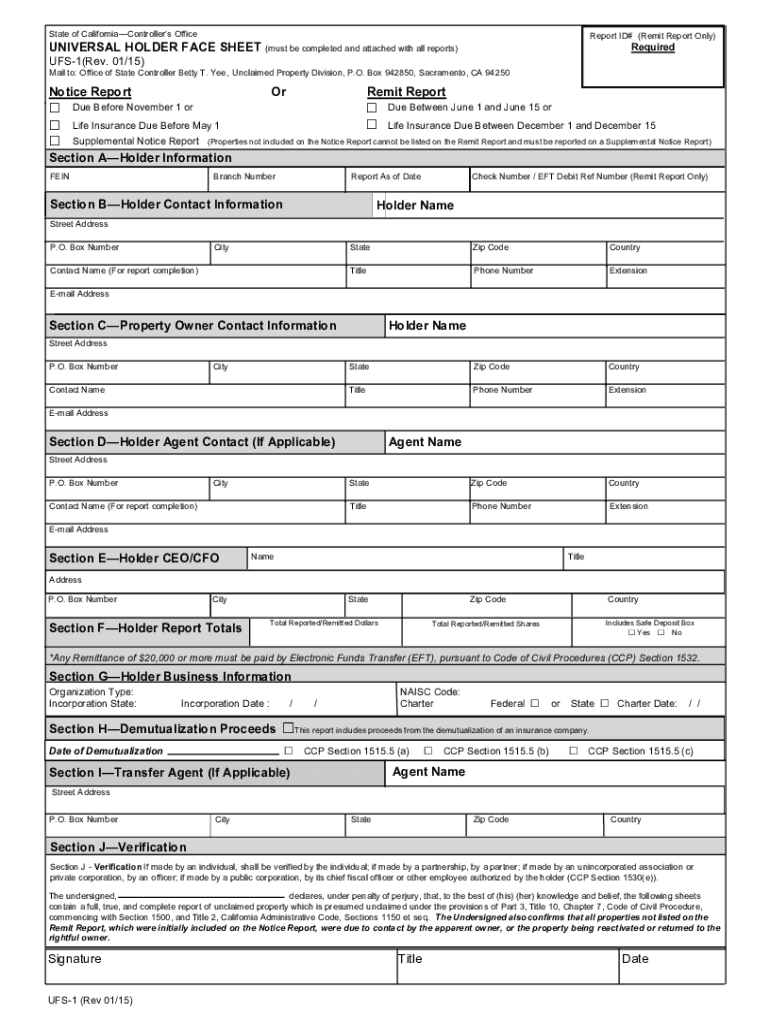
Universal Holder Face Sheet Form


What is the Universal Holder Face Sheet
The Universal Holder Face Sheet, often referred to as the UFS-1 form, is a critical document used in California for various legal and administrative purposes. This form serves as a comprehensive overview of the holder's information and is essential for compliance with state regulations. It is designed to streamline the process of reporting and managing specific types of holdings or assets, ensuring that all necessary details are captured in a standardized format.
How to use the Universal Holder Face Sheet
Using the Universal Holder Face Sheet involves several straightforward steps. First, gather all relevant information about the assets or holdings you are reporting. This includes details such as account numbers, descriptions of the assets, and the names of the holders. Next, fill out the UFS-1 form accurately, ensuring that all sections are completed as required. Once the form is filled out, it can be submitted to the appropriate state agency, either electronically or via mail, depending on the submission guidelines provided by the state.
Steps to complete the Universal Holder Face Sheet
Completing the Universal Holder Face Sheet requires attention to detail. Begin by entering your personal or business information at the top of the form. Next, provide details about the assets being reported, including their types and values. Ensure that you check for accuracy, as any discrepancies may lead to delays or compliance issues. After completing all sections, review the form thoroughly before submission to confirm that all information is correct and complete.
Legal use of the Universal Holder Face Sheet
The Universal Holder Face Sheet is legally recognized in California and must be used in accordance with state laws. It is important for holders to understand their obligations regarding asset reporting and the potential legal implications of failing to submit the form correctly. Compliance with the requirements outlined in the UFS-1 form helps to avoid penalties and ensures that the reporting process is transparent and efficient.
Key elements of the Universal Holder Face Sheet
Key elements of the Universal Holder Face Sheet include the holder's name, contact information, and a detailed description of the assets being reported. The form also requires the holder to provide the estimated value of each asset, as well as any relevant account numbers. These elements are crucial for ensuring that the information is complete and can be processed effectively by the state authorities.
Who Issues the Form
The Universal Holder Face Sheet is issued by the California state government, specifically by the agency responsible for overseeing asset reporting and compliance. This ensures that the form is standardized across the state and meets all legal requirements. Holders can obtain the form directly from the state agency's website or through authorized distribution channels.
Quick guide on how to complete universal holder face sheet
Effortlessly Complete Universal Holder Face Sheet on Any Device
Digital document management has become increasingly popular among organizations and individuals. It offers an ideal eco-friendly alternative to traditional printed and signed documents, as you can locate the correct form and securely keep it online. airSlate SignNow provides all the tools necessary to create, modify, and eSign your documents promptly without delays. Manage Universal Holder Face Sheet on any device using the airSlate SignNow Android or iOS applications and streamline any document-related task today.
The simplest way to modify and eSign Universal Holder Face Sheet effortlessly
- Locate Universal Holder Face Sheet and click Obtain Form to begin.
- Utilize the tools we provide to complete your document.
- Emphasize important sections of your documents or redact sensitive information with tools that airSlate SignNow specifically provides for that purpose.
- Create your eSignature using the Sign tool, which only takes seconds and carries the same legal validity as a conventional ink signature.
- Review the information and click the Finish button to save your modifications.
- Select your preferred method for delivering your form, whether by email, SMS, or invitation link, or download it to your computer.
Eliminate the worry of lost or misplaced documents, tedious form searches, or mistakes that necessitate printing new copies. airSlate SignNow fulfills all your document management needs in just a few clicks from any device you prefer. Modify and eSign Universal Holder Face Sheet while ensuring effective communication at every stage of the form preparation process with airSlate SignNow.
Create this form in 5 minutes or less
Create this form in 5 minutes!
How to create an eSignature for the universal holder face sheet
How to create an electronic signature for a PDF online
How to create an electronic signature for a PDF in Google Chrome
How to create an e-signature for signing PDFs in Gmail
How to create an e-signature right from your smartphone
How to create an e-signature for a PDF on iOS
How to create an e-signature for a PDF on Android
People also ask
-
What is California UFS 1 and how does it relate to airSlate SignNow?
California UFS 1 refers to the unique framework for electronic signatures in California. airSlate SignNow complies with California UFS 1, ensuring that your eSignatures are legally binding and secure. This compliance helps businesses operate efficiently while adhering to state regulations.
-
How much does airSlate SignNow cost for California UFS 1 users?
airSlate SignNow offers competitive pricing plans tailored for California UFS 1 users. Depending on your business needs, you can choose from various subscription options that provide access to essential features at an affordable rate. This ensures that you get the best value for your investment.
-
What features does airSlate SignNow offer for California UFS 1 compliance?
airSlate SignNow includes features specifically designed to meet California UFS 1 standards, such as secure document storage, audit trails, and customizable templates. These features enhance the signing experience while ensuring compliance with state laws. This makes it easier for businesses to manage their documents effectively.
-
What are the benefits of using airSlate SignNow for California UFS 1?
Using airSlate SignNow for California UFS 1 provides numerous benefits, including increased efficiency, reduced paper usage, and enhanced security. Businesses can streamline their document workflows and improve turnaround times, all while maintaining compliance with California regulations. This leads to better customer satisfaction and operational effectiveness.
-
Can airSlate SignNow integrate with other tools for California UFS 1 users?
Yes, airSlate SignNow offers seamless integrations with various tools and platforms that California UFS 1 users may already be utilizing. This includes CRM systems, cloud storage services, and productivity applications. These integrations help create a more cohesive workflow, enhancing overall productivity.
-
Is airSlate SignNow easy to use for California UFS 1 signers?
Absolutely! airSlate SignNow is designed with user-friendliness in mind, making it easy for California UFS 1 signers to navigate the platform. The intuitive interface allows users to send, sign, and manage documents effortlessly, ensuring a smooth experience for all parties involved.
-
How does airSlate SignNow ensure the security of documents for California UFS 1?
airSlate SignNow prioritizes document security for California UFS 1 compliance by employing advanced encryption and secure access protocols. This ensures that all documents are protected from unauthorized access and tampering. Businesses can trust that their sensitive information remains confidential and secure.
Get more for Universal Holder Face Sheet
- Arizona department of real estate complaint form fillable
- Brookline college transcript request 2012 form
- Windham collection agency online paperwork form
- Asc community leader scholarship form
- Tahperd membership form
- Per11 manual appointment request and drop off request form nyc
- Assessment bsp form
- Formulaire 2044 remplissable
Find out other Universal Holder Face Sheet
- Sign Maine Construction Business Letter Template Secure
- Can I Sign Louisiana Construction Letter Of Intent
- How Can I Sign Maryland Construction Business Plan Template
- Can I Sign Maryland Construction Quitclaim Deed
- Sign Minnesota Construction Business Plan Template Mobile
- Sign Construction PPT Mississippi Myself
- Sign North Carolina Construction Affidavit Of Heirship Later
- Sign Oregon Construction Emergency Contact Form Easy
- Sign Rhode Island Construction Business Plan Template Myself
- Sign Vermont Construction Rental Lease Agreement Safe
- Sign Utah Construction Cease And Desist Letter Computer
- Help Me With Sign Utah Construction Cease And Desist Letter
- Sign Wisconsin Construction Purchase Order Template Simple
- Sign Arkansas Doctors LLC Operating Agreement Free
- Sign California Doctors Lease Termination Letter Online
- Sign Iowa Doctors LLC Operating Agreement Online
- Sign Illinois Doctors Affidavit Of Heirship Secure
- Sign Maryland Doctors Quitclaim Deed Later
- How Can I Sign Maryland Doctors Quitclaim Deed
- Can I Sign Missouri Doctors Last Will And Testament