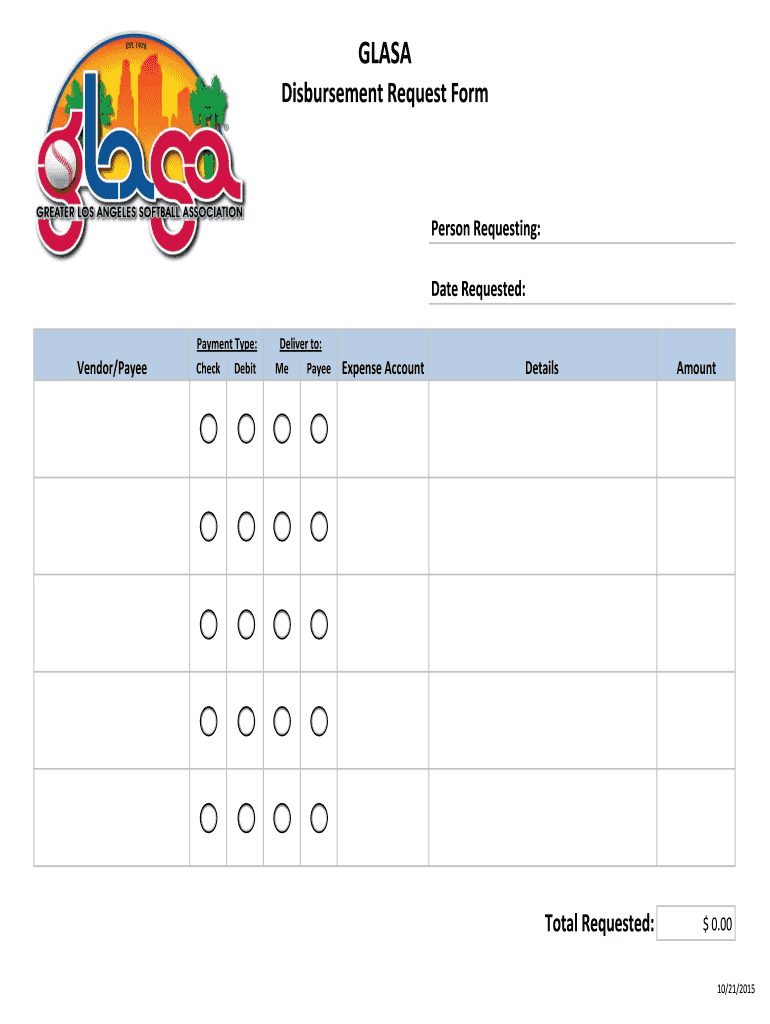
GLASA Disbursement Request Form Person Requesting Date Requested VendorPayee Payment Type Check Debit Deliver to Me Payee Amount 2015


Understanding the GLASA Disbursement Request Form
The GLASA Disbursement Request Form is a crucial document for individuals or organizations requesting payments. It captures essential information such as the person requesting the payment, the date of the request, and details about the vendor or payee. This form is particularly relevant for managing expenses related to the GLASA softball program, ensuring that all financial transactions are documented and processed efficiently.
How to Use the GLASA Disbursement Request Form
Using the GLASA Disbursement Request Form involves filling out specific fields accurately. Start by entering the name of the person requesting the payment, followed by the date the request is made. Next, specify the vendor or payee, and choose the payment type, whether it is a check or debit. It is also important to indicate where the payment should be delivered, the amount requested, and any relevant details regarding the expense. Completing this form accurately helps streamline the payment process and ensures timely disbursement.
Key Elements of the GLASA Disbursement Request Form
Several key elements must be included in the GLASA Disbursement Request Form for it to be valid. These include:
- Person Requesting: The individual initiating the request.
- Date Requested: The date on which the request is submitted.
- Vendor/Payee: The entity or individual receiving the payment.
- Payment Type: The method of payment, either check or debit.
- Deliver To Me: Instructions on where to send the payment.
- Payee Amount: The total amount being requested.
- Expense Account: The account to which the expense will be charged.
Steps to Complete the GLASA Disbursement Request Form
Completing the GLASA Disbursement Request Form involves several straightforward steps:
- Fill in the name of the person requesting the payment.
- Enter the date of the request.
- Specify the vendor or payee's name.
- Select the payment type: check or debit.
- Indicate the delivery preference for the payment.
- Enter the amount requested and provide any necessary details.
- Assign the expense to the appropriate account.
Examples of Using the GLASA Disbursement Request Form
Examples of using the GLASA Disbursement Request Form can include various scenarios such as:
- Requesting funds for team uniforms or equipment purchases.
- Submitting expenses for tournament fees or travel costs.
- Paying for facility rentals or other related services.
Each example highlights the form's versatility in managing different types of financial requests within the GLASA softball community.
Quick guide on how to complete glasa disbursement request form person requesting date requested vendorpayee payment type check debit deliver to me payee
Accomplish GLASA Disbursement Request Form Person Requesting Date Requested VendorPayee Payment Type Check Debit Deliver To Me Payee Amount seamlessly on any gadget
Digital document management has gained traction among businesses and individuals. It serves as an excellent eco-friendly substitute for traditional printed and signed documents, allowing you to locate the right form and securely store it online. airSlate SignNow equips you with all the tools necessary to create, modify, and electronically sign your documents swiftly and without delays. Handle GLASA Disbursement Request Form Person Requesting Date Requested VendorPayee Payment Type Check Debit Deliver To Me Payee Amount on any device with airSlate SignNow Android or iOS applications and enhance any document-driven process today.
The easiest way to alter and eSign GLASA Disbursement Request Form Person Requesting Date Requested VendorPayee Payment Type Check Debit Deliver To Me Payee Amount effortlessly
- Obtain GLASA Disbursement Request Form Person Requesting Date Requested VendorPayee Payment Type Check Debit Deliver To Me Payee Amount and click Get Form to begin.
- Utilize the tools we provide to fill out your form.
- Emphasize key sections of your documents or redact sensitive information with tools specifically designed for that purpose by airSlate SignNow.
- Create your eSignature using the Sign tool, which takes mere seconds and holds the same legal value as a conventional wet ink signature.
- Review the information and click on the Done button to save your changes.
- Choose how you want to send your form, via email, text message (SMS), or invitation link, or download it to your computer.
Eliminate concerns about lost or misplaced documents, tedious form navigation, or mistakes that require printing new copies. airSlate SignNow addresses all your document management needs in just a few clicks from any device you prefer. Modify and eSign GLASA Disbursement Request Form Person Requesting Date Requested VendorPayee Payment Type Check Debit Deliver To Me Payee Amount to ensure outstanding communication at every stage of the form preparation process with airSlate SignNow.
Create this form in 5 minutes or less
Find and fill out the correct glasa disbursement request form person requesting date requested vendorpayee payment type check debit deliver to me payee
Create this form in 5 minutes!
How to create an eSignature for the glasa disbursement request form person requesting date requested vendorpayee payment type check debit deliver to me payee
How to create an electronic signature for a PDF online
How to create an electronic signature for a PDF in Google Chrome
How to create an e-signature for signing PDFs in Gmail
How to create an e-signature right from your smartphone
How to create an e-signature for a PDF on iOS
How to create an e-signature for a PDF on Android
People also ask
-
What is the GLASA Disbursement Request Form?
The GLASA Disbursement Request Form is a streamlined document designed for requesting payments to vendors or payees. It includes essential fields such as Person Requesting, Date Requested, Vendor/Payee, Payment Type (Check or Debit), and more. This form simplifies the payment process, ensuring all necessary details are captured efficiently.
-
How do I fill out the GLASA Disbursement Request Form?
To fill out the GLASA Disbursement Request Form, start by entering the Person Requesting and the Date Requested. Next, provide the Vendor/Payee information, select the Payment Type (Check or Debit), and specify the Deliver To Me option if needed. Finally, include the Payee Amount, Details, Expense Account, and Total Requested, ensuring accuracy for a smooth transaction.
-
What are the benefits of using the GLASA Disbursement Request Form?
Using the GLASA Disbursement Request Form offers several benefits, including improved accuracy in payment requests and a reduction in processing time. It helps maintain clear records of all transactions, which is essential for financial tracking. Additionally, it enhances communication between departments, ensuring everyone is on the same page regarding payments.
-
Is the GLASA Disbursement Request Form customizable?
Yes, the GLASA Disbursement Request Form can be customized to fit your organization's specific needs. You can add or modify fields such as additional details or specific expense accounts. This flexibility ensures that the form meets your requirements while maintaining compliance with your financial processes.
-
What payment types can I select on the GLASA Disbursement Request Form?
The GLASA Disbursement Request Form allows you to select between two payment types: Check and Debit. This choice provides flexibility depending on your payment preferences and the vendor's requirements. Ensure you choose the appropriate option to facilitate a smooth payment process.
-
How does the GLASA Disbursement Request Form integrate with other tools?
The GLASA Disbursement Request Form can integrate seamlessly with various financial and accounting software. This integration allows for automatic updates and tracking of payment requests, enhancing efficiency. By connecting with your existing tools, you can streamline your financial workflows and reduce manual data entry.
-
What is the pricing structure for using the GLASA Disbursement Request Form?
The pricing for using the GLASA Disbursement Request Form varies based on the features and volume of transactions your organization requires. airSlate SignNow offers cost-effective solutions tailored to different business sizes. For detailed pricing information, it's best to contact our sales team or visit our pricing page.
Get more for GLASA Disbursement Request Form Person Requesting Date Requested VendorPayee Payment Type Check Debit Deliver To Me Payee Amount
- High withdrawal form
- Ku letterhead kaplan university form
- Snap verification form
- Letter of renunciation of citizenship for kenya form
- Standard security deposit agreement form
- Survey questionnaire sample for barangay form
- 3 day notice to perform or quit aaglapdf
- Brother authorized partner program application form
Find out other GLASA Disbursement Request Form Person Requesting Date Requested VendorPayee Payment Type Check Debit Deliver To Me Payee Amount
- Electronic signature Arizona Month to month lease agreement Easy
- Can I Electronic signature Hawaii Loan agreement
- Electronic signature Idaho Loan agreement Now
- Electronic signature South Carolina Loan agreement Online
- Electronic signature Colorado Non disclosure agreement sample Computer
- Can I Electronic signature Illinois Non disclosure agreement sample
- Electronic signature Kentucky Non disclosure agreement sample Myself
- Help Me With Electronic signature Louisiana Non disclosure agreement sample
- How To Electronic signature North Carolina Non disclosure agreement sample
- Electronic signature Ohio Non disclosure agreement sample Online
- How Can I Electronic signature Oklahoma Non disclosure agreement sample
- How To Electronic signature Tennessee Non disclosure agreement sample
- Can I Electronic signature Minnesota Mutual non-disclosure agreement
- Electronic signature Alabama Non-disclosure agreement PDF Safe
- Electronic signature Missouri Non-disclosure agreement PDF Myself
- How To Electronic signature New York Non-disclosure agreement PDF
- Electronic signature South Carolina Partnership agreements Online
- How Can I Electronic signature Florida Rental house lease agreement
- How Can I Electronic signature Texas Rental house lease agreement
- eSignature Alabama Trademark License Agreement Secure