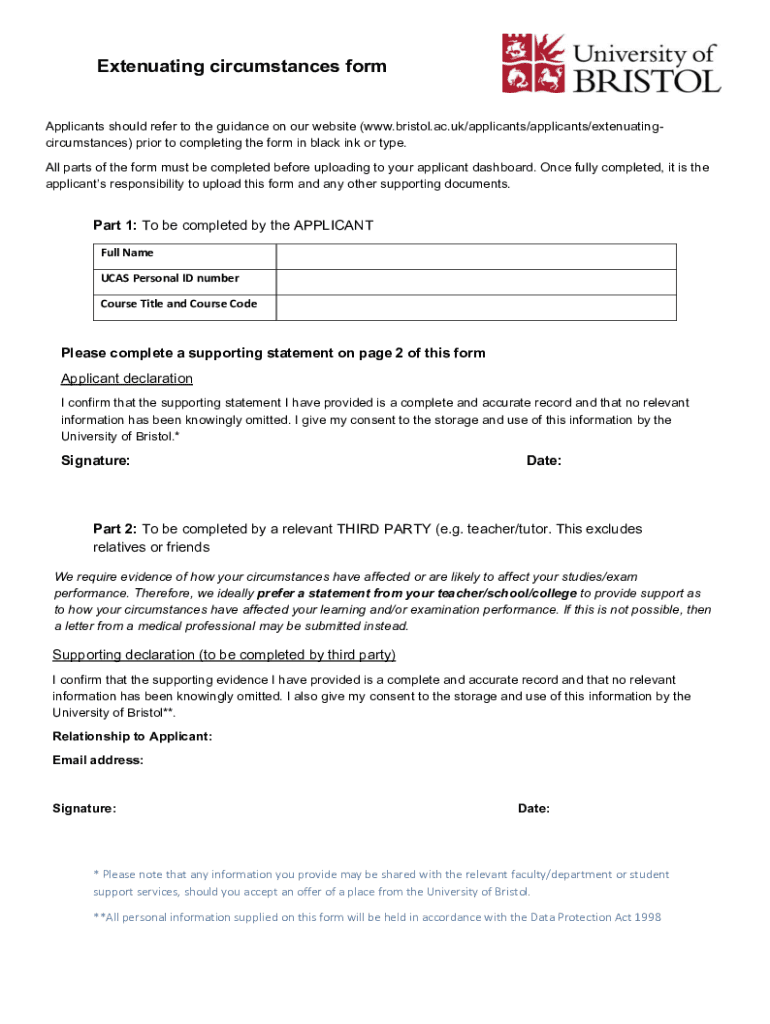
Submit an Extenuating Circumstances Form University of Bristol


Understanding the Bristol Extenuating Circumstances Form
The Bristol extenuating circumstances form is a crucial document for students at the University of Bristol who are facing significant challenges that may impact their academic performance. This form allows students to formally request consideration for their circumstances, which may include health issues, personal difficulties, or other significant life events. It is essential to understand that submitting this form does not guarantee an automatic adjustment to academic requirements, but it is a necessary step in seeking support and accommodations.
Steps to Complete the Bristol Extenuating Circumstances Form
Completing the Bristol extenuating circumstances form involves several key steps to ensure that your submission is thorough and meets the university's requirements. First, gather all necessary documentation that supports your claim, such as medical certificates or other relevant evidence. Next, fill out the form accurately, providing detailed information about your circumstances and how they have affected your studies. Be sure to review your submission for clarity and completeness before submitting it to the appropriate university office.
Key Elements of the Bristol Extenuating Circumstances Form
The Bristol extenuating circumstances form includes several critical elements that must be addressed for a successful submission. These elements typically include:
- Your personal details, including student ID and contact information.
- A clear description of the circumstances you are facing.
- Details on how these circumstances have impacted your academic performance.
- Any supporting documentation that verifies your claims.
- Your signature and date of submission.
Each of these components plays a vital role in helping the university assess your situation accurately.
Legal Use of the Bristol Extenuating Circumstances Form
The Bristol extenuating circumstances form is legally binding once submitted, provided it meets the university's guidelines and requirements. The form must be completed and signed by the student, and any supporting documentation must be authentic and verifiable. It's important to ensure that all information provided is accurate, as submitting false information can lead to serious academic consequences.
Obtaining the Bristol Extenuating Circumstances Form
Students can obtain the Bristol extenuating circumstances form through the University of Bristol's official website or by visiting the student services office. The form is typically available in both digital and paper formats, allowing students to choose the method that best suits their needs. It is advisable to check for any specific instructions or updates regarding the form's availability and submission process.
Examples of Using the Bristol Extenuating Circumstances Form
There are various scenarios in which students might utilize the Bristol extenuating circumstances form. For instance, a student who has experienced a serious illness may submit the form to request extensions on assignments or defer exams. Similarly, a student facing personal challenges, such as a family crisis, may seek accommodations to help manage their academic workload during a difficult time. Each situation is unique, and the form serves as a formal mechanism for students to communicate their needs to the university.
Quick guide on how to complete submit an extenuating circumstances form university of bristol
Finalize Submit An Extenuating Circumstances Form University Of Bristol effortlessly on any device
Digital document management has gained traction among businesses and individuals alike. It serves as an ideal environmentally conscious alternative to conventional printed and signed documents, allowing you to locate the correct form and securely store it online. airSlate SignNow equips you with all the resources necessary to create, modify, and electronically sign your documents swiftly and without complications. Manage Submit An Extenuating Circumstances Form University Of Bristol on any device using airSlate SignNow's Android or iOS applications and enhance any document-centric task today.
Steps to modify and electronically sign Submit An Extenuating Circumstances Form University Of Bristol with ease
- Obtain Submit An Extenuating Circumstances Form University Of Bristol and click Get Form to commence.
- Utilize the tools available to finalize your document.
- Highlight important sections of your documents or obscure sensitive information using features that airSlate SignNow provides specifically for that purpose.
- Create your signature with the Sign tool, which takes mere seconds and carries the same legal validity as a traditional handwritten signature.
- Review the details and click on the Done button to save your modifications.
- Select your preferred method for sharing your form—via email, text message (SMS), invite link, or by downloading it to your computer.
Eliminate concerns about lost or misplaced documents, tedious form searches, or errors that necessitate printing new copies. airSlate SignNow addresses all your document management needs with just a few clicks from any device you choose. Edit and electronically sign Submit An Extenuating Circumstances Form University Of Bristol to ensure exceptional communication at every stage of your form preparation with airSlate SignNow.
Create this form in 5 minutes or less
Create this form in 5 minutes!
How to create an eSignature for the submit an extenuating circumstances form university of bristol
How to create an electronic signature for a PDF online
How to create an electronic signature for a PDF in Google Chrome
How to create an e-signature for signing PDFs in Gmail
How to create an e-signature right from your smartphone
How to create an e-signature for a PDF on iOS
How to create an e-signature for a PDF on Android
People also ask
-
What are Bristol extenuating circumstances and how can airSlate SignNow help?
Bristol extenuating circumstances refer to situations that may affect a student's ability to perform academically. airSlate SignNow can streamline the process of submitting documentation related to these circumstances, ensuring timely and efficient handling of such requests.
-
How does airSlate SignNow ensure the security of documents related to Bristol extenuating circumstances?
At airSlate SignNow, security is our top priority. We provide advanced encryption, secure storage, and compliance with regulations, ensuring that all documents related to Bristol extenuating circumstances remain safe and confidential throughout the signing process.
-
What features does airSlate SignNow offer for managing Bristol extenuating circumstances documentation?
airSlate SignNow offers a range of features designed to simplify document management for Bristol extenuating circumstances. These include customizable templates, automated workflows, and easy eSignature capabilities, allowing users to efficiently handle their documentation.
-
What are the pricing options for airSlate SignNow when dealing with Bristol extenuating circumstances?
We offer flexible pricing plans for airSlate SignNow, which cater to various organizational needs involving Bristol extenuating circumstances. Our competitive rates ensure that you can efficiently manage your documentation without exceeding your budget.
-
Can airSlate SignNow integrate with existing systems to manage Bristol extenuating circumstances?
Yes, airSlate SignNow easily integrates with a variety of platforms and software systems to manage Bristol extenuating circumstances. This seamless integration means you can enhance your current workflow without disruption while improving efficiency.
-
What benefits can organizations expect from using airSlate SignNow for Bristol extenuating circumstances?
Organizations using airSlate SignNow for Bristol extenuating circumstances can expect increased efficiency, reduced paperwork, and improved communication. Our user-friendly interface enhances collaboration, making it easier to handle sensitive requests and documents.
-
Is there a free trial available for airSlate SignNow when addressing Bristol extenuating circumstances?
Yes, we offer a free trial for airSlate SignNow, allowing users to explore its functionalities tailored to Bristol extenuating circumstances. This trial provides a risk-free opportunity to understand how our solution can meet your needs.
Get more for Submit An Extenuating Circumstances Form University Of Bristol
- Visn 22 medical statement for dmv form
- School affidavit 79737689 form
- Favorite things list form
- Iowa contractors statement form
- Radiation machine transferdisposal form texas department of
- Relationship rating form
- Pde 294 15may2018 docx pennsylvania department of education form
- Tgi advance shipping notice form
Find out other Submit An Extenuating Circumstances Form University Of Bristol
- How Do I Add eSign in G Suite
- Help Me With Install eSign in Oracle
- Help Me With Add eSign in G Suite
- How Can I Add eSign in G Suite
- How Can I Install eSign in Oracle
- Can I Add eSign in G Suite
- How Can I Add eSign in Egnyte
- How To Set Up eSign in Grooper
- Help Me With Set Up eSign in Grooper
- Can I Add eSign in Egnyte
- How To Set Up eSign in Android
- How To Add eSign in Oracle
- How Do I Add eSign in Oracle
- Help Me With Add eSign in Oracle
- How To Save eSign in CMS
- How Can I Add eSign in Oracle
- Can I Add eSign in Oracle
- How To Save eSign in ERP
- Help Me With Save eSign in CMS
- Can I Save eSign in ERP