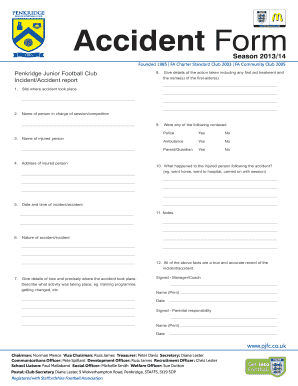
Accident Form Click Penkridge Junior Football Club


Understanding the Accident Incident Report Template
An accident incident report template serves as a structured document designed to capture essential details regarding an incident. This form is crucial for organizations to maintain accurate records of accidents, ensuring compliance with legal and safety regulations. The template typically includes sections for the date, time, and location of the incident, as well as the names and contact information of those involved, witnesses, and a detailed description of what occurred. Utilizing a standardized template helps streamline the reporting process and ensures that all necessary information is collected consistently.
Key Elements of the Accident Incident Report Template
When filling out an accident incident report, several key elements must be included to ensure the report is comprehensive and useful. These elements typically encompass:
- Date and Time: The exact date and time when the incident occurred.
- Location: The specific location where the accident took place.
- Individuals Involved: Names and contact information of all parties involved, including witnesses.
- Description of the Incident: A detailed narrative explaining what happened, including any contributing factors.
- Injuries Sustained: Information about any injuries that occurred as a result of the incident.
- Actions Taken: Any immediate actions taken following the incident, such as first aid or emergency services contacted.
Steps to Complete the Accident Incident Report Template
Completing an accident incident report template involves several important steps to ensure accuracy and thoroughness. Follow these steps for effective completion:
- Gather Information: Collect all relevant details, including the names of individuals involved, witnesses, and specifics about the incident.
- Fill Out the Template: Use the template to input the gathered information systematically, ensuring no sections are left blank.
- Review for Accuracy: Double-check all entries for accuracy, ensuring that dates, names, and descriptions are correct.
- Sign and Date: Once completed, the report should be signed and dated by the individual filling it out, confirming its authenticity.
- Submit the Report: Follow your organization's protocol for submitting the report, whether electronically or in print.
Legal Use of the Accident Incident Report Template
Accident incident reports can serve as legal documents, particularly in cases where liability or negligence is questioned. To ensure the report is legally binding, it must be completed accurately and truthfully. Organizations should maintain these reports in accordance with local laws and regulations, as they may be required for insurance claims or legal proceedings. Additionally, the use of electronic signatures through a secure platform can enhance the legal validity of the report, ensuring compliance with relevant eSignature laws.
Examples of Using the Accident Incident Report Template
Utilizing an accident incident report template can vary based on the context of the incident. Here are a few examples:
- Workplace Accidents: Employers may use the template to document incidents occurring on-site, which can help in investigating workplace safety issues.
- Sports Injuries: Organizations like sports clubs can use the template to record injuries sustained during games or practices, aiding in risk management.
- Public Incidents: Local governments may require the use of such templates to document accidents occurring in public spaces, ensuring accountability and safety measures are addressed.
Obtaining the Accident Incident Report Template
Organizations can obtain an accident incident report template from various sources. Many businesses choose to create their own customized templates that align with their specific needs and industry standards. Alternatively, templates can be found online through reputable sources that specialize in workplace safety and compliance. It is important to ensure that any template used meets legal requirements and includes all necessary sections for comprehensive reporting.
Quick guide on how to complete accident form click penkridge junior football club
Complete Accident Form Click Penkridge Junior Football Club effortlessly on any device
Online document management has gained immense popularity among businesses and individuals. It serves as an ideal eco-friendly substitute for conventional printed and signed documents, allowing you to locate the necessary form and securely store it online. airSlate SignNow provides you with all the tools required to create, edit, and eSign your documents promptly without delays. Handle Accident Form Click Penkridge Junior Football Club on any device using the airSlate SignNow Android or iOS applications and enhance any document-centric workflow today.
How to edit and eSign Accident Form Click Penkridge Junior Football Club with ease
- Obtain Accident Form Click Penkridge Junior Football Club and click Get Form to begin.
- Make use of the tools we provide to complete your form.
- Emphasize pertinent sections of your documents or conceal sensitive data using tools specifically designed for that purpose by airSlate SignNow.
- Craft your signature with the Sign feature, which takes mere seconds and carries the same legal validity as a traditional ink signature.
- Review all information and click the Done button to save your changes.
- Choose your preferred method of delivering your form, whether by email, text message (SMS), invitation link, or download it to your computer.
Say goodbye to lost or misplaced documents, tedious form searches, or errors that necessitate printing new copies. airSlate SignNow addresses all your document management requirements in just a few clicks from your preferred device. Edit and eSign Accident Form Click Penkridge Junior Football Club and ensure excellent communication throughout the document preparation process with airSlate SignNow.
Create this form in 5 minutes or less
Create this form in 5 minutes!
How to create an eSignature for the accident form click penkridge junior football club
How to create an electronic signature for a PDF online
How to create an electronic signature for a PDF in Google Chrome
How to create an e-signature for signing PDFs in Gmail
How to create an e-signature right from your smartphone
How to create an e-signature for a PDF on iOS
How to create an e-signature for a PDF on Android
People also ask
-
What is an accident incident report template?
An accident incident report template is a standardized form used to document details about an incident, such as the date, location, and individuals involved. This template helps ensure that all necessary information is captured accurately and efficiently, minimizing ambiguity in reporting. airSlate SignNow offers an easy-to-use accident incident report template that can be customized to meet specific business needs.
-
How can I customize the accident incident report template?
You can easily customize the accident incident report template within airSlate SignNow by adding your company logo, adjusting fields, and incorporating specific questions related to your industry. This flexibility allows businesses to tailor the template to their unique reporting needs. With the editor feature, customization is straightforward and quick.
-
Is the accident incident report template available for different industries?
Yes, the accident incident report template is versatile and can be adapted for various industries, including construction, healthcare, and transportation. By modifying the template, companies can include relevant fields and questions that pertain to their specific sector. This adaptability makes it a valuable tool for any organization.
-
What are the benefits of using an accident incident report template?
Using an accident incident report template streamlines the reporting process, ensuring consistency and completeness in documentation. It helps identify patterns in incidents, leading to improved safety measures and risk management. Additionally, with airSlate SignNow, you can eSign these reports quickly, promoting faster resolution and compliance.
-
Can I integrate the accident incident report template with other tools?
Absolutely! airSlate SignNow allows you to integrate the accident incident report template with various tools such as CRM systems, email platforms, and document management solutions. This integration enhances workflow efficiency, as users can seamlessly transfer data and access reports across different applications.
-
What is the pricing structure for airSlate SignNow’s accident incident report template?
airSlate SignNow offers a competitive pricing structure based on the features and number of users required. You can choose from different plans that include access to the accident incident report template, with additional options for customization and integrations available. Visit our pricing page for detailed information.
-
How does airSlate SignNow ensure the security of the accident incident report template?
airSlate SignNow prioritizes security by using advanced encryption protocols to protect your data while using the accident incident report template. Compliance with industry standards ensures that sensitive information remains confidential and secure. Additionally, access controls allow you to manage who can view and edit reports.
Get more for Accident Form Click Penkridge Junior Football Club
- Administrative review form sdsu police department san diego police sdsu
- Reg 42 form
- Wellcare eft form
- Northeast ohio communicable disease reporting form
- 470 3826 request for fip beyond 60 months iowa department of dhs iowa form
- Verification of contact information form 550584827
- St theresa catholic school viking athletic handbook 6623 rodrigo sttheresaschool form
- Online timber transcript request pdf college station independent csisd form
Find out other Accident Form Click Penkridge Junior Football Club
- eSignature Mississippi Lawers Residential Lease Agreement Later
- How To eSignature Mississippi Lawers Residential Lease Agreement
- Can I eSignature Indiana Life Sciences Rental Application
- eSignature Indiana Life Sciences LLC Operating Agreement Fast
- eSignature Kentucky Life Sciences Quitclaim Deed Fast
- Help Me With eSignature Georgia Non-Profit NDA
- How Can I eSignature Idaho Non-Profit Business Plan Template
- eSignature Mississippi Life Sciences Lease Agreement Myself
- How Can I eSignature Mississippi Life Sciences Last Will And Testament
- How To eSignature Illinois Non-Profit Contract
- eSignature Louisiana Non-Profit Business Plan Template Now
- How Do I eSignature North Dakota Life Sciences Operating Agreement
- eSignature Oregon Life Sciences Job Offer Myself
- eSignature Oregon Life Sciences Job Offer Fast
- eSignature Oregon Life Sciences Warranty Deed Myself
- eSignature Maryland Non-Profit Cease And Desist Letter Fast
- eSignature Pennsylvania Life Sciences Rental Lease Agreement Easy
- eSignature Washington Life Sciences Permission Slip Now
- eSignature West Virginia Life Sciences Quitclaim Deed Free
- Can I eSignature West Virginia Life Sciences Residential Lease Agreement