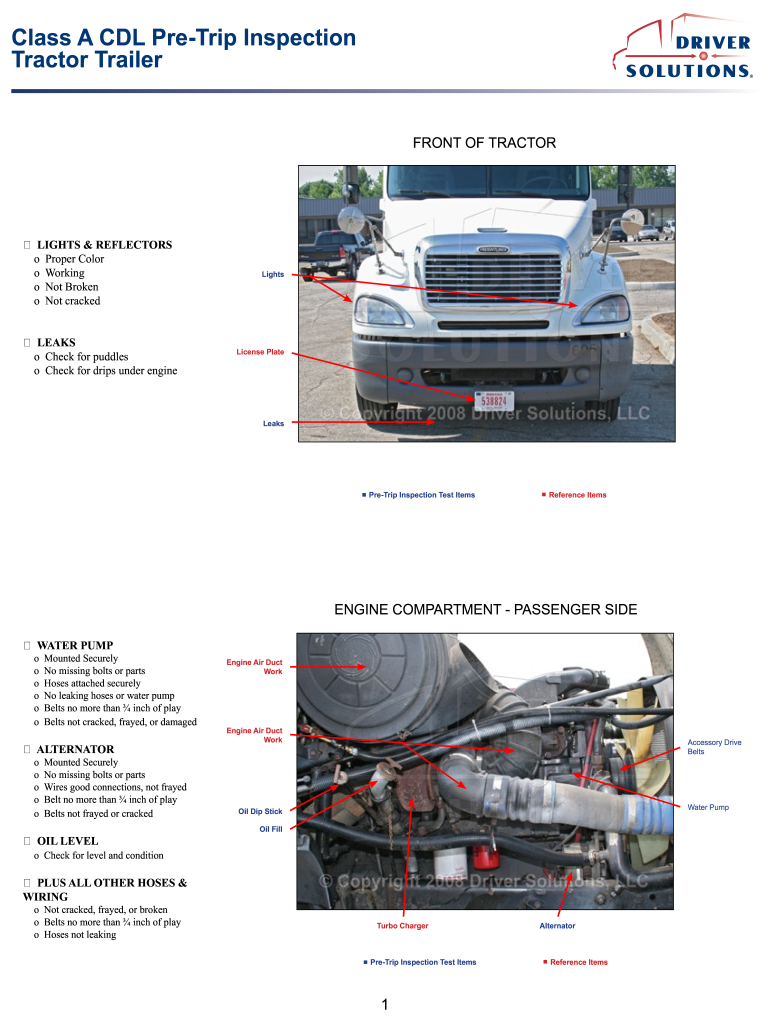
Cdl Class a Pre Trip Form


What is the CDL Class A Pre Trip?
The CDL Class A pre trip inspection is a critical process designed to ensure that commercial vehicles are safe and operational before they hit the road. This inspection involves a thorough examination of various components of the vehicle, including the engine, brakes, lights, tires, and other essential systems. By conducting this inspection, drivers can identify potential issues that may compromise safety and compliance with federal and state regulations.
Steps to Complete the CDL Class A Pre Trip
Completing the CDL Class A pre trip inspection involves a systematic approach to ensure all vehicle components are checked. Here are the key steps:
- Begin with the engine compartment, checking fluid levels, belts, and hoses.
- Inspect the exterior lights, including headlights, brake lights, and turn signals.
- Examine the tires for proper inflation, tread depth, and visible damage.
- Check the brakes, ensuring they function correctly and are free from leaks.
- Review the coupling devices if towing a trailer, ensuring secure connections.
- Complete the interior checks, including mirrors, seat belts, and emergency equipment.
Key Elements of the CDL Class A Pre Trip
Understanding the key elements of the CDL Class A pre trip inspection is essential for compliance and safety. Important components to inspect include:
- Brakes: Ensure that both service and parking brakes are functional.
- Lights: All lights must be operational, including marker lights.
- Tires: Check for proper inflation and tread condition.
- Fluid Levels: Verify that oil, coolant, and brake fluid levels are adequate.
- Wipers: Ensure that windshield wipers and washers are functioning properly.
Legal Use of the CDL Class A Pre Trip
The legal use of the CDL Class A pre trip inspection is governed by federal and state regulations. Drivers are required to perform this inspection before operating a commercial vehicle to ensure safety and compliance. Failure to conduct a proper inspection can result in penalties, including fines and potential liability in the event of an accident. It is crucial for drivers to document their inspections accurately to provide proof of compliance with legal requirements.
How to Obtain the CDL Class A Pre Trip
Obtaining the CDL Class A pre trip inspection checklist can be done through various means. Many state Department of Motor Vehicles (DMVs) provide official checklists that can be downloaded or printed. Additionally, training programs for commercial driving often include these checklists as part of their curriculum. Utilizing a digital platform can also streamline the process, allowing for easy access and completion of the checklist electronically.
Examples of Using the CDL Class A Pre Trip
Examples of using the CDL Class A pre trip inspection checklist include practical scenarios where drivers can identify issues before they become serious problems. For instance, during a routine inspection, a driver may notice low brake fluid levels, prompting immediate action to refill or repair the braking system. Another example is checking tire pressure, which can prevent blowouts and enhance fuel efficiency. Regular use of the checklist fosters a culture of safety and accountability among drivers.
Quick guide on how to complete class a cdl pre trip inspection
Discover how to navigate the Cdl Class A Pre Trip completion effortlessly with this simple guide
Online submission and verification of forms is becoming more common and a favored option for many clients. It provides numerous advantages over conventional printed documents, including convenience, time savings, enhanced accuracy, and security.
With solutions like airSlate SignNow, you can locate, modify, validate, enhance, and transmit your Cdl Class A Pre Trip without the hassle of constant printing and scanning. Adhere to this succinct guide to initiate and complete your document.
Follow these steps to obtain and complete Cdl Class A Pre Trip
- Begin by clicking the Get Form button to access your document in our editor.
- Pay attention to the green label on the left that indicates required fields to ensure you complete them.
- Utilize our professional tools to annotate, modify, authorize, secure, and enhance your document.
- Safeguard your document or convert it into an interactive form using the tools available on the right panel.
- Review the document and check for any mistakes or inconsistencies.
- Click on DONE to complete the editing process.
- Rename your document or keep it as it is.
- Select the storage option you prefer to save your document, send it via USPS, or click the Download Now button to save your document to your device.
If Cdl Class A Pre Trip is not what you were looking for, you can explore our extensive collection of pre-imported forms that you can fill out with minimal effort. Give our platform a try today!
Create this form in 5 minutes or less
FAQs
-
How do I fill out a scholarship form after getting 95% marks in class 10th?
THere are a lot of scholarships for school students.few websites provide scholarships details.you may visit My Exam Circle (Scholarships and Admissions) for scholarships.
-
How can I fill out Google's intern host matching form to optimize my chances of receiving a match?
I was selected for a summer internship 2016.I tried to be very open while filling the preference form: I choose many products as my favorite products and I said I'm open about the team I want to join.I even was very open in the location and start date to get host matching interviews (I negotiated the start date in the interview until both me and my host were happy.) You could ask your recruiter to review your form (there are very cool and could help you a lot since they have a bigger experience).Do a search on the potential team.Before the interviews, try to find smart question that you are going to ask for the potential host (do a search on the team to find nice and deep questions to impress your host). Prepare well your resume.You are very likely not going to get algorithm/data structure questions like in the first round. It's going to be just some friendly chat if you are lucky. If your potential team is working on something like machine learning, expect that they are going to ask you questions about machine learning, courses related to machine learning you have and relevant experience (projects, internship). Of course you have to study that before the interview. Take as long time as you need if you feel rusty. It takes some time to get ready for the host matching (it's less than the technical interview) but it's worth it of course.
-
Where do we have to fill out the form for a pre-RMO in the Pune region?
go to the official website Homi Bhabha Centre for Science Educationdownload the form from there,get it printed,fill it out, get whatever attestation required done, and submit to nearest centre
-
How do you know if you need to fill out a 1099 form?
Assuming that you are talking about 1099-MISC. Note that there are other 1099s.check this post - Form 1099 MISC Rules & RegulationsQuick answer - A Form 1099 MISC must be filed for each person to whom payment is made of:$600 or more for services performed for a trade or business by people not treated as employees;Rent or prizes and awards that are not for service ($600 or more) and royalties ($10 or more);any fishing boat proceeds,gross proceeds of $600, or more paid to an attorney during the year, orWithheld any federal income tax under the backup withholding rules regardless of the amount of the payment, etc.
Create this form in 5 minutes!
How to create an eSignature for the class a cdl pre trip inspection
How to make an eSignature for your Class A Cdl Pre Trip Inspection online
How to generate an eSignature for the Class A Cdl Pre Trip Inspection in Google Chrome
How to create an electronic signature for putting it on the Class A Cdl Pre Trip Inspection in Gmail
How to make an electronic signature for the Class A Cdl Pre Trip Inspection straight from your smart phone
How to generate an electronic signature for the Class A Cdl Pre Trip Inspection on iOS
How to make an electronic signature for the Class A Cdl Pre Trip Inspection on Android devices
People also ask
-
What is a CDL pre trip inspection checklist?
A CDL pre trip inspection checklist is a comprehensive guide that outlines the essential safety checks drivers must perform on their vehicles before starting a trip. This checklist helps ensure all critical systems and components are functioning properly, promoting safety on the road. By using a CDL pre trip inspection checklist, drivers can identify potential issues early, minimizing the risk of accidents or breakdowns.
-
How can the airSlate SignNow solution help with CDL pre trip inspection checklists?
airSlate SignNow allows users to create, manage, and eSign CDL pre trip inspection checklists efficiently. With our platform, you can customize checklists to meet your specific needs and ensure compliance with regulations. This eliminates paper usage and streamlines the inspection process, enhancing productivity and safety.
-
Is there a mobile app available for the CDL pre trip inspection checklist?
Yes, airSlate SignNow offers a mobile app that enables users to access their CDL pre trip inspection checklist on-the-go. This feature allows drivers to conduct inspections directly from their smartphones or tablets, ensuring real-time updates and easy documentation. The mobile app enhances flexibility and efficiency for businesses managing multiple vehicles.
-
What are the pricing options for airSlate SignNow’s CDL pre trip inspection checklist?
airSlate SignNow offers competitive pricing plans designed to fit diverse business needs when managing a CDL pre trip inspection checklist. Our pricing is straightforward, with monthly and annual subscription options that reduce costs while enhancing document management. Explore our pricing page for detailed information on each plan and choose the best fit for your organization.
-
Can I integrate the CDL pre trip inspection checklist with other software?
Absolutely! airSlate SignNow provides robust integrations with various software solutions to enhance your CDL pre trip inspection checklist management. Whether you're using fleet management software or business applications, our platform supports seamless connectivity, allowing for streamlined workflows and improved data accessibility.
-
What benefits does a CDL pre trip inspection checklist offer?
Utilizing a CDL pre trip inspection checklist signNowly boosts safety and compliance in your operations. It ensures that all necessary vehicle checks are performed, reducing the likelihood of unexpected breakdowns and legal issues. In addition, it can enhance your fleet’s operating efficiency by promoting preventive maintenance practices.
-
How do I customize a CDL pre trip inspection checklist in airSlate SignNow?
Customizing a CDL pre trip inspection checklist in airSlate SignNow is user-friendly and intuitive. Our platform allows users to easily modify checklists by adding or removing items according to regulatory requirements or specific vehicle types. You can also save templates for future use, making it simple to replicate successful checklists across your fleet.
Get more for Cdl Class A Pre Trip
- Below is a list of common symptoms of anxiety form
- Animal behaviors worksheet form
- Circle areas of injury or discomfort mark all areas with the form
- Sample of adjudication of parentage form
- Omb 0960 0277 form
- Fillable online portal state pa pde 279 qualifications of instructor form
- Owners agreement template form
- Ownership agreement template form
Find out other Cdl Class A Pre Trip
- How To Integrate Sign in Banking
- How To Use Sign in Banking
- Help Me With Use Sign in Banking
- Can I Use Sign in Banking
- How Do I Install Sign in Banking
- How To Add Sign in Banking
- How Do I Add Sign in Banking
- How Can I Add Sign in Banking
- Can I Add Sign in Banking
- Help Me With Set Up Sign in Government
- How To Integrate eSign in Banking
- How To Use eSign in Banking
- How To Install eSign in Banking
- How To Add eSign in Banking
- How To Set Up eSign in Banking
- How To Save eSign in Banking
- How To Implement eSign in Banking
- How To Set Up eSign in Construction
- How To Integrate eSign in Doctors
- How To Use eSign in Doctors