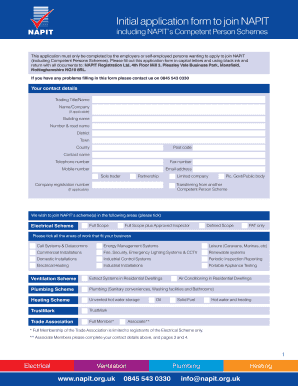
Napit Application Form


What is the Napit Application Form
The Napit application form is a specific document used to apply for membership or certification within the National Association of Professional Inspectors and Testers (Napit). This form is essential for individuals seeking to demonstrate their qualifications and adherence to industry standards in the electrical and building inspection sectors. By completing this form, applicants provide necessary information regarding their professional background, qualifications, and compliance with relevant regulations.
How to use the Napit Application Form
Using the Napit application form involves several straightforward steps. First, ensure you have all required information readily available, including personal details, qualifications, and relevant work experience. Next, download the form from the official Napit website or obtain it from a trusted source. Fill out the form accurately, ensuring that all sections are completed. Once filled, review the form for any errors or omissions before submitting it according to the specified guidelines.
Steps to complete the Napit Application Form
Completing the Napit application form requires careful attention to detail. Follow these steps for a successful submission:
- Gather necessary documents, such as identification and proof of qualifications.
- Download or print the Napit application form.
- Fill in your personal information, including your name, address, and contact details.
- Detail your qualifications and relevant work experience in the designated sections.
- Sign and date the form to certify the information provided is accurate.
- Submit the completed form via the preferred method outlined by Napit, whether online or by mail.
Legal use of the Napit Application Form
The Napit application form is legally binding once completed and submitted. It serves as a declaration of the applicant's qualifications and intent to comply with industry standards. To ensure its legal validity, applicants must provide truthful and accurate information. Misrepresentation or failure to comply with the requirements can lead to penalties, including denial of membership or certification.
Required Documents
When filling out the Napit application form, certain documents are typically required to support your application. These may include:
- A copy of your identification, such as a driver's license or passport.
- Proof of qualifications, such as certificates or diplomas.
- Evidence of relevant work experience, like references or employment letters.
Having these documents ready can streamline the application process and enhance your chances of approval.
Form Submission Methods
The Napit application form can be submitted through various methods, depending on the preferences outlined by Napit. Common submission methods include:
- Online submission via the official Napit portal.
- Mailing the completed form to the designated Napit office.
- In-person submission at specified Napit events or offices.
It is important to follow the specified submission guidelines to ensure your application is processed efficiently.
Quick guide on how to complete napit application form 16033924
Prepare Napit Application Form effortlessly on any device
Online document management has gained popularity among businesses and individuals. It serves as an ideal eco-friendly alternative to conventional printed and signed paperwork, as you can obtain the necessary form and securely save it online. airSlate SignNow provides you with all the resources needed to create, modify, and electronically sign your documents swiftly without delays. Manage Napit Application Form on any platform with airSlate SignNow Android or iOS applications and streamline any document-related process today.
How to modify and eSign Napit Application Form with ease
- Locate Napit Application Form and then click Get Form to commence.
- Utilize the tools we offer to fill out your form.
- Highlight pertinent sections of the documents or obscure sensitive information with tools that airSlate SignNow provides specifically for that purpose.
- Create your eSignature using the Sign feature, which takes mere seconds and carries the same legal validity as a traditional handwritten signature.
- Review all the information and then click on the Done button to save your changes.
- Choose how you would like to distribute your form, whether by email, SMS, or invitation link, or download it to your computer.
Eliminate the hassle of lost or misplaced documents, tedious form searches, or errors that necessitate printing new document copies. airSlate SignNow addresses all your document management needs in just a few clicks from any device of your choice. Edit and eSign Napit Application Form and ensure excellent communication at every stage of the form preparation process with airSlate SignNow.
Create this form in 5 minutes or less
Create this form in 5 minutes!
How to create an eSignature for the napit application form 16033924
How to create an electronic signature for a PDF online
How to create an electronic signature for a PDF in Google Chrome
How to create an e-signature for signing PDFs in Gmail
How to create an e-signature right from your smartphone
How to create an e-signature for a PDF on iOS
How to create an e-signature for a PDF on Android
People also ask
-
What is the napit application form and how does it work?
The napit application form is a digital document that allows users to apply for various services offered by NAPIT. By using airSlate SignNow, you can fill out, sign, and submit the napit application form securely online, streamlining the application process and reducing the need for paper forms.
-
How much does it cost to use the napit application form with airSlate SignNow?
Using airSlate SignNow for the napit application form offers various pricing plans to fit different business needs. We have flexible subscription options that provide great value, allowing businesses to choose a plan that aligns with their budget and document management requirements.
-
What features does airSlate SignNow offer for the napit application form?
airSlate SignNow provides an array of features for the napit application form, including eSignature capabilities, template management, and real-time document tracking. These features ensure that the application process is not only efficient but also secure and compliant with legal standards.
-
Can the napit application form be integrated with other software?
Yes, the napit application form can be easily integrated with various CRM and business software through airSlate SignNow's extensive integration capabilities. This means you can automate workflows and enhance productivity by seamlessly linking the form with your existing tools.
-
What are the benefits of using the napit application form with airSlate SignNow?
Using the napit application form with airSlate SignNow enhances efficiency, reduces processing times, and improves accuracy with digital submissions. Additionally, it facilitates easy access to documents and compliance with regulations, making it a practical solution for businesses of all sizes.
-
Is the napit application form secure?
Absolutely. The napit application form processed through airSlate SignNow employs advanced encryption and security measures to protect sensitive information. We prioritize data security and ensure that all documents remain confidential and secure throughout the signing process.
-
How do I get started with the napit application form on airSlate SignNow?
Getting started with the napit application form on airSlate SignNow is straightforward. Simply sign up for an account, select the napit application form template, and begin customizing it to fit your requirements. Our user-friendly interface allows for quick setup and easy document management.
Get more for Napit Application Form
- Smeac template pdf form
- Water cycle gizmo answer key form
- Aldi talk rufnummer freigeben form
- Trauma screening questionnaire form
- Asd 21 form
- Retail store closing checklist form
- Personal net worth statement for dbeacdbe program form
- Fs 7700 0040 application for permit for use of roads trails or areas restricted by regulation or order form
Find out other Napit Application Form
- How To eSignature New York Job Applicant Rejection Letter
- How Do I eSignature Kentucky Executive Summary Template
- eSignature Hawaii CV Form Template Mobile
- eSignature Nevada CV Form Template Online
- eSignature Delaware Software Development Proposal Template Now
- eSignature Kentucky Product Development Agreement Simple
- eSignature Georgia Mobile App Design Proposal Template Myself
- eSignature Indiana Mobile App Design Proposal Template Now
- eSignature Utah Mobile App Design Proposal Template Now
- eSignature Kentucky Intellectual Property Sale Agreement Online
- How Do I eSignature Arkansas IT Consulting Agreement
- eSignature Arkansas IT Consulting Agreement Safe
- eSignature Delaware IT Consulting Agreement Online
- eSignature New Jersey IT Consulting Agreement Online
- How Can I eSignature Nevada Software Distribution Agreement
- eSignature Hawaii Web Hosting Agreement Online
- How Do I eSignature Hawaii Web Hosting Agreement
- eSignature Massachusetts Web Hosting Agreement Secure
- eSignature Montana Web Hosting Agreement Myself
- eSignature New Jersey Web Hosting Agreement Online