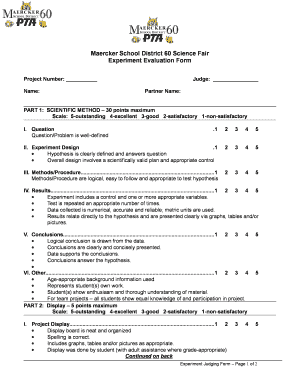
Science Fair Evaluation Sheet Form


What is the Science Fair Evaluation Sheet
The science fair evaluation sheet is a structured document used to assess student projects during science fairs. It typically includes criteria such as originality, scientific thought, thoroughness, and clarity of presentation. This form helps judges provide consistent and objective feedback, ensuring that all projects are evaluated fairly. The evaluation sheet may also include sections for comments, allowing judges to offer constructive criticism and encouragement to participants.
How to use the Science Fair Evaluation Sheet
Using the science fair evaluation sheet involves several straightforward steps. First, judges should familiarize themselves with the evaluation criteria outlined on the form. During the science fair, judges will observe each project and take notes based on the criteria. After evaluating a project, judges will fill out the evaluation sheet, providing scores and comments for each criterion. This process not only aids in determining winners but also helps students understand their strengths and areas for improvement.
Steps to complete the Science Fair Evaluation Sheet
Completing the science fair evaluation sheet requires careful attention to detail. Follow these steps for an effective evaluation:
- Review the evaluation criteria before the event.
- Attend each project presentation and take notes on key aspects.
- Score each criterion based on the established scale, usually from one to five.
- Provide specific comments for each project, highlighting both strengths and areas for improvement.
- Submit the completed evaluation sheet to the event coordinator for processing.
Key elements of the Science Fair Evaluation Sheet
The science fair evaluation sheet typically includes several key elements that are essential for thorough assessments. These elements often consist of:
- Project Title: The name of the project being evaluated.
- Student Name(s): The name of the student or team presenting the project.
- Criteria Sections: Specific categories for evaluation, such as creativity, scientific method, and presentation.
- Scoring Scale: A numerical scale (usually one to five) to rate each criterion.
- Comments Section: Space for judges to provide feedback and suggestions.
Legal use of the Science Fair Evaluation Sheet
The science fair evaluation sheet is considered a legal document when used in the context of educational assessments. It is important for judges to maintain objectivity and confidentiality while evaluating projects. The evaluations can be used to determine awards and recognitions, making it essential that the process is transparent and fair. Furthermore, keeping records of evaluations may be necessary for compliance with school district policies and regulations.
Examples of using the Science Fair Evaluation Sheet
Examples of using the science fair evaluation sheet can vary depending on the specific criteria set by the organizing body. For instance, a judge may score a project high in creativity if it presents a unique approach to a common scientific question. Conversely, a project that lacks a clear hypothesis may receive a lower score in scientific thought. These evaluations not only help in selecting winners but also provide valuable feedback for students, guiding them in future projects.
Quick guide on how to complete science fair evaluation sheet
Complete Science Fair Evaluation Sheet effortlessly on any device
Digital document management has gained traction among businesses and individuals. It offers an ideal eco-friendly alternative to traditional printed and signed documents, as you can easily locate the correct template and securely store it online. airSlate SignNow equips you with all the tools necessary to create, modify, and eSign your documents swiftly without delays. Manage Science Fair Evaluation Sheet on any device with airSlate SignNow's Android or iOS applications and simplify any document-related task today.
The simplest way to update and eSign Science Fair Evaluation Sheet without any hassle
- Find Science Fair Evaluation Sheet and click on Get Form to begin.
- Use the tools we offer to complete your form.
- Select important sections of your documents or redact sensitive information with tools that airSlate SignNow provides specifically for this purpose.
- Create your signature using the Sign tool, which takes just seconds and holds the same legal validity as a conventional wet ink signature.
- Review the details and then click the Done button to save your changes.
- Choose how you want to send your form, via email, SMS, invitation link, or download it to your computer.
Say goodbye to lost or misplaced documents, tedious form searches, or errors that necessitate printing new copies. airSlate SignNow addresses your document management needs in just a few clicks from your preferred device. Modify and eSign Science Fair Evaluation Sheet and ensure excellent communication throughout the form preparation process with airSlate SignNow.
Create this form in 5 minutes or less
Create this form in 5 minutes!
How to create an eSignature for the science fair evaluation sheet
How to create an electronic signature for a PDF online
How to create an electronic signature for a PDF in Google Chrome
How to create an e-signature for signing PDFs in Gmail
How to create an e-signature right from your smartphone
How to create an e-signature for a PDF on iOS
How to create an e-signature for a PDF on Android
People also ask
-
What is a science fair evaluation sheet?
A science fair evaluation sheet is a tool used by judges to assess the overall quality and presentation of student projects at science fairs. It typically includes criteria such as creativity, scientific thought, and project execution. Using a digital science fair evaluation sheet can streamline the judging process and ensure fairness.
-
How can I create a science fair evaluation sheet using airSlate SignNow?
Creating a science fair evaluation sheet with airSlate SignNow is easy and intuitive. You can start with a customizable template or design one from scratch, adding specific criteria that your judges will evaluate. Once created, you can share it electronically for seamless reviewing and judging.
-
What features does the science fair evaluation sheet offer?
The science fair evaluation sheet offers several features such as customizable scoring rubrics, digital signatures, and easy sharing capabilities. It allows judges to add comments and feedback directly on the sheet, making it a comprehensive tool for assessment. Simplifying the evaluation process ensures a more organized approach to judging.
-
Are there any pricing options for using the science fair evaluation sheet with airSlate SignNow?
Yes, airSlate SignNow offers various pricing plans to accommodate different user needs. Whether you're an individual educator or a school district, you can find a plan that fits your budget while utilizing the science fair evaluation sheet effectively. The pricing is affordable, especially considering the time and effort it saves during evaluations.
-
Can I integrate the science fair evaluation sheet with other tools?
Absolutely! airSlate SignNow supports integration with several applications, making it easy to incorporate your science fair evaluation sheet into your existing workflow. You can connect with tools like Google Drive, Dropbox, and educational platforms to share and store your evaluation sheets efficiently.
-
What are the benefits of using a digital science fair evaluation sheet?
Using a digital science fair evaluation sheet simplifies the entire judging process. It allows for real-time collaboration, easy data collection, and reduces the risk of lost or misplaced sheets. The ability to access and manage evaluations from anywhere enhances flexibility for both judges and participants.
-
How does airSlate SignNow ensure security for my science fair evaluation sheets?
airSlate SignNow prioritizes the security of your documents, including science fair evaluation sheets. With features like encrypted signatures and secure cloud storage, your evaluations are protected against unauthorized access. This allows judges to feel confident about the confidentiality of their assessments.
Get more for Science Fair Evaluation Sheet
- Ikea application form online pdf
- Transfer request kaiser form
- Beacon psychological testing form
- Magnolia prior authorization form
- Proof of authority mohave county superior court form
- Removal of disabilities of minority texas forms
- Print tk maxx application form pdf
- Special event supplemental application form
Find out other Science Fair Evaluation Sheet
- How Do I Sign Arkansas Legal Document
- How Can I Sign Connecticut Legal Document
- How Can I Sign Indiana Legal Form
- Can I Sign Iowa Legal Document
- How Can I Sign Nebraska Legal Document
- How To Sign Nevada Legal Document
- Can I Sign Nevada Legal Form
- How Do I Sign New Jersey Legal Word
- Help Me With Sign New York Legal Document
- How Do I Sign Texas Insurance Document
- How Do I Sign Oregon Legal PDF
- How To Sign Pennsylvania Legal Word
- How Do I Sign Wisconsin Legal Form
- Help Me With Sign Massachusetts Life Sciences Presentation
- How To Sign Georgia Non-Profit Presentation
- Can I Sign Nevada Life Sciences PPT
- Help Me With Sign New Hampshire Non-Profit Presentation
- How To Sign Alaska Orthodontists Presentation
- Can I Sign South Dakota Non-Profit Word
- Can I Sign South Dakota Non-Profit Form