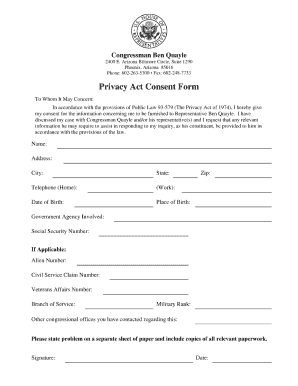
Privacy Act Consent Form


What is the Privacy Act Consent Form
The Privacy Act Consent Form is a document that allows individuals to provide explicit consent for the collection, use, and disclosure of their personal information by organizations. This form is particularly important in the context of data privacy laws, ensuring that individuals are informed about how their data will be managed. It serves as a safeguard for personal information, aligning with legal requirements under the Privacy Act.
How to use the Privacy Act Consent Form
Using the Privacy Act Consent Form involves several key steps. First, individuals should carefully read the form to understand what personal information is being collected and for what purposes. Next, they should fill out the required fields, which typically include their name, contact information, and the specific consent being granted. Once completed, the form must be signed and dated to validate the consent. It is advisable to keep a copy of the signed form for personal records.
Key elements of the Privacy Act Consent Form
The Privacy Act Consent Form includes several essential elements that ensure clarity and compliance. These elements typically consist of:
- Identification of the organization: The form should clearly state the name of the organization requesting consent.
- Purpose of data collection: A detailed explanation of why the personal information is being collected.
- Scope of consent: Specifics regarding what data will be collected and how it will be used.
- Duration of consent: Information on how long the consent remains valid.
- Right to withdraw consent: Instructions on how individuals can revoke their consent at any time.
Steps to complete the Privacy Act Consent Form
Completing the Privacy Act Consent Form involves a straightforward process. Follow these steps:
- Read the form: Understand the details regarding data collection and usage.
- Fill in personal information: Provide your name, address, and any other required details.
- Review the consent statement: Ensure you agree with the terms outlined in the form.
- Sign and date the form: Your signature confirms your consent.
- Keep a copy: Retain a signed copy for your records.
Legal use of the Privacy Act Consent Form
The legal use of the Privacy Act Consent Form is governed by various regulations that protect personal data. Organizations must ensure that the form complies with applicable laws, such as the Privacy Act, which mandates transparency in data handling practices. Additionally, the consent obtained through this form must be informed, voluntary, and specific, allowing individuals to make knowledgeable decisions regarding their personal information.
Examples of using the Privacy Act Consent Form
There are numerous scenarios where the Privacy Act Consent Form is utilized. For instance:
- Healthcare providers: May require consent to share patient information with insurance companies.
- Educational institutions: Often use the form to obtain consent for sharing student records with third parties.
- Employers: May ask employees to sign the form for background checks or to share personal data with vendors.
Quick guide on how to complete privacy act consent form
Complete Privacy Act Consent Form effortlessly on any device
Online document management has become increasingly popular among businesses and individuals. It serves as an ideal eco-friendly substitute for traditional printed and signed documents, allowing you to obtain the necessary form and securely store it online. airSlate SignNow equips you with all the tools required to produce, modify, and eSign your documents quickly and smoothly. Manage Privacy Act Consent Form across any platform with airSlate SignNow’s Android or iOS applications and simplify any document-related task today.
How to edit and eSign Privacy Act Consent Form easily
- Find Privacy Act Consent Form and click on Get Form to begin.
- Utilize the tools we offer to complete your document.
- Highlight important sections of your documents or obscure sensitive information with tools that airSlate SignNow provides specifically for this purpose.
- Create your eSignature with the Sign tool, which takes mere seconds and carries the same legal validity as a conventional ink signature.
- Review all the information and click on the Done button to save your changes.
- Select how you would like to send your form, via email, SMS, or invite link, or download it to your computer.
Eliminate concerns about lost or misplaced documents, tedious form searches, or mistakes that necessitate printing new copies. airSlate SignNow meets your document management needs in just a few clicks from any device you prefer. Modify and eSign Privacy Act Consent Form to ensure clear communication at every step of your form preparation process with airSlate SignNow.
Create this form in 5 minutes or less
Create this form in 5 minutes!
How to create an eSignature for the privacy act consent form
How to create an electronic signature for a PDF online
How to create an electronic signature for a PDF in Google Chrome
How to create an e-signature for signing PDFs in Gmail
How to create an e-signature right from your smartphone
How to create an e-signature for a PDF on iOS
How to create an e-signature for a PDF on Android
People also ask
-
What is an act consent form and how do I use it in my business?
An act consent form is a document that allows individuals to give permission for a specific action or procedure. In your business, you can use the airSlate SignNow platform to create, send, and eSign these forms easily, ensuring that consent is legally recorded and stored securely.
-
How does airSlate SignNow help me streamline the act consent form process?
airSlate SignNow simplifies the act consent form process by providing an intuitive interface that allows you to customize templates, add fields, and send documents for signing in just a few clicks. This reduces administrative overhead and speeds up the consent acquisition process, enabling you to focus on your core business activities.
-
What pricing plans does airSlate SignNow offer for managing act consent forms?
airSlate SignNow offers flexible pricing plans tailored to fit various business needs, ranging from basic to advanced features. Each plan allows businesses to manage their act consent forms efficiently, with options for small teams as well as large enterprises, ensuring cost-effectiveness.
-
Are there any integration options available for act consent form management?
Yes, airSlate SignNow integrates seamlessly with various third-party applications, enhancing your ability to manage act consent forms. Whether you're using CRM software, document management systems, or cloud storage services, these integrations ensure a smooth workflow and easy access to your signed documents.
-
Can I track the status of my act consent forms using airSlate SignNow?
Absolutely! airSlate SignNow provides real-time tracking for all your act consent forms. You can easily monitor when the form is sent, viewed, and signed, allowing you to stay informed throughout the consent process.
-
What security features does airSlate SignNow offer for act consent forms?
Security is a top priority at airSlate SignNow. Your act consent forms are protected by advanced encryption and authentication methods, ensuring that sensitive information is safeguarded during the signing process and that only authorized individuals can access the documents.
-
How can I customize my act consent form with airSlate SignNow?
Customizing your act consent form is simple with airSlate SignNow’s user-friendly template editor. You can add your branding, adjust layout, and include specific fields required for your industry to ensure that the form meets all legal and organizational requirements.
Get more for Privacy Act Consent Form
Find out other Privacy Act Consent Form
- How To eSign Arkansas Company Bonus Letter
- eSign Hawaii Promotion Announcement Secure
- eSign Alaska Worksheet Strengths and Weaknesses Myself
- How To eSign Rhode Island Overtime Authorization Form
- eSign Florida Payroll Deduction Authorization Safe
- eSign Delaware Termination of Employment Worksheet Safe
- Can I eSign New Jersey Job Description Form
- Can I eSign Hawaii Reference Checking Form
- Help Me With eSign Hawaii Acknowledgement Letter
- eSign Rhode Island Deed of Indemnity Template Secure
- eSign Illinois Car Lease Agreement Template Fast
- eSign Delaware Retainer Agreement Template Later
- eSign Arkansas Attorney Approval Simple
- eSign Maine Car Lease Agreement Template Later
- eSign Oregon Limited Power of Attorney Secure
- How Can I eSign Arizona Assignment of Shares
- How To eSign Hawaii Unlimited Power of Attorney
- How To eSign Louisiana Unlimited Power of Attorney
- eSign Oklahoma Unlimited Power of Attorney Now
- How To eSign Oregon Unlimited Power of Attorney