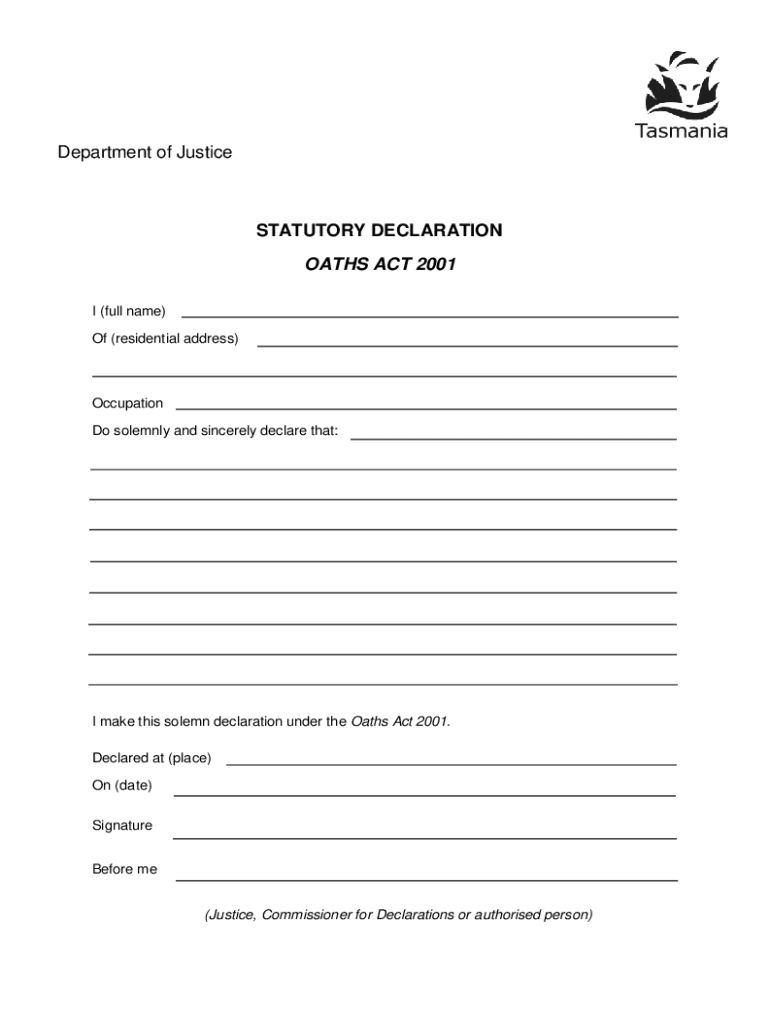
Statutory Declaration 2021-2026


What is the statutory declaration?
A statutory declaration is a legal document that allows an individual to declare something to be true in a formal manner. It is often used in various legal and administrative contexts, such as confirming identity, stating facts, or providing evidence in support of a claim. In Tasmania, the statutory declaration serves as a sworn statement that can be utilized in both personal and professional situations, ensuring that the information provided is accurate and reliable.
How to use the statutory declaration
The statutory declaration can be used in various scenarios, including but not limited to, confirming identity for legal purposes, supporting applications for government services, or providing evidence for court proceedings. To use the statutory declaration effectively, individuals must complete the form accurately, ensuring that all required information is included. Once completed, the declaration must be signed in the presence of an authorized witness, who will also sign the document, verifying its authenticity.
Steps to complete the statutory declaration
Completing a statutory declaration involves several key steps:
- Obtain the appropriate statutory declaration form, which may be available online or through legal offices.
- Fill out the form with accurate and truthful information, ensuring all required fields are completed.
- Sign the declaration in front of an authorized witness, such as a lawyer, justice of the peace, or a police officer.
- Have the witness sign the document, confirming they observed your signature.
- Keep a copy of the signed declaration for your records and submit the original as required.
Legal use of the statutory declaration
Statutory declarations are legally binding documents, provided they are executed in accordance with the relevant laws. In Tasmania, the legal framework governing statutory declarations ensures that they can be used in various legal proceedings. It is important to understand that any false statements made in a statutory declaration can lead to significant legal consequences, including penalties for perjury. Therefore, individuals should ensure that all information provided is truthful and accurate.
Key elements of the statutory declaration
Several key elements must be included in a statutory declaration to ensure its validity:
- Personal details: Full name, address, and occupation of the declarant.
- Statement of facts: A clear and concise declaration of the facts being asserted.
- Signature: The signature of the declarant, made in the presence of an authorized witness.
- Witness details: The name, title, and signature of the witness, along with their qualifications to witness the declaration.
Examples of using the statutory declaration
There are numerous scenarios where a statutory declaration may be required. Common examples include:
- Providing proof of identity when applying for government services.
- Confirming facts in legal proceedings, such as custody disputes.
- Supporting claims for sick leave or other entitlements in the workplace.
Quick guide on how to complete statutory declaration 608176856
Complete Statutory Declaration effortlessly on any device
Digital document management has gained traction with businesses and individuals alike. It serves as an ideal environmentally friendly alternative to traditional printed and signed papers, allowing you to find the right template and securely save it online. airSlate SignNow provides you with all the features you need to create, alter, and eSign your documents swiftly without interruptions. Handle Statutory Declaration on any device with airSlate SignNow Android or iOS applications and streamline any document-related process today.
How to alter and eSign Statutory Declaration with ease
- Find Statutory Declaration and click Get Form to begin.
- Utilize the tools we provide to fill out your document.
- Emphasize key sections of the documents or obscure sensitive information with tools that airSlate SignNow supplies specifically for that function.
- Generate your eSignature using the Sign feature, which takes moments and holds the same legal validity as a conventional wet ink signature.
- Review all the details and click on the Done button to store your changes.
- Choose how you wish to deliver your form: via email, text message (SMS), invite link, or download it to your computer.
Say goodbye to lost or misplaced papers, tedious form searches, or mistakes that necessitate printing new document copies. airSlate SignNow fulfills all your document management needs in just a few clicks from any device of your preference. Edit and eSign Statutory Declaration and ensure effective communication at any stage of the document preparation process with airSlate SignNow.
Create this form in 5 minutes or less
Find and fill out the correct statutory declaration 608176856
Create this form in 5 minutes!
How to create an eSignature for the statutory declaration 608176856
How to create an electronic signature for a PDF online
How to create an electronic signature for a PDF in Google Chrome
How to create an e-signature for signing PDFs in Gmail
How to create an e-signature right from your smartphone
How to create an e-signature for a PDF on iOS
How to create an e-signature for a PDF on Android
People also ask
-
What is a stat dec for sick leave and why is it important?
A stat dec for sick leave is a statutory declaration that employees submit to confirm their absence from work due to illness. It serves as legal documentation to protect both the employee's rights and the employer's interests. Using airSlate SignNow, you can easily create and manage these declarations, ensuring compliance and transparency.
-
How can airSlate SignNow simplify the process of creating a stat dec for sick leave?
AirSlate SignNow provides an intuitive platform that allows you to quickly draft, edit, and sign a stat dec for sick leave online. With features like templates and eSignature capabilities, you can streamline the entire process, saving time and reducing paperwork errors.
-
Is there a cost associated with using airSlate SignNow for a stat dec for sick leave?
Yes, airSlate SignNow offers various pricing plans that cater to different business needs. These plans include options for creating multiple stat decs for sick leave, so you can choose one that suits your budget while still providing essential features.
-
What features does airSlate SignNow offer for handling stat dec for sick leave?
AirSlate SignNow includes features like customizable templates for a stat dec for sick leave, the ability to collect electronic signatures, and integration with other applications for enhanced productivity. These features enable you to effectively manage your documentation process.
-
Can I integrate airSlate SignNow with my existing HR software for stat dec for sick leave?
Absolutely! AirSlate SignNow supports integrations with various HR and document management systems, making it easy to include the stat dec for sick leave within your existing processes. This helps in automating workflows and improves efficiency.
-
What are the benefits of using airSlate SignNow for stat dec for sick leave over traditional methods?
Using airSlate SignNow for a stat dec for sick leave eliminates the need for paper documents and in-person signatures. This not only reduces environmental impact but also speeds up the submission and approval process, improving employee satisfaction and compliance.
-
How secure is airSlate SignNow when handling a stat dec for sick leave?
AirSlate SignNow takes security seriously and employs robust encryption and compliance measures to protect your documents. When creating a stat dec for sick leave, you can rest assured that your sensitive information is safe and secure.
Get more for Statutory Declaration
- Ttm timesheet form
- Kendriya vidyalaya class 3 english worksheets form
- Medical receptionist training manual pdf form
- Dmv permit papers form
- Police trespass letters form
- Polynomials worksheet pdf form
- City of cincinnati tax connect form
- Sample statement for agi compliance verification and joint filers fsa usda form
Find out other Statutory Declaration
- Sign Hawaii Police LLC Operating Agreement Online
- How Do I Sign Hawaii Police LLC Operating Agreement
- Sign Hawaii Police Purchase Order Template Computer
- Sign West Virginia Real Estate Living Will Online
- How Can I Sign West Virginia Real Estate Confidentiality Agreement
- Sign West Virginia Real Estate Quitclaim Deed Computer
- Can I Sign West Virginia Real Estate Affidavit Of Heirship
- Sign West Virginia Real Estate Lease Agreement Template Online
- How To Sign Louisiana Police Lease Agreement
- Sign West Virginia Orthodontists Business Associate Agreement Simple
- How To Sign Wyoming Real Estate Operating Agreement
- Sign Massachusetts Police Quitclaim Deed Online
- Sign Police Word Missouri Computer
- Sign Missouri Police Resignation Letter Fast
- Sign Ohio Police Promissory Note Template Easy
- Sign Alabama Courts Affidavit Of Heirship Simple
- How To Sign Arizona Courts Residential Lease Agreement
- How Do I Sign Arizona Courts Residential Lease Agreement
- Help Me With Sign Arizona Courts Residential Lease Agreement
- How Can I Sign Arizona Courts Residential Lease Agreement