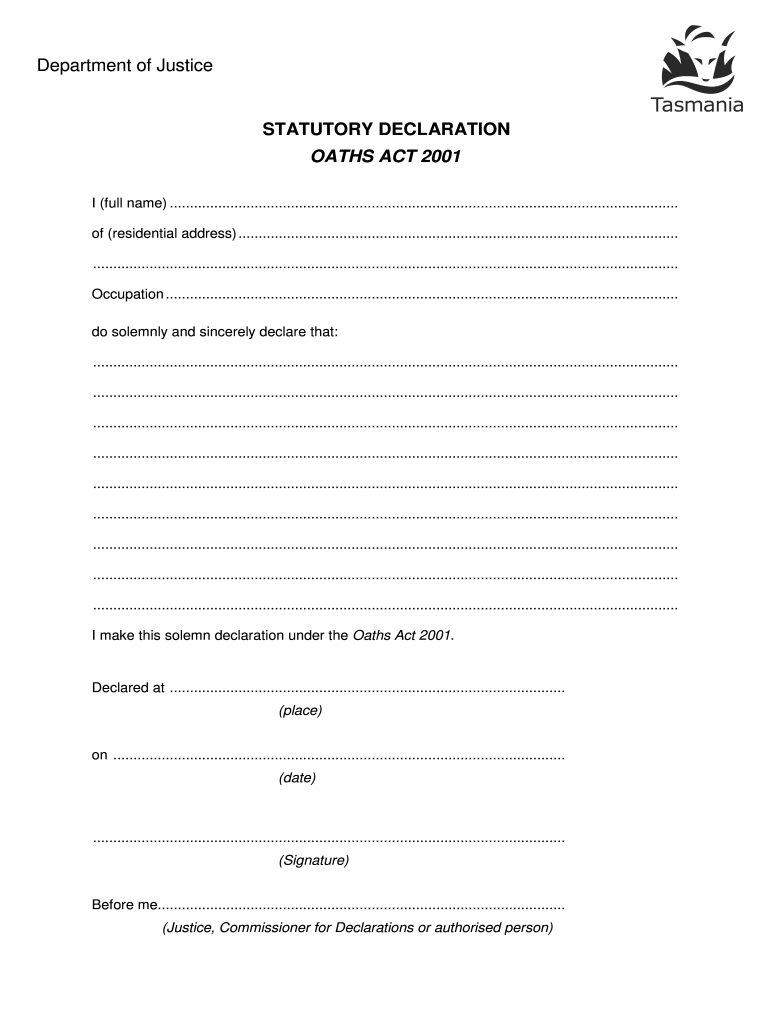
Statutory Declaration for Sick Leave Example 2007


What is the statutory declaration for sick leave example
A statutory declaration for sick leave is a formal statement made by an employee to confirm their absence from work due to illness. This document typically includes the employee's name, the dates of absence, and a brief description of the illness. It serves as a legal affirmation that the employee was unable to perform their job duties due to health reasons. In the United States, this declaration may be required by employers to process sick leave requests and ensure compliance with company policies.
Key elements of the statutory declaration for sick leave example
When creating a statutory declaration for sick leave, certain key elements must be included to ensure its validity:
- Employee Information: Full name, job title, and department.
- Dates of Absence: Clearly state the start and end dates of the sick leave.
- Reason for Absence: A brief description of the illness or condition that necessitated the leave.
- Signature: The employee must sign the declaration to affirm its accuracy.
- Date of Declaration: The date when the declaration is made.
Steps to complete the statutory declaration for sick leave example
Completing a statutory declaration for sick leave involves several straightforward steps:
- Gather Information: Collect all necessary details, including your personal information and the dates of your absence.
- Draft the Declaration: Write the declaration, ensuring to include all key elements mentioned above.
- Review for Accuracy: Check the document for any errors or omissions.
- Sign the Declaration: Sign and date the document to validate it.
- Submit to Employer: Provide the completed declaration to your employer or HR department as per company policy.
Legal use of the statutory declaration for sick leave example
The legal use of a statutory declaration for sick leave is essential for both employees and employers. This document can serve as proof of absence and may be required for compliance with labor laws. In many cases, employers have the right to request this declaration to ensure that sick leave is used appropriately. It is important for employees to understand their rights regarding sick leave and the requirements for submitting a statutory declaration.
How to use the statutory declaration for sick leave example
Using a statutory declaration for sick leave effectively involves understanding its purpose and the context in which it is required. Employees should use this document to formally communicate their absence due to illness to their employer. It is advisable to submit the declaration as soon as possible after returning to work, along with any other required documentation, such as a medical certificate if requested by the employer. This helps maintain transparency and ensures that the sick leave is recorded accurately.
Who issues the statutory declaration for sick leave example
In most cases, the statutory declaration for sick leave is issued by the employee themselves. However, it can also be supported by a medical professional's statement or a company-specific form that outlines sick leave policies. Employers may provide templates or guidelines for employees to follow when drafting their declarations. Understanding the specific requirements set by the employer can help ensure that the declaration is accepted without issues.
Quick guide on how to complete statutory declaration for sick leave example
Complete Statutory Declaration For Sick Leave Example effortlessly on any device
Online document management has become increasingly popular among businesses and individuals. It offers a perfect eco-friendly alternative to traditional printed and signed documents, allowing you to access the necessary form and securely store it online. airSlate SignNow provides you with all the tools required to create, modify, and eSign your documents swiftly without delays. Manage Statutory Declaration For Sick Leave Example on any platform using airSlate SignNow's Android or iOS applications and simplify any document-related process today.
The easiest way to modify and eSign Statutory Declaration For Sick Leave Example with ease
- Locate Statutory Declaration For Sick Leave Example and click Get Form to begin.
- Utilize the tools we provide to complete your form.
- Emphasize important sections of the documents or conceal sensitive information with tools specifically designed for that purpose by airSlate SignNow.
- Generate your eSignature using the Sign tool, which takes just seconds and holds the same legal validity as a conventional wet ink signature.
- Review the information and then click the Done button to save your modifications.
- Select how you wish to share your form—via email, SMS, an invitation link, or download it to your computer.
Forget about lost or misplaced documents, tedious form searches, or errors that necessitate printing new document copies. airSlate SignNow addresses all your document management requirements in just a few clicks from a device of your choice. Edit and eSign Statutory Declaration For Sick Leave Example to ensure excellent communication at every step of the form preparation process with airSlate SignNow.
Create this form in 5 minutes or less
Find and fill out the correct statutory declaration for sick leave example
Create this form in 5 minutes!
How to create an eSignature for the statutory declaration for sick leave example
How to create an electronic signature for a PDF online
How to create an electronic signature for a PDF in Google Chrome
How to create an e-signature for signing PDFs in Gmail
How to create an e-signature right from your smartphone
How to create an e-signature for a PDF on iOS
How to create an e-signature for a PDF on Android
People also ask
-
What is a stat dec for sick leave?
A stat dec for sick leave is a statutory declaration that employees provide to their employer when they are unable to attend work due to illness. This document verifies their absence and is often required for payroll and leave management. Utilizing airSlate SignNow makes it easy to create, send, and eSign this important document effectively.
-
How can airSlate SignNow help with my stat dec for sick leave?
airSlate SignNow streamlines the process of generating a stat dec for sick leave by allowing users to create customizable templates. Our platform supports electronic signatures, ensuring that your documents are legally valid and can be executed quickly. This efficiency helps both employees and employers manage sick leave documentation with ease.
-
Is there a cost associated with using airSlate SignNow for stat dec for sick leave?
Yes, airSlate SignNow offers various pricing plans to accommodate businesses of different sizes and needs. Our competitive pricing ensures you get a cost-effective solution for managing documents like a stat dec for sick leave. You can choose the plan that best fits your usage and budget.
-
What features does airSlate SignNow provide for stat dec for sick leave?
airSlate SignNow offers several features for creating a stat dec for sick leave, including customizable templates, support for electronic signatures, and document tracking capabilities. Additionally, our platform allows for easy collaboration between employees and managers during the signing process. This transparency enhances communication within your organization.
-
Can airSlate SignNow integrate with other software for managing sick leave?
Absolutely! airSlate SignNow seamlessly integrates with various HR and payroll software, allowing you to incorporate the stat dec for sick leave into your existing workflows. This integration ensures that all documentation remains organized and easily accessible, simplifying the entire process for both employees and HR personnel.
-
How can I ensure compliance when using a stat dec for sick leave?
To ensure compliance with legal requirements for a stat dec for sick leave, it is important to use a reputable service like airSlate SignNow that adheres to compliance standards. Our platform is designed to facilitate the creation and management of legally binding documents, ensuring that your stat dec complies with all applicable regulations. Additionally, we provide resources to help you stay informed about any changes in compliance standards.
-
What is the time frame for completing a stat dec for sick leave with airSlate SignNow?
With airSlate SignNow, completing a stat dec for sick leave can take just a few minutes. Our user-friendly interface and streamlined processes allow employees to fill out and eSign documents quickly. By reducing the time required for documentation, your organization can focus on managing sick leave efficiently.
Get more for Statutory Declaration For Sick Leave Example
Find out other Statutory Declaration For Sick Leave Example
- How Do I eSignature Washington Insurance Form
- How Do I eSignature Alaska Life Sciences Presentation
- Help Me With eSignature Iowa Life Sciences Presentation
- How Can I eSignature Michigan Life Sciences Word
- Can I eSignature New Jersey Life Sciences Presentation
- How Can I eSignature Louisiana Non-Profit PDF
- Can I eSignature Alaska Orthodontists PDF
- How Do I eSignature New York Non-Profit Form
- How To eSignature Iowa Orthodontists Presentation
- Can I eSignature South Dakota Lawers Document
- Can I eSignature Oklahoma Orthodontists Document
- Can I eSignature Oklahoma Orthodontists Word
- How Can I eSignature Wisconsin Orthodontists Word
- How Do I eSignature Arizona Real Estate PDF
- How To eSignature Arkansas Real Estate Document
- How Do I eSignature Oregon Plumbing PPT
- How Do I eSignature Connecticut Real Estate Presentation
- Can I eSignature Arizona Sports PPT
- How Can I eSignature Wisconsin Plumbing Document
- Can I eSignature Massachusetts Real Estate PDF