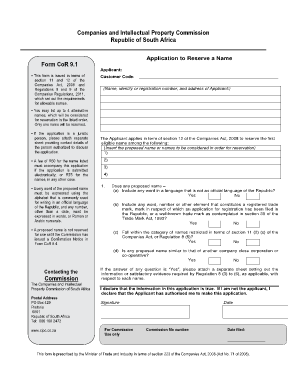
Cor9 1 Form


What is the Cor9 1
The Cor9 1 form is a critical document used for various business registrations and compliance in the United States. It serves as an application for specific business entities to register with relevant authorities, ensuring that they adhere to state regulations. The form collects essential information about the business, including its structure, ownership, and operational details, which are vital for legal recognition and compliance.
How to use the Cor9 1
Using the Cor9 1 form involves several straightforward steps. First, gather all necessary information about your business, such as its name, address, and ownership structure. Next, complete the form accurately, ensuring that all fields are filled out correctly. Once the form is filled, it can be submitted electronically or through traditional mail, depending on the requirements of your state. It is important to review the completed form for accuracy before submission to avoid delays or rejections.
Steps to complete the Cor9 1
Completing the Cor9 1 form requires careful attention to detail. Follow these steps:
- Gather required information about your business, including ownership details and business structure.
- Access the Cor9 1 form from the appropriate state authority's website or office.
- Fill in the form, ensuring all sections are completed accurately.
- Review the form for any errors or omissions.
- Submit the form either online or by mailing it to the designated office.
Legal use of the Cor9 1
The legal use of the Cor9 1 form is paramount for businesses seeking to operate within the law. This form must be completed and submitted to comply with state regulations. Proper completion and submission ensure that the business is recognized legally, allowing it to engage in activities such as opening bank accounts, entering contracts, and fulfilling tax obligations. Failure to use the form correctly can lead to penalties or business registration issues.
Required Documents
When completing the Cor9 1 form, several documents may be required to support your application. These typically include:
- Proof of business name registration.
- Identification documents for owners or partners.
- Operating agreements or bylaws, if applicable.
- Any relevant licenses or permits required by your state.
Form Submission Methods
The Cor9 1 form can be submitted through various methods, depending on the regulations of your state. Common submission methods include:
- Online submission via the state’s business registration portal.
- Mailing a hard copy of the completed form to the appropriate state office.
- In-person submission at designated state offices or agencies.
Quick guide on how to complete cor9 1
Effortlessly Prepare Cor9 1 on Any Device
Managing documents online has become increasingly popular among businesses and individuals alike. It serves as an excellent environmentally friendly alternative to conventional printed and signed paperwork, allowing you to locate the appropriate form and securely store it online. airSlate SignNow offers all the necessary tools to create, edit, and electronically sign your documents quickly and efficiently. Work on Cor9 1 from any device using the airSlate SignNow Android or iOS applications and enhance any document-based workflow today.
How to Edit and Electronically Sign Cor9 1 with Ease
- Obtain Cor9 1 and click Get Form to begin.
- Utilize the available tools to fill out your document.
- Emphasize important sections of the documents or obscure sensitive information with tools specifically provided by airSlate SignNow for this purpose.
- Create your signature using the Sign feature, which takes only seconds and holds the same legal validity as a traditional ink signature.
- Review the information and then click on the Done button to save your modifications.
- Choose your preferred method of delivery for your form, whether by email, SMS, invitation link, or download it to your computer.
Eliminate the hassle of lost or misplaced documents, tedious searches for forms, or errors that require reprinting new copies. airSlate SignNow addresses all your document management needs in just a few clicks from your selected device. Edit and electronically sign Cor9 1 and maintain excellent communication throughout the document preparation process with airSlate SignNow.
Create this form in 5 minutes or less
Create this form in 5 minutes!
How to create an eSignature for the cor9 1
How to create an electronic signature for a PDF online
How to create an electronic signature for a PDF in Google Chrome
How to create an e-signature for signing PDFs in Gmail
How to create an e-signature right from your smartphone
How to create an e-signature for a PDF on iOS
How to create an e-signature for a PDF on Android
People also ask
-
What is the cipc cor9 1 form and why is it important?
The cipc cor9 1 form is a critical document used for registering a company in South Africa. It provides essential information about the business and its directors. Understanding and properly completing this form is crucial for legal compliance and efficient business operation.
-
How can airSlate SignNow assist with the cipc cor9 1 process?
airSlate SignNow simplifies the completion and signing of the cipc cor9 1 form by providing an intuitive platform for electronically signing documents. With its user-friendly interface, users can easily fill out and submit the form, ensuring a hassle-free registration experience.
-
What are the pricing options for using airSlate SignNow for cipc cor9 1?
airSlate SignNow offers flexible pricing plans that cater to various business needs. Depending on your usage and features required for processes like handling the cipc cor9 1 form, you can choose from several options, making it an economical choice for businesses of all sizes.
-
What features does airSlate SignNow provide for managing the cipc cor9 1?
Key features of airSlate SignNow include document templates, e-signature capabilities, and real-time tracking. These functionalities enhance the process of managing the cipc cor9 1 by ensuring documents are completed accurately and efficiently, reducing the risk of errors.
-
Can I track the status of my cipc cor9 1 submission with airSlate SignNow?
Yes, airSlate SignNow provides real-time tracking for documents, including the cipc cor9 1 form. You can easily monitor the status of your submission, which helps ensure that your company registration process is progressing smoothly and on time.
-
Does airSlate SignNow integrate with other software for managing the cipc cor9 1?
Absolutely! airSlate SignNow seamlessly integrates with various business software, enhancing your workflow when dealing with the cipc cor9 1 form. This integration helps streamline document management and improves overall efficiency.
-
What are the benefits of using airSlate SignNow for the cipc cor9 1 form?
Using airSlate SignNow for the cipc cor9 1 form offers numerous benefits, including reduced processing times, enhanced security, and cost savings. The platform's ease of use ensures that even those unfamiliar with digital processes can navigate document signing and submission effortlessly.
Get more for Cor9 1
- Tuition payment agreement form
- Jury duty form california
- John lewis pet insurance claim form 65382664
- Service record sample form
- Metu neter vol 4 pdf download form
- Unhcr vendor registration form rev feb 10 unhcr
- Concourse loan agreementthis loan agreement ag form
- Wallet card for disclosure to first responders and law aane form
Find out other Cor9 1
- eSignature Minnesota Mortgage Quote Request Simple
- eSignature New Jersey Mortgage Quote Request Online
- Can I eSignature Kentucky Temporary Employment Contract Template
- eSignature Minnesota Email Cover Letter Template Fast
- How To eSignature New York Job Applicant Rejection Letter
- How Do I eSignature Kentucky Executive Summary Template
- eSignature Hawaii CV Form Template Mobile
- eSignature Nevada CV Form Template Online
- eSignature Delaware Software Development Proposal Template Now
- eSignature Kentucky Product Development Agreement Simple
- eSignature Georgia Mobile App Design Proposal Template Myself
- eSignature Indiana Mobile App Design Proposal Template Now
- eSignature Utah Mobile App Design Proposal Template Now
- eSignature Kentucky Intellectual Property Sale Agreement Online
- How Do I eSignature Arkansas IT Consulting Agreement
- eSignature Arkansas IT Consulting Agreement Safe
- eSignature Delaware IT Consulting Agreement Online
- eSignature New Jersey IT Consulting Agreement Online
- How Can I eSignature Nevada Software Distribution Agreement
- eSignature Hawaii Web Hosting Agreement Online