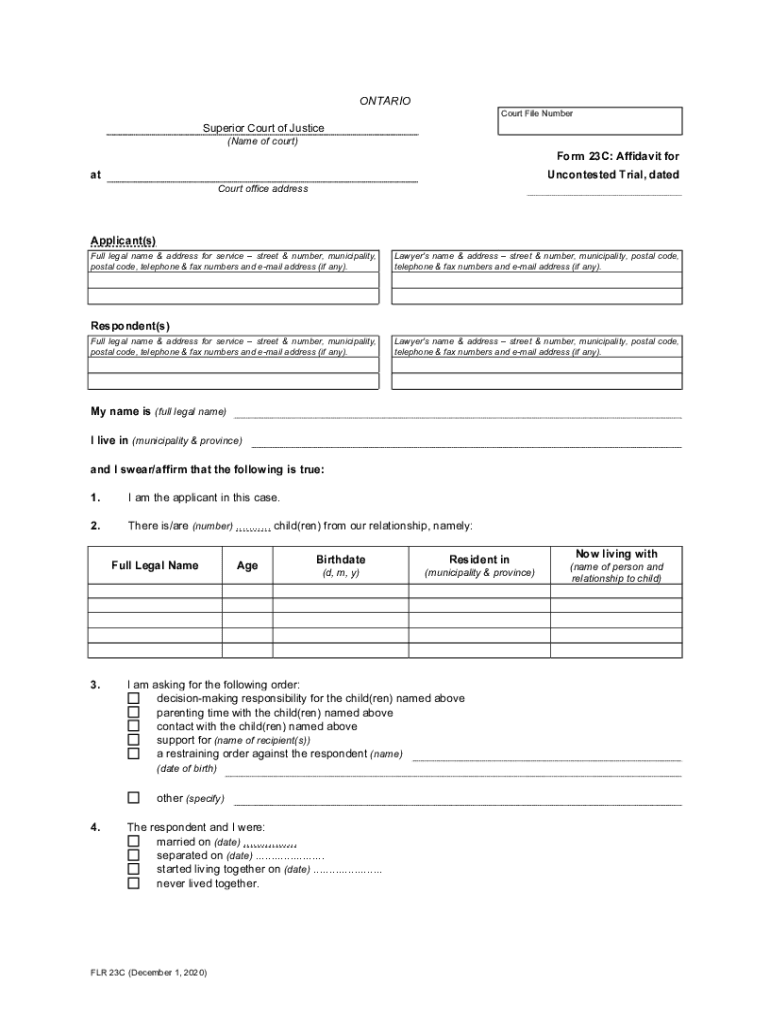
Form 23C Affidavit for


What is the Form 23C Affidavit For
The Form 23C Affidavit is a legal document used in court superior proceedings, specifically for uncontested trials. It serves as a sworn statement that outlines the facts of a case, allowing the court to make informed decisions without requiring a full trial. This form is crucial in situations where both parties agree on the terms and conditions, facilitating a smoother legal process.
How to Use the Form 23C Affidavit For
To effectively use the Form 23C Affidavit, individuals must ensure that all relevant information is accurately filled out. This includes personal details, case specifics, and any supporting documentation. Once completed, the affidavit should be submitted to the appropriate court superior for review. It is advisable to consult with a legal professional to ensure compliance with local regulations and to address any potential issues.
Steps to Complete the Form 23C Affidavit For
Completing the Form 23C Affidavit involves several key steps:
- Gather necessary information, including case details and personal identification.
- Carefully fill out the form, ensuring accuracy in all fields.
- Sign the affidavit in the presence of a notary public to validate the document.
- Submit the completed form to the court superior, either electronically or in person.
Legal Use of the Form 23C Affidavit For
The Form 23C Affidavit is legally binding when executed properly. It must adhere to the requirements set forth by the court superior, including the necessity of notarization. This form can be used in various legal contexts, such as divorce proceedings, custody arrangements, and property disputes, where both parties have reached an agreement.
Key Elements of the Form 23C Affidavit For
Key elements of the Form 23C Affidavit include:
- Identification of the parties involved.
- A clear statement of the facts relevant to the case.
- Signature of the affiant, affirming the truthfulness of the information provided.
- Notary acknowledgment to verify the identity of the signer.
State-Specific Rules for the Form 23C Affidavit For
Each state may have specific rules regarding the use of the Form 23C Affidavit. It is essential to review local court guidelines to ensure compliance with any additional requirements. These may include variations in formatting, submission procedures, or additional documentation that must accompany the affidavit.
Quick guide on how to complete form 23c affidavit for
Effortlessly Prepare Form 23C Affidavit For on Any Device
Digital document management has become increasingly popular among businesses and individuals alike. It offers an ideal eco-friendly alternative to traditional printed and signed forms, allowing you to access the necessary documents and securely store them online. airSlate SignNow provides you with all the tools required to create, modify, and eSign your documents promptly and without delays. Manage Form 23C Affidavit For on any device using the airSlate SignNow Android or iOS applications, streamlining any document-related process today.
Edit and eSign Form 23C Affidavit For with Ease
- Obtain Form 23C Affidavit For and click Get Form to begin.
- Use the tools we offer to fill in your document.
- Highlight important sections of your documents or redact sensitive information with tools that airSlate SignNow specifically provides for this purpose.
- Create your signature using the Sign tool, which only takes seconds and holds the same legal validity as a conventional wet ink signature.
- Review the details and click on the Done button to save your changes.
- Select your preferred method to send your form—via email, SMS, invite link, or download it to your computer.
Say goodbye to lost or misplaced documents, tedious form navigation, or errors that require printing new copies. airSlate SignNow meets your document management needs with just a few clicks from any device you choose. Edit and eSign Form 23C Affidavit For to guarantee excellent communication at every stage of the form preparation process with airSlate SignNow.
Create this form in 5 minutes or less
Create this form in 5 minutes!
How to create an eSignature for the form 23c affidavit for
How to create an electronic signature for a PDF online
How to create an electronic signature for a PDF in Google Chrome
How to create an e-signature for signing PDFs in Gmail
How to create an e-signature right from your smartphone
How to create an e-signature for a PDF on iOS
How to create an e-signature for a PDF on Android
People also ask
-
What is airSlate SignNow's role in managing court superior documents?
airSlate SignNow streamlines the process of sending and electronically signing court superior documents. Our platform ensures compliance with legal standards, making it easy to manage important paperwork without hassle. You can easily upload, sign, and share court superior documents securely.
-
How does airSlate SignNow ensure the security of court superior documents?
Security is a top priority for airSlate SignNow, especially when dealing with court superior documents. Our solution uses advanced encryption and secure access controls to protect sensitive information. Additionally, every action taken within the platform is logged for audit purposes, providing an extra layer of security.
-
What are the pricing options for using airSlate SignNow for court superior solutions?
airSlate SignNow offers flexible pricing plans to accommodate various business needs, including those handling court superior documents. Our plans are cost-effective, allowing you to choose a subscription that fits your volume of use and required features. Explore our pricing page for detailed information on what each plan includes.
-
Can airSlate SignNow integrate with other tools for managing court superior documents?
Yes, airSlate SignNow integrates seamlessly with various applications that can assist in managing court superior documents. This includes popular platforms like Google Drive, Salesforce, and Microsoft Teams, making it easier to incorporate electronic signatures into your existing workflows. Any integration enhances document management efficiency.
-
What features make airSlate SignNow ideal for court superior document processing?
airSlate SignNow offers robust features that simplify court superior document processing, including templates, bulk sending, and mobile signing capabilities. These tools help users to manage multiple court documents efficiently while saving time. User-friendly interface ensures that even those unfamiliar with digital signing can navigate it with ease.
-
Is airSlate SignNow compliant with regulations pertaining to court superior documents?
Absolutely, airSlate SignNow is designed to comply with regulations related to electronic signatures and court superior documents. We adhere to the ESIGN Act and UETA standards, ensuring that your signed documents are legally binding. Compliance with these regulations guarantees peace of mind as you manage sensitive legal documents.
-
How does airSlate SignNow enhance collaboration for court superior document reviews?
airSlate SignNow boosts collaboration for court superior document reviews through features such as shared access and commenting capabilities. Team members can review, sign, and provide feedback in real-time, which accelerates the document approval process. This collaborative environment leads to faster resolutions and improved efficiency.
Get more for Form 23C Affidavit For
- Blank audiogram pdf form
- Letter of intent to homeschool form
- Health care surrogate form
- Dawn meats cattle entry form
- Comprehending conversation rubric primary k 2 levels a form
- Tr1 form completed example 28465465
- How much does a quitclaim deed cost i was left half of my form
- Momentum radiology request form
Find out other Form 23C Affidavit For
- How Do I Sign Idaho Banking Limited Power Of Attorney
- Sign Iowa Banking Quitclaim Deed Safe
- How Do I Sign Iowa Banking Rental Lease Agreement
- Sign Iowa Banking Residential Lease Agreement Myself
- Sign Kansas Banking Living Will Now
- Sign Kansas Banking Last Will And Testament Mobile
- Sign Kentucky Banking Quitclaim Deed Online
- Sign Kentucky Banking Quitclaim Deed Later
- How Do I Sign Maine Banking Resignation Letter
- Sign Maine Banking Resignation Letter Free
- Sign Louisiana Banking Separation Agreement Now
- Sign Maryland Banking Quitclaim Deed Mobile
- Sign Massachusetts Banking Purchase Order Template Myself
- Sign Maine Banking Operating Agreement Computer
- Sign Banking PPT Minnesota Computer
- How To Sign Michigan Banking Living Will
- Sign Michigan Banking Moving Checklist Mobile
- Sign Maine Banking Limited Power Of Attorney Simple
- Sign Michigan Banking Moving Checklist Free
- Sign Montana Banking RFP Easy